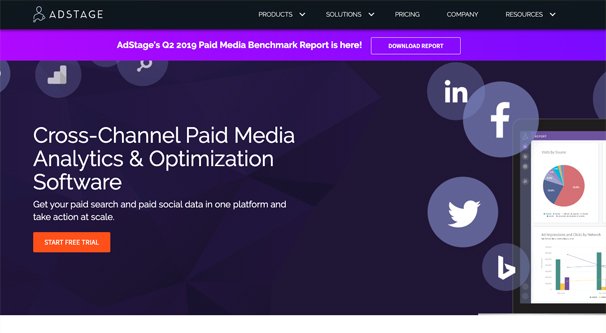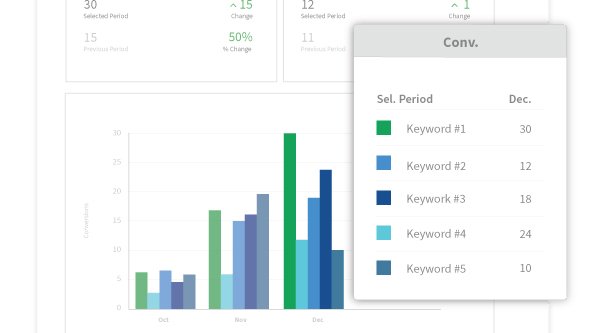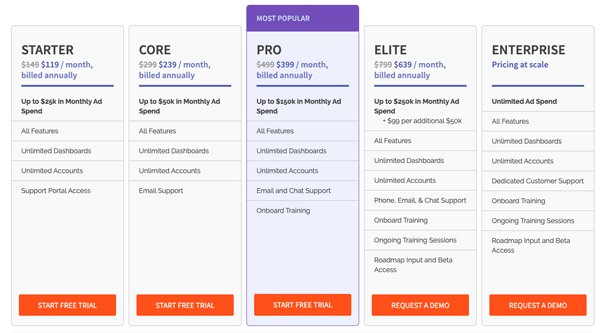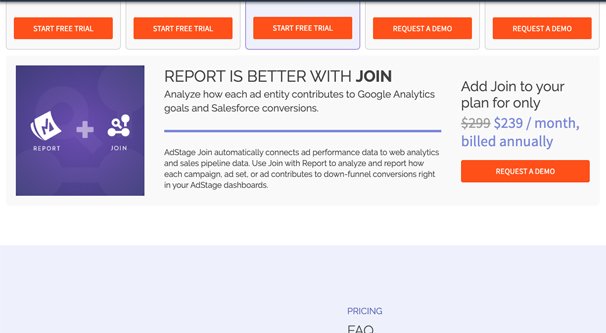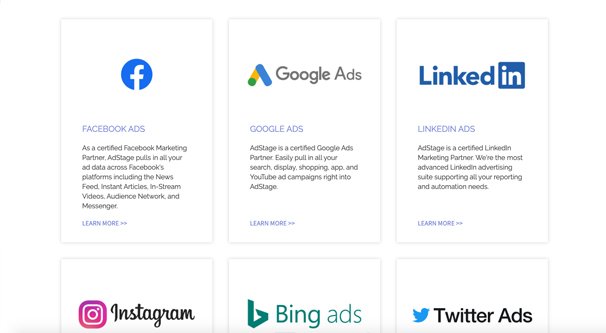In the world of advertising tools, there are many offerings available. Some of them are analytics suites, some of them are platform managers, and many of them are cross-platform data and management apps. AdStage is one such offering, but where does it stand in among its peers?
All About AdStage
First, let’s talk about what AdStage is and what it does. You can find their website here if you want to read along.
AdStage bills itself as a “Cross-channel paid media analytics and optimization software.” In other words, it’s a platform that manages paid ads across multiple platforms, with data available through detailed analytics, and with optimization tools and recommendations on hand.
For social proof, AdStage claims to be associated with big names like Zillow, SAP, Visa, 3M, and others. This indicates that it has an enterprise-level plan, but does it scale down to something suitable for small businesses? We’ll find out.
AdStage primarily functions as an integrated analytics platform. It takes in data from multiple channels at once, including your ads, your sales data, and data from your website analytics. It can then analyze your funnel performance and actively recommend optimizations you can make to increase performance and sales. They also have automation options to improve PPC campaigns at the peak of their performance.
AdStage has a handful of discrete products, which you can try individually or all together as part of their total platform. These are:
- Report. Report is a centralized analytics dashboard that takes in data from a variety of different sources and creates reports with aggregate data. They apply equations to calculate specifically the information you want to know, with the ability to drill down as deep and as granular as you want.
- Automate. The automation engine is a suite of tools that helps bulk edit and adjust existing ads. It also allows you to set up rules that will take actions, like pausing ads that spend too much money. This helps you more broadly control your advertising across multiple platforms in a consistent way.
- API. AdStage has an API that allows it to pull data from other tools, and export its own data TO other tools. The centralized API is one access point for data from dozens of different systems, so you don’t need to build a complex tool that scrapes your data from different sources to aggregate yourself. Simply get it from AdStage instead.
- Join. Join is an add-on for other core products, which allows AdStage to connect to web analytics and sales pipeline data from other external sources. It doesn’t operate on its own, but rather functions as an upsell for other AdStage services.
- Google Sheets. This is actually an export option, albeit a very robust one. It allows you to view and manage your data from within Google Sheets on an integrated basis. Useful if you’re used to using GSheets, but less so if you’re not an avid power user of the GSuite already.
So what platforms can you integrate within AdStage? You actually have a lot of options, and they cover most of the big data sources you might want to use.
For ad networks, they cover Facebook, Google Ads, LinkedIn Ads, Instagram ads, Bing ads, Twitter ads, and ads run through Yahoo Gemini, YouTube, Quora, Amazon Advertising, and Pinterest. These are pretty much all of the major non-network platforms you’d want to use.
As far as data sources are concerned, AdStage can pull your information from Google Analytics, Google Sheets, the AdStage API, HubSpot, and any CRM that has an export function, like SalesForce.
AdStage Pricing Structure
AdStage is complex enough with its pricing and packages that I figure it’s worth it’s own section. Keep in mind that I’ve only listed the base prices; they may have discounts or sales available at any given time, so check their pricing page for the most up to date information.
Report has five packages. Starter is $150 per month and gives access to all of its features, with unlimited dashboards and accounts, and access to the support portal. It only works with up to $25k monthly ad spend. Core adds on email support and bumps the ad spend limit to $50k for $300 per month. Pro adds in training and a $150k ad spend limit for $500 per month. Elite is $800 per month with a $250k ad spend limit, and it adds on phone and chat support and a roadmap. Finally, Enterprise scales up from Elite, with an additional $100 per $50k ad spend it has to manage.
Automate has the same selection of packages with the same range of features and the same ad spend limits. The only difference is the Starter package begins at $200 per month, though the other tiers are the same.
API has two packages: Elite and Enterprise. Elite gives you your data for up to $250k in ad spend for $700 per month. Enterprise is unlimited and the price scales to your needs. It also includes dedicated support and onboarding, as well as access to beta features as they roll them out.
Sheets is the Google Sheets data export and report feature. Their Starter version here costs $30 per month for up to $25k ad spend, with unlimited reports, rows, and seats. It’s also limited to 2,000 queries per day. Core is $80 per month, with $50k monthly ad spend and 4,500 daily queries. Pro is $190 per month for $150k ad spend and 6,000 queries, and Elite is $250 per month for $250k ad spend, 10k queries, and so on. It’s an additional $10 per month per additional $50k monthly ad spend you want to use, as well.
Join is, as mentioned above, an add-on for another product. You can’t buy it stand-alone, and it’s a flat $300 per month to add on to any other package at any other tier.
Finally, you can buy a Bundle of the three core products, Report, Automate, and API. The Starter version gets you all of their features up to 25k ad spend for $840 per month. Core is the same up to $50k for $1,038 per month. Pro is $1,358 per month for $150k ad spend, and adds training. Elite is a bit over $1800 per month and adds in phone support, roadmap, and a cap of $250k ad spend. Finally, of course, Enterprise scales to what you need. Note that this still doesn’t include Join, so you’d need the additional $300 per month for those features on top of everything else.
And, of course, they have additional discounts if you pay annually. All prices above are 20% lower if you pay annually.
The Features Review
Enough about the technical details; how’s it all work? Is it any good?
I’d say yes.
First of all, the analytics are incredibly detailed without being overwhelming. The interface to produce exactly the views and the dashboards you want are really easy to use, with literal drag and drop systems to create views with your data. You’re never at risk of overwriting a view or getting an equation wrong, since it’s all done for you.
AdStage is also pretty close to real time for most of its data sources. It is, as you might expect, limited by the update rates for the sources of that data, but for sources that update in real time – like Facebook, Google, and Yahoo – you can access that data pretty much instantly. There’s none of that “AdStage only checks once a day” kind of limiting going on.
Of course, analytics are analytics. Once you’ve seen one data platform, you’ve seen them all. Where AdStage really shines is in the automation. Creating and applying rules for your ads and their performance is easy. You get a nice little window to choose which ad systems or categories – like all Facebook ads, or specific Facebook campaigns, or a range of campaigns across your ad systems – and can set rules for their performance. When a rule is triggered, you choose the outcome, such as shutting down the ad.
More important than just pausing ads, you can rotate ads based on metrics like ad saturation and performance. If your ads are starting to underperform, a rule can trigger and automatically both pause them and start new ads. You can also set this to operate on a schedule as well, to keep your ads rotating so there’s always something fresh available to your viewers. Scheduling allows you to go as granular as dayparting for maximum levels of control.
I haven’t personally participated in the training AdStage offers at their higher level plans, but I’ve heard it’s very good. Their support seems to be quite responsive, though you’re not likely to encounter any outright errors, just a bit of confusion in getting everything set up exactly the way you want.
The Downsides of AdStage
No platform is perfect. There will always be something that pulls an app down from the position of king, and AdStage is no different. So what are the negatives for AdStage?
First of all, if you take a look at the ad systems listed above, you might notice something missing. That something is third party display ads. Networks like Bidvertiser, RevContent, BuySellAds, AdBlade, and other third party networks are not available. You would have to filter that data through another integration, like through SalesForce, and use Join to get the data added to your AdStage dashboards. It’s fine if you primarily use social media advertising, but if you’re heavily invested in another network, AdStage falls flat. Even some social platforms, like SnapChat, aren’t available yet.
That said, they only just recently added Quora to their imports, so it’s always possible they’re working on additional integrations and those networks may be added in the future.
AdStage is taking in data from a lot of different sources, and if you have especially large and complex ads spread among different platforms, the whole dashboard can end up a little unresponsive. It has to keep data accurate from potentially thousands of different data points, which takes time to process. Even a few milliseconds is enough to feel, and it can be a little annoying. It still saves you time compared to managing all of these platforms on their own, though.
Speaking of data sources, sometimes AdStage will need to be re-synced with a particular data source. It’s not difficult to authorize API pulls or whatever, it’s just one tiny element of annoyance that can crop up occasionally. It’s not a widespread issue, nor is it enough to really complain about, but it does happen occasionally.
And, of course, there’s the elephant in the room: the pricing. AdStage is very much a mid-to-large scale business platform. With monthly costs from the high hundreds to the low thousands if you want to do everything, you really need a significant budget to make full use of the platform. Small businesses are well advised to look elsewhere, and only investigate AdStage once their profits reach a high enough level to make it worthwhile.
Overall Opinions
Overall, I would say that AdStage is a very good platform that is gated away from a lot of people by the pricing. If they ever release a small business plan, that would be ideal. I can understand why they might not want to, though, so I wouldn’t hold my breath.
What about you folks out there? Have any of you used AdStage, even just the free trial, and have an opinion of your own? Let me know what you think in the comments below.