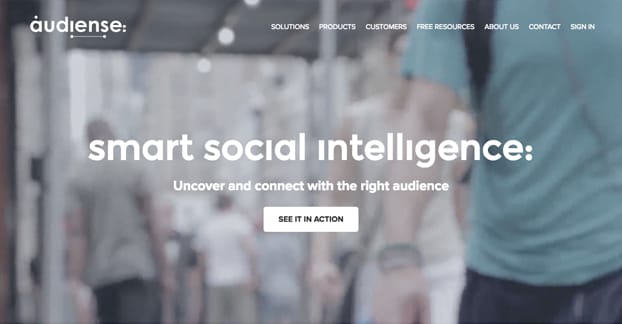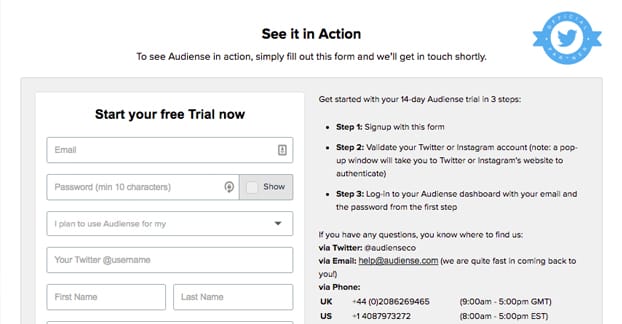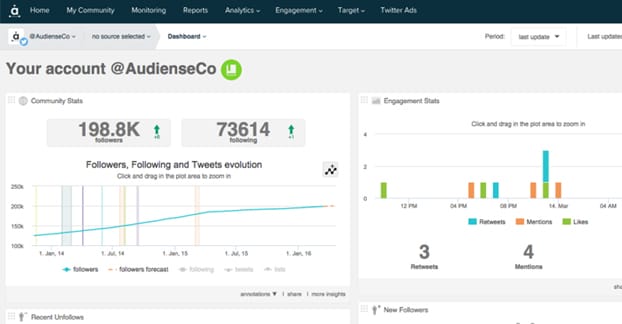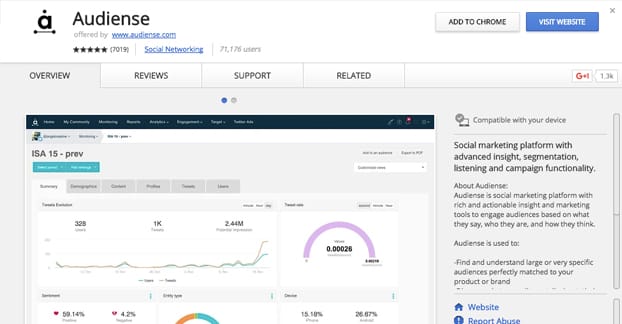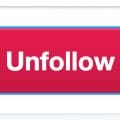SocialBro is the somewhat casual name of a company that started as a small newcomer to the social world back in late 2011. They started out life as a free app for Chrome and Adobe Air that essentially just scanned your Twitter profile and gave you some analytics about it. In that sense, they weren’t much different from several other offerings, including Twitonomy and a few others.
In the time since that day of yesteryear, SocialBro grew and added more and more features to their platform. As they matured as a business and grew their audience, they decided it was time for a bit of a change. That change took place in March of this year. It all started with the realization that they needed a new name for their company. After all, if you’ve only just heard of it, SocialBro seems to imply a bit of a college-level frathouse interpretation, something casual and coarse. Bro, as in frat bro, more than what their actual name meant. When they made the name, the Bro was short for Browser, but it was a meaning few actually recognized.
This year, they decided to emphasize their capabilities in analyzing your audience. After all, what is modern marketing except insights into your social audience? Catering to your audience means knowing who they are and what they like, and that means making sense of them. Making sense of your audience, making your audience make sense. Audiense.
They have a bunch of additional marketing stuff surrounding their new branding, of course. The logo is a stark black-on-white that seems to include dots almost randomly; one above the A, one below the I and S connected with a line, and a colon after the e. These all have meanings, but frankly, it’s little more than obscure trivia as far as most people are concerned. If you’re really interested about what each of those little dots means, you can read about it here.
Audiense Features
Audiense divides their current slate of offerings into products and services. For services, they have three divisions.
- Listening and Insights. This is a series of features that help you dig into your audience, to learn their demographics, analyze their quality, and understand where they’re coming from. You’ll be able to see the cross-over between your Twitter audience and your mailing lists, your Instagram audience, and other conversation sources.
- Social Marketing. This is their suite of actual marketing tools, including campaign management and team workflows, for managing a social media presence with more than just one person at the helm. You can use data from your audience analysis to engage segments of your audience where they’re most available. You can dig down to very deeply segmented sections of your audience for highly targeted campaigns, and you can scale it all up as your audience grows seamlessly.
- Social Advertising. This is the segment of their service where you can create customer profiles, both real and representative, to identify which segments of your audience are most valuable to you. Who are the most engaged users? Who are the most likely to convert? Who converts for the most value? You can sync these audience segments with Twitter ad targeting, track the ROI for your posted media, and even create follow-up campaigns.
As far as products go, they actually only have two. One of them is their entry level product, which is their community management and advertising tool, similar to what SocialBro itself used to be. It includes your community analytics and management features listed above, along with campaign management for both organic engagement and paid advertising. They pull data from Twitter, Instagram, ongoing conversations, and email addresses. All of this starts at $31 per month, though you do get a two week free trial when you sign up.
The second product offering is all of the above, but it also includes some seriously advanced targeting and audience segmentation options, customized workflows for your business, deeper insights and data visualizations, and the ability to construct specific narrow audiences for engagement and targeting. They track a lot of information from outside Twitter, powered by IBM Watson, to give you the same sort of deep analytical access you might expect out of Facebook targeting options.
The main difference with this second product offering, though, is scope. It’s very much not a casual tool. It’s not something any small business is going to come along and book for themselves. It’s probably not even something you’ll be willing to afford. You do get a dedicated account manager who will help you use all of their tools to the fullest possible extent, but you’re very much paying for it. The cost starts at $850 per month, or $10,200 per year.
If you remember the old SocialBro, you remember that they also had a free Twitter analytics tool. In fact, it was the primary offering that got them started all the way back in 2011 and brought them to the prominence they have today. Well, thankfully, they do still offer that tool, though it’s not primarily a focus of their website.
The free Twitter Analytics tool is a personal use tool, made for small Twitter accounts that have under 5,000 people in their community. By community, here, they mean the combined total of the people who follow you and the people you follow. This can be a problem if you’ve been trying to abuse the follow-back method to grow your brand, because following too many accounts means you’ll end up with very little in terms of useful data on your audience itself.
What can the free tool offer you?
- The ability to discover the interests, influence levels, geographic locations, and other interesting and useful demographic information about your followers.
- The ability to analyze the active hours of your followers, to discover what the optimal time to schedule or post your tweets will be, and when you should best reach out to engage your audience, very similar to Buffer’s optimal timing tool.
- The ability to use filtering tools to find interesting and influential people you can follow, and to filter out people who are more flash than substance.
- The ability to segment your follower audience for simple community management, though not as deep or robust a set of segmentation tools as what you get with their paid services.
- The ability to search and sort through your audience using a variety of filters, to figure out who you should add or remove from your list or your Lists.
In order to sign up for the free tool, you will have to visit this link and fill out the form. They ask for your email, a password for their system, a reason you’re using Audience – either for a personal account, a company account, or an agency account – your Twitter name, your name, and your phone number, though the phone number is optional.
Pros and Cons of Audiense
Audiense has a lot of variable pros and cons depending on what you want to get out of the platform.
For one thing, one common complaint is the lack of a mobile app. They don’t have integration with either Android or iPhone devices, so the only way you can access their service is through their web interface or the Chrome web app available in the app directory.
The free tool is good, but suffers when compared to a number of other social media managers because they are strictly limited to Twitter. They don’t have much if anything to do with your audience outside of Twitter, as far as the free tool goes.
The more advanced tools from their paid version take in data from Instagram, which by extension has some data from an integration with Facebook, but they don’t do any direct integration with Facebook themselves. You’re only really getting data from two social networks and any mailing list options you plug in yourself.
I have not personally used, nor do I know anyone who has used, the high end professional service from Audiense. The tools on offer are more advanced versions of what they offer in the lower paid tier, so it stands to reason that they would be more effective, and some high end companies do claim to make good use of their services. If you’re in a position to be paying such a steep fee, you’re very likely going to be getting your money’s worth out of them, particularly if you lean on their account manager.
One addendum I will add here is that the Audiense Twitter timing tool is very good. It’s on par with Buffer’s tool, and while it only works with Twitter – unlike Buffer’s more total social awareness – it’s also available in the free version. Buffer’s tool is available for free as well, but it’s limited in terms of the platforms you can use, and, well, their free version leaves a bit to be desired.
My verdict would look something like this:
- If all you need is a free Twitter analytics application, you can do better. The Audiense free tool is fine, it’s serviceable, and it has some nice visualizations, but it doesn’t do anything truly unique compared to some of the other free offerings out there, like Twitonomy or Social Oomph.
- If you want a minor-level paid tool and have a budget of around $50 per month or less, you can do much better than Audiense. Other paid tools, even strictly for analytics purposes, can provide the same sort of information and the same sort of management tools for Twitter, along with Facebook, YouTube, and a handful of other networks depending on the tool, for a comparable price. HootSuite, SproutSocial, and other companies all work out as better options for many people.
- If you want a high-end managed solution, and have the budget to pay $10k per year or more, Audiense is probably one of your best options. They have successfully leveraged their fame into very high end work, such as with a club in the Premier League. This is the sort of entity with huge volumes of data on Twitter alone, that can take advantage of these sorts of high end services and a dedicated account representative who can turn that data into actually useful output.
Additionally Audiense was founded in Spain and it remains a very European and globally present tool. They are available in several alternate languages, and they pay attention to social engagement and audience segmentation beyond the borders of the United States. Altogether too many modern tools tend to discount users outside the US as users who aren’t really providing much value, because the businesses they work with tend to be limited to the US as their customer base. Audiense has a broader scope.
At the end of the day, though, I can’t really tell you if Audiense is right for you. You need to look into their tools and determine for yourself if they’re something you can use. At the very least, you can register for their free account, submit to their occasional email CTA hoping you’ll upgrade, and give the tool a test run. If you find it to be more convenient than other tools, or if it has features you really like, you can always upgrade to their paid tier.
Have you personally used one of the paid tiers of Audiense? I’d love to hear your thoughts. Please, post them below, and let’s talk about them.