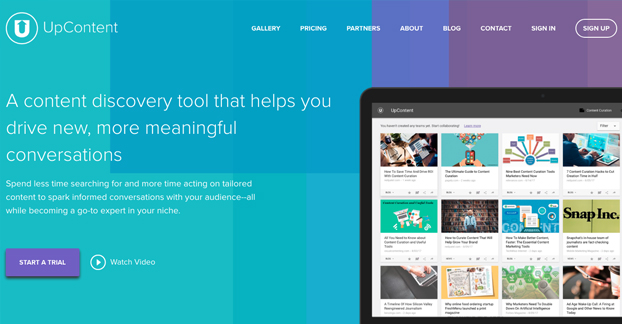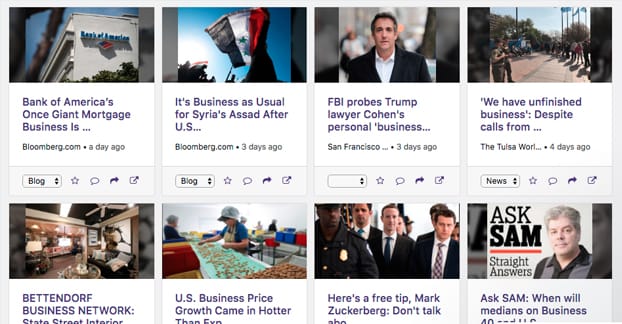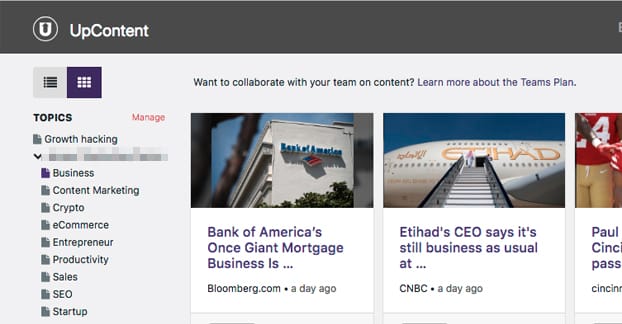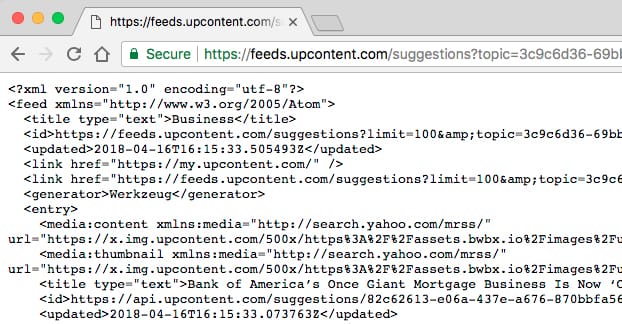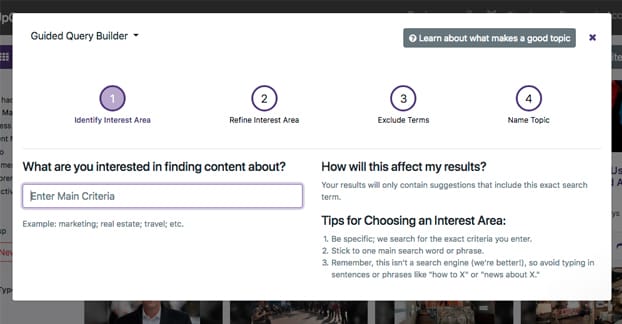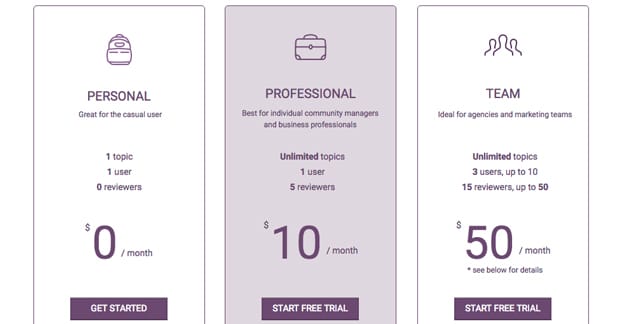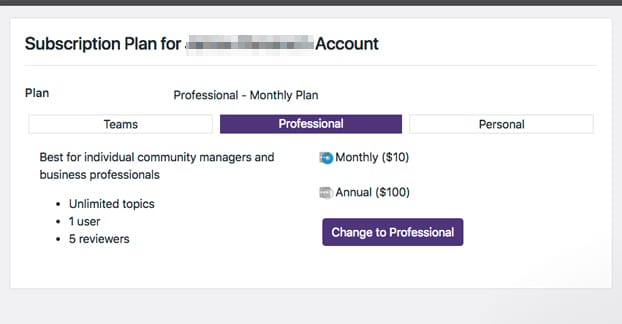Keeping a social media feed full of content can be a daunting task, which is why there are a bunch of different apps out there for you to use to do it. These are generally known as content discover apps, and UpContent is one such app. Is it good? Is it great? Let’s find out together.
What Is a Content Discovery Platform?
First, let’s talk about content discovery platforms in general. They’re a pretty simple concept, all things considered.
When you want to find content to post to your Twitter feed, you have to go out and look for it. You can browse your organic feed and look for relevant content, but that’s not guaranteed to give you anything new or valuable or relevant. You can go to Twitter search and run searches for various hashtags and keywords relevant to your brand, and hopefully find something new. You can browse your usual slate of blogs and communities you visit, your Reddits and your RSS feeds and so on. You can even run Google searches for those same keywords you used before.
All of this is fine, but it means you’re spending a lot of time making searches and filtering through results. If you’ve been proactive about this, you may have been using a tool like Buffer as you browse throughout the day. When you see something useful or relevant, you can schedule it to be tweeted at some time in the future. It works pretty well, but it still means you’re doing everything manually.
A content discovery platform does all of this for you. You basically just set up an app that runs those searches for you. The app usually has a selection of criteria it uses to judge an individual piece of content. These criteria may include things like how old the content is, the reputation of the site sharing it, and the social traffic the content has already gotten. All of this goes together to rank the content in terms of how likely it is to be valuable to your feed.
You set up a content discovery platform with keywords and searches, and it brings back results on an ongoing basis, either to its own dashboard or to an email digest, or whatever other format the app offers.
Sophisticated content discovery platforms will also use machine learning to learn your profile. They will identify when content performs well on your feed, and when it performs poorly. They will cross-reference these attributes with the attributes of the content they recommend, and will adjust to provide you with the most engaging content you can possibly share.
All in all, a content discovery app allows you to pay some money in order to get a feed full of engaging content while saving yourself the time you would otherwise have to spend to gather up that content and judge it on your own. It can be very good and useful, or it can be extraneous, depending on how well you’re able to use it.
What is UpContent?
As you might expect from the above discussion, UpContent is a content discovery platform primarily for Twitter. What does it do?
First of all, UpContent allows you to streamline your content curation process. Once you set it up, the app recommends content for you based on your searches and past performance. In order to help you save time, the app will pull the content of any blog post, article, or social media post it’s recommending and display it right within its dashboard. This means you don’t have to click through and load the page, skip through any interstitials or CTA pop-ups, and read the content in its natural environment. You can read it right there and choose to share it or not, immediately.
It should be noted that this doesn’t work for every site. Some sites disallow robots in such a way as to make this kind of scraping non-functional. Some sites also use robot capture interstitials to make it hard for scrapers to see the content unless they’re approved. Forbes is actually one such site; they allow the Googlebot, but UpContent has a hard time displaying Forbes content, so it’s generally not suggested.
As an added benefit of having this feed updated twice daily, you get to keep your finger on the pulse of your industry. When something new is trending, you’ll immediately see content being posted about it. You don’t necessarily have to share the posts being posted about it, but can use the advance warning of the trend to create your own content. This helps you keep a close eye on your industry without needing to wait for all of the major sites and influencers to share their own takes. With that kind of awareness, you can become one of those influencers yourself. Just think; if you’re the source of the news, people will follow you rather than the people you’re sharing.
UpContent also has collaboration tools. You can set up the feeds that UpContent monitors, and then let your social media and content production teams work together with that feed. You don’t need to do it all alone.
How Does UpContent Work?
UpContent is both surprisingly simple and deceptively complex. It operates on “queries”, which you can build using their query builder. A query is essentially an advanced search string that UpContent uses on sites like Twitter and Google to find content relevant to your feed.
Essentially, you plug in keywords in various fields in a form and then the query builder makes an advanced search string out of those keywords. You have three fields; ALL, ANY, and NOT. You can add individual words or keyword phrases to each of them, with few if any limitations.
The ALL field is the “the result must contain this keyword” field. If you put two keywords in this field, the results will be guaranteed to have both keywords in the result. Any relevant result that only has one of them will be ignored, because it doesn’t fit the criteria, so be sparse with your use of this field.
The ANY field is the “the result must contain at least one of these” field. If you put in three keywords in this field, and one keyword in the ALL field, the results will all contain the keyword in the ALL field and will all contain at least one keyword from the ANY field. If you leave the ALL field blank, and put three keywords in the ANY field, your results will all include at least one of the keywords, and might contain two or three of them, but doesn’t necessarily have to have any one specific one of them.
The NOT field is your negative keyword field. It’s used to filter out results that are commonly shown in search results but are not relevant. You can use this to eliminate topics or specific proper nouns with equal prejudice. For example, you might include your primary competitor’s name in the NOT field, to make sure that you never share something they posted or that promotes them. You might also include a sub-topic you don’t like covering.
For example, if you put “content curation” in the ALL field, and you put “marketing” and “<your brand name>” in the ANY field, you will get results that focus on content curation and either marketing or your brand, or all three. If you then add “email marketing” to the NOT field, and add in your competitor’s brand name, you will eliminate any result that focuses on curating content for email lists, and any content that your competitor posts or is mentioned in.
Once you have built a query – which is easier than it sounds, trust me – you get results. The results you get can then be filtered in a number of ways. Primarily, you can filter based on the proprietary rankings of influence and shareability, which judge whether or not the content comes from a source of influence within your industry, and how likely people are to share that content.
Additionally, if you use a third party service to manage your content flow, you can use UpContent as a content source. Primary integrations include Hootsuite and Klipfolio, as well as Buffer and a few others. You can always start a trial of the service to see if your favorite tool is integrated or not.
UpContent has a free version, which is sufficient for testing but is a little limited for business usage. You’re only allowed to create one query at a time and you don’t have the team member benefits. If you want to create a different query for a different selection of content, you need to delete your existing query and all results with it. You can save the query locally by copying and pasting it, but it’s still tedious to delete and re-create multiple queries whenever you want to use the app. The free version includes your third party integrations, an activity log, and access to support.
If you choose to upgrade to a paid plan, the professional plan is $10 per month. It allows unlimited queries, and while you only get one user, you get five content reviewers who have the ability to approve content, but not make new queries. You also get the ability to add RSS feeds as content sources, you get the removal of UpContent branding in the dashboard, and you get training.
You can also upgrade to an enterprise or team-focused version, which starts at $50 per month. It allows you 3 users and can get you more, up to 10, as well as 15 reviewers, up to 50, with scaling price for more than the baseline. You also get premium training, priority support, and additional topic reviews.
Overall Review
So all of that sounds good, but is it good in practice? I would say yes.
UpContent’s primary drawback is the limitation of one single query on the free version. Fortunately, the free version is otherwise unhindered if you’re operating solo. It’s more than enough to test out the app and decide if it’s something you want to use, and I highly recommend doing so. The integration with HootSuite is also a huge benefit, if you’re using that powerful platform.
I will say one thing, which is that the query builder is both simpler and more complex than it seems. At its core, it’s a simple search string with basic operators. However, actually figuring out how to properly use those operators can be tricky. You need to understand how keywords interact within your industry. If you build a query that is too narrow, you’re going to get a lot of relatively useless results. If you build one that is too broad, you’ll just be seeing the same content you see anywhere else, with nothing really beneficial coming through. You need to strike the right balance to find content that is ahead of the curve, valuable, and useful to share.
It’s worth noting that, while I mentioned machine learning in the description of content discovery platforms in general, UpContent does not have such a learning algorithm. It has its own rankings, but it does not refine suggestions based on what you’ve shared, what you’ve ignored, or how content has performed on your feed specifically. The developers have mentioned that they are working on developing a machine learning feature, which no doubt will only be available to paying customers, but it’s not implemented yet.
Thankfully, if you have any questions about how to use the service, their support is quite responsive. Even if you’re using the free version, they will gladly help you get the most out of the platform. It can be tricky to set up properly, but once you have it running, you’ll wonder how you curated content without it.