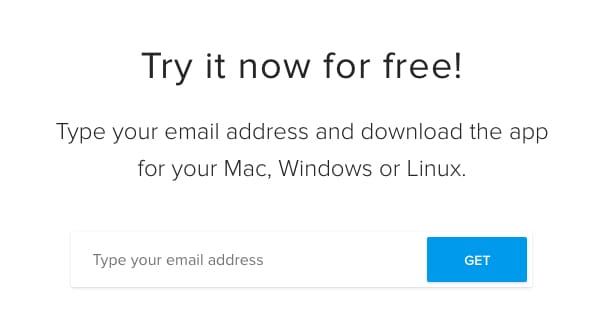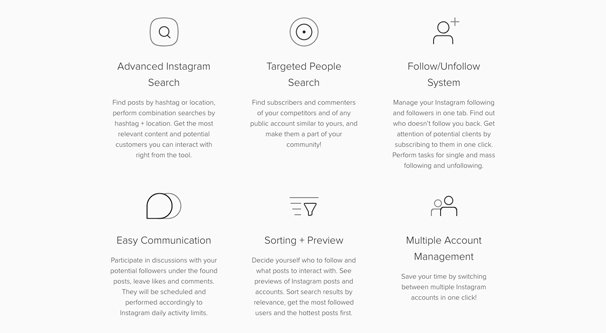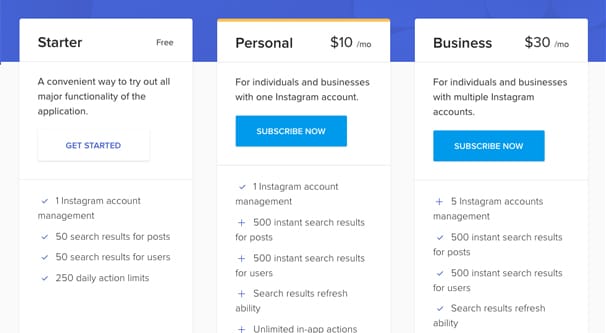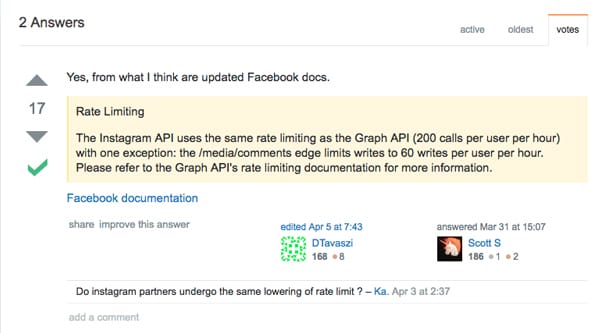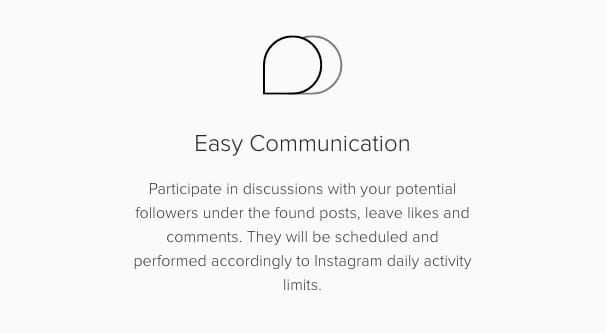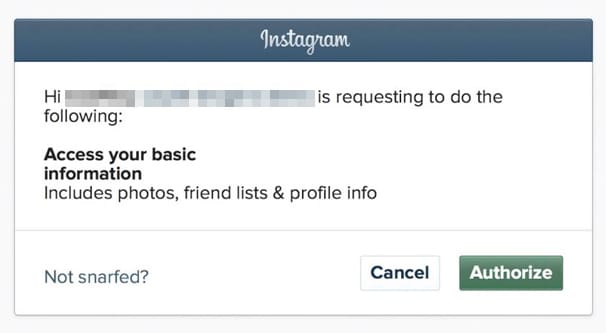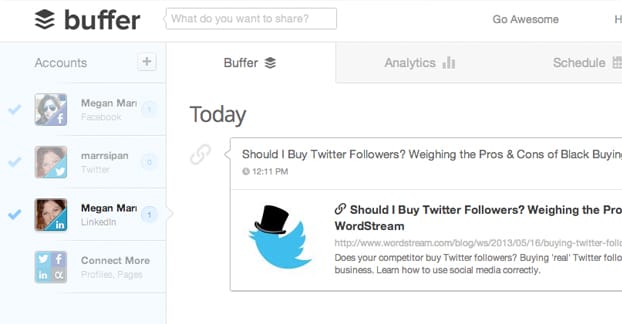Instagram is famously difficult for marketers to use, for varying reasons throughout the lifetime of the site. At first it was only usable via mobile, though eventually a desktop version was created. They still allow very few third party apps, and third party apps are generally not allowed to post or schedule posts. Many apps got around this by enforcing a manual post submission process, but some have gotten a little more creative.
Combin is one such tool for Instagram marketing, geared for the modern user and kept up to date with changes to Instagram and it’s API. Interested in Combin? Let’s investigate it together and see what it’s all about.
What Is Combin?
Combin – found on its website here – is an Instagram-focused growth and marketing app. It bills itself as an app to “Manage and Grow Your Instagram Safely and Organically.” Any automation app is going to make similar promises, though, so where does Combin stack up?
First of all, Combin is a desktop platform. They have versions for Windows, Mac OS, and Linux, but no apps for Android or iPhone. This already implies an inherent limitation. The Instagram API does not allow posting, so if this app posts content for you, it may be doing something shady.
Combin’s homepage lists six features:
- Advanced Search. This taps into the Instagram content search and allows you to find content based on hashtag, location, or both. This would ideally allow you to locate potential customers with a reasonably high degree of precision.
- Targeted Search. Using this search mode, you can find people who are specifically followers or commenters on your competitor’s content, or on any public accounts that match certain degrees of similarity to your own profile. In other words, it looks for people who follow accounts similar to yours, in the hopes that they will also follow yours.
- Follow/Unfollow System. With analysis of individual accounts from the search results, you can follow or unfollow accounts with a single tap, either individually or en masse. This has some potential issues, which I’ll discuss below.
- Easy Communication. Posts that come up in your searches are easy to like or comment on. Comments can be scheduled to pot automatically, with Instagram rate limits in mind.
- Sorting and Previews. Rather than indiscriminate commenting or following, you can sort results and preview posts or potential comments, which allows you to filter out those that are inappropriate for your goals.
- Multiple Accounts. Using Combin, you are able to manage more than one Instagram account at once, without needing to manually log in and out of each one as you want to manage it.
Additionally, they list three “upcoming” features. I’ll be honest, I have no idea how long these features have been listed as upcoming, or if they’ll ever be rolled out. These features are a DM and comment inbox, which would allow you to manage both public and direct messages from one inbox all at once; an activity statistics box to show you some basic analytics; and post scheduling.
As I mentioned before, being able to post via a third party app is not allowed with the existing Instagram API. All apps that allow post scheduling, in my experience, do one of two things. Either they record a post you want to make and auto-fill boxes, then present it to you to tap the “post” button at the appropriate time via push notification, or they take your login information and do it themselves. The second option is obviously the worst, since you have to give your business information over to someone you may not know or trust. Since Combin does not yet do this, you don’t have to worry about them taking your information and stealing your account.
Combin’s Price Model
With the listed features, what does Combin charge? As with most web apps, Combin has three tiers of service.
The free Starter plan is, of course, free of charge and used as bait to get you hooked on the service. It only allows one Instagram account. It also has a cap of 50 search results for posts and 50 for users, and has a daily action limit of 250 actions. You aren’t able to make more likes or comments, or follow or unfollow people, in excess of 250 combined actions per day.
The Personal plan is going to run you $10 per month. You are still limited to one single Instagram account, but they increase your search results by an order of magnitude. You have 500 search results for posts and for users, and they are labeled “instant” results rather than, presumably, slightly less instant results. They allow you to auto-refresh search results to keep the freshest content on top, and the caps on app actions are removed. You are still limited by the Instagram daily action caps according to their API, but those are much higher than what the free plan sticks you with.
Additionally, both automatic task execution (or post scheduling, I assume) and the DM and comment inbox will be available to this plan when those features are rolled out.
The top-tier plan is the Business plan and will cost you $30 per month. It’s the only plan that allows you more than one Instagram account, bumping the limit up to a total of 5. Given that Instagram’s app natively allows you to manage two at a time, this likely uses swift behind-the-scenes login/logout functions, or platform emulation, to keep them all available at once.
The search result limits are still 500 for the top tier plan, and you still get refreshing search results and unlimited in-app actions. The automatic task scheduling and the DM/comment inbox are also available once they are rolled out, but this plan also gets the analytics setup. Essentially, you end up paying 3x the cost of the Personal plan to access 5x the number of accounts. It’s not a bad deal, assuming you have multiple accounts you want to manage.
Combin does not currently offer discounts for annual plans, though it is another feature they have labeled as “coming soon.” If it becomes available between now and when you’re reading this post, you’ll be able to find it on their pricing page. Incidentally, if they roll out any of these features and I haven’t updated the post, let me know in the comments!
The Benefits of Combin
What benefits does Combin bring to the table?
First of all, they don’t allow posting your own organic content, at least not yet. This means they are not a post scheduling or content management app. The app is designed specifically to help you find potential followers and engage with them in a way that encourages them to follow you. You can find people who might be interested in your content, and lure them to your profile by liking their photos, commenting on their photos, or engaging with their comments on your content or related content.
The variable search options for hashtags, users, and content types will allow you to find some fairly accurate potential followers. It’s slightly less useful for finding worthwhile influencers, but that’s just because in my experience I tend to already know the influencers in my niche. If I was managing an account for someone in a niche I didn’t already know, this would help me find those influencers as well.
The ability to like content, to leave comments, and to follow accounts all from a desktop platform is, well, pretty basic. You can do all of that with a web browser. The main advantage Combin brings to the table is picking out the specific content and users for you to engage with. It makes all of that potential engagement easy with its layout as well. You might want to do some careful double-checking of the dates content is posted for some obscure searches, though. They show you recent content first, but if it’s not a very active hashtag, you might be commenting on content posted weeks, months, or even potentially years ago.
Combin allows you to leave comments on relevant content automatically, which can be pretty nice. More importantly, they don’t operate off of a basic Spintax system and pre-built library of comments. Instead, you are able to customize the comments you want the system to leave. This is more work, sure, but it’s also less risky and ensures you rarely come across looking like a spambot.
Perhaps the best feature of Combin is simply the ability to manage multiple accounts at the same time. It saves you a lot of time and effort spent logging in and out of different accounts, confirming the account you’re on before making comments, and otherwise managing the finicky details of multiple asset management. You have to pay for the top tier plan to get the feature, but it’s important enough that it’s probably worthwhile.
Combin’s Risks and Drawbacks
There are a few risks with Combin. The first is simply how slow the free plan is to use. When they say that “instant” search results are a benefit of a paid plan, they really mean it. They take their own sweet time finding search results for the free plan, so it takes a while to get rolling and it takes even longer once you’ve gone through your 50 accounts.
The ability to leave comments automatically can be useful, but it can also be tricky to use properly. If you don’t put in useful, creative comments, you’re liable to end up looking more like a spambot than you intent. This can drive some users away rather than attract them, which is the whole point. Always double-check what the app is posting and make sure it’s something you approve of.
The lack of posting ability is technically a drawback, but not really a huge one. Every legitimate Instagram app is going to be limited in the same way. Any app that posts for you is going to be doing something tricky on the back end, either by using your login information on their own mobile devices or by faking automation by using human staff to approve the posts. The fact that they haven’t tried to fake it gives me a bit of confidence, actually.
There is also a slight potential security risk. As of the last time I checked – and you can feel free to correct me if this has changed – Combin uses their own method for fetching an authentication token from Instagram. They do this rather than using oAuth to approve their app for an account. Either the developers are simply doing things incorrectly, or the app does not use the Instagram API properly. It’s entirely possible that their app is essentially a shell for a browser, using inherent advanced search operators, reliant on browser connections, and otherwise bypassing API restrictions.
So, you run some amount of risk if you want to use Combin. You are given them your login information and trusting them not to keep it or use it maliciously, or even have it accessible in the case of their servers being compromised. I haven’t heard of anyone having their account compromised, at least, but it’s up to you if you want to trust them.
The biggest risk with Combin actually comes from their follow and unfollow system. Facebook, Instagram, and Twitter are all quite picky about follow and unfollow behavior on their networks. If you follow and unfollow too many people too quickly, you can end up suspended for violating rules on follower churn.
If you want to use Combin, I strong recommend avoiding the mass follow/unfollow commands. Perform any follows or unfollows manually, and be very careful about how many you follow or unfollow at a time. It’s probably the riskiest part of the app, all things considered. Everything else is simply taking action and making searches, which are pretty hard to mess up.