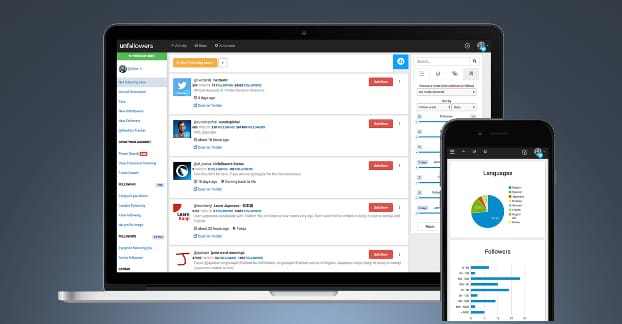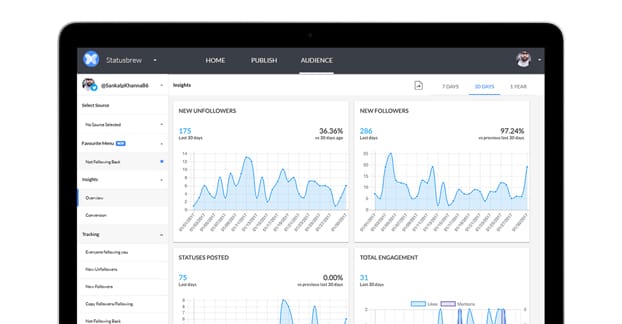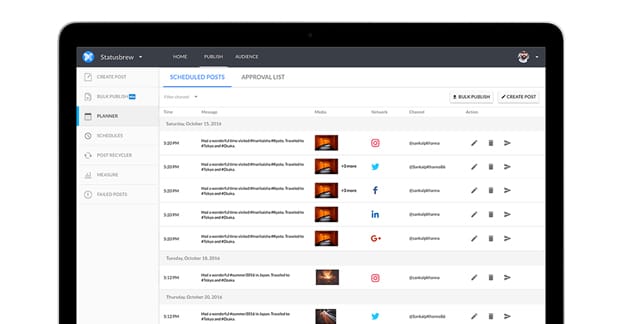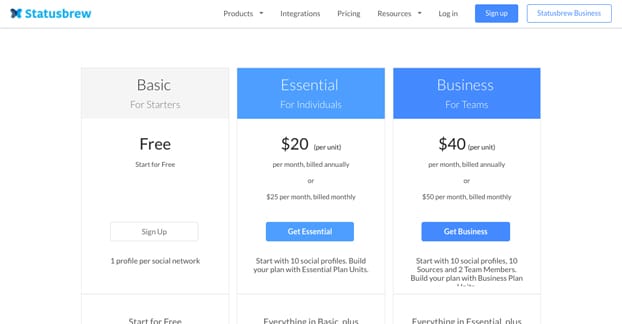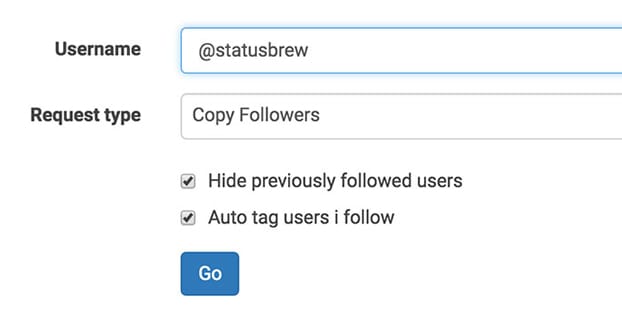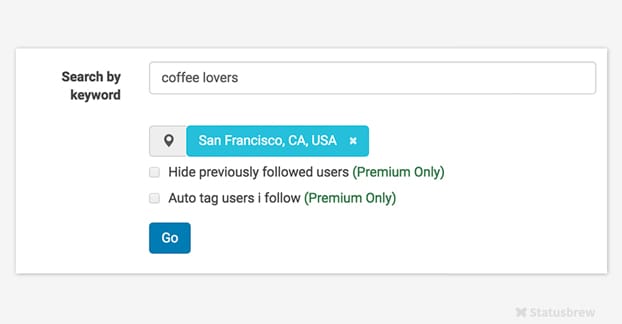There are a wide variety of different Twitter management apps available, so sometimes it can be hard to choose one or another. What criteria do you use? Personally, I tend to rotate through different apps as I get frustrated with the inefficiencies or lack of features for the one I’m currently using.
Regardless, Statusbrew is one such social media manager I’ve toyed around with. I’m not going to tell you that it’s the best possible option, nor am I going to recommend it more or less than other options at the moment. Consider this more of a tutorial than an endorsement.
What Is Statusbrew?
Statusbrew is a social media management and automation app you can find here. They have two products, Publish and Audience.
The Audience offering is designed with the concept of influencer marketing in mind. It has three main features. One of them is the ability to copy the followers list of any account you find and use that list as the basis for following those users, or use it to filter down to a more followable list. The second is a social intelligence analysis that helps identify users, in this case on Twitter, who are influential in your niche and industry. It can also help identify competitors. The third feature is a power search, which is like the default Twitter search on steroids, allowing you to find users based on profile analysis and bio keywords.
The Audience product also has message management options. You can create automated DMs to send to new connections, including a database of different types of messages for different sets of users, with rules and conditions for when they’re sent. You can regulate how many and how often your messages are sent, to help avoid Twitter barriers on messaging. It’s a tricky world, regulating automatic DMs, but it’s something you might want to read up on.
There’s audience segmentation as well, so you can do split tests with messaging, among other techniques. You can tag users based on brand affinity, potential for conversions, and even just on their interests. You can manage lists all in one place, and you can drill down into sets and use activity and demographic filters to generate specific audiences.
There is, of course, an analytics component as well. Twitter has their own analytics, but Statusbrew comes with some as well. You can track mentions and follow up on them with DMs. You can track people who unfollow and people who follow, and analyze their behaviors. You can also search users based on their behavior, for more insight.
The Publish engine is all about content automation and scheduling. It come swith a planner that gives you a single-screen overview of your scheduled posts, to see easily if you’re overloading a particular time slot or if you’re missing one. You can, from the same screen, see the content you have slated for publication and go over it with an editorial comb before it goes live. This is all easily divided between social networks, though we’re only concerned with Twitter today.
With scheduling, you can manage different project schedules, categories for posts, and different social channels all in one place. You can repost content manually, but you can also repost your best, most viral content automatically using the Post Recycler. You can also use multi-platform integrations to post across different social networks at the same time.
As for content creation, Statusbrew has a clean and intuitive interface that lets you put together posts, tweets, and content quickly and easily. You can add media from the composition window, and you can bulk publish content if you so desire. And, of course, it all has analytics as well.
Also, if you’re a larger brand and you’re looking to run something that has team management access, project planning, and multiple-person collaboration systems, Statusbrew has a Business plan as well. It gives you a whitelabel dashboard and account management, too.
For the purposes of this article I’m going to assume you’re not using the business-level offering, and that you’re just trying to manage Twitter. Just remember that the advice I give can be expanded to include other social networks as well.
As far as pricing goes, Statusbrew has a free plan, an Essential plan, and the Business plan. The free plan is, of course, free, but limited. It lets you manage one profile per social network, gives you community and follow/unfollow actions in a limited sense, up to five automatic DMs per day, 100 posts in a scheduled queue, access to the Planner, and Instagram scheduling. It’s also NOT whitelabel – when you post using statusbrew, it appends “via statusbrew” to the end of your messages.
All of the above, but with 10 social profiles, no limit to follow/unfollow actions, the ability to hide previously followed users from your lists, audience segmentation, list management, graphical insights, unlimited welcome DMs, whitelabel tweets, power search, bulk scheduling, and really most of the options from above are all in the Essential plan, which is $20 per unit per month. A Unit is 10 social profiles – you can manage more by upgrading your number of units.
All of the team management and a bunch of other features we’re not going to look at today are in the Business edition, which is $40 per unit. The Business unit is 10 social profiles, 10 social sources, and two team members.
Statusbrew, for integration, also has mobile apps for Android and iOS, a Chrome extension, and a Chrome app.
Managing Twitter with Statusbrew
If you want to manage and grow a Twitter account, you have to accomplish a few tasks. You can do these tasks with Statusbrew, so let’s look into how.
The tasks I would consider essential are:
- Learning about your existing audience.
- Identifying targets for future engagement.
- Identifying influencers to network with for mutual benefit.
- Posting content on a regular schedule.
- Monitoring your content and improving upon it.
You can do almost all of this with Statusbrew.
Taking it from the top, we start with learning about your existing audience. Unfortunately, Statusbrew’s analytics aren’t necessarily focused on your own audience. Rather, it’s focused on looking for new people who might join your audience. Therefore, you need some knowledge about your audience and your industry from past experience. I recommend looking into Twitonomy and the basic Twitter Analytics for this knowledge.
As for identifying targets for future engagement and identifying influencers, you can do both with Statusbrew.
First, look into the Copy Following tool. This tool allows you to add the username of an account whose followers you want to claim as your own. You then set the “request type” to Copy Followers, hide previously followed users, and tag the users you already follow.
When you run this program, it will go through the follower list of the account you have chosen and add all of the users to a list of people for you to follow. It will then start automatically following them. You should be very careful with this sort of automation!
Twitter, you see, has rules in place to avoid aggressive following and unfollowing, particularly the latter or the two in conjunction, which they call follower churn. They’re trying to avoid people exploiting basic courtesy on Twitter. When you follow someone, they follow you back, and you unfollow them, you’re setting a bad precedent. It hurts the value of the follow and it makes your audience look inflated.
Twitter can and will suspend you if they catch you aggressively churning through new followers. I recommend avoiding the unfollow features of Statusbrew and being more careful with the list of people you follow.
Second, you can look into the Search Users features on Statusbrew. You can search for users by keyword, and it will search through users based on the tweets they have made, the information in their bio, and the people they follow. Statusbrew will provide you with a list of profiles that have used the keyword in their presence on Twitter, and you can then choose to view their profile or simply follow them.
I don’t recommend blindly following everyone who comes up. Instead, view their profiles. Some will be inactive or old. Some will be worth following. Others will be worth engaging with.
You can also use this keyword search for social listening. Put in your brand name and see who is tweeting about your brand. You can then respond to them, or follow them if their sentiment is good enough and they’re praising you. You can also proactively respond to customer service complaints that have been made without directly mentioning you.
One thing to note here: search by keyword only covers the content the users have posted; the bio is searched in the Power Search. You’ll want to use the Power Search whenever possible, though I don’t know offhand if it’s available to free users or not.
In the process of performing these searches, you will be able to spot influencers in your niche. Ideally, though, you will already know most of the top influencers. It’s a matter of properly engaging with them.
Publishing content on a regular schedule is trivially easy with Statusbrew. The Planner is incredibly useful as a one-stop-shop for your editorial calendar, at least on Twitter and whatever other social networks you have connected to it. It will show you a calendar-style view of all of the content you have scheduled to be posted, leaving you to create those posts to schedule.
I recommend planning to post 2-3 times per day every day on Twitter. Most of those posts should be curated content, which is easy to create as you browse the web using the Statusbrew Chrome plugin. All you have to do is click the button to create a new post and schedule it at a moments’ notice.
You can use the bulk scheduling option, but it’s of questionable value as far as I’m concerned. You need to have a CSV of the content you want to schedule, to upload it and create the posts. In order to produce that CSV, you need to sit down and make all of those tweets. If you’re already sitting down to create the tweets, why not just do it in Statusbrew? It’s really a feature that is best used in a team creation environment.
You can also fill up space using what I consider to be the best feature of Statusbrew, which is the post recycler. The post recycler is a publication tool that you can access from the Publish section.
To create a recycler, you create a schedule for posts on a recurring basis. Daily is a good idea. You then can add individual posts to the recycler, and it will go through those posts and plug them into the schedule. When you add a new post, it adds it to the rotation, and you can remove posts from the rotation. Essentially, it’s a good way to keep viral posts alive, to keep promoting new blog content or a new product, or keep up awareness for a contest or sale.
You can create multiple recyclers with different sets of posts if you like. For example, you can have one that posts once a week and heavily promotes your new product, and one that posts once a day and promotes one of your recent blog posts.
The only thing you have to avoid is putting up too many recyclers and forgetting to keep them up to date. If you have a recycler going and promoting the same five blog posts from 2015 in an endless cycle, your Twitter feed becomes a clear case of lack of attention. Always make sure to prune out old posts and add new posts to your recyclers.
From there, it’s just a matter of using either Twitter analytics or Statusbrew analytics to monitor your performance and iterate on your improvements. Either one will work. Frankly, they have the same data, just presented in slightly different ways. Use the one that fits best with your ease of reading.