Twitter isn’t a huge fan of automated direct messages, but they allow it. Specifically, if you visit their best practices section, you see this:
“With express user consent, automation of Direct Messaging is permitted. If your application sends or facilitates automated Direct Messages, users must request or otherwise indicate an intent to send or receive Direct Messages in advanced. Authentication into an app is not sufficient user consent. In efforts to prevent spam and protect our users form potentially malicious activity, we discourage sending links in the body of an automated Direct Message, and the action may be denied.”
So let’s take this apart piece by piece.
First of all, automatic sending direct messages via a trigger is allowable under certain circumstances. That means you can send them, but you have to have a certain level of permission and follow certain restrictions.
Users have to request or opt-in to receiving automated direct messages. If you want to send out a Twitter-based newsletter, people have to sign up for it. Following your account is not considered permission, or is authenticating an app that will do the sending. Users have to be aware that they’re accepting messages.
Twitter reserves the right to filter or deny automatic direct message requests for a variety of reasons. The most typical of them is including links in your automated messages. This opens up a world of spam, so Twitter would prefer to block apps from sending link-strewn messages than have to remove the functionality entirely. Specifically, you’ll get the error code 226, “This requests looks like it might be automated” as an error.
So, say you’re in a situation where you’re not making an app and you don’t want to run a newsletter or anything fancy. All you want to do is send a simple “thanks for the follow” message to new followers. You have a few options here.
- You can use an app that allows automated sending of direct messages, go through the process of making sure people know that following you accepts their enrollment in receiving them, and send them properly according to Twitter guidelines.
- You can use an app that allows automated sending of direct messages, but ignore all of the tertiary requirements, since you’re only just sending the one message. A simple welcome message isn’t going to be spammy, most of the time, so you don’t need to worry about sending it.
- You can avoid using apps and instead use simple codes or homebrew bots to do it for you. Again, you can avoid the hassle by making your messages look unique and hand-crafted rather than automated.
You can, of course, send them manually as well. The problem with that is that you still have to put in the work of creating and sending them, removing any benefit of automation, so you don’t really get much out of it.
The Opposing View
Before we get into how to do it, I’d like to take a moment to maybe convince you that you don’t need to. Twitter automated direct messages aren’t really very effective, and a lot of times, the only companies actually using them are the ridiculously low quality spammers anyways. These are the kinds of people you expect to be advertising through black hat link schemes, email spam, blog comment spam and now Twitter DMs.
The problem with sending a welcome message as an automated DM is that it’s highly unnecessary. People who follow you know they followed you. They generally know what you’re about before they follow you. How often do you follow someone without knowing who they are, what they do, and what they post about? Pretty rarely, right? They’re either your friends, someone who runs a site you like, or someone who posts content you like. None of these cases require a sales pitch to continue engagement.
People today are very sensitive to spam. Even if they don’t seem like it, a lot of users have a finely tuned sense of what is and isn’t spam. They can tell the difference between a message “addressed to them” with a lot of generic language, versus an actual customized message. Form messages are seen as spam, more often than not, and can get your account reported.
Of course, sometimes it doesn’t seem like people grasp this concept. You’ll keep a lot of people around who either don’t care or don’t know the difference. After all, the “generically specific” writing is the core concept behind horoscopes, and that’s a million-dollar industry. The problem is the people you drive off, who tend to be more savvy and more likely to be a good brand advocate if they stay following you. Drive them away and you lose valuable assets.
Instead of sending automated welcome messages, take a minute to look over the profile of the person who followed you. See what they’re about. See if they have some quality you can use. See if they’re someone you might want to form a partnership with or someone you look up to. If an influencer follows you, do you really want a form letter with their name inserted into it to be your first impression?
Anyways, you didn’t come here to be convinced not to use automated messages. You came here to figure out how to use them.
Types of Automated Messages
There are a bunch of different sorts of messages you can send when someone follows you. You only get the one chance, though, so you need to decide what you want to send. I recommend split testing different messages so you can figure out which ones result in a link click or in engagement, and which ones result in immediate unfollows. Come up with a few different messages and keep rotating through them. This will help you over time, since Twitter may catch on to the number of messages you’re sending out that all look the same. You don’t want to trip the automation error, and you don’t want to find your DM capability blocked or your account suspended.
- The basic thanks. “Thanks for following me! I’ve followed you back, and I look forward to chatting on our tweets.”
- The upsell. “Thanks for the follow! Did you know we have a Facebook page as well? Drop us a line over there too.”
- The offer. “Thanks for following us. As a special gift, here’s a free ebook we produced. You can download it here.”
The first is basic clutter and doesn’t encourage a user, which is why you want to add in a bonus action, like following them back. The second one makes the user feel like a commodity to be gained, and some users will unfollow you for it right out of the gate. Others will actually follow you on Facebook too, though, so you never know. The third option has the most potential for boosting engagement, but it can also backfire if you sound too pushy or it looks like you want to sell them something. You do, of course, but it’s impolite to say so.
Using Social Oomph
The first and easiest way to set up automatic direct messages – and coincidentally automatic follow-backs – is to set up an account with Social Oomph. Social Oomph is a Twitter account manager with a lot of different features, but the important one here is the automatic DM. Unfortunately, it’s not a free service. You’ll need to pay the fee, which is $36 per month. Yes, their site says $17.97, but remember; that’s a two-week payment. For a full month, it’s twice that. Thankfully, it’s relatively cheap.
To set it up once you use it, you need to log in to SocialOomph.com and connect your Twitter account in the networks menu. There will be a “following, follow-back & auto-welcome” section in the menu once you’re connected. Click to configure it and you’ll be able to fill out a form with all of the details you want included in your message. You don’t need to set it to follow back, but you can if you want.
Social Oomph has a text rotator built in, which is important. Having variations on your text when you send out your welcome messages is crucial for avoiding Twitter’s filters. If you’re getting anti-automation errors, you don’t have enough variety in your rotator. It’s generally a good idea to come up with 3-4 variations of each sentence in your message.
To format these properly, they need to be inside {} brackets, with each individual option separated by a | bar. For those of you who are familiar with article spinning and spintax, this is the same syntax used for it. You should probably keep your welcome message relatively short to avoid having to write a thousand variations.
Social Oomph grabs a copy of your follower list when you link your account. From there, it does nothing for hours at a time. This delay leads many people to believe it isn’t work when they test-follow their own account and wait for the message. It’s okay; this is normal. Only after several hours does the app grab your follower list and compare the two. It flags new followers and applies your automation options to them, sending messages when specified.
The frequency at which Social Oomph checks is related to their server load. As more people use the service, it checks slower. If it’s a slow time, people cancel their accounts, or they upgrade their infrastructure, it will check faster.
Social Oomph also has an interesting method of “unsubscribing” from their messages. You can, with one action, add your account to a blacklist with Social Oomph. Whenever anyone using their service tries to send you a DM through it, you won’t receive it. To do it is a circuitous process, though.
- Follow the Twitter account @optmeout
- Wait for it to follow you back and send you a DM.
- Send it a DM back. This confirms your opt out.
- Unfollow the account so you’re not on a list that could be abused.
This of course means that your auto-DMs will fail against anyone who has opted out from someone else. It also means they aren’t immediate, so if your autoresponses need to be time sensitive, this isn’t the service for you.
Alternatives to Social Oomph
There are alternatives. I mentioned before that you can code your own bot. You can do this pretty easily using open-source code found on Google Scripts. There are a bunch of them to choose from, or you can code your own, or you can pay someone to code one for you. If you go with one of the later options, I recommend having a verifier to make sure no one can follow-unfollow-follow you to trigger the message several times. Just add the name of anyone who follows you to a “sent” list and don’t send a message to them again. Easy enough.
You can also use something like CrowdFire to do the job for you. This tool is unique in that it’s an app that works with Twitter and Instagram, and is designed for mobile devices primarily. You can do a lot more with it than just respond to follows, and some of those automated responses are pretty useful.
You can read a pretty great guide over here about all forms of Twitter automation. There’s a lot you can do beyond sending DMs, and a lot of forms of automation are really useful. DMs are arguably the worst of them, and though not everyone hates them, they’re still generally detrimental.
I would list other options here, but unfortunately, many of them are shut down by Twitter. This is the risk they run creating an app; they need an API key in order to access Twitter to send automated DMs. In order to get an API key, they need to stay within Twitter’s boundaries. If they’re flagged for spamming too many times – as people don’t like when they get DMs they didn’t want – Twitter can and will revoke their API access. It’s not as easy as getting a new key, either. Most of the time, this kills the app.
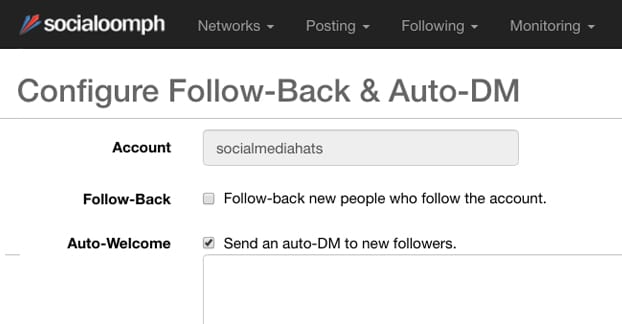
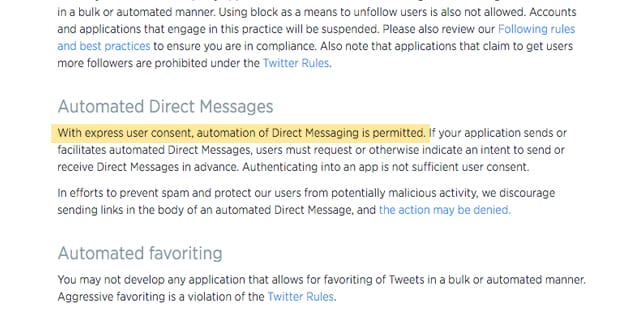
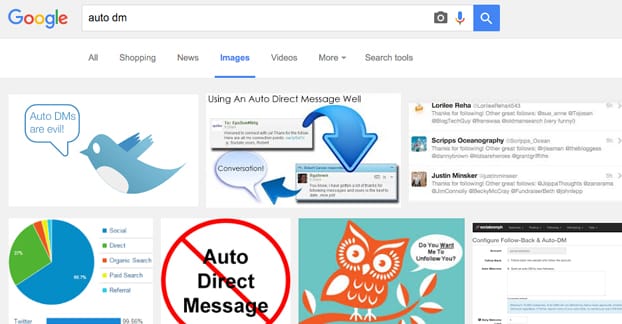
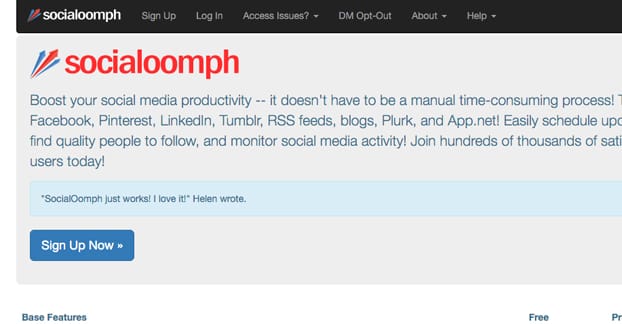





Thanks, exactly what I was looking for.
Exactly what I was looking for, thanks James. Do you think this is ok to do? I see lots of other people doing auto DMs.