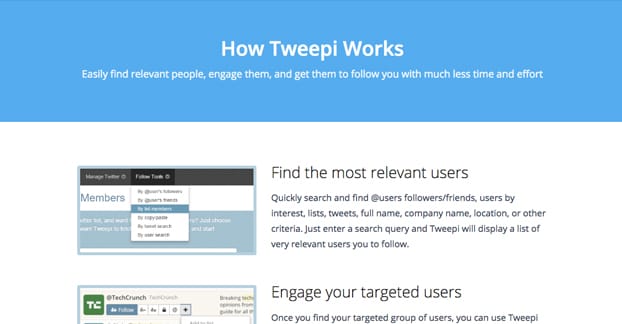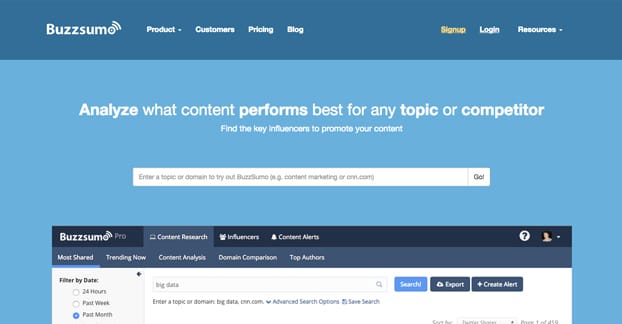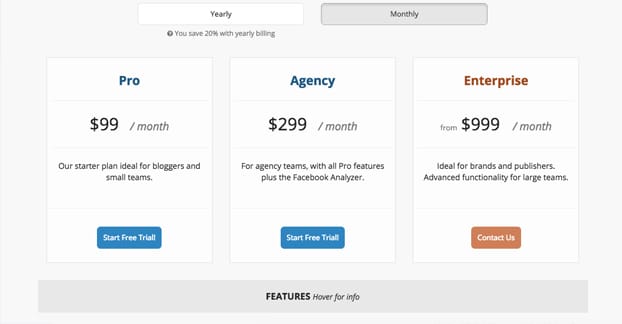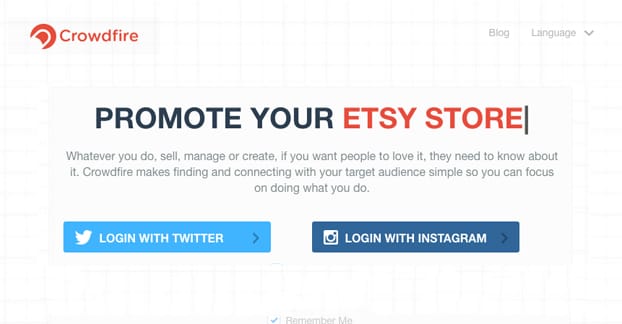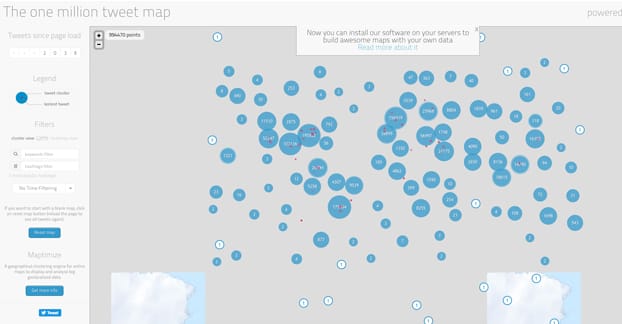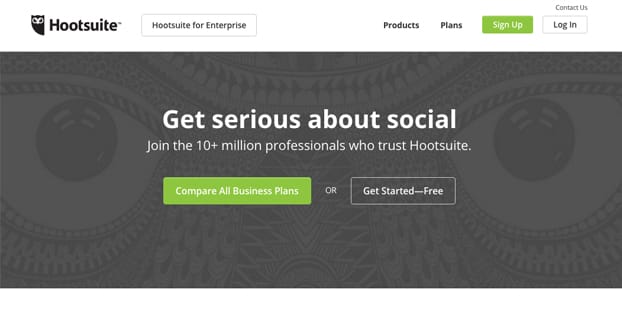When you’re looking to grow on Twitter, you might start off with the best of intentions. You want to follow all the rules and grow as organically as possible. A few months down the line, though, it’s easy to reach a point where it’s disheartening. You’ve been at it for months, maybe even a year, and you have what to show for it? 30 followers? 50? 100? Maybe you have a reasonable audience, but your costs are through the roof paying for ads constantly. Without them, your growth stalls and backslides.
At this point you might consider looking for alternatives. You start combing the internet for suggestions. You find plenty of people on Fiverr looking to sell followers, but you’ve read all the posts about bots, and you’re wary. You don’t have the budget for the higher tier follower purchases. You end up going about it in a way I like to call “enhanced organic growth.” You’re not buying followers or ads, but you’re using tools to help people discover you and follow you.
One such tool is Tweepi.
What is Tweepi and What Does it Do?
Tweepi is a service you can find here. It helps you identify the most influential people in a given list, in a user’s followers, in a pasted list, in a search, or through a few other methods of getting a list of users. You can search for them based on name, interests, locations, and a host of other possible criteria.
Once you have identified the most influential users, you can use Tweepi to engage with them in various ways. It automates bulk following, adding to lists, and even tweeting mentioning them. The idea is that as you engage with influential people, they will start to think of you not as a random fan, but as a peer or colleague. They will take beneficial actions, like following you, retweeting your content, or mentioning you publicly. All of this exposes you to their audience – much larger than yours – and can earn you views and follows.
There are some filtering options for your current audience as well. Do you have followers who have unsavory profile pictures, egg profiles, or spam accounts? Tweepi will filter them for you and allow you to unfollow them all quickly and easily. They even have a tool that “forces users to unfollow you” which, while I’m not specifically sure how it works, probably blocks and unblocks them rapidly.
Now, Twitter has limits on automated follow actions via their API. If you’re trying to click one button to unfollow a list of users, for example, Twitter will either stop the action or block your account. Tweepi doesn’t actually do all of this automatically, they just present you with easy buttons you can do to perform the actions manually, through their hub app.
Tweepi has two plans, silver and platinum. This indicates that the developers have not seen polished silver and platinum side by side, as they are both robust reflective silver metals, so the difference between plans isn’t symbolized well. Either way, the silver plan is $7.50 per month with a discount if you pay annually. You get to manage up to 100 users per page, you can sort and filter them all, you can access premium tools, add users to lists, force unfollow users, and can cancel at any time. The Platinum plan is $15 per month with an annual discount, boosts the users per page to 200, gives you a history of follows and unfollows, gives you the ability to post tweets and follow users through their app, and gives you more robust search options.
Alternative 1: Identify Influencers with BuzzSumo
If Tweepi is Lego bricks, BuzzSumo is a carpentry apprenticeship. When it comes to content analysis and social monitoring, there are very few better apps out there.
In the content research tab, you get to see the most shared content about a given topic in a given time frame, and can narrow your results to just languages, countries, types of content, or even content detail. You can see currently trending content, content with a lot of backlinks, and content shared frequently on Facebook.
On the monitoring tab, you can get content alerts when your content is shared or published, either as immediate alerts or as a daily digest. You can filter it by number of shares and set a minimum threshold. You can compare your success to that of your competitors. You can even export all of this data.
The influencers tab is where the real meat of the Tweepi replacement is, though. You plug in a topic and it will search for people who are influential in that topic. You can search for any type of person, or just bloggers, companies, journalists, “regular people” or influencers. You can ignore people who simply rebroadcast information, and you can filter it to only show you active influencers. And that’s all without clicking the advanced options!
When you find influencers, you can use the outreach lists feature to build a list of influencers to monitor, track, and engage with as a form of outreach. You can keep these lists internal or upload them to Twitter to use as ad targets or just a public list. On top of that, you have the audience builder, that helps you engage with influencers both on and off Twitter.
Of course, BuzzSumo is correspondingly expensive compared to Tweepi. You get a ton of features, but it has a sizable cost. The basic pro version is $99 per month, and it limits you to everything except the Facebook analyzer, top author reports, RSS trends and advanced filters.
Alternative 2: Remove Bad Followers with a Combination of Apps
Tweepi is great for the several different options it gives you for managing your followers. There’s no one easy app to do everything it does without adding in a ton of extra features and turning into a total management suite. That said, there are a handful of individual apps you can use to help you manage your followers on a more personal basis.
Crowdfire is probably the most robust of the options available. It allows you to search through your followers to find any that are inactive to remove, as well as allowing you to unfollow anyone who you follow and is inactive. You can snag someone else’s audience with the copy followers feature. You can track your changes in followers over time with historic stats. You can also mimic the function of DoesFollow with a “does A follow B” question answer service. Importantly, it allows you to create a whitelist so accounts that might otherwise be filtered can be saved.
For strict follower filtering, you can use ManageFlitter. It allows you to search your follows for accounts that don’t follow you back, for accounts that follow you and are inactive, accounts with no profile picture, and other signs of a bad account. You can unfollow or block accounts like those quickly and easily.
You can also use a tool like Linkreaser to help you find accounts that are influencers or that tweet in your industry so you can follow them or reach out to try to gain their follows.
Alternative 3: Find and Engage with Trends with Trendsmap
This particular app is very interesting, in that it covers trends on a global and on a local scale. If you want to zoom out to see an entire country, you can see the trending topics and accounts showing up over that country. If you want more specific data, you can zoom in on the map, and see more detailed trends for local areas.
Local trending information is great for engaging local users. Something might be trending in your city and you can get a lot of attention locally by targeting that trend, but if all you’re doing is watching global trends, you’re going to miss it. The added benefit of a map interface is excellent as well.
The free version of Trendsmap starts with just the local and global trends. If you want to pay $9 per month, you can add on an ad free experience and the top users, top videos, images, and links for geographic locations as well. Since this data is harder to compile, it is only available in paid accounts. For $19 per month, you expand this to see five times as many trends at all levels, with 4 more levels of local zoom, which brings you down to very specific geographic areas. You also get a week’s worth of historical trend data, filters for words, users and hashtags, and a more useful user interface.
A good portion of the trends you see are going to come in the form of hashtags. To take best advantage of those tags and the information they bring you, you can use an app like Hashtagify.me to help you analyze them. In particular, you can see recent conversations, usage patters, and related tags for any tag you plug in. On top of that, you can see influencers in the discussions of those particular tags, which can give you access to influencers you might not have known were influencers.
Alternative 4: Monitor Geolocations with One Million Tweet Map
This is another map-based interface, only instead of showing trends, it shows content. Whenever someone tweets with a geographic location tagged in one of the areas that the map is monitoring, it will update the map. There are some interesting locations flagged, including locations in Antarctica, though the tweets there aren’t necessarily valuable at all.
You can click on individual areas to zoom in. Any blue circle will zoom into a closer location with smaller blue circles. Any white circle will show you the specific tweets from that area. This all allows you to drill down to your location and see who is talking in that area and what they’re talking about. A lot of it will be valueless, but some of it will be very interesting indeed.
If you prefer something with a little less geolocation but a little more filtering, you can use Twazzup to monitor tweets and accounts by keyword, username, or hashtag. All of this can give you clues you can use to find new accounts to follow or target for outreach.
Alternative 5: Manage Your Twitter Presence with These Apps
There are too many robust Twitter management apps to list here, so I’ve picked my top three to mention. Give them a look and see if they work for you; I’m betting at least one of them will.
The first on the list is Hootsuite. The owl is one of the best all-around social media managers out there, with a huge range of features and an aggregated dashboard for content from over 35 social networks, including of course Twitter, Facebook and the other big names. They have all sorts of different levels of plan and functionality, so you can start small with just a Twitter manager and expand as your social presence grows. Plus, it’s always available through web apps, mobile apps, and even a bookmarklet.
The second manger to mention is much less robust, but focused entirely on scheduling and timing, as well as some content curation options. It is, of course, Buffer. Heck, even if you don’t want to use Buffer as an app, I highly recommend following their blog. They’re constantly posting excellent information you can follow and put to use.
The third on the list is TweetDeck, which is excellent because you don’t even need to do anything special to use it. Just click the link and you’re right in, because it’s an official Twitter property. It’s going to give you a lot of advanced features, sort of like Power Editor for Facebook, only as a management app. Of course, it only works for Twitter, but that’s really all you need, right?
What’s your favorite Twitter management app? Or your favorite Tweepi alternative, for that matter? There are dozens of Twitter tools out there, many of which have a handful of different overlapping features with each other, so it’s easy to let personal opinion guide you.