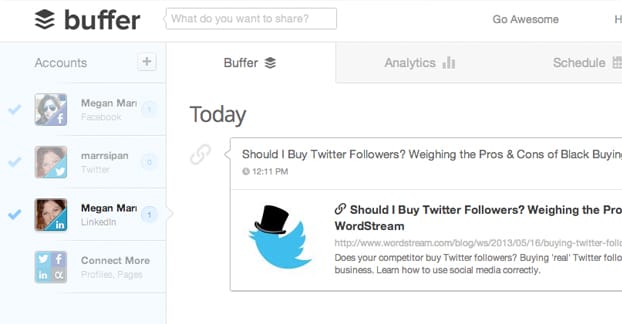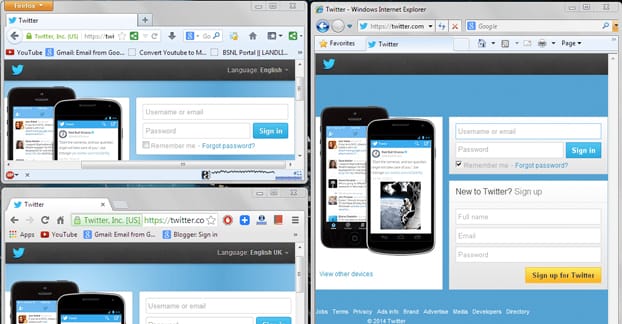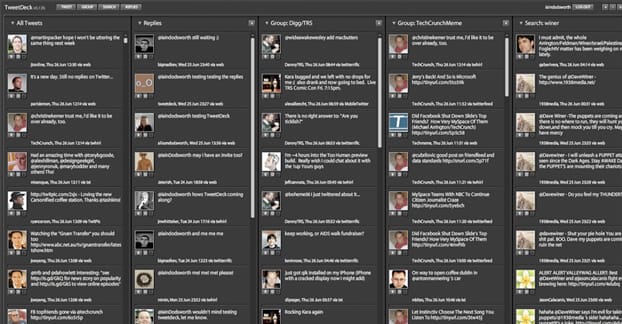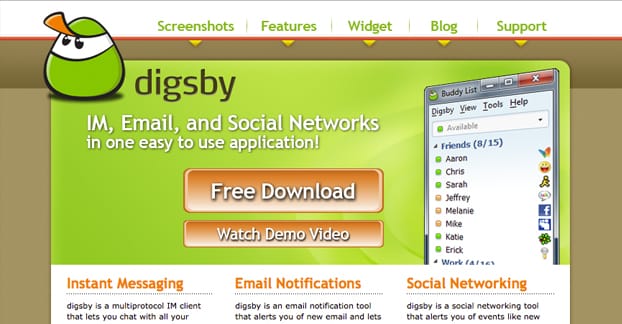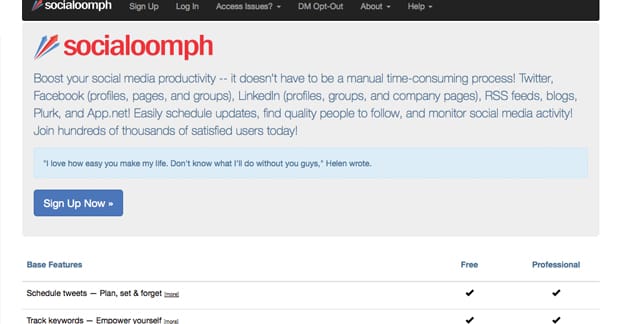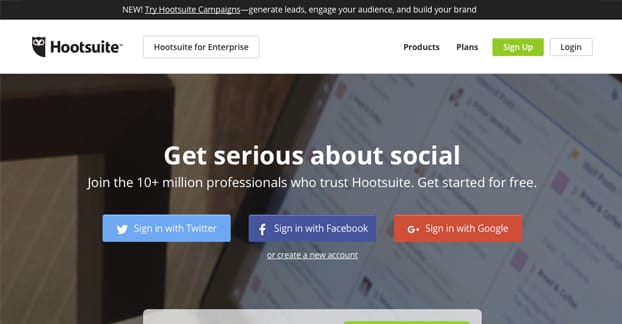Twitter is a great platform for highly responsive communications with your fans, but it can very easily get cluttered if you’re trying to manage everything from one account. That’s why a lot of businesses split their services up amongst several accounts. For example, a national store chain might have regional Twitter accounts to handle local complaints and customer service.
A smaller business might have one major Twitter account for announcements, news and engagement. They could then have a second account specifically for broadcasting sales, coupons, deals, and giveaways. They can have a third for customer service, with dedicated and empowered staff on hand ready and willing to do everything they can for the satisfaction of their users.
The problem is, Twitter requires you to be online and monitoring conversations if you want to have the deep engagement necessary to really make full use of the site. When you’re monitoring three different accounts, that becomes very tricky. You either have to hire people to monitor each individual account, or you need to figure out some way to manage them from one central location. You certainly can’t be logging in and out all day, that would waste hours every month.
Thankfully, there are plenty of ways to do just that. The, uh, single dashboard thing, that is. You can obviously hire more people any time you want, but that’s expensive and requires training and empowerment. You can also log in and out all day, but no one wants to do that.
I’ve compiled a bunch of different methods you can use, ranging from the low-tech solution to a bunch of different pieces of software. Take a look!
The Low-Fi Way
Twitter actually has a support section about managing multiple accounts, but it doesn’t have a lot of information in it. You can read it here if you like, but I’m going to cover all of the salient information plus more in the coming pages.
The first method that Twitter recommends is to use different devices. For example, you could have one Twitter account on your PC, one on your tablet, and one on your phone. This does tend to limit your usage, though, because you don’t have easy access to additional features like insights and schedule. Or, rather, it becomes a lot harder to use many of these features. For that reason, I don’t recommend this option.
The Browser Way
The second method Twitter recommends is using different web browsers for different accounts. You can use Firefox for one account, Opera for another account, Safari for another, and on. Chrome, Edge, even some of the small niche browsers are all available. Unfortunately, you can rather quickly run out of browsers if you have more than six or so accounts to manage, and it can be tricky to remember which account is on which browser, especially if they time out and log off.
I also don’t recommend this option, if for no other reason than that it takes a long time to set up if you have to restart your computer, it’s not feasible to use on a mobile device, and there are many more convenient ways to do it.
The Official Twitter Way
Twitter’s official app for the purpose is TweetDeck. You can find it at this link, and all you need to do is sign in with your Twitter account information. It’s super easy to connect multiple accounts as well. All you need to do is click the accounts tab at the top, click “add another Twitter account,” and sign in with that second Twitter account.
From that same Accounts menu, you can do a lot more. You can pick and delete an account that you don’t want linked to your central dashboard anymore. You can choose to set one particular account as a default, which means it’s the account you send tweets with unless otherwise specified. You can also direct all of your attached accounts to favorite, tweet, retweet, or follow another account or tweet all at once. You can read instructions on how to do all of that here.
TweetDeck has a few advantages over other software-based methods. For one thing, it’s a web app, so you can access it from anywhere. You don’t need to worry about separate installs and configurations. It’s also an official Twitter property, so you don’t need a separate login or set of credentials to use it. It’s also free, so you don’t need to pay for the privilege of managing several accounts in a convenient way. Other features include:
- An unlimited number of columns of data that aggregates from all of your linked accounts, so you can have one column for every single DM or mention you receive, regardless of account. Ideal for customer service responses.
- Desktop notifications for alerts that you set up. This can include mentions, messages, and more, so you don’t need to go back and refresh each time you want to check for messages.
- The ability to mark items as read so they disappear from your columns. This is ideal for “archiving” direct messages or mentions you’ve already dealt with.
On the other hand, TweetDeck is somewhat limited in features. It doesn’t have tabs to filter things, so too many columns can get very cluttered. It also doesn’t have team collaboration features. It’s not ideal for everyone, so there are a number of different alternatives you can try.
Digsby
Digsby is a relatively light client, and it’s not specifically designed for Twitter, but, it works. It’s an option, but it’s not a great option, unless you have a very specific niche need; instant messaging integration.
Very few pieces of software these days remember that messengers like ICQ, AIM, or Yahoo messenger exist. It’s true that the proliferation of social media has minimized usage of services like that, so it’s understandable. Even MSN Messenger shut down. Facebook chat and Twitter, along with services like Skype and Google Hangouts, have taken over the chat functions.
Digsby is a multi-chat platform that allows you to sign into all of these various messengers at once. It includes everything I mentioned above except Skype – even Google Talk is included – and it keeps it all in one place. You can manage more than one Twitter account with it, as well.
Unfortunately, this is only really useful if you’re both not very invested in advanced Twitter features, and simultaneously very invested in old-school instant messengers. For the five or six of you out there, though, this is a great program.
Social Oomph
This is one of the oldest still living Twitter management apps. A while back, Twitter changed a few things about how they allowed their data to be accessed, and that caused a lot of Twitter management apps to go out of business. There’s a prominent Mashable article from six years ago with 25 options, and only a small handful of them still exist. This is one of them.
Social Oomph has one limitation; it only allows you to handle up to 5 Twitter accounts at a time, with both the free and the professional version. The professional version is $36 a month, billed every two weeks, which is a bit of an odd payment scheme. It does, however, allow you to cancel at any time with less of a lost investment if you do it early in the month.
They do have a Twitter-specific limited version that has an unlimited number of Twitter accounts, but lacks many of the non-Twitter features of the professional account. It’s $14 a month.
Hootsuite
Hootsuite is arguably the #1 go-to professional marketing management app available today. They have existed for a decade and they have spent the majority of that time honing, improving, and growing their software. At this point, it’s crazy how much it can do.
It’s a web-based app, which is a huge benefit for managing social media. It’s also capable of managing pretty much every network under the sun. It has analytics, it has its own URL shortener, and it has a whole lot of additional applets and features.
The free plan is mostly for casual or personal use and is, well, free. It can link up to three social profiles, has very basic analytics, includes the bog-standard scheduling and team integration, and some additional tutoring.
The pro plan – which you can get a 30 day trial for – includes up to 50 social profiles, includes less limited versions of the other features, and comes with security and custom vanity URLs for your shortlinks. That plan starts at $10 per month.
The enterprise plan is unlimited in pretty much every sense of the word, with no limit on social profiles, RSS feeds, apps, team members or anything else. It’s for big name brands, who probably aren’t reading this, and if they are, probably already use Hootsuite or something comparable. The price, as you can imagine, scales considerably.
If you have the cash for a relatively small monthly payment to manage your social profiles, from multiple Twitter accounts to Facebook and Google+ and beyond, you can’t do much better than Hootsuite. It’s probably the best recommendation on this list, all things considered.
Buffer
Buffer is one part social media manager, one part social network. Some people use it almost like a Twitter feed itself, though most people sensibly just use it as a tool to manage the rest of their social feeds. Over the last year, I’ve increasingly seen blogs – including this one – start integrating Buffer buttons in their social toolbars. Savvy marketers use Buffer to queue up content. They see something they want to share, and rather than just tweet or share it on the spot, they add it to their Buffer. From Buffer, they can then customize the posts and share them on their own terms.
Buffer for business, the marketing-focused multi-social manager, has three different plans. The first is the “awesome” plan, which allows up to 10 social media accounts and up to 100 scheduled posts per profile. It’s only $10 a month, and is entirely reasonable for casual multi-Twitter use.
The next step up is the business plan, which allows anywhere from 11 to 150 social accounts. It also allows team members, which is very important when you’re managing that many social profiles at once. It has a 2,000 scheduled post per profile limit, includes analytics and RSS integration, and more. It’s from $50 to $250 a month, depending on your level of usage.
They, of course, have an enterprise-level plan as well. It’s $300 a month at the lowest, integrates 200 or more social accounts, a bunch of extra features, a dedicated team member to help you manage your account, and anything else you could want.
Between Buffer and Hootsuite, you can’t really ask for a better program to use. It’s hard to pick between them, and mostly comes down to your budget and your required features.
Everypost
This web app is something of a complete social media engine. It has features that help you out with every step of the way. It helps you identify, curate, and create content. It helps you customize your posts for each individual social channel, including email. It allows you to collaborate with team members, schedule posts, and keep a publication schedule. And, of course, it also has a bunch of social analytics. No suite is complete without analytics.
Much like Hootsuite and Buffer, this app is probably overkill for just trying to manage a handful of Twitter accounts. If you’re trying to go heavy into social marketing though, or if you wanted to manage a bunch of different social platforms, they’re all fine.
The main problem with Everypost is that the free version does not allow more than one account per network, so you have to upgrade to the $10 a month pro version to get up to 10 Twitter feeds at once. If you need more than that, you have to move up a tier, and it gets pricy.
TweetCaster
This is an app specifically for android devices, and it’s designed specifically for managing multiple Twitter accounts. It’s easy to swap between accounts in the app, and it has Facebook integration if you want that as well. Notifications come through push or in-app, dependent on your settings. It also has a bunch of extra features I don’t think many people use, like photo effects, some basic stats, and voice-to-tweet transcription.
On the plus side, you can do some useful things, like color code tweets, mark tweets as read, and integrate with Buffer. All in all, it’s a very nice app for managing more than one Twitter account from one single mobile device.
If it looks enticing but you don’t have an android device, you can freely use it with a smartphone emulator on a PC, like Bluestacks. As an added bonus, the TweetCaster app is completely free and compatible with most devices.
Social Hunt
Note: As of May 8th, Social Hunt has closed down their services.
This is an interesting app, but it’s not really designed for managing multiple Twitter feeds from your end. Rather, it aggregates content from different accounts and compiles it under the heading based on user. So if one person you follow has three Twitter accounts, you can link to all of them and Social Hunt will show you a customized feed of the content from all of those networks, in one place.
Unfortunately, many of the other apps designed to manage more than one Twitter account at once have died over the last few years. Twitter, since its acquisition of TweetDeck, has made it a harder and harsher world for third party apps. It’s just one of a line of potentially bad decisions they’ve been making. But hey, I’m not here to judge, I’m just here to help you manage Twitter single-handedly.