Instagram captions are powerful, what with their hashtags and their high character limits and the ability to tag people. However, captions need the user to click through to the image itself to read. If you want your text to be seen by everyone, you need text to be on the images themselves. Now, I’m not going to go deep into the marketing techniques behind using text, or the limitations on text on social media images. Those are topics for another time. Instead, I’m just going to focus on the apps and programs you can use to add text to images, regardless of the platform you’re using.
I’ve broken this post up into three main categories. The first category is app tools, mobile apps you can use on a phone or tablet to add text to images. The second set of tools are desktop tools you can use for the same purpose. The third category is the more robust, professional-level image editing tools. There should be something for everyone here.
Mobile Tools
This first section, as mentioned above, is dedicated to mobile apps. There are five here, and I’ve tried to add apps for both iOS and Android. In general, these apps are focused on simple image editing for Instagram specifically. Adding text is one major feature, but they also have elements like color filters, cropping, collage-making and so on. They’re still limited in what they can do, but that’s fine. If all you’re doing is taking a snapshot with your phone camera, sprucing it up a bit on the fly is all you really need.
1. WordSwag
WordSwag is an app for both iOS and Android that allows you to create quote images, which are images largely focused on the quote, where the photo itself tends to take a back seat. It’s one of the more robust editors for this specific purpose, with two major features. The first is the vast array of various fonts and text styles you can use. The second is a library of inspirational quotes, jokes, and shower thoughts, so you don’t even need to come up with the text for your photos. The only downside is that the app is so widely-used you’ll start to recognize other quote images using it, and it might make you feel a little less special.
2. ImageQuote (iOS)
ImageQuote is an iOS-specific app that works similar to WordSwag. You can write your own quotes on background stock images they provide, or you can use your own images. Unlike Swag above, you’re not given a library of quotes to use, so you’ll have to come up with your own sayings. On the other hand, they still have a fairly good library of fonts, and they have easy buttons to use to share the completed post to Instagram, Facebook, Twitter, and other apps you choose to integrate. They also have a paid version for $3, but I’m not actually sure what it adds. Probably more fonts and more possible stock backgrounds, would be my guess.
3. PicLab
Another cross-platform photo app, this one has a text tool, but has a more robust selection of additional features. You can add clip art or stickers to your images, you can create collages or magazine pages, you can add overlays, and you can put filters and make minor color/alignment/adjustments to the images before and after you add your text.
The same developers have three other tools you might be interested in, all specifically for iOS. One is PicLab Studio, a pro-level tool with a lot more features. The other two are GifLab and VidLab, both focused on making animated content out of your camera videos, with one obvious difference between them.
4. Phonto
Another cross-platform app. This one is solely focused on adding text to images, and doesn’t have much in the way of additional features. They have over 200 fonts on offer, and you can change font colors for whole words or individual letters at a time. You can also add text effects, like backgrounds, drop shadows, and strike-throughs. It’s very simple to use, but it’s also pretty limited in what it can do. As a free app, it has ads and in-app purchases, though they aren’t very intrusive at all.
5. Over (iOS)
Over is a quite robust app with a fairly large content library with thousands of templates and tens of thousands of clip art and graphics, along with a huge library of free stock photos you can use. It has a surprisingly useful array of individual tools to help with the little details of individual images, like layering elements properly. On top of all of that, it has a selection of template options to resize and adjust the same image for ideal display across half a dozen different social networks at the same time. They don’t have an Android app yet, but they’re actively developing it, so stay tuned if you’re interested.
Desktop Tools
These tools are a mixture of web apps (graphic design as a service) and software you download to use. In general, they’re a bit more robust than the image editing apps for mobile devices. The benefit of using a mouse and keyboard for your editing is greater precision, though the increased array of tools and options can be daunting for newcomers. On the other hand, they tend to be potentially more expensive. Everything has its cost, right?
6. Canva
Canva is one of my favorite graphics design apps. It’s a web app primarily aimed at a desktop browser. They have a wide array of templates ranging from Facebook profile pictures to blog images and book covers. The main power behind the app is their huge library of stock images and elements, which you can take individually or in pre-generated templates to edit. Many of their elements require you to pay a small fee to use, with a one-month license for each element you use, though some are free. This means some images will be free to create, while others might end up costing a few bucks a piece. It’s well worth signing up for free and taking a look at what they have on offer.
7. PicMonkey
Another web app, PicMonkey is a lot more like a fully robust image editing suite provided as a web service rather than as a downloadable piece of software. With it, you can do robust photo editing, individual element touch-up, and template-based designs. Novices can use basic tools, while more experienced graphic designers can dig into all of the deeper options and advanced tools. The only downside is that it isn’t free. The basic version is $6-8 per month, while the Pro version is $10-13 per month, depending on monthly or annual billing. If you like their tools, they have a limited free app for both mobile platforms as well.
8. BeHappy
BeHappy is a very simple and quite limited web app. The generator is designed as more of a free tool to entice you to use their main service, which is to create and print larger posters. As a print-on-demand service, it’s fine, though not exactly top of the line. The same can be said of the generator. They have a small selection of symbols, a dozen different fonts, and a simple selection of backgrounds, and that’s about it. You’re not even able to upload a custom background. It’s made to generate very simple text block images and nothing more. Sometimes, though, that’s all you really need.
9. Stencil
Billed as a Canva alternative, Stencil is a similarly marketing-focused image editor app for desktop. They have access to a huge creative commons stock library with hundreds of available templates and a library of quotes you can use. You’re also able to use any of the 2,300 fonts in the Google font library, and can even upload your own font if you have a custom font made for your brand. In addition, you can access your content library and do basic image editing on the fly using browser extensions for Chrome, Safari, and Firefox. Their free version is limited to 10 images per month with limited stock photos and icons available. The Pro version is $10 per month and gives you almost unlimited access and up to 50 images per month, and the Unlimited version is $12 monthly and gives you unlimited images.
10. DesignBold
Another Canva alternative, DesignBold has a few elements that set it apart from their more well-known cousin. For one thing, their stock photo library is frankly almost unwieldy in how huge it is. They made a deal with DepositPhotos to make all their images available. Their free plan is great, though it has a few limitations. The pro plan is one of the more expensive available, at $20 per month, but given the access it gives you, that’s not all that bad.
Professional Tools
Professional-grade tools are the more robust, all-encompassing photo editing apps. You can use them to add text to images, but you can also use them for literally anything else. Artists can draw, designers can make wireframes, and so on. They are almost infinitely robust, but they require more knowledge, learning, and to some extent talent to make full use of them. I generally wouldn’t recommend these to someone who just wants to add text to an image, but if you have graphic design experience, these are definitely tools you can check out.
11. Photoshop
Adobe’s Photoshop is the top of the line professional tool widely regarded as probably the best image editing program in the world. In the past, it was firmly a professional tool, and their price point well north of $500 solidified that impression. These days, you can no longer buy the program outright, but have to subscribe to part of the Adobe Creative Cloud. Photoshop alone will run you $32 per month, or $240 per year prepaid annually. You can also add on subscriptions to their other apps, like Lightroom, along with cloud storage and stock photo access. It can be expensive, but it’s a professional-level tool, so it makes sense.
12. GIMP
GIMP is the Gnu Image Manipulation Program. GNU is an open-source Linux-like operating system, GNU standing for “GNU’s Not Unix”, in a weird computer science in-joke stretching back decades. The GNU Public License is an open-source software license used by a lot of free apps, and GIMP is one of those free apps. No, you don’t need to use GNU’s operating system to use GIMP, it has a Windows and OSX version. It’s completely free and is comparable to Photoshop, though with fewer of the hugely advanced tools like content-aware fill and the hyper-advanced brushes.
13. Paint.net
Sometimes you want a robust graphic design tool that doesn’t have all of the complexity and excessive feature creep of Photoshop. For those needs, something like Paint.net is ideal. Paint.net is made as a more robust alternative to the Windows default MSPaint, and it has more advanced tools, plugins, and features than Paint, while still being free. There’s a paid version available through the Windows 10 App Store, but the only feature it adds is automatic updates. It’s otherwise fully featured.
14. Photo Pos Pro
Photo Pos Pro has a free version and a paid license. The free version is comparable to a pared-down Photoshop, with a lot of different tools and fill layer and layer mask support. It also has a variety of extensions to add to functionality quite a bit. It even has a “novice mode” that hides some of the more complex tools to make it easier to grasp and use. It does have one drawback, however, which is a limit to the size of files it can save.
15. Pixlr
This app has both a web version and a mobile version. So why is it under the professional-level tools? It’s made by Autodesk, makers of other pro tools like AutoCAD, Maya, and 3DS Max. As you might expect, it’s fully-featured with a ton of advanced capability. Being a cloud service simply helps offload the processing power you would undoubtedly need otherwise. They have an express version, a normal free version, and a pro version all available.


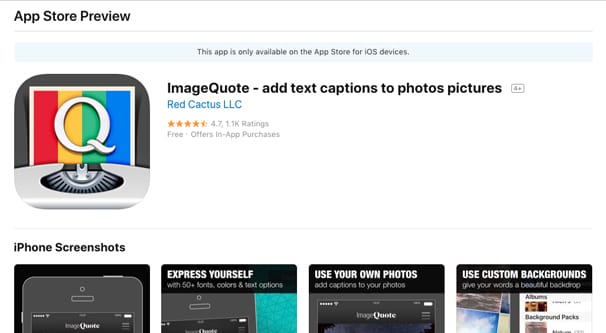
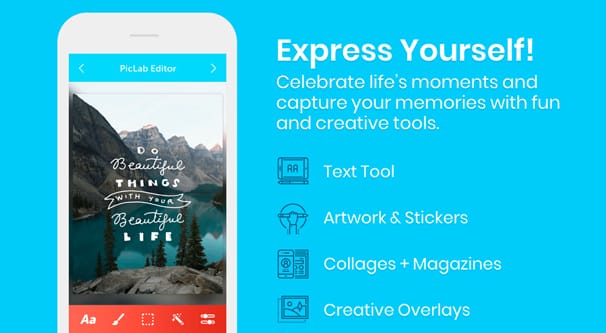
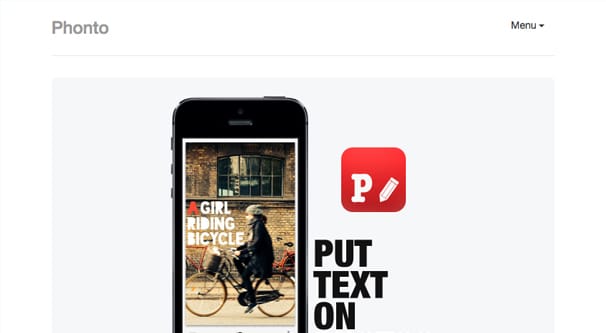
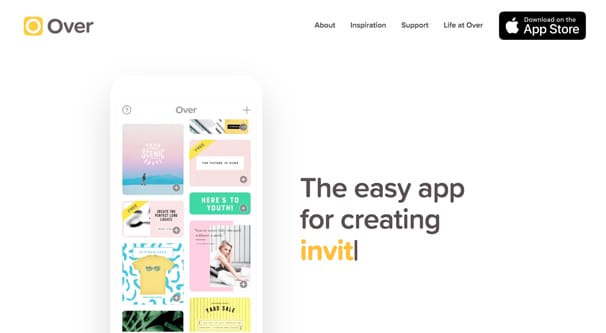
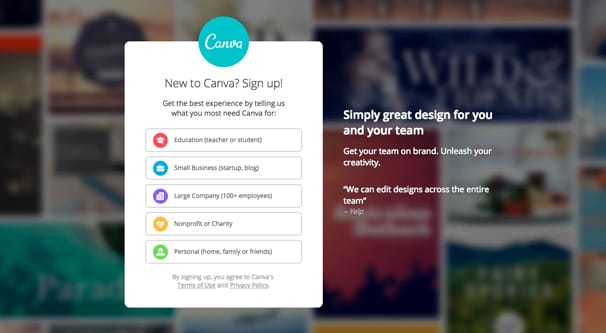
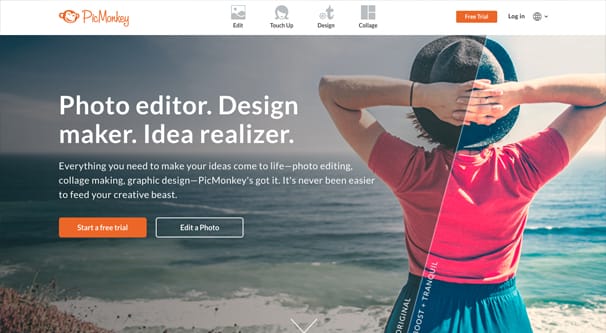
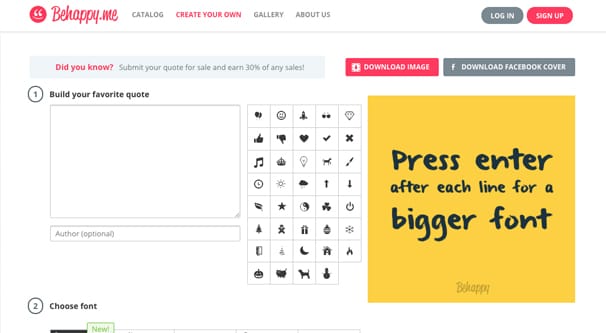
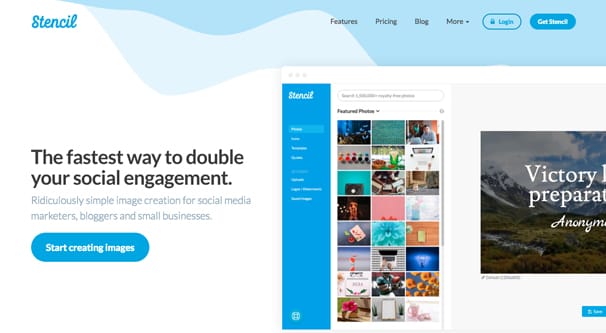

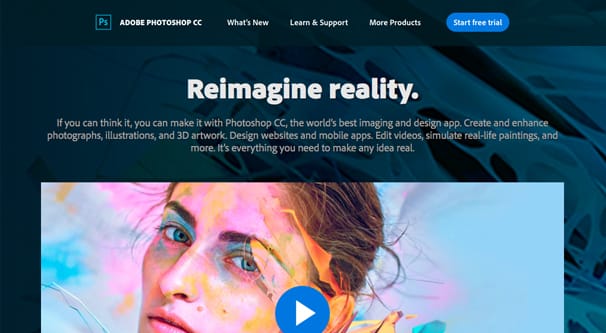

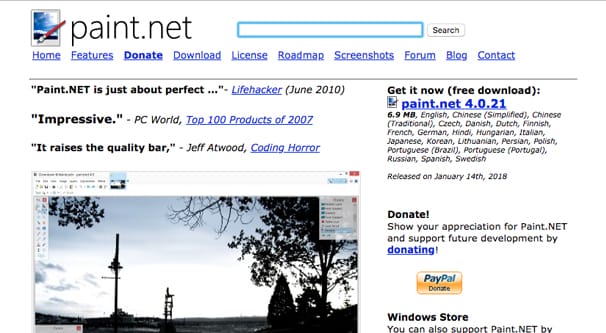

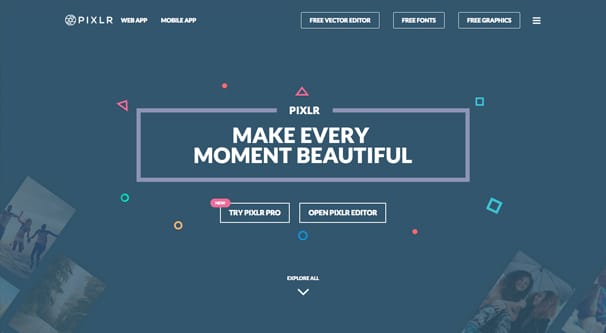




Hi James, I am the developer of PixTeller. Thanks for the sharing this great list of quote maker. We want to inform you that we have updated our app and you can easily make any time of picture quotes, including animated quotes.
Hey Alex, thanks for letting us know!