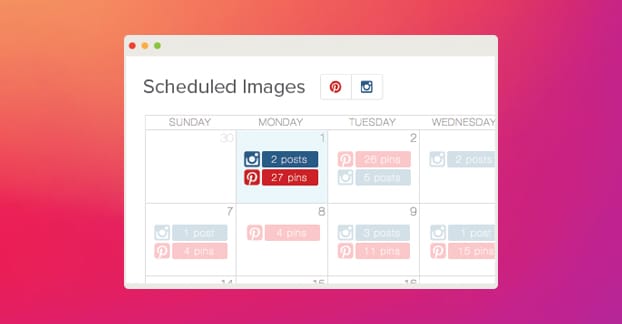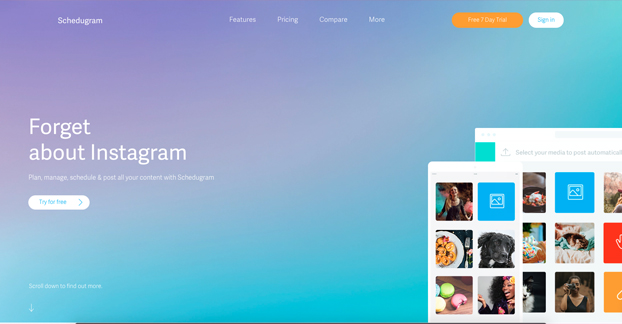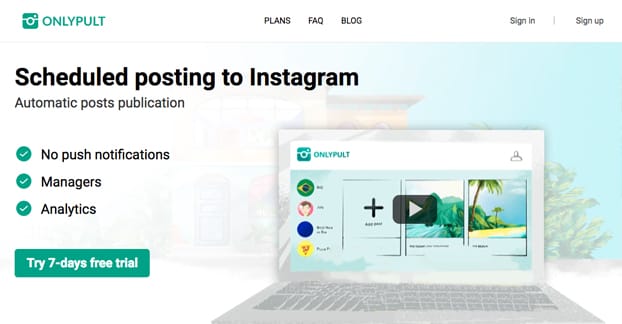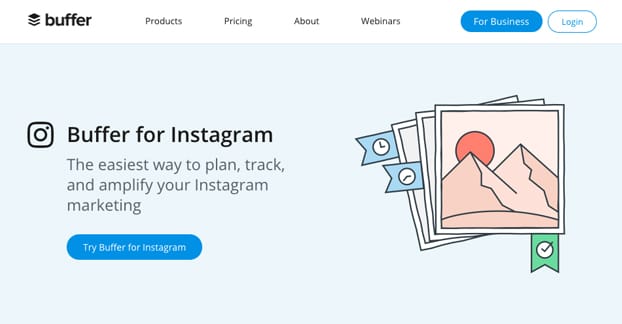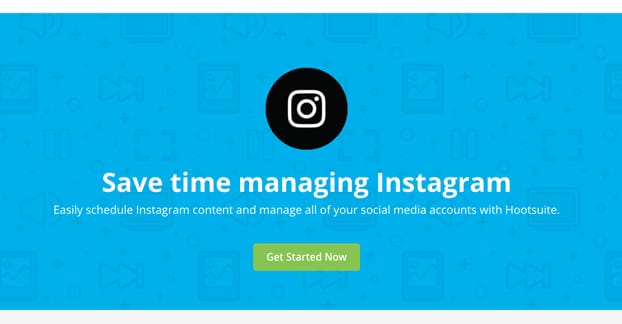Instagram, like all social networks, has an API that allows third party apps to perform some functions. Unlike most social networks, Instagram’s API does not allow posting. It’s true! You can check the API endpoints here. This even applies to the desktop version of their site; you can view posts, follow people, and leave comments from the web, but you can’t post your own photos.
Why won’t Instagram allow it? Well, they have two reasons they’ve stated before.
- They want to encourage use of the app on the go, via a mobile device rather than a desktop platform. An app allowing a desktop user to publish undermines the ability for them to focus on the mobile audience.
- A posting API enables much of the problem styles of posting, most notably a lot of the lower quality spam posts you see on a lot of other social networks. A lack of posting API makes it harder for anyone to post, which puts up a barrier to a lot of the worst of the worst spam, low quality marketing, and content flood that riddles so many other sites.
So the fact is, there is no app that will allow you to schedule and automatically post content on Instagram for you. You will always have to take some action at the requisite time when you “schedule” a post. All Instagram schedulers operate in one of two ways. Either they send you a notification to submit your post when you have it scheduled, or they require you to give your login information to someone else, who can then take the action for you.
Obviously, the second method is a hard sell. Giving over the keys to your social profile to some third party is never a good idea, no matter how much you trust them or how many other people use them without issue. It’s simply a huge risk you can’t afford.
So what’s the benefit to using a post scheduler if it can’t actually, you know, post for you at the scheduled time? After all, isn’t the primary benefit of scheduling posts the fact that you can set it up and forget it? You can post during hours when you might otherwise be asleep, out at a conference, in a subway tunnel, or some other place where you can’t hit the button.
Well, the benefit comes in pre-planning your content. With an Instagram scheduler, you can set up your posts ahead of time, even on a desktop. You can choose your media, write your caption, pick all of your hashtags, and get everything ready to go so all you need to do when the time comes is hit “post.”
That’s basically what the apps I’ve collected below allow you to do. Some of them have added features, like the ability to post on other sites or to store a media library with their app rather than just on your computer or phone somewhere. I’ll cover those as they come.
Schedugram
Schedugram is one of the simpler apps you can use. You upload your content, set it up to be scheduled, and let it go. They’re fire-and-forget, because they post for you.
Yes, that means they do it using your account, physically, on a phone they have set up for the task in their office in Melbourne, Australia. Yes, that means your Instagram account is logged into a phone in Australia, even though you may have never been within 3,000 miles of the place. You have to give them your password, which means they could at any time have an employee go rogue, steal a few phones, and wreak havoc with those unlucky brands. At least, that’s the potential problem.
Schedugram attempts to solve this issue by sending only the job data to a client phone, which doesn’t store anything locally. They have moderate levels of security, and you can read all about the process here.
I personally still wouldn’t trust this, but for those of you with odd schedules or the need to schedule posts when you aren’t able to press a button, this can be an option.
Pricing for Schedugram depends on the number of followers on your account. They assume that the larger your account, the more money you have to throw around. $20 is the cheapest, for accounts ranging from 0 to 10,000 followers. It then jumps to $30 for up to 100,000 followers, and continues up from there. You can see it all on their pricing page. You can also manage more than one account at once, for additional fees for each account on the same scale.
Later
Later, formerly Latergramme, is probably the best in the business for Instagram scheduling. They even changed their name to comply with Instagram terms; technically, any app that uses Instagram can’t use “insta”, “gram”, or “Instagram” in their brand or app name. Later removed the gram part.
Later is the most traditional kind of Instagram scheduler, in that they don’t ask for your password, they simply set up a post to be ready to go when you press a button. In fact, the link about how it works from up above is from Later directly; that’s their process. What does Later add to the stew, then, to make it worthwhile?
First of all, they set you up with a desktop app if you so desire. The mobile app and desktop app are linked together, so you can upload something to the desktop media library and access it from the mobile app, and vice versa. This allows for easy image editing and adaptation, as well as easy use of the same image across multiple platforms.
Multiple platforms? That’s right, Later also allows scheduling on Twitter, Facebook, and Pinterest. Their media library covers bulk uploading, which can then be used for all four platforms at once if you so desire. You also have access to collaboration tools, if those are useful to your workflow. Get your photographer, your hashtag researcher and your copywriter all in the same place to make posts like a dream.
Later has a free priced plan for individuals that is free forever. It only allows one user, only allows one platform, and only allows photos to be uploaded. You can also only schedule up to 30 Instagram posts, 50 tweets, 30 Facebook posts, or 30 Pinterest posts per month. You only have basic analytics, and while you get post searches and reposting options and an unlimited media library, you don’t get any of the other advanced features.
The first paid plan is $9 per month and is still limited to one platform and one user, but gives you 100 Instagram posts, Facebook posts and Pinterest posts, and unlimited tweets. It also allows video uploads, gives pro-tier analytics, and adds in multi-photo support.
From there, you can get 250 posts, two accounts and two users, plus groups, a shopping Instagram feed, time analytics, and a calendar all for $20 per month. $30 per month bumps the accounts to three, platforms to three, and posts to unlimited. From there you can pay more for more accounts as necessary.
Onlypult
Onlypult is another scheduler with a desktop client and a media library you can upload to and use as necessary. You can also manage multiple Instagram accounts from one single window at any given time. In order to multi-box accounts, you need to sign in as each of them and can use a proxy if you want. You have team management features, as well as some user tracking and search features to help you see what others in your industry are doing.
All plans include an image editor, a proxy option, analytics, geographic targeting, a post planner, hashtag support, a calendar, and the ability to post the first comment if you want to abuse that for more hashtags.
$10 monthly plans support up to three accounts under one manager, 10 favorites, unlimited posting, analytics, as well as stories. $17 per month gets you seven accounts and two managers, and more favorites. $34 per month gets you 20 accounts, and $55 gets you 40. Nothing else really changes about the plans as you increase, except maybe the priority they would put on support from their high paying customers.
Buffer
Buffer is one of the better social media schedulers from around the web, for two reasons. First of all, they’re extremely good at helping you figure out the specific times you should be posting; they’ve written extensive guides on the process and can help you get bonus engagement through timing. Secondly, Buffer allows you to pick up content you find around the web and curate it as you go, either scheduling right there or adding it to a library to review and schedule later. This is more useful for other social networks, but can be useful for Instagram as well.
Buffer works much like Later in that they will allow you to set up your post entirely, right up until you hit submit, and then delay that button press until you want it published later. They send you a push notification to your mobile device, which you confirm, and the post goes up. Again, you do still have to be able to make that button press, and the post won’t go up until you do, but hey; it’s easy enough to tap a couple times and call it a day.
Buffer has a free plan that does one social platform, zero team members, and 10 scheduled posts at a time. It covers Twitter, Facebook, LinkedIn, Google+, and Instagram. You get their browser extension, their mobile apps for both Android and iOS, their image creator, and their video uploader. You can also do link shortening and tracking if you desire.
The Awesome plan is only $10 and bumps you up to 10 social accounts, 100 scheduled posts, adds in Pinterest, gives you RSS feed and calendar options, and is pretty solid for the price. The next jump up is $99 and bumps you to 25 social accounts, five team members, 2,000 scheduled posts, and gives you social analytics as well. Other plans above that give you more accounts, more team members, and higher bills.
Hootsuite
The familiar owl-shaped app here has Instagram functionality as well, in case you were wondering. They support video, they support the Buffer- and Later-styled scheduling model, they have some very robust analytics, and team membership options.
The biggest value of Hootsuite, though, is not in their Instagram features; it’s in everything they do. They do so much for all types of social media, post scheduling, and analytics that it’s hard to pass them over. Pricing, though, starts at $20 per month for 10 social profiles, one user, bulk scheduling, analytics, sweeptstakes apps, and RSS integrations. Anything more, like more social profiles, additional users, custom analytics reports, or unique shortlinks all cost more, and the next cheapest plan is $99, with $499 after that. It scales up hard, is what I’m saying.
Tailwind
Tailwind is another smaller option, in case you didn’t like the larger, more bloated, and more expensive options. It works with both Pinterest and Instagram and it’s free to get started. It has all of the post creation and analytics options you might assume, but it isn’t full of a ton of unnecessary features or monitoring for social networks you’re never going to use.
Pricing for Tailwind starts at $10 per month and gets you smart scheduling, analytics, a week of historical data, and some access to their tribes features to cross-promote with other users. Sort of like some built-in influencer marketing. It’s up to you whether or not that’s of value to you.
Do you have a favorite Instagram scheduler that I haven’t covered? If so, let me know, I’d be willing to take a look.