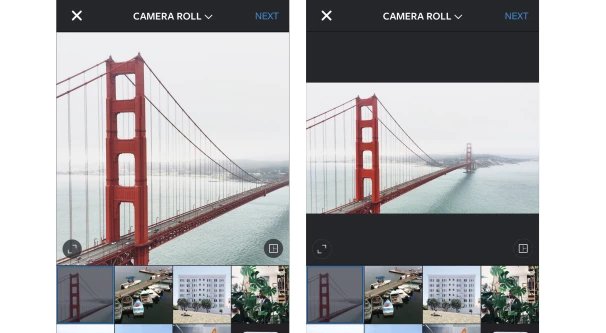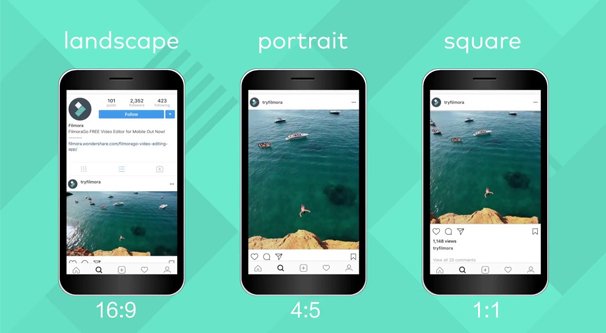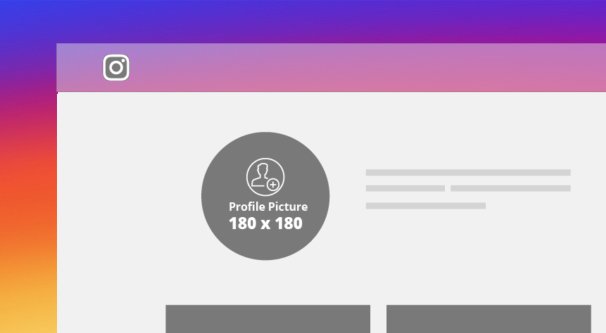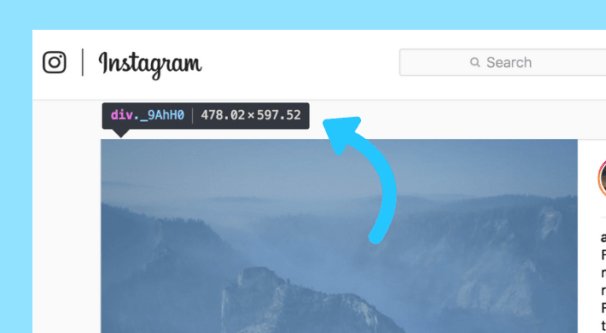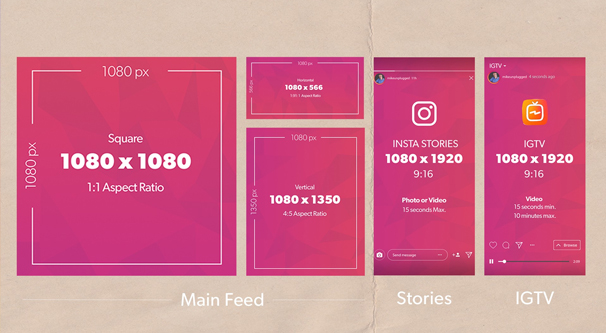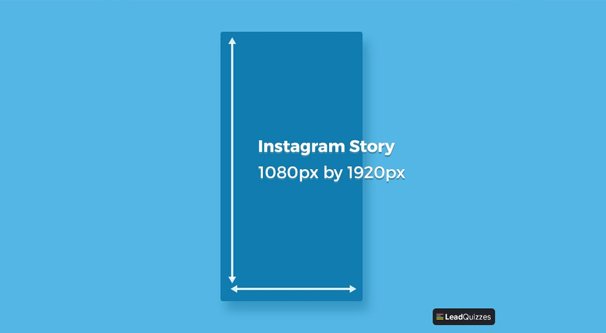Instagram is a hugely popular social network. Facebook is experiencing an exodus of those in the Millennial and younger generations, and it seems as though a good portion of them are moving to Instagram, even though the two are owned by the same company. Businesses are growing in popularity on the site as well, as it becomes more and more accessible to third party tools.
Of course, as an image-centric platform, to be successful on Instagram, you need to post high quality images. What constitutes high quality, though?
One common mistake I see amongst newcomers and old-timers alike is uploading images in the wrong size. Often, they’re simply too big. When you upload a photo to Instagram, the site re-sizes the photo to make it fit on their platform-specific displays. That means it might be blown up, cropped down, or adjusted in some way or another. Images lose detail when this happens, so it’s best to format your images for ideal display.
Why Not Just Let Instagram Decide?
Instagram image formats are generally square. So why not just let the Instagram algorithm resize your image to fit their display? That’s what it’s there for, after all.
The problem is mostly just that the algorithm Instagram uses is not optimized for your images. It’s a generalized algorithm that adjusts the size of an image in a middling level of compression; it sacrifices some detail in favor of the appropriate size. If you think about it from Instagram’s perspective, it makes sense. They don’t really care about the detail in your images; they care about space on their servers. A few kilobytes might not make a difference to you, but when you multiply that by billions of images every week, it’s a very different problem.
My recommendation is to take your photos with a high quality camera, which will likely create very large images that are 3+ times larger than Instagram’s display size. Then, using a PC with a decent photo editing app (be it Photoshop, Paint.net, or anything in between), scale down the image with as minimal a loss of quality as possible. Make any adjustments, edits, or color corrections you want at this point, then re-upload the photo to your mobile device (or use a third-party app) to post it to Instagram from there.
Instagram will still do some processing of the image, but you’ll lose much less in this process than you will if they’re resizing your image for you. Plus, by choosing the exact, specific dimensions, you can make sure it displays with the maximum amount of visible image and as little letterboxing as possible.
How Instagram Processes Images
I’ll get into the specific dimensions for each type of post in a moment, but first, let’s talk about how Instagram handles images outside of the appropriate dimensions. Basically, there are minimums and maximums to width and aspect ratio. If you’re not sure, aspect ratio is the relationship between height and width, so your width will in part determine the acceptable height of the photo.
If an image has a lower width than the acceptable width, Instagram will “zoom in” on the image to expand it to that minimum. If that means the height then exceeds what is acceptable, it will crop out that height. If the height is less than the maximum, you will find blank space on the top and bottom of the image.
If an image has a higher than acceptable width, the image will shrink to an acceptable view size. In some cases, Instagram will apply a crop, usually when the height is then too large for the aspect ratio.
The site in general attempts to keep the entire original image and only crops when it exceeds the aspect ratio. If it’s within the aspect ratio, the extra space above and below or to either side of the image will be replaced with white space, so it matches the background of the Instagram feed and looks seamless. They detail this in this help center post.
Instagram Profile Pictures
Your profile photo on Instagram is very small. It’s an avatar, not a full image. You can upload a larger image, but it will be scaled down to be very small. It’s generally better to upload an image in the appropriate dimensions rather than let Instagram smush a larger image down to size.
Unlike other kinds of posts, profile photos are always square and are always small. The maximum size of a profile photo is 180 x 180 pixels square, though the optimal size is actually a bit smaller, at 150 x 150 pixels square. The smaller size ensures that everything you want in your profile image is displayed inside the circular display rather than caught in the margins.
Instagram Photo Posts
Instagram has three forms for the “ideal” photo post. These are Landscape, Portrait, and Square. You don’t choose one when you post, not manually; it is chosen based on the dimensions of your image.
Square images have the same number of pixels both horizontally and vertically. Landscape images are wider than they are tall, to a maximum aspect ratio of 1.91:1, or just under 2 pixels wide for every 1 pixel tall. Portrait photos are taller than they are wide, to a maximum aspect ratio of 4:5, or 4 pixels wide for every 5 pixels tall. In essence, landscape photos can be quite wide in comparison to their height, but portrait photos are only slightly taller than square photos of the same width.
The maximum width for every form of photo is 1080 pixels as of right now. This is the guiding dimension. If you think of responsive web design, it’s a similar concept: the width of the device determines how wide your site can be, but height can be as tall as you want because users can scroll. Scrolling vertically is natural; scrolling horizontally is difficult and unnatural. Instagram facilitates this convention by determining the maximum width of an image and then determining the acceptable height based on the aspect ratio they prefer for display.
Thus, these are the ideal display sizes for each format, with 1080 pixels width as the guiding dimension:
- Landscape photos: 1080 x 608 pixels.
- Square photos: 1080 x 1080 pixels.
- Portrait photos: 1080 x 1350 pixels.
Note that the full size image is generally only displayed to people expanding the specific photos on a high resolution display. In many cases, a smaller version of the photo is shown, somewhere around half the size. You can view an Instagram post directly and use an element inspector to see the display size – as seen here – to see the actual displayed dimensions of a photo:
Here’s an example. This image is square. The element inspector shows the size of the displayed image to be 598 x 598 pixels. Viewing the page source, copying the source image, and viewing it (which I can’t link because the link will break; you can do it on your own, just be sure to copy the additional code so you don’t get a URL signature mismatch) shows the source image is 1080 x 1080 pixels. The actual display image is, as you can see, just over half the size of the original, despite not exceeding Instagram’s ideal display size. You can see similar examples for this portrait post and this landscape post.
This is why uploading at the maximum allowed dimensions – rather than a much larger in-ratio size – is ideal; your image will still be smushed down, but not by as much, meaning less detail loss.
When sizing images for Instagram, I recommend performing your work at a high resolution to do initial adjustments, then resize down to the 1080 pixel width to see how it looks. Perform any further adjustments and save the image for upload. Then save a copy and size it down by 50%, to make sure it still looks good. If there are no glaring issues, upload as it is.
Instagram Video Posts
Video on Instagram is similar to photo posts in that it supports all three orientations; square, landscape, and portrait. In fact, the same aspect ratios apply. However, since you’re taking video rather than photos, it’s more difficult to get the pixel aspect ratio just right.
With video posts, the same 1080 pixel width limit applies. The same 1.91:2 and 4:5 ratios also apply. However, there are some considerations when you’re recording your videos.
Most phones, for example, do not record video in a square format. Rather, they record video in a 9:16 or 16:9 ratio, depending on how you’re holding your phone. To take square video, you either need to record video in a square format, use a camera that supports it, or edit your video afterwards.
I always recommend a lot of video editing regardless, so adjusting the size of a video to fit Instagram’s ideal should not be too difficult. However, if you want to record off-the-cuff videos for Stories or for quick posts, you will likely be recording in 16:9.
16:9 is not that different from 1.91:2, though. The ideal dimensions for Instagram at 1.91:2 are 1080 x 608 pixels. At 16:9, the same 1080 width will result in a 607 pixel height; the single pixel difference is more or less unnoticeable, so don’t worry about it. This applies to Landscape orientation.
For portrait orientation, your videos will likely end up with the very top and bottom slightly cropped out, as that’s usually wasted space and it looks better than trying to fill in the sides with whatever filler Instagram wants to use.
Instagram Stories
Stories are a slightly unique format for Instagram posts because they take over the full screen of the device. This means primarily that portrait-mode photos and videos will be allowed to be larger, since they don’t have to accommodate the navigation and fluff of Instagram’s app along-side.
Stories support all orientations just as you would expect, though landscape format images and videos tend to display poorly because they leave a lot of additional blank space above and below them.
For landscape mode images and videos, the usual 1.91:1 aspect ratio, or 1080 x 608 pixel size, is still usable, though less than ideal. For portrait, the real difference comes into play. For portrait mode images and videos, your aspect ratio can be a full 9:16. In pixel sizes, this means 1080 x 1920, usually the full dimensions of a phone. This dramatically facilitates the ease of formatting portrait mode video for Stories. It makes sense, of course, because Stories are meant to be more spur of the moment events you capture with your phone.
IGTV
IGTV is Instagram’s TV system, which is similar to video posts in Stories. You can read more about what IGTV is and how to use it here.
For dimensions and other technical specifications, I’ll summarize it here:
- Video files can range from 15 seconds to 10 minutes in length. Verified accounts and accounts with a significant number of followers can post videos up to an hour long.
- The file size for videos can be a maximum of 650 MB in the MP4 format. They cannot be more than 30 FPS.
- For dimensions, IGTV videos should be vertical and can be anywhere between 4:5 and 9:16 in aspect ratio.
- Instagram recommends an aspect ratio of 1:1.55, with actual pixel dimensions of 420 x 654 pixels. The maximum sizes can be 1080 x 1350 up to 1080 x 1920.
Instagram Live Videos
There’s not much to say about Instagram Live videos. They’re full screen and designed to be shot from a phone in portrait orientation. This means they have the usual aspect ratio of 9:16 and the pixel dimensions of 1080 x 1920. Since you’re likely to be capturing video via a phone, this should be preconfigured to work just fine.