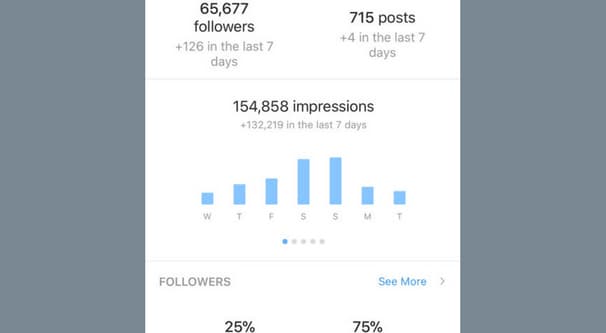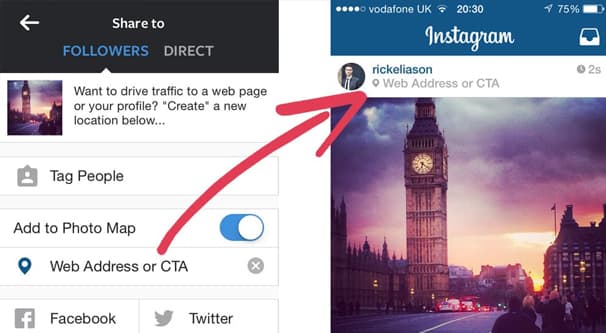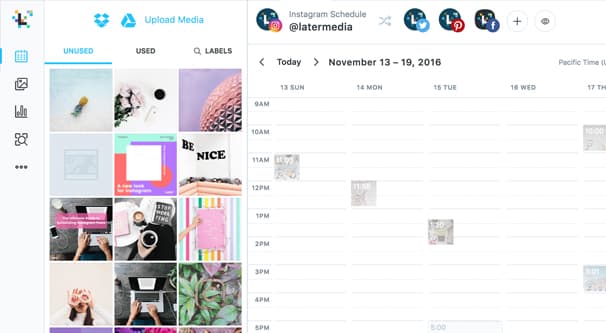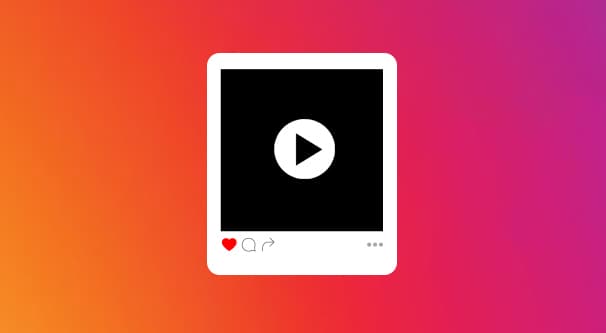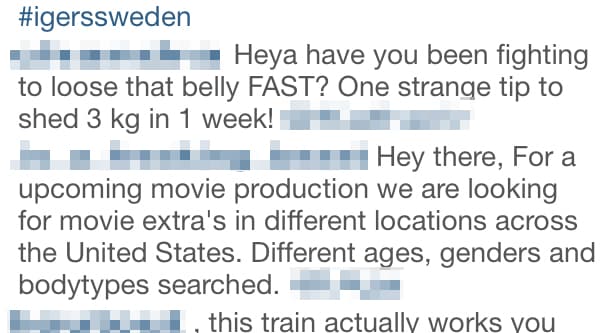Getting engagement on Instagram is what separates the good marketers from the bad. Anyone can run an Instagram account, posting a few times a day, racking up followers from bots, friends, and random chance. Anyone can go to a freelancer hub, Fiverr clone, or bot seller and rack up a bunch of spammy comments and bot followers. Only the best marketers can earn the legitimate comments that really make Instagram worth using.
If you want to be one of those superstar marketers and take advantage of the high reach, engagement rates, and conversion rates Instagram has to offer, you need to know how to use the platform. The tips I’ve compiled will give you a great place to start with earning those comments. From there, you just need to make sure you have the foundation down pat with a solid profile, great calls to action, and a good reason for people to follow you. Simple, right?
1. Post High Quality Content
In this case, I mean both technically and creatively high quality. On a technical level, you need to make sure the camera you’re using takes good images, your focus and lighting are on point, and you’re using the right dimensions for an image to display properly. A lot of people claim a phone camera is enough, but I tend to think it barely suffices. A decent DSLR will go a long way.
On a creative level, you want to keep an eye on framing and use of color, avoid the basic over-used filters, and think about the story that your image is going to tell. Photography is an art for a reason, and you need to either practice that art or hire someone who does.
2. Post At The Right Times
There are a bunch of different third party apps that provide Instagram analytics. You can start by using common knowledge resources, like this post, to give you a time to start. Then use analytics to look into when your audience is actually most active, and start adjusting your post times to match.
You want to post when users are active so they see your content right up front. If you post earlier, fresher content will drive down your visibility. If you post later, you’ll miss the people who already logged off. You have to find that sweet spot in the middle. Remember, no one timing will work for everyone. You need to keep your audience in mind, including things like work hours, time zones, and usage habits.
Much has been written about using hashtags for your marketing. In fact, I’ve written a lot about it.
Here are some resources you can use.
- How many Instagram hashtags can you use per photo?
- Do Instagram hashtags really work, or are they spammy?
- How can you choose the right hashtags for your photos?
Give those posts a read, then dig into a tool like Hashtagify. Your goal is to find hashtags that have enough traffic to be worthwhile when your content shows up in the feed, but not so much content that it’s impossible to be noticed if you’re not in the top trending box. Of course, if you can make it into the top box, it’s an excellent place to be.
4. Geotag Relevant Images
Geographic hashtags are highly useful to reach a specific audience located in a specific area. The trouble is, you need to make sure your images are relevant to the location.
You can’t just post a picture of a pair of shoes and tag then as #Paris just because you can ship your product to France. On the other hand, if you take a photo a cute model wearing your shoes while visiting the Eiffel Tower, the #Paris tag makes a lot more sense. It’s even better if you can use less over-used geographic tags, with potentially more active audiences with more local hometown pride. I can’t help you too much here; you just need to know your operating areas and your customer density.
5. Post Consistently
Posting on a consistent schedule is incredibly helpful for building an engaged audience. If a user can be assured of seeing your content every day, they’re more likely to take notice and follow you if they like that content.
You need to avoid posting too frequently, or else some users are going to unfollow or block you because you’re dominating their feeds. No more than three times a day is my recommendation, though even that can be pushing it for smaller brands.
On the other hand, you need to post at least once per day, or else you’re too inconsistent to be worth following. People check Instagram on a daily basis, so give them something interesting to look at each time they check.
6. Ask Questions of Users
When you’re writing up the caption for your images, keep it short so it isn’t truncated. You can use the dot trick or spacing to hide your hashtags behind the truncation, but you want a relatively plaintext caption. In that caption, ask a question! It doesn’t really matter what the question is, though you’ll get a better response if it’s an open-ended question and not a simple yes or no answer. Even something as simple as “What’s your goal for tomorrow?” can elicit a lot of thoughtful answers, which you can use as a jumping off point. See #10 for more on that. You don’t need to make everything super detailed or in-depth, though; lighthearted questions keep the mood light and encourage more comments.
7. Solicit Product Feedback
Believe it or not, one of the best ways to find minor pain points with your product will be asking your engaged, satisfied users. The customers you lost through major issues either won’t tell you or have submitted their feedback in other ways.
The minor pain points often slip through the cracks, but if you ask about them to the people who like your products already, those users are more likely to tell you about the small things. This way, you can identify a lot of little problems that no one cares enough about to submit bug reports or complaints, but which, when fixed, make your product just that much better.
8. Ask for User Submissions
Any sort of user submission can be a gateway to both comments and deeper engagement. One I particularly like is a weekly rotating user feature. Submit a piece of content and, in the caption, ask users to submit their own content with a specific topic you specify in your description. Something simple like “complexity” or “nature”, that everyone can access. You can also make it personal by specifying a “local landmark” or something to give a unique edge. Then pick your favorite, feature it on your feed, and in the caption you can both tag the winner and specify the caption for the next week’s contest. You’d be surprised at how well this alone will work for encouraging community engagement.
9. Run Caption Contests
In a similar vein, running a simple caption contest, a fill in the blank contest, or another kind of basic user engagement contest can go a long way towards filling up your community and encouraging everyone to respond. It’s up to you to decide what can be an appropriate reward. Some communities will be satisfied with a user shoutout and feature, while others might only respond if there’s a coupon or a prize on the line.
One of my favorite options is to allow the winner to deliver a pitch for something. I’ve had users give a shoutout to their favorite charity, to a personal cause, or to a store the like. I’ve had others pitch their own Etsy shops. I’ve even had some just share a cute picture of their dog. Anything works, and it makes your community feel connected and alive.
10. Respond to Incoming Comments
One of the most important things you can do to encourage comments is to respond to comments you do get. It can be hard to respond to simple comments, but even a basic note of appreciation can go a long way. Someone responds with an emoji? Respond with one back! A little emoji war can be fun for everyone. Deeper and more insightful or interesting comments can spark conversations that expand to encompass dozens of people and even further build the impression of community you’re working to grow. Who knows, you may even have users making friends with one another, sparking their own conversations and letting you turn your attention elsewhere.
11. Use Gimmick Posts
If nothing else, you can always turn to something sort of like clickbait to get some engagement. One example I’ve seen work fairly well is to create a video that rapidly flashes through a bunch of slides. A series of images of different locations, with text on the image to indicate the location, rapidly flashing every frame or two of the video, for an example. Then in the caption ask users to play the video and pause it randomly, and ask them to respond how they would feel taking a vacation to that location. You’ll get people responding with all sorts of answers, and your video didn’t need any fancy editing or camera work.
12. Create Videos
Speaking of videos, they can stand out a lot from the usual press of still-frame content you see on Instagram. If you’re capable of producing high quality videos, feel free to do so. Just don’t half-ass the videos. Bad camera work, poor lighting, and fuzzy audio can all kill a video and destroy any chance at engagement beyond users telling you how bad it is.
Video production can be a lot of work, so only invest in video if you think you can pull it off. I always hold brands to a higher standard than regular users, so don’t content yourself with basic iPhone selfie videos or whatever. Go great or go home.
13. Use Grid Layouts
Instagram displays images in a grid, three to a line. This means you can post three images in rapid succession to showcase, for example, a high quality panorama. Even something as simple as posting three related pieces of content at a time will give your entire profile a very planned and powerful feel to it. It might not come across as organic, but none of your followers are under the illusion that you’re operating on pure organic whimsy.
14. Actively Moderate Bad Comments
A huge part of having an active and engaging community is moderating that community. You know how they say that one bad apple spoils the bunch? It’s definitely true of online communities. If you let one troll rile up your users and stir up anger, people will feel like they don’t want to comment for fear of becoming the next victim.
While trolls exist, a more problematic issue is spam. Nothing makes a community look abandoned more than spam that just lingers. When spam bots comment on your posts, remove those comments as fast as possible. The +1 comment metric is nowhere near worthwhile enough to counteract the loss of engagement you get from people who feel they’ll just be ignored.
15. Monitor and Iterate on Success
Instagram’s own analytics, and any of the other analytic suites out there, will be able to tell you what your top posts are. You can then spend some time studying those posts. What do you think made them do well? Was it the timing, the topic, the content? Were you particularly engaged? Did an influencer give you a shoutout when that was your most recent post? Try to figure out what specifically led to the success of your best posts, and then strive to replicate that success as much as possible.