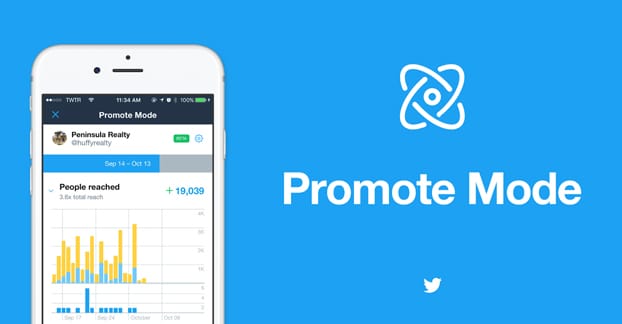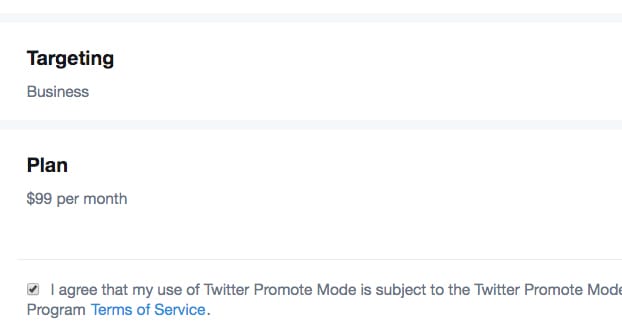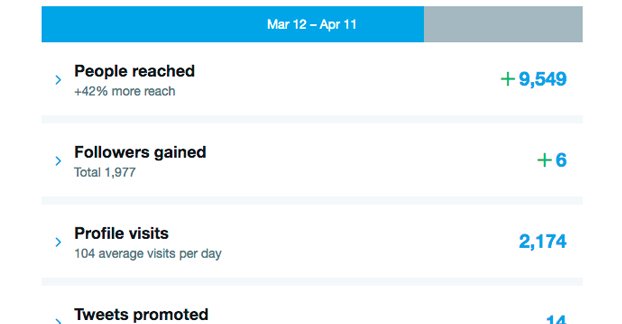At the end of last year, Twitter started a beta program for their new Promote Mode. Promote Mode is a new option for businesses using Twitter for Business, and they wrote about it here.
What is Promote Mode? Essentially, it’s Twitter’s answer to a lot of the automation third party apps allow. It’s also vaguely similar to the boost post button on Facebook. It’s an “always on, background solution” for advertising on Twitter. Basically, what it does is algorithmically chooses tweets you post to promote them on an ongoing basis. You will always have something being promoted, and you will be paying an ongoing monthly fee. However, it’s a lot easier and a lot more hands-off than running ads manually.
Think of it this way: for $99 per month, Twitter will automatically promote your account. You don’t really have control over what it promotes or what targeting it uses; they use algorithms and machine learning for that. All you do is post and use Twitter normally, and Twitter promotes you.
It saves you time in managing ads individually, but like Facebook’s blind boost post, it’s still relying on Twitter to have your best interests and best practices in mind, rather than applying your own knowledge. Is it worth it? Well, there’s one way to find out.
Details of Promote Mode
There are some interesting details about how Promote Mode actually works. First of all, it’s a flat $99 monthly fee. It doesn’t fluctuate up or down based on your reach, based on your clicks, or based on your targeting. Depending on your standard ad budget, this may or may not be cheaper than running ads normally. If you usually spend about $100 per month on ads, you can try Promote Mode and see if their algorithms work better than your experience. If you spend less than that, a single month test will help you determine whether or not you’ll see an improvement. If you spend more than that, you can dial back and see if they have a comparable effect.
Twitter also says that “accounts with up to 2,000 followers will see the most value.” What this says to me specifically is that this is a fairly low-volume ad model. For $99, you’re going to get a reasonable amount of visibility for a small account. A large account with 10,000+ followers, or even one with millions of followers, is barely going to notice the difference. After all, gaining a couple dozen followers in a month is likely just a drop in the bucket for such a large account.
Twitter does claim to be working on a more high volume, enterprise-level, specialized version of Promote Mode. Eventually they’ll probably roll out something that works basically the same way, possibly with a few more advanced options, for a higher fee. I wouldn’t be surprised to see one that clocks in at $499 per month, one at $999 per month, and one that’s even more expensive for the million-follower crowd. Of course, that depends entirely on how well they can market this program’s success.
How Promote Mode Works
Promote Mode is pretty simple, all things considered. I’ve used terms like machine learning and algorithmic targeting, but it’s actually a lot simpler than that. First of all, you have to be signed up for Twitter for Business. If you’re signed up and you qualify for the program, you can activate Promote Mode. That link up top where they write about it also has a button to apply, if you want to shortcut the process.
When you sign up for Promote Mode, you have to have a payment method on file, so the can charge you. You will have to pay up-front for your first month; there’s no running it for 25 days and cancelling, or anything like that. There’s also no first month free; Twitter would lose a ton of money, I’m sure.
When you sign up, you’re ready to go. You will need to choose your country – from a limited set at the moment – and time zone, for most appropriate targeting later. So far only accounts in the USA, the UK, and Japan are allowed to use Promote Mode. Your country selection is a restriction; your tweets will only be promoted to users in your country. If you have a global audience or want to reach out into another country or region, you will need to run those ads manually. It should be noted that this choice is permanent; you can’t change your country or time zone once you’ve activated Promote Mode. I can only imagine time zone being changeable later, if your business moves and you talk to Twitter directly.
All you need to do is use Twitter as normal. I recommend an average of about 2-4 tweets per day, but you can tweet as often as you like, really.
Every day, Twitter will choose up to 10 of your tweets, starting with the first ones posted. If all of your tweets meet the criteria, you will have your first 10 chosen. What criteria? Tweets essentially just need to meet the guidelines for ad quality. It’s all fairly standard; no hate speech, no bullying, no promoting illegal goods or services, no adult content, and so on.
Furthermore, the tweets cannot be retweets – as that would promote another account – or quote tweets. They will also avoid replies, since those often don’t have value outside of their conversation and would also be promoting another account as well as your own. So if you go on a 10-tweet reply chain, only the first one will qualify for promotion through Promote Mode. This is fine; rarely do you want a tweet in the middle of a chain to be the front-end representative of that chain.
As Twitter chooses the tweets that qualify – automatically, based on their algorithmic scans of your content – they will begin to create ads for those tweets. This is essentially the same as turning any other tweet into an ad, except you’re not doing it manually, they’re doing it automatically. You save the time you would spend setting up those ads, but you relinquish control over them beyond simple start/stop selection.
What about targeting? When you set up Promote Mode, Twitter will go through a few steps to choose basic targeting for you. You can choose between Interest targeting or Location targeting. Advanced features like Event Targeting appear to be missing. Once you choose either category, you can then refine it to up to five specific interests or five specific locations. This is, of course, up to you. I generally find interest-based targeting to be more reliable, but if you have a heavy physical presence in no more than five locations, location targeting can be valuable as well.
How Effective is Promote Mode?
Once you have it set up and running, how effective will it be? That will, of course, depend heavily on how much you tweet and how optimized your tweets are for being an ad presence. Buffer’s data indicates that in a 30-day period, you’re likely to see about 30,000 impressions and gain about 30 followers. That’s a .1% conversion rate on an exposure level of about 1,000 hits per day, with regular Twitter usage.
Of course, this level will vary depending on a lot of different factors. If your content is exceedingly compelling, you’ll see a higher conversion rate. I doubt you’ll see a higher impression rate by too much unless you go viral, which is impossible to predict anyways.
$99 for 30 days breaks down to $3.30 per day, meaning about $3 per new follower based on Buffer’s averages. .0033 cents per impression isn’t all that bad, but the conversion rate could be better. Highly optimized Twitter ads can get new followers for anywhere from 10 cents to $2, so this clocks in as more expensive than normal followers. Of course, the tradeoff is that you’re doing this all automatically, so you’re saving your own time for other efforts.
Twitter’s Promote Mode is heavily focused on mobile accessibility. You can view your Promote Mode statistics directly from the mobile app. Just tap on your picture and tap on the Promote mode entry in the main menu. This brings you to a menu that shows you a progress bar for the current 30-day period. Below it are four entries. The first is the people reached, which can be expanded to see reach per day. Second is followers gained, again which can be expanded to see a graph per day. Third is profile visits, also with an expandable graph, and fourth is the number of tweets promoted. This last option will show you which specific tweets of yours have been chosen for promotion, though I imagine you can see that fairly easily through Twitter’s own analytics or any third party tool as well.
Once again, Buffer’s data – as well as data they have accumulated from others who tested the program – indicates getting around 30 followers in a 30-day period, with an increase in average reach of around 30,000 people, and as many as 300,000 new profile visits. This is with numerous tweets promoted each day; if you’re only tweeting once every few days or if you’re barely tweeting at all, your numbers are going to be significantly worse.
Is Promote Mode Worthwhile?
So the judgment comes. Is Promote Mode worthwhile? I have mixed opinions.
First of all, with average performance, you’re spending about $3 per new follower. If this is a price you’re willing to pay – or if it’s better than your normal efforts – it can be a worthwhile option. This is, of course, assuming you can swing $99 per month for the option. If your advertising budget is smaller, you won’t be able to do a partial plan.
This is one of Promote Mode’s greatest drawbacks; it doesn’t scale. You can’t pay more to get better results, at least not yet. Other drawbacks include the fact that your targeting is actually quite broad, you have relatively little control over the ads, and you have virtually no control over which tweets are chosen to be promoted.
The way I see it, Promote Mode will be worthwhile if you can meet the below criteria:
- You have no current advertising efforts and want to get into it, with at least $99 per month to spend.
- You have a current advertising budget of $99 or more, but are seeing worse results than the average above.
- You have a relatively small but quite active account, where 30 new followers would be significant.
On the other hand, if you have a large account such that 30 new followers or 30,000 new impressions is just a drop in the bucket, it’s really not worth adopting.
If you want to use Promote Mode, there are some ways you can strive to make it better. First of all, be very careful with the targeting options you select. Make sure to choose mid-range interests or specific locations relevant to your brand and account. You don’t want to choose something overly broad – thus getting lost in the ads – or something overly narrow without the potential for exposure.
Secondly, make sure to tweet up a storm. Promote Mode will promote up to ten tweets per day, which means you want to tweet at least ten times per day. However, you need to make sure those tweets are valuable! Dumb filler tweets, bad jokes, or off-brand commentary aren’t good targets for promotion.
You also want to be very careful with tweets that meet the advertising criteria but aren’t the kind of content you would want to promote. For example, if I had issues with a payment processor and tweeted about it, that would be bad for me to have promoted. Web services tweeting about downtime and having that be promoted is a pretty bad outcome. As much time as you save creating the ads manually, at least you’ll never accidentally promote something that gives your brand a bad impression.
Should you give Promote Mode a try? That’s up to you. Just consider the information at hand.