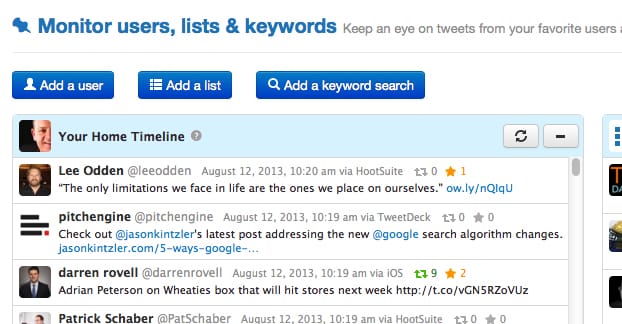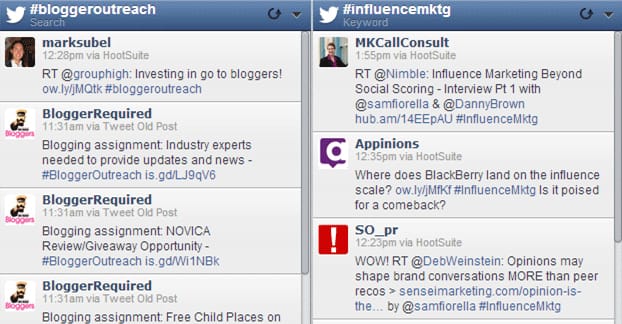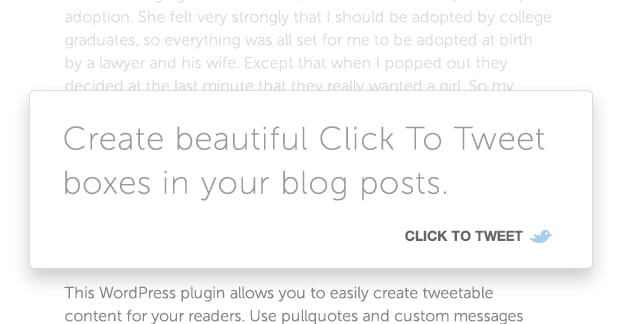One thing every business does on Twitter is tweet about their blog posts when they publish them. There’s nothing wrong with that, other than it being the most basic, baseline strategy you could possibly use. If that’s all you’re doing, just get an RSS; no one on Twitter wants to follow an account that does nothing but post links to the same blog over and over.
No, a good Twitter marketer will take things several steps farther, without the need for complex tools, strategies, apps, or analytics. They make it look effortless, and that’s not just because they’re good at what they do. No, it’s because it legitimately is effortless, maybe with just a little initial investment for a deep ongoing strategy.
What I’m bringing you here are five of the best low-effort, high-reward marketing strategies you can implement on Twitter. I usually start my tip lists with “some of these won’t work for everyone so just do what you can” but you know what? You can do every one of these, and they will all benefit your business. What are you waiting for? Get to it.
1. Retweet Influencer Content You Link
This one has initial investment in the form of identifying the influencers at large in your industry. I believe this isn’t a huge investment, though, and it’s something that’s going to stick with you for your entire time marketing on Twitter.
The first step is to name as many influential people in your industry as you can. For example, I can rattle off half a dozen in SEO: Neil Patel, Kristi Hines, Rand Fishkin, Brian Clark, Danny Sullivan, John Mueller, etc. Make a list as long as you can, and don’t worry if it gets to be a little expansive.
The second step is to augment your list with data from influencers you might not know about. I like to use BuzzSumo for this. Simply plug in a few relevant industry keywords or content keywords you know are big in your industry, or trending recently. BuzzSumo will pull up data about what content is trending and what content is the most popular in a given time frame. Click over to the influencers tab and check out the names that come up. For example, running the phrase SEO right now pulls up people like AJ Ghergich, Bill Slawski, Ann Smarty, and a few business accounts.
You may have to pay for the pro version to get a really expansive list, but that’s okay. Buy a month and rip all the data you need, and decide from there if you think the tool is worth keeping around.
The third step is to verify that those users are actually Twitter influencers. Here’s the thing: not all industry influencers are actually Twitter influencers. Some of them may have a ton of irrelevant followers. Some of them might not be active enough to target. Some of them don’t actually use Twitter.
You can do this with any Twitter analytics tool you like. Twitonomy is a good one. You’ll have to register, but that’s as simple as allowing the app access to your Twitter account. Once inside, plug in the names of the influencers and check out their metrics. Are they active? Do they retweet people? Are they everything you hoped they would be? If so, keep them on the list.
Now, you have a list of influencers. Make an effort to link to content from these influencers in the content you produce, on rotation. Don’t single out any one influencer and link to them too often, because you’ll be notifying these influencers on Twitter when you publish content with their link.
There are two ways to handle this notification. One is to simply write a tweet that mentions them. Something like “Using @influencer’s post as a source for <article title here> #hashtag.”
The other way, assuming the content you’re linking from the influencer is relatively recent, is to dig back and find the most recent time they mentioned it. Retweet or reply to that tweet mentioning that you use that content in your post.
The goal with this technique is to gain the attention of these influencers. Many of them will be happy to give you a retweet to further share their own content, maybe stroke their own egos a bit, and bestow upon you the value that comes from them mentioning you in a social post.
There’s a reason these people are called influencers. They have huge, active, engaged audiences and are very influential within their industries. Exposure from one influencer can give you more traffic, followers, and conversions than exposure from thousands of average fans. Imagine what a small garage band would experience if Katy Perry told all 80 million of her followers that she liked their music, and you can see what influencer marketing does writ large.
2. Become a Twitter Industry Aggregator
This second technique will make use of the list of influencers you put together in the first step. If, for some reason, you decided to skip the first tip and go right to the second, go back and read the first, then follow those steps and put together the list I’m talking about. You’ll want it.
The idea here is to become an account other people go to in order to find out what’s happening in your industry. You become a hub for information from influencers throughout the industry, and people can follow you rather than following eight or ten or twenty other accounts.
Now, influencers are useful to follow, and you may have followed most or all of the people on your list already. If not, though, I’m not going to tell you to follow them all. It’s hard enough keeping up with Twitter when you have 100 or so people on your followed list; adding a pile more, particularly active influencers, can drown out people you would rather see in your feed.
No, what you need to do here is make a list. Twitter lists are curated lists of users, like a second feed. You can browse your organic feed, and you can step over and browse the list feed, and they don’t necessarily overlap. You don’t need to follow someone to add them to a list.
To create a list, click the profile icon in your to nav bar and click lists. You can create a list on that page by putting in a name and description. Choose if you want it to be public or private. I recommend public for a second phase of this technique, but I understand if you don’t want to do that part and want to keep your list private.
Once your list has been created, go to the profiles of each of the users on your list of influencers. Click on the gear on their profile and add them to your list. This is a bit of a tedious process, but you only have to do it once. When everyone is added to a list, you then have a custom list feed with all of their tweets compiled just like it would be if you followed them all.
Now, monitor that list feed. When you see content trend, or when an influencer posts a good piece of content you think people in your industry would like, retweet it from your main account. This gives you all the value of all of these people and their content, all centered around your feed. At the same time, you’re posting your own content, which mixes you up with this illustrious bunch of influencers. People will put your content up their with that of the influencers, because it’s all in one place.
To get additional value from the list – but possibly undermine your personal purpose with it – you can make the list public and advertise it. Tell people about this list of industry influencers you run and get industry people to follow the list. Keep it exclusive, make sure it’s just influencers you add, and you can promote yourself as a sort of gatekeeper of this stream of value. Add new influencers as they appear, remove influencers who abandon Twitter, and generally maintain the list.
3. Install a Click to Tweet Plugin
This one doesn’t center around Twitter itself; rather, it focuses on what you can do on your website to encourage users to participate with you on Twitter.
Now, everyone knows about social sharing buttons. They’re so common that it’s rare to see a site without them these days. Personal blogs no one reads have social sharing buttons, just because they’re included in themes. They aren’t as effective as they once were, though you should certainly still have them. Even if Twitter did remove tweet counts, much to the dismay of many marketers.
The way a click to tweet plugin works, in general, is that when you write a post, you pull out select tweet-sized excerpts you think would work for a tweet. You put those in a prominent location in big, obvious quotes, and put a click to tweet link next to them. With the plugin active, when the user clicks that link, they will be asked to publish the tweet as you created it on their Twitter feeds. This includes a link and hashtag if you configure the tweet that way.
I say the way it works in general because some click to tweet plugins vary in their functionality. There are also some that allow a user to highlight any passage of an article on your site and be given the option to tweet that specific excerpt. I don’t like that version because it tends to be disruptive to users who highlight as they read, but you can feel free to test it out and see if it works for you.
- Highlight and Share – This is the highlight to tweet plugin I mentioned. Feel free to give it a shot.
- Better Click to Tweet – Is this better than all other click to tweet plugins? I don’t know! It’s all up to you.
- Click to Tweet by CoSchedule – This was the original and is one of the best click to tweet options out there. You’ll find it on some very high profile blogs, like Unbounce and Quicksprout, among others.
Once you have the plugin of choice installed, you will need to configure it. You will need to create a URL format, if the plugin applies a general format to all links, or you will need to customize the link for each post you write. You will also need to determine if you’re including any specific hashtags. And, of course, there’s the tweet content itself. I recommend testing some variations to see which performs better, both in terms of the number of people who tweet it and the number of times each tweet is retweeted. You can get a lot of information about this by using specific hashtags and tracking them with Twitonomy, or any analytics suite of your choice.
4. Participate in Industry Hashtag Discussions
Hashtag discussions are also typically known as Twitter Chats. Twitter chats are essentially just scheduled discussions that center around a particular hashtag. You can see a list of scheduled Twitter chats here.
Chats typically have one specific hashtag that everyone participating in the chat uses for the tweets they post to the chat, sort of like a public chatroom centered around a hashtag. They will have a general topic, which will be your industry, and a specific topic, which will be however the moderator wants to guide discussion within the topic. There will be 1-5 moderators, depending on the size of the industry, the speed of the chat, and how many people participate.
The main thing that makes the chat unique is the schedule part. Twitter chats tend to occur weekly or, sometimes, daily. They take place during specific hours, so people – influencers, followers, and bystanders – know when they are going to take place.
To participate in a chat, just pay attention to when one is going on, and follow the hashtag. Look for opportunities to add your two cents to the discussion, add your opinion, put forth some data, or link to a relevant post. Be careful to follow any chat etiquette, though; some moderators don’t like people coming in and linking to themselves, hijacking the chat for their own promotion.
You can also schedule and run a chat yourself. This typically doesn’t work very well if you don’t have many followers, but you can advertise it for days or weeks ahead of time, and drum up interest. Get 1-2 influencers interested in participating and you’ll be well on your way to popularity. Often, influencers are more than willing to participate, they just don’t want to moderate. By taking those duties, you make it more likely they will join in.
You can use a service like that Tweet Reports website I linked above to advertise your chat, as well as mentioning it through Twitter, Facebook, your website, and other locations. It’s really up to you.
5. Implement a Public Persona
In other words, have a personality. Seriously. Twitter is one of the most casual formats around, and one of the worst ways to use it is like a stodgy corporation. Casual language, meant to appeal to your audience, is the best technique. Just… be a human, okay? You don’t need to have some focus-grouped public persona. You don’t need to analyze every word and phrase you use. You just need to have a personality and let it show.
Just make sure your personality isn’t abrasive to your audience. If you’re prone to making rude comments or off-color jokes, maybe hold your tongue a little on them. Remember, you’re a business, a brand, not just a person. You’re in the spotlight, and the actions you take and the language you use reflects upon your business. If you’re constantly saying the wrong thing, acting on the wrong side of the issues, you can easily end up like a Martin Shkreli or that bakery that’s been in the news for refusing service to same sex couples. That is, widely hated.