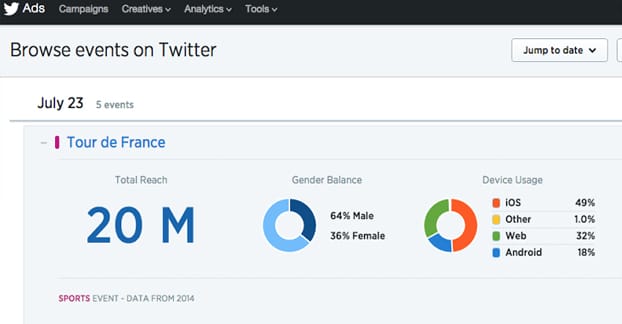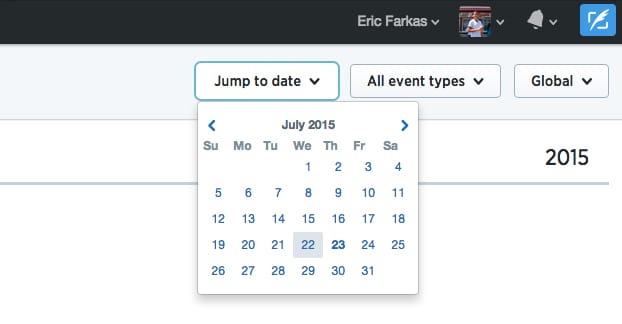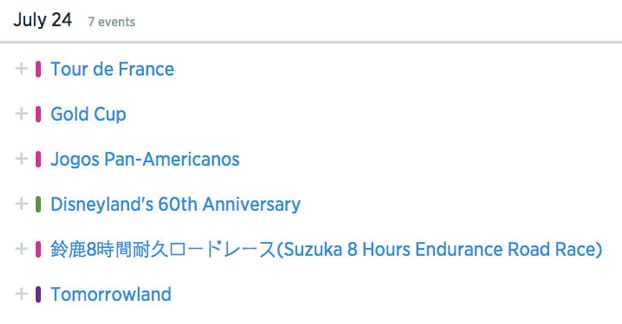Twitter is one of, if not the most timely of the social networks. With the unfiltered feed – no longer the default, but still – and with the emphasis on frequent, up to date communication, it’s the go-to place to watch events unfold.
“Events” in this case is a very broad term. You can go to Twitter to watch people stream video games and comment on what they’re doing. You can go there to see a concert or music festival in progress, and learn about what bands are playing what songs as it happens. You can go there to read about protests over social injustice both in America and around the world. You can go there to read about disasters, both natural – like the major earthquakes and tsunamis happening globally – and man-made, like terrorist attacks. You can read about recovery operations. Sports games, big time TV show premieres, holidays; it’s all there, and it’s all relevant.
Twitter finally, in the middle of last year, took action to really allow marketers to capitalize on this. Back in July of 2015, they introduced Event Targeting.
What is Event Targeting?
So what precisely is Event Targeting, and how does it work? Well, the idea is simple. When an event is happening and it’s relevant to your brand in some way, you want your ads to reach people in synchronicity with the event. If you’re Brand X and you’re sponsoring the Brand X Bowl in the NFL, you want your ads to show up more during the bowl and the surrounding hours, to further raise brand awareness, promote limited time deals, and otherwise hook in people who are checking about the bowl game on Twitter.
According to Twitter, event targeting includes three new tools. One of them is the event calendar, one is event insights, and one is event activation.
The event calendar is just what it sounds like; it’s a calendar that shows major global events, tentpole events in sports, holidays, festivals, TV shows, musical shows, and politics. Politics is interestingly limited; it only applies to politics happening in the USA, the UK, France, Brazil, and Japan. I’m sure Twitter will add more over time, but at the start those are all that are available. You can filter the calendar by location, by date, or by event type, and you can explore the calendar months in advance.
One thing to note here is that unplanned events typically don’t make an appearance. You’re not going to find riots in China, protests in the deep south, or the Ecuador earthquake on the calendar, after all.
Event insights is a bit of analytics and information about the events in question. You can explore events from the calendar if you’re unfamiliar with them, to see if they’re something you want to research or target. Alternatively, if you know it’s an event you want to target, you can explore specific information about what’s happening surrounding that event. For example, you can see audience information from the previous year. You can see total audience reach, breakdowns of device, and the gender split. You can see the highest engaging tweets from the previous year as well. This all gives you an idea of what audience you’re reaching and how best to reach them.
The third section, event activation, is where it all comes to a head. You’ve researched your event and the audience you want to reach; now you can create a campaign targeting the event. It’s a single click create from the ad menu; just click “create new campaign” in the top corner. You’ll have options, like creating a lead generation ad, a website click ad, or a follower gain ad. From there it’s just a matter of filling out the ad as normal.
What happens then is that your ad is scheduled to be delivered during the right times and to the right people, when they’re available and engaging with the event on hand. Your ad won’t be shown to people who are demonstrably not engaging with the event, even if they’re otherwise in your target audience. Meanwhile, it can be shown to people outside your primary audience, if they seem like a good fit and are engaged with the event.
Twitter recommends that you take some serious time investigating events to figure out what events work best for your audience. Some will be obvious; if you’re hosting or participating in an event, it’s a good idea to lace it with your advertising. There are other industry events, though, some you might not even participate in, which can be great opportunities for your ads.
Another recommendation from Twitter is not to use tailored audiences with event targeting. Tailored audiences create one circle in a venn diagram, and event targeting creates another; your ads will then only be shown to people in your tailored audience who are actively engaging with your event, by posting about it or browsing event hashtags. If your audience isn’t engaged, your event targeting falls flat. Allow event targeting to do its thing, and reach the people who are engaged. Limit yourself to just using demographic and geographic targeting, at most.
Ideally, you will do more than just set an ad to run and forget it. You should be engaging organically before, during, and after the event. This is so that anyone who happens to see one of your ads and visits your feed has activity to see. They can tell you’re active, they can tell you’re engaged, and they have plenty to read and find something they like. Accentuate this with messaging on other platforms, like Facebook and your website, to supplement that engagement.
You can read more on Twitter’s guide here.
The Event Targeting Process
So if you’re a brand and you want to take advantage of this whole event targeting thing, how might you go about it? I’m talking about actual, step by step processes here.
First, you need to have an active Twitter account with a reasonable audience and the ads system set up. It’s hard to take advantage of any sort of ads if you’re not using the platform, after all. You can use event targeting to grow, but you need a baseline from which to grow. It’s more of an advanced tool for established Twitter users than it is a method for immediate growth.
The exception to this is if you’re a brand that is debuting something center stage at the event you’re targeting. In that case, you’re already going to have a lot of powerful branding and awareness from the event, and you can leverage that to grow your Twitter account. People will get caught up in the announcement and will pay less attention to how relatively non-established your Twitter account is.
Once you have this baseline, you need to start looking for events to actually target. To a certain extent, this will depend heavily on your brand itself. Are you hosting or sponsoring an event? Are you participating in a trade show? Are you going to a conference? Any sort of event, from a charity drive to a sports game, can be a valid target. Some last longer and have larger audiences than others, of course. Some will have more competition than others. Smaller local events will be easier to target, and cheaper to reach more people, because of the lack of competition.
Ideally, you will be targeting events that you can supplement with personal content. It doesn’t have to be an event that your brand is sponsoring or participating in, though; it can also be an event that you’re personally attending. Even just being there at CES, for example, gives you a lot of insight and a lot of information you can use for organic engagement. Couple it with CES-exclusive event targeting and you have the potential for a lot of benefit.
Whenever you find an event to target, click it in the calendar to drill down and see more information about it. This will show you a lot of past engagement, past value, and current demographics. Make sure these all fit what you expect, and that they’re all the sort of demographics you can reach with your messaging. You don’t want to be targeting an audience that’s not really into you. This is one reason why it’s hard to run event targeting for a competitor’s event; the people participating are generally going to be fans of your competitors, and they won’t be very engaged with you unless you have a very compelling reason for them to be.
Once you’ve picked an event, figure out if you want to add on geographic and demographic targeting. I generally recommend at least doing limited geographic targeting for your country of origin. If you’re allowing viewers from outside your operating area to see your ads, you’re losing out on potential profits; they probably aren’t capable of buying your product, after all. Use your best judgment for this one.
As for demographics, it depends on what you’re advertising. If you’re just trying to get followers, you’re probably fine leaving them open. If you’re advertising a specific product that only appeals to a subset of the people attending or interested in the event, then you’ll want demographic targeting in the mix to limit your ads to only show to the people who care.
Next, you’ll want to look at the insights Twitter gives you. Pay specific attention to the most engaged branded tweets from the event the previous year. This will give you an idea of who is engaging and what kind of content is getting engaged with. More importantly, it will show you who is likely to be your competition this time around. If you’re lucky, you’ll see your own content here, but I wouldn’t count on it.
Once you’ve done that analysis, it’s time to start making the tweets you’ll be using as ads. Follow all of the usual Twitter best practices. That means using media, like images or Vines, appropriately. It means including 1-3 hashtags, related to the event and your brand. It means writing evocative and interesting copy that will tie in both with the event and with your advertising.
From there, all you have to do is actually create the ads. This is a simple process, the same as if you were creating an ad from scratch. Just click to create a campaign from the event calendar and you’ll be put through the process the same way you always are.
Now, I don’t recommend using event targeting all the time. You’re going to want to make some generic ads as well, and use them as the bulk of your advertising. Event targeting is short lived, but it’s expensive. You’re competing with all the other people who think it’s a good idea to target people participating in the event.
Just think; how many people watched the most recent Game of Thrones premiere? How many brands decided they wanted to reach those people? You might end up competing with everyone from HBO to Oreo to Macy’s debuting their new Red Wedding clothing line.
Event targeting works best in a few situations. One is when the event is so large that there are millions upon millions of people participating, so there’s enough of an audience to go around for everyone. In these cases, there’s always going to be space for you to reach at least a decent number of people, even if you’re going to have to pay a premium for that exposure.
Another great situation is when you’re the primary focus of the event. If the event is a show you’re hosting to unveil something you’ve created, that’s a great time to schedule a bunch of ads for old products and for your new product. Just make sure not to time them in a way that spoils what your actual revelation is before the fact.
If you’re not the center of attention, but you’re a primary sponsor, you have an opportunity for more ads as well. You’re expected to have your branding fingers all over the event pie.
Regardless of how you use it, event targeting is characterized by a short burst of targeted ads that tend to have high engagement and immediacy, but at a cost of a higher price because of those advantages. They’re worth using sparingly, but don’t rely too heavily on them.