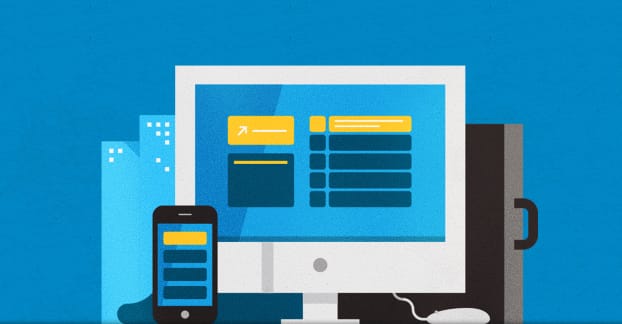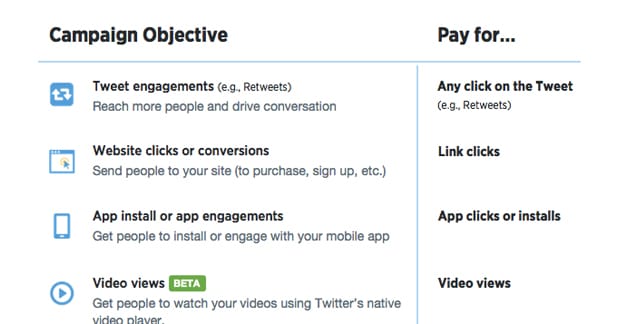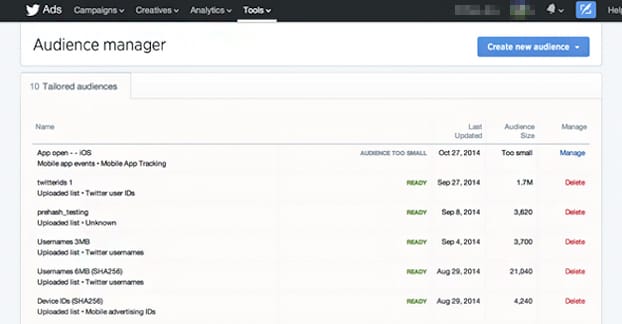Using Twitter for your business is a great plan, but I’m not just talking about the free organic service. I’m talking about Twitter for Business, their ads system. Did you know Twitter has ads? Some people don’t. They don’t show up in a sidebar. They aren’t shoehorned into a feed looking out of place. They’re no more intrusive than someone you don’t know being retweeted by someone you follow. There’s only one thing to mark them as ads, and that’s a tiny “sponsored” label.
Your business should be using Twitter for Business ads. I say this without knowing what your business is, what your niche is, or what your budget is. Non-profits with barely any money can successfully use Twitter ads. The more you use them, the more you’ll be able to cycle up through more profits and a higher budget to keep it going.
Twitter has 310 million monthly active users, with well over half a billion tweets posted every single day. It’s hard to gain attention as a small brand or user with barely any following. Twitter ads help you circumvent these limitations and build you a better future on the site.
The only thing required to use Twitter ads is a fully filled out Twitter profile. There’s no minimum follower threshold, no minimum age, and no minimum number of tweets before you can use them. All you need to do is go to business.twitter.com and enroll. This gives you access to ads and analytics both.
The Ads Process
The first thing you need to do – assuming you have a profile enrolled in Twitter for Business, that is – is pick an ad objective. I mean this in two ways. One is that you need to decide what it is your business wants out of Twitter, and what you need in order to get what you want. Chances are you want more traffic, more followers, and more engagement. Growing, both on the platform and off, is important to any business.
The other thing I mean is mechanically. When you go to create a new Twitter ad campaign, you need to choose a campaign objective. There are currently six possible objectives.
- Tweet Engagement. These ads are designed and promoted in order to get more engagement on your tweets. In this case, engagement is defined as retweets, replies, and likes. Actually, Twitter’s ad system is a little out of date and lists “favorites” instead of likes, but they’re functionally the same.
- Website Clicks or Conversions. These ads are designed to send people through a link you post to your website, so they can perform an action on that site. The action might be “visit the site and read a blog post” or it might be actually buying a product. Twitter doesn’t really differentiate as much as something like Facebook does.
- App Installs or App Re-Engagements. Over 80% of Twitter’s userbase is made up of mobile users, so promoting mobile apps through Twitter is a great option. This ad objective tries to convince people to install your app or, if they’ve used your app before, get them to open it again.
- Video Views. Twitter has a native video player now, though you are limited to only using videos you upload to Twitter. It doesn’t embed video from YouTube, Facebook, or any other source except Vine. This ad objective promotes your video for people who want to view it.
- Followers. The lifeblood of Twitter usage is the audience you grow around your brand. If you don’t have an audience, people won’t see your tweets. This ad objective is designed to show your content to the people most likely to follow you because of it.
- Leads on Twitter. This is an email capture ad type that doubles as an offer claim system. Think of it like a specialized version of the website conversion objective, aimed solely at email capture forms on landing pages.
I recommend starting off with ads that boost followers, and other ads that send people to other parts of your marketing scheme, like your website or your Facebook page. You can ignore the video system unless you’re heavily invested in video as it is, and you can ignore the app installs if you don’t have an app to promote. Engagement is nice, but it’s generally more important to get more followers first.
The second step of using Twitter for Business is to determine what makes a high quality tweet ad. Unfortunately, I can’t give you an easy formula here. You need to know your audience before you can formulate messages that are attractive to that audience. Hootsuite put together a list of things you can test organically:
- The type of content. News, chats, links, videos, images, and so forth.
- Content ratios. Should 50% of your tweets be images? More? Less?
- Content itself. Is your tweet a quote, a summary, a headline, data?
- Length. You have 140 characters, how much of them are you using?
- Tone. Are you positive? Sad? Trying to scare or worry users?
- Link placement. Is your link at the start, middle, or end of your post?
- Hashtags. How many are you using, are they branded or generic?
- Text or media. Do you include an image, a video, or just text?
- Media type. Are you including an image, a gif, a video, or something else?
- Timing. When during the day and during the week are you posting?
- Interval. How frequently are you posting throughout the day?
You can read more about each of these, as well as how to actually go about testing them, over on the Hootsuite blog here. The key is to test these factors organically with your posting, and only once you’ve determined in general what works best should you port that information over into making an ad.
You might think you could now just plug in a tweet with the right objective and run an ad, but there’s another factor you need to consider; audience. Who is your target audience? What targeting factors do you want to tweak?
When you select a campaign type and go to create a new ad, you will be presented with a flow. This flow starts with an overview and proceeds to an audience page. This has a number of different possible limitations.
- Location. This one is required and defaults to just your country of origin. Limit this as broadly or narrowly as you can serve with your business.
- Gender. Your options are male, female, or any.
- Languages. In general this is best to leave alone, but if you’re catering specifically to non-English users, limit to the language of interest.
- Devices, Platforms, and Carriers. If you’re promoting an app that only works on iPhones, don’t market to Androids. If you’re a competitor to Sprint, you can target Sprint users.
- Keywords. If a user is known to post about certain topics, you can target topics and reach those people.
- Followers. If you want to run ads just to your followers, you can do that as well.
- Interests. This is much like keywords, but a little more in depth.
- TV targeting. This allows you to target users watching a specific television program with time-sensitive messaging.
- Behaviors. Want to reach people more prone to shopping in certain retail stores, playing certain sports, or using certain products? You can do so here.
- Event targeting. This is very similar to TV targeting but focuses on events, which can range from week-long festivals to hour-long fundraisers.
- Tailored Audiences. Think custom audiences on Facebook.
- Limitation Targeting. You can limit by excluding specific tailored audiences or by excluding behaviors, at your discretion.
Throughout it all, Twitter will have a measurement on the side showing you the potential audience size and whether you’re making it too broad or too narrow. Don’t agonize over this, though; it’s just guidelines.
Now, at this point, you’re three lists in and it’s looking like a lot of work, but don’t worry. It’s all actually quite easy once you’ve gotten into it. Your objective is just a simple choice. Your targeting can be a little complex, but if you’ve ever run a Facebook ad, all of the same principles apply. At this point, all you need to do is actually make your ad.
Now, of course, it’s not THAT simple. There are a few things that go into making the ad. You need to choose whether or not the ad will run continuously or if it will start on a specific date and end when you tell it to. I recommend going with fixed dates and times at the beginning so you aren’t paying a bunch for visitors who aren’t around.
You’ll need to choose an ad format. These are the locations of where your ads show up. One is promoted tweets, and it’s generally what you’re going to want to go for when you’re using engagement or website conversion objectives. If you’re using follows as an objective, you can use either the promoted tweet or the promoted account, which makes the account show up in the list of who to follow. You can also promote a trend, but if you don’t have a decent amount of money, you’re not going to get much benefit from this. The fourth is video ads, and you’ll know if you want to use those.
Nine times out of ten you’ll be choosing the promoted tweet option, and that means you get to compose a tweet. Remember all of those things you tested about tweets? Put them to use! You know how long a tweet should be, where the link should be, and what kind of media to use. Now you get to compose the tweet.
There’s just one more step, and that’s your budget. You’ll need to set a daily maximum spend and a total budget. I always recommend setting a total budget because, even though it’s optional, you don’t want to be caught with an ad that should have stopped but didn’t, leaving you with 10x the cost of the ad or more. Don’t worry: Twitter ads are generally pretty cheap.
Pitfalls to Avoid
Ads, like any other tweets, have to follow certain guidelines to avoid overwhelming, flooding, or otherwise getting in the way of your users. You don’t want to have the opposite effect and drive them away, right?
- Avoid running ads that target your audience when you’re already tweeting more than 5-10 times per day. You’ll end up looking like a spammer, people will already see a ton of your posts, and you’ll see diminishing returns.
- Avoid running ads that aren’t directly about your business, brand, or profile. Paying to promote a tweet means that tweet should benefit you as directly as possible. If it doesn’t benefit you, don’t pay for it. This includes tweets about competitors or tweets about content you didn’t create.
- Avoid ignoring engagement altogether. Sometimes it’s nice to have a few tweets that have high engagement numbers. Pinning such tweets can help you have a robust impression of your profile as well.
- Avoid using the wrong objectives. In particular, if you’re running an ad that’s designed to attract followers, you may not need to have a link to your website. This runs contrary to your goal, which is to keep people active and engaged on Twitter itself. Sending them off-site doesn’t help.
- Avoid boring tweets. Images help a lot here; even a basic eye-catching image can go a long way towards boosting engagement and getting people to interact with and follow you.
Your first ad is not going to be perfect. In fact, most of your ads aren’t going to be perfect. It takes time and experience to make great ads, and a lot of both comes down to testing different variations. The key is that you need to get started and learn to use the platform to get the value you deserve.