Facebook, like any site that offers an ad network as a service, has a vested interest in preventing as much click fraud as possible. It’s a perfectly reasonable intent; if they’re paying publishers who deliver fake clicks, the advertisers are paying for nothing, and that makes advertisers less likely to continue using the platform.
Of course, with Facebook, it’s a little different; there’s no publisher beyond just Facebook themselves. When fraudulent clicks make it through, the only one who stands to profit is Facebook. Advertisers see this and decide Facebook is scamming them, and move their business elsewhere. That hurts Facebook, it hurts the overall quality of the ads on the site and the network as a whole, and it starts the downward spiral that can lead to the death of a site.
I don’t think fake clicks are going to kill Facebook, but I do think that Facebook cares about filtering as many of them as possible. However, with an ad network serving billions of people with ads from thousands of companies, they have no choice but to cover just about everything algorithmically. That means there are surges in fraudulent clicks as people circumvent the algorithms.
Sometimes, you can fight back. You can report fake clicks on your ads, and sometimes Facebook will remove those clicks and refund you the money you spent on those ads. I reiterate: sometimes. Very rarely does Facebook issue a refund. Most of the time, the best you can do is remove a source of fraud so it doesn’t keep happening. Getting your money back is an exceptional circumstance.
One thing that helps is to have actual tracking data beyond what Facebook provides. You can track some with UTM parameters, but there are also services out there that both track click data and help you minimize click fraud. Let’s look at some of them, shall we?
1. ClickGuard
ClickGuard is the first of four apps I’m going to talk about today. They all work on more or less the same principle. They sit between your ads and your website, and they audit incoming clicks. When a click matches whatever their definition of a fraudulent click would be, they block that visitor from actually arriving on your page.
Now, with Facebook ads, this only works if the ads are pointed at your site. You can’t install anything on Facebook directly, so if you’re trying to prevent fraudulent clicks on ads that promote your posts or your profile, you’re going to be out of luck. In those cases, you’re going to want to skip to number five on this list.
With ClickGuard, you sign up and you install their plugin on your website. They start to monitor all incoming data from your ad campaigns. The don’t filter organic traffic, but that’s fine. They block users based on known fraud IP addresses, networks of fraud, and a mix of other factors. In fact, they have a machine learning algorithm that analyzes all of their billions of data points to find commonalities you wouldn’t notice as a human. Humans merely oversee the algorithm to make sure it doesn’t go haywire and start blocking legitimate traffic.
The biggest useful feature is the dashboard, which shows you the percentage of traffic they block, where it’s coming from, and analytics about your legitimate traffic. You can use this to optimize future ad campaigns by more accurately targeting the types of traffic that gets through, instead of what Facebook thinks is fine but really isn’t.
ClickGuard has five plans. The free plan includes real time data and data forensics, and protects one ad campaign at a time. Above that is the Alert plan, which is $39 and adds in 9 more campaigns and geolocation data. Active Guard brings you up to 30 campaigns for $70 per month. Premium is $129 per month, gives you sub-accounts and 100 campaigns, and adds in conversion tracking. There are also a whole bunch of other features, like click frequency shielding available for everyone, but conversion shields only available for the high tier plans. And, of course, the top-level plan is $329 per month and gives you everything you could possibly want.
2. Clixtell
Clixtell actually has two different programs on offer. One of them is aimed at sales call tracking. It has a bunch of useful features if your company relies on sales calls or cold calls to make sales, along with some good analytics. I’d recommend checking it out if you rely on calling as much as some brands I’ve known. I don’t personally use it, though; I don’t rely on calls as much as I do on ad campaigns and word of mouth.
More importantly, Clixtell offers a click fraud protection app much like ClickGuard. They point out that it’s not even necessarily just bots clicking your ads; click farms can click them in an attempt to manipulate your business or the ad marketplace. Competitors can click them to waste your money and make their own spending more effective comparatively.
You set up their app on your website and they begin monitoring information about the clicks coming in, including IP address and device ID. They look for activity that indicates the same IPs or devices clicking over and over. They help you by blocking those devices, and by recording information about them.
The information part is important. It’s what you can present to Facebook or Google to get your money back. It’s also what you can use to iterate targeting in the future, to eliminate the options that those people are using to reach your ads. You can’t block them all, of course, but you can refine your targeting on subsequent passes.
What might perhaps be most interesting is that there isn’t a complex tiered system of plans or purchase options with this app. Clixtell has two offerings; fraud protection and call tracking. Thus, they have three options for purchasing; one, the other, or both.
For just the click fraud protection, you get protection for up to 10,000 paid clicks per month, with smart blocking, custom protection rules, geographic location analysis, and a real time dashboard. It’s all available for just $40.
3. Improvely
Improvely is the third of the apps I’m going to bring up today. It has an element of click fraud prevention, but the platform as a whole is more based around improving your ads in a myriad of different ways. How so?
Improvely starts out with identifying the source of every signup, sale, or lead from every channel you have. Calls, AdWords, Facebook, sponsored posts, even in-store hand-outs if you set up the right tracking information. It then filters this data – or at least the data that comes from digital sources – and looks for signs of click fraud. You’re alerted when suspicious activity is happening and can block it, can adapt your ads to avoid it, and can take action to get those coveted refunds from Facebook or Google.
The platform also has a bunch of customer tracking features. As people use your site, it harvests data about them. You eventually build up profiles for these users, ranging from their name and purchase history to their geographic location, their order value, the ads they have been known to click, and even how long they’ve been a customer. It should come as no surprise that some very large companies have taken a liking to this platform.
Improvely has four different tiers of service. The lowest tier is the Freelancer tier, that will run you $29 per month. It caps out at 10,000 visits tracked per month and includes basic features for conversion and revenue tracking, fraud monitoring, split testing, and affiliate marketing.
One step up from there is the Startup plan, which has the same list of features, but it also gives you three team members to work with. It caps at 50,000 visits per month as well. Above that is the Small Agency plan, that tracks up to 100,000 visits per month. It also adds in unlimited team members and access to sub-accounts. Finally, the Large Agency plan is potentially unlimited visitors and adds in white label reports, but costs $300 per month or more. The “or more” scales depending on how many views you need tracked each month.
It should be noted that unlike many volume-limited apps, Improvely does not cap you out and stop providing service if you exceed your limit. Instead, they automatically upgrade your service to the smallest available plan for your data. If you have a spike in traffic you want analyzed, this could lead to some surprisingly high bills some months.
4. Click Fraud Monitoring
This fourth option is a slightly different system, in that it’s a WordPress plugin rather than a script that works for any site. That means it’s great for WordPress users, but not so much for anyone else.
It also works a little differently. It’s an active script that will actually remove the advertisement from display, when fraudulent activity is detected. If a bad actor clicks on an ad with the intention of clicking on it numerous times, the ad simply disappears. No amount of refreshing can bring it back; the user would need to change their IP address and device ID.
Of course, such a strict block does allow you to manually unblock someone, if they happen to notice the problem and shoot you a message about it.
You’ll note that the website primarily talks about how it works for AdSense, but it really works for any ad system that operates in a similar way. It’s a way to prevent click fraud on your site, rather than preventing traffic from arriving on your site. It’s sort of a different angle on the same concept.
5. Manual Adjustments
Now, an automated solution can only provide so much support. When there are fraudulent clicks coming in on your ads, it means you’re reaching people you shouldn’t be reaching. Essentially, this means three groups of people. It could be bots just clicking ads for the sake of messing with anyone involved. It could be click farms hired to either hurt your bottom line, or hired by you or a marketer involved with you to give you more clicks. Or it could be competitors who want to mess with your data, your analytics, and your budgets.
Some of these you can’t do much about. Bots exist everywhere, and the major platforms like Facebook and Google are adept at filtering them out. Some slip through, but it’s generally human behavior, not bot behavior, that is the biggest threat. It’s also difficult to block your competitors from seeing your ads, without possibly blocking people in the same location who would be valid customers.
If you want to filter data yourself, you’ll need to harvest it. That means you want to be able to track specific actions from specific people. Track their IP address, the timestamps of their clicks and actions, and the user agent they use to access your site. This will give you an idea of where your fraudulent traffic is coming from.
Two good options for dealing with click fraud are to work primarily with remarketing whenever possible, and to adjust your targeting to eliminate fraud-prone areas. If you’re a local business in Minnesota, for example, you don’t need to be advertising in Dubai. Geographic targeting is very important for exactly this reason.
Remarketing is great primarily because it’s already people you know are valid because they’ve visited you before. You can set that up with Facebook ads fairly easily, as well as on Twitter and other platforms.
Have you fought with click fraud before? If you haven’t, you might want to look into it. It’s a lot more common than you might think it is. Let us know your thoughts in the comments below!
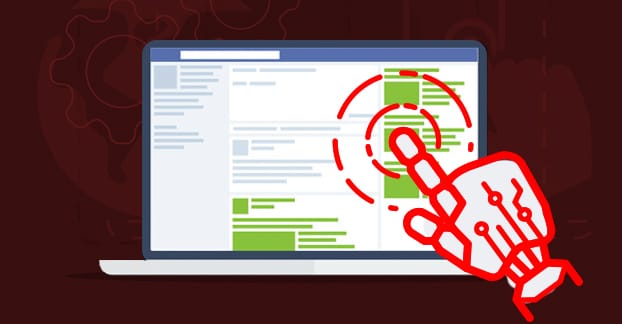


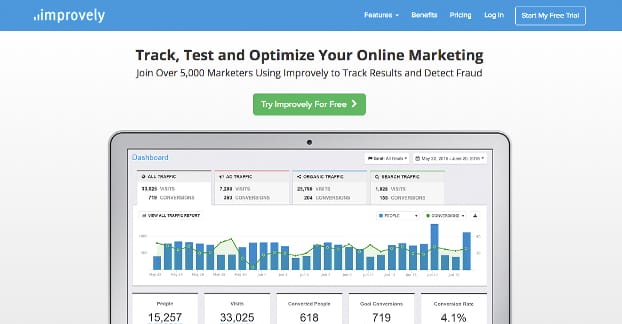
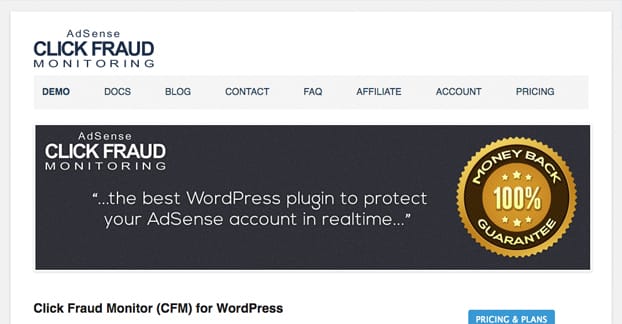




The top two options do not support facebook ads. Not sure about the WP plugin.