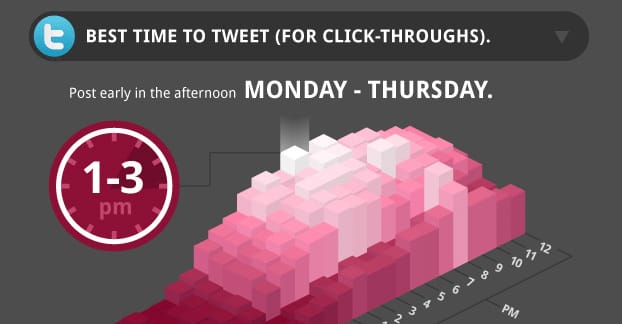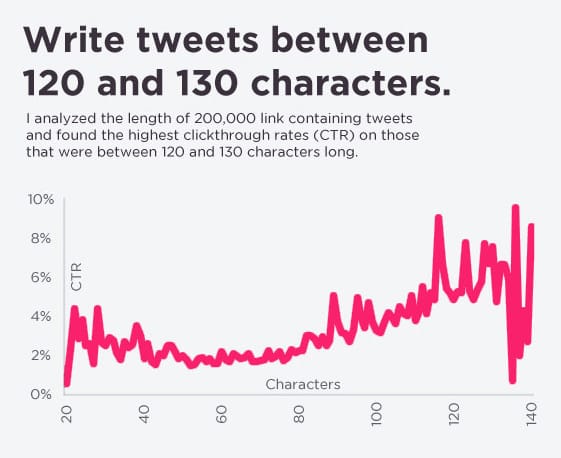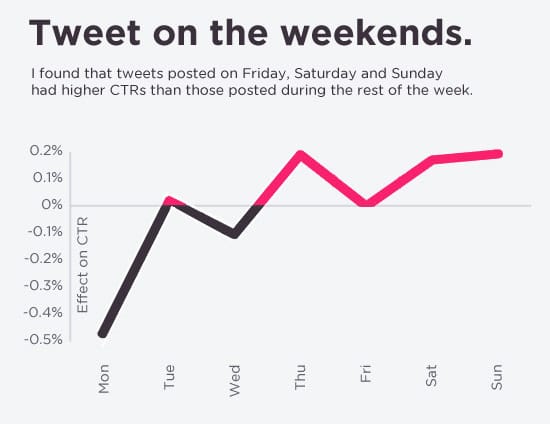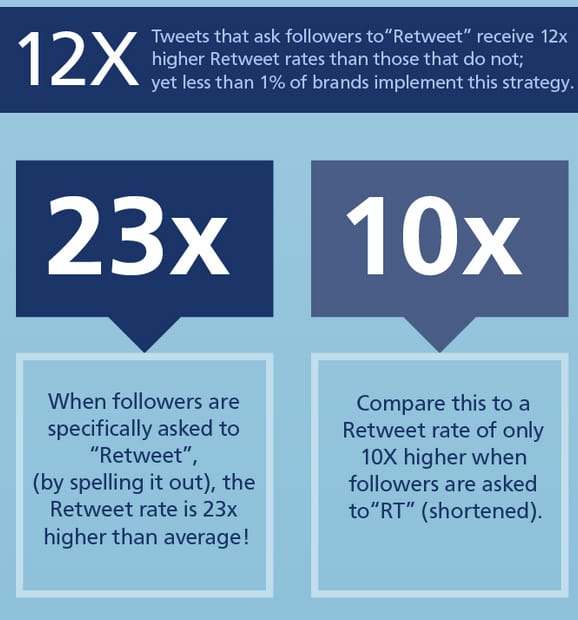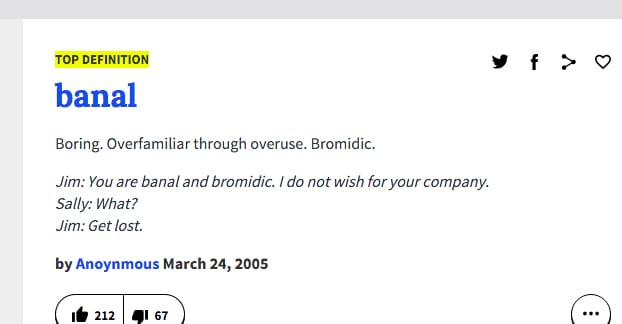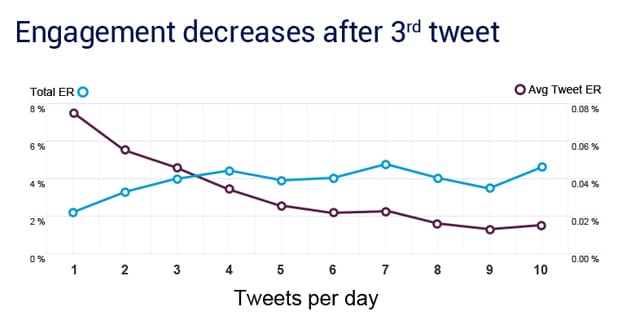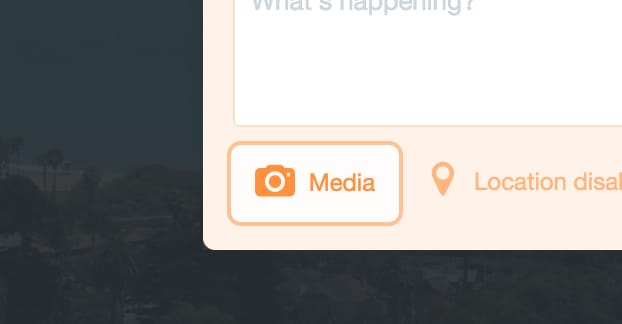If you had to guess, what would you say the average click rate for links on Twitter is? Under 50%? Under 10%? Under 5%? The answer, in a sense, is “all of the above.” I don’t just mean that it’s low, though.
Twitter click rates tend to drop the more followers you have. Users with between 50 and 1,000 users have a 6.16% click rate. Users with 1,000 to 5,000 have a 1.45% click rate. This continues to decrease, with users with over 10,000 followers rocking a meager .45% click rate.
On the other hand, clicks are the primary form of engagement on Twitter, making up 92% of all user interaction. Of course, that’s not entirely honest; a “click” on Twitter means more than just a link click. A click, as recorded by Twitter analytics, can be a hashtag click, a click of the users you @mention, a link click, a picture click, or even a click to expand the tweet and see replies.
The reason you start off with a higher click rate and lose it as your audience grows is simply that, as you grow, you don’t get to cater as much to individual users. The lack of individual attention causes people to drift away. You’ll end up with more engagement overall, but you’ll lose out on the percentage. However, if you can maintain that touch, that attention, you can keep a higher CTR for longer.
That’s what the following tips are designed to do. Most of them are focused on increasing clicks to your links, but some will apply to other sorts of clicks as well. In general, anything that boosts any form of engagement is good for you anyways, so just do what you can.
Let’s dig in:
1. Keep Tweets Short
Twitter gives you 140 characters in which to write your message. This includes hashtags, @mentions, and some of your link, though the link will usually be truncated. You can further save some characters by using your own custom shortlink from one of the many link trimming services. The ideal length tends to be between 120 and 130 characters for a Tweet, with a leaning towards the shorter end.
2. Link Early
Most businesses tend to write a tweet and put the link at the end, but the data actually shows that CTRs tend to be higher if you front-load the link. Write a couple words, add the link, then finish up the tweet. “Check out this post (link) about the top 25 things you can do to increase Twitter engagement” would be the ideal sort of format, and happens to be just about the right length as well, if you needed an example.
3. Don’t Link Often
While “early and often” is good advice for some things, it is not for links. In a study of some of the most highly followed Twitter accounts, Dan Zarrella found that linking once an hour had the best CTR. The more the accounts linked per hour, the lower their CTR dropped. This fits with how good brands use the platform as well; fewer, more high quality tweets each day. After all, the ideal number of tweets per day is only 2-3.
4. Focus on Action Verbs
Including action verbs tends to have a positive effect on click rates and engagement on the platform. For one thing, it makes the content a directive rather than a passive item on a feed. People browsing Twitter need an excuse to do anything other than continue browsing Twitter. If you can include a directive to get them to click your link, it’s more likely to push them to click. It doesn’t take much. Verbs are better than nouns in this case.
5. Pick the Right Days to Post
Click through rates are the worst on Mondays, which makes sense; people are getting back to work, they’re under scrutiny, they can’t good off. The stresses of the week are piling on and they don’t have the opportunity to slack on Twitter. They increase on Tuesday as a rebound, and drop again on Wednesday as people force themselves to accomplish their work. Thursday is the highest weekday, because people tend to go out or spend time with families on Friday. Best of all, though, are the weekends; people do the most engagement, the most tweeting, on weekends.
6. Pick the Right Times to Post
The timing for peak user hours will vary from group to group and from brand to brand. There are some general consistencies, though. For one thing, the to- and from-work commutes are excellent for Twitter usage. People check before work and after, to see what they’ve missed. Additionally, in the afternoons and evenings, engagement goes up. Don’t post too late, though, or you’ll miss the main wave and your tweet will be buried by morning. Don’t take my word for it, though; use tools to measure the peak hours of your audience.
7. Post with Images
Linked images are much, much more attractive to click on than simple images or simple links. If clicking on an image just brings up that image, you’re doing it wrong. Always strive to include a relevant image, even if it’s just the title over a fancy graphic. If you can make a basic infographic and attach it to the post, that’s even better. Just don’t do the usual blog post image routine of using a picture of a chain for an article about links; symbolism alone isn’t quite enough.
8. Ask For Retweets
Just asking for a retweet is one of the most effective means of actually getting retweets available. It’s surprising how well it works, really; people don’t want to do anything unless they’re asked. Of course, if you’re asking for a link to be retweeted, people will click it to make sure they’re okay with sharing it. Oh, and make sure you ask for a retweet, not an RT; the nomenclature matters.
General hashtags are hashtags that have a generic meaning, like #cute or #marketing. They aren’t tags that any one brand owns; anyone can use then and participate in the conversation without being the central focus for one brand’s message. When you use those tags, you expose your content to more people, so you can earn clicks and follows. You can use branded tags too, and in fact should, but they aren’t as good for getting new link clicks.
1o. Avoid Banal Words
Banal words and phrases are words that tend to discourage any form of interaction. They’re words that usually accompany tweets about lifestyle and happenings, which themselves are generally valueless to the average follower, particularly of a brand. Words like “listening” or “sleep” are words that only show up in sentences no one cares to read. For a list of the 20 worst, check Dan Zarrella’s blog.
11. Be Clear
Clarity goes a long way. Leaving things up to interpretation or implication is not a way to get engagement, it’s a way to lose interest. People aren’t on Twitter because they want deep, thought-provoking content. They’re on twitter because they want one-sentence bites of information beamed directly into their heads. Clarity does what you need to get your point across.
12. Post Headlines
The headline of your blog post, when you share it, might as well be your tweet. The first time, at least; you can vary the tweet copy each time you re-post the link over the coming weeks. It makes sense, doesn’t it? Headlines are the most optimized single lines of content on your entire site, so they’re already designed to attract maximum attention.
13. Use the Exclamation
Tweets may or may not include much punctuation, depending on the tightness of the character limit. You don’t have space to be flowery with it. Question marks are the best for clicks, but you can’t make every single post a question. You should pepper in the occasional exclamation point. In fact, you should use three (!!!) instead of just one. The triple exclamation is more effective than a single or double.
14. Drop the Statistics
It may seem like a single statistic or factoid is the perfect bite-sized bit of information for a post, but that’s actually not true. Save the statistics for the post itself; tease people with what information is included in your tweet instead. Including the statistics up-front makes people assume that was the meat of the post and the rest is justification; they won’t click to read and find out the difference.
15. Space Out Posts
Some people seem to use Twitter as a personal soapbox, and these people will post numerous times every hour, for hours on end. For marketing, this doesn’t work; people grow tired of you pushing out other content they might want to see. You already should be tweeting a mere 2-4 times per day; space those out with at least half an hour in between them. Only post more if it’s important, like you’re live-tweeting an event or participating in a Twitter chat.
16. Double Check Links
A lot of errors can occur when adding links to tweets. Maybe you pasted the wrong thing. Maybe your shortlink is broken. Maybe you didn’t add a space between your copy and your link. Whatever the case, a broken link destroys any chance of clicks you may have had. Triple-check that your link works before you post.
17. Ask Questions That Invite Response
Questions naturally demand answers from people who feel qualified to answer them. General opinion questions invite answer from everyone. By writing a blog post about a topic and ending it on such a question, you invite comments and engagement. By tweeting that question and the link, you can refer people to your site to answer the question.
18. Post About a Contest or Giveaway
The trick here if you want clicks is to post about a giveaway happening on your site. If you do the giveaway directly through Twitter, no one is going to click a link associated with it. They just want the prize, they don’t care much about the content.
19. Use Sentence Case
Capitalization on Twitter is tricky. Unless you’re directly posting a headline, use sentence case. That is, capitalize the first word and any proper nouns or acronyms, but that’s it. Don’t Capitalize Every Letter, as the internal emphasis on each word disrupts user browsing in a minor but noticeable way.
20. Use Video or Gifs When Possible
You can’t use animated content every time you post, that’s unsustainable. However, using illustrative gifs or short videos can be very attractive. Motion plays automatically – sound off for videos – and attracts attention in a feed likely full of static images.
21. Cater to Mobile Users
This one isn’t so much a Twitter tip as it is a general website tip. Mobile users are making up an increasing percentage of web users, and over 50% of traffic on Twitter is mobile. If your site isn’t capable of handling mobile traffic, you have some serious work to do. I’m not kidding; fix your site before you do any other marketing if you want to actually make progress with rankings and traffic.
22. Mobile Users and Time of Day
This tip is worth stating twice, but I’m not going to harp on about your website. No, mobile users have different browsing habits than desktop users. Mobile users are more likely to be viewing upon waking up, more likely to use Twitter at work, and much more likely to use Twitter before bed. Take advantage of this with mobile-focused content if at all possible.
23. Post Several Times
I mentioned this in passing before but it’s worth mentioning again. Each individual link you want to share can be posted several times; once on publication, once a few hours later, once the next day, and once a few days later, at the very least. Each of these can use a different set of copy and hashtags, but should use the same link, possibly with different UTM parameters if you really want to track in that granular detail.
Twitter is not an RSS feed, even though many businesses use it as if it were. That’s why those businesses aren’t successful on Twitter. You don’t need to post everything you publish, and in fact, doing so can hamper your ability to promote anything at all. If you only post 3 times per day, that’s 21 tweets per week. Using the Pareto distribution, where only 2 out of every 10 tweets you make is sharing your own content, that’s only 4 promotional tweets per week. If you’re tweeting each post you make several times, you’ll quickly run over the 21 per week.
25. Post About Twitter
When in doubt, write something about Twitter itself and post it. Twitter users are apparently quite vain, and anything having to do with the platform receives more clicks and more engagement than other content. It’s strange, but it’s a fact, so take advantage of it.