Mass Planner is an excellent marketing automation tool for social media. You can find it here. It has a wide variety of features for a bunch of different social networks, but the one we’re concerned with today is Twitter. For Twitter, they can:
- Schedule tweet for publication in the future.
- Create individual tweets from a file import.
- Create pseudo-unique posts with spintax and mentions from a user list.
- Add signatures to tweets automatically.
- Import and create multiple image-based tweets.
- Pull a complete history of your tweets and insights about them.
- Automatically follow interesting users in your niche.
- Unfollow users who don’t follow you back.
- Follow back users who follow you.
- Pull content to tweet from RSS feeds.
- Automatically retweet tweets based on keywords or usernames.
- Automatically use hashtags in your generated tweets.
While some of these features stray on the side of gray hat, with careful use they can be a great boost to your Twitter presence. Here are 30 ways you can put Mass Planner to work.
1. Curate Your RSS to Twitter
The first thing you probably want to do using Mass Planner is set up your Twitter feed as a destination, and set up your blog RSS as a source.
This way, when you publish something new on your blog, it’s automatically published on Twitter as well. If you already use IFTTT or Zapier for this, you can replace them with Mass Planner.
2. Curate Other RSS Feeds to Twitter
Mass Planner doesn’t require you to have access to the RSS creation tools to use an RSS feed as a source. This means that if there’s another blog you follow and like, you can plug their RSS feed in and Mass Planner will happily publish links to their content on your feed as well. It’s great for content and for influencer marketing.
3. Curate Content from Good Lists
You can look through Twitter Lists to find lists of people who post excellent content.
When you find it, you can use Mass Planner sort of like you might use Buffer, to curate and share content from these influencers on a schedule. It’s a little less automatic, but still potentially quite valuable.
4. Set Automatic Follows Based on Keywords
Twitter’s search engine is pretty robust, and works with usernames, hashtags, or just words and phrases. Mass Planner can use that search to set up automatic follows based on search results. You plug in a keyword, and it will follow anyone relevant who uses that keyword. It’s surprisingly valuable.
5. Automatically Retweet Relevant Content
Automatic retweets are part and parcel of what Mass Planner does. It runs on the same engine based on keywords, mentions, or hashtags, so simply set up narrow topics you want to support, set a semi-random timing engine going, and fill your stream with content shared by other people in your industry, automatically.
6. Publish Posts Multiple Times
Twitter supports a lot of repeat sharing, though you have to space it out with other kinds of content in between.
When you have a new book, post, or product you want to push, you can schedule multiple tweets that include it. I’m talking a dozen here, not a wimpy 2-3 repeats. The sky can be the limit.
7. Find Good Twitter Lists and Autofollow Them
Similar to the above, when you find a list you like full of people who post good, high quality content, you can feed that list of usernames right into Mass Planner and follow them all automatically. This gets you a bit more attention from them and can even earn you a few follows in return, as long as your feed is high enough quality to entice them. Or they’re using automatic follow-backs themselves, of course.
8. Avoid the Unfollow Tool
Many of Mass Planner’s features are verging on black hat, but none more so than the ability to unfollow anyone who doesn’t follow you back. This falls squarely in the middle of Twitter’s follower churn rules, so if you’re going to unfollow people, do it manually and slowly over the course of days. Doing it via a bot is liable to get your account suspended for unnatural activity.
9. Tag Influencers to Mention in Relevant Tweets
You can include a list of usernames you want to have added to your tweets when Mass Planner makes them. By adding a list of influencers – the mid-tier ones, not the top-tier ones – you can get their attention without wasting their time with potentially old or less valuable news. They can engage with you, share your posts, or even just follow you because of it, putting you firmly ahead.
10. Periodically Prune Bad Follows
One thing that you risk when using the automatic follow features of Mass Planner is following accounts that don’t really meet your standards, and either are consistently spammy or simply used your keyword in a different context, but your bot followed them anyway. It’s a good idea to go through and prune these out occasionally.
11. Make Use of Spintax for Repeat Posts
When you post the same content several times, it’s generally a good idea to change up the actual text of the tweet each time.
Spintax, the syntax for spinning content, is fairly robust and can vary up a few posts to make them look unique. However…
12. Make Sure to Minimize Spintax Abuse
Spintax can be damaging if it’s caught out, and it’s easy to spot when you use it for the same message more than a couple of times. I never recommend using it on articles, just tweets, and even then use caution and manually review what it comes up with before it posts if you can.
13. Enable Follow-Back
I recommend testing this one out. Sometimes reciprocal follows can work well to get you more followers, but sometimes they just clutter up your feed and people unfollow you after a few weeks. It’s easy to abuse, so you need to make sure the people it follows for you are people you want it following.
14. Make Use of Semi-Random Timing
Nothing screams bot more than posting every day at exactly 8:05 am. By using the semi-random timing tool, Mass Planner posts your tweets within a given time slot, but randomly within it. This makes them feel a lot more organic with the surges and ebbs of Twitter discourse.
15. Retweet High Quality Accounts
Mass Planner can use another Twitter feed as an input source. You can retweet the things they tweet, to share their content with your audience.
It’s quite valuable when you use it on accounts that post rarely but post high quality content. Avoid auto-retweeting accounts that post a lot of off-topic content, or you’ll be sharing things no one cares to see.
16. Periodically Measure and Stop Low Value Behaviors
Any time you’re using automation software on a social media account, you need to keep a close eye on it and monitor what it’s doing. If it’s doing something you find damaging, or if one of its behaviors is not pulling in the returns you want, kill that behavior. Sometimes a simple tweak can get it working again, but often it’s just something you shouldn’t keep doing.
17. Create Tweets Ahead of Time
In addition to automation, Mass Planner is great for producing a large list of tweets you want to make and scheduling them all out on a predetermined schedule.
Simply write them down in a file and set them going via upload.
18. Import Images in Bulk for Tweets
Tweets with images get a lot more engagement than tweets without, in general. Whenever possible, upload images along with your tweets. Mass Planner makes this easy, thankfully.
19. Maintain a Sufficient Tweet Volume
Opinions differ on how many tweets you should make in a day. General minimums indicate 3-5 is a good starting point, generally with no more than 1-2 of those being self-promotional. However, consistency is key, and with Mass Planner you can run up to 25-30 tweets per day very casually. Just make sure to spread them out throughout the day.
20. Create Specialized Curation Accounts
One trick I like doing is creating “news bots” or curation accounts and feeding them with RSS feeds and retweet sources from known excellent blogs and accounts. These are clearly flagged as bot accounts “operated by @realusername”, so people who are interested in them can come check you out.
21. Measure and Repeat Useful Settings
Paying attention to your analytics is going to be the key with using Mass Planner.
I recommend starting small, perhaps with an RSS curation, some basic scheduled tweets, and a few keywords you auto-follow. Measure how these work, and invest more heavily in the ones with the best returns. More tweets, more feeds, more follows, until it’s no longer improving.
22. Run Searches in Keywords to Compile Good Users to Follow
Instead of blindly following anyone with the keyword-follow features, you can do searches manually and compile a list of users to upload to Mass Planner, which will follow those users for you. Of course, it’s hard to say why you might want to do this instead of just following them on the spot.
23. Create Lists of Engaged Users to Follow
When a user engages with you and you don’t already follow them, you can sometimes get more engagement out of it by following them. Just be cautious with doing this; between this and other follow schemes, you can quickly end up following too many people. You need more followers so you can break that limit, otherwise you’re stuck.
24. Don’t Forget the Human Engagement
The human touch is always necessary with managing a Twitter feed, and it’s surprising how much you can tell. A feed run entirely by a bot feels bot-driven, even if all the signs of human intervention are there. Always try to add some direct comments, engagement, and curveballs to the mix.
25. Use Mass Planner for Other Social Networks
Mass Planner isn’t just for Twitter. You can use it with Instagram, LinkedIn, Facebook, and a few others.
If you’re automating all of your social media accounts, it doesn’t stick out as much, and you can get more mileage out of each of them. Plus, you can cross-refer people and get follows on multiple platforms that way.
26. Monitor Analytics and Adapt
Keep an eye on what works and what doesn’t, especially in regards to referrals to your website. It doesn’t really matter if a technique gets you more followers if none of them filter their way to your website, does it?
27. Schedule Important Tweets Manually
The most important tweets in your campaign should be scheduled manually, to fall on the peak hours of your audience. If you don’t know when that is, there are tools to help you find out.
28. Avoid Spammy Messages
One of the problems with Spintax is that it can lead to repeated messages that don’t seem to have much content. It ends up looking like spam, and Twitter can suspend your account because of it. Always try to make sure the messages your bot is posting are at least of middling quality.
29. Focus on Non-You Content
I figure that between 20-40% of your content should be promotional. The rest is filler, curated content, engagement, and other human behavior. Avoiding the self-promotion is key to getting an audience that actually follows you for your content.
30. Keep Growth Reasonable and Steady
Abrupt spikes in growth and then periods of nothing is characteristic of buying followers, and will make Twitter pay more attention to you and possibly shut you down. It’s better to go for slower but sustained growth instead.
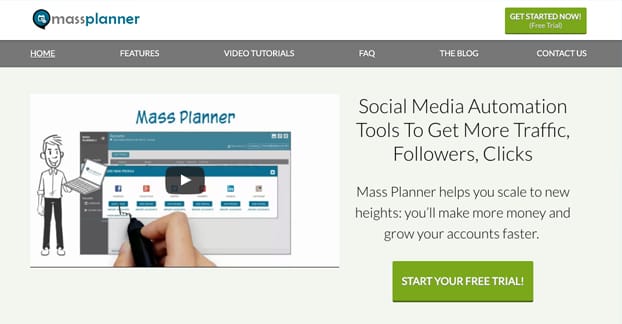

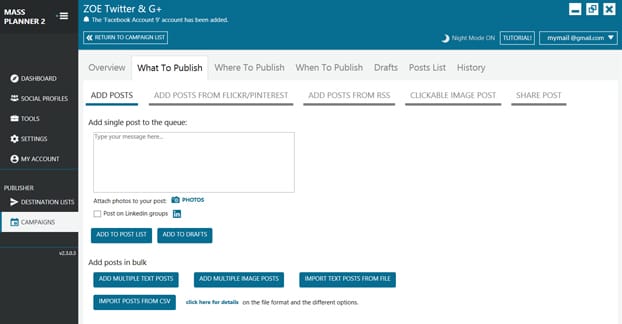
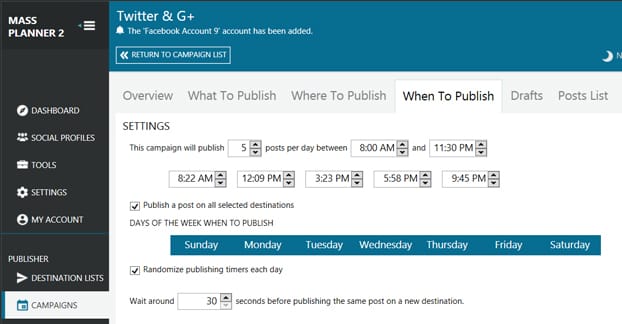
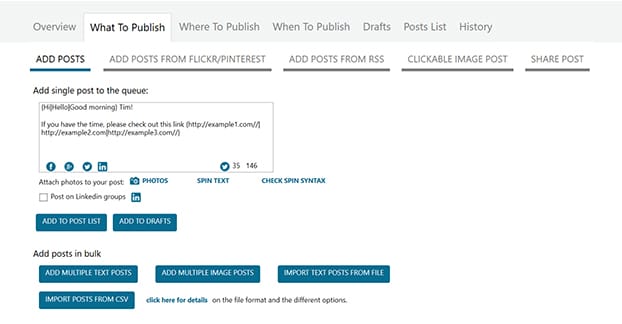
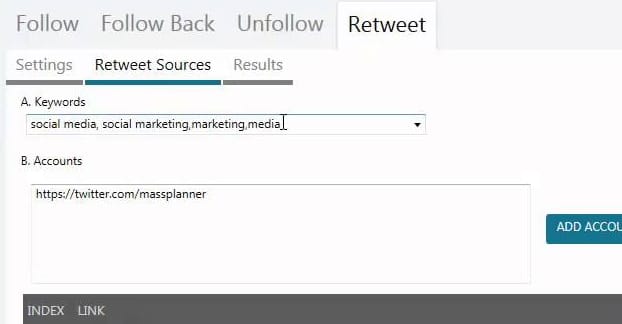
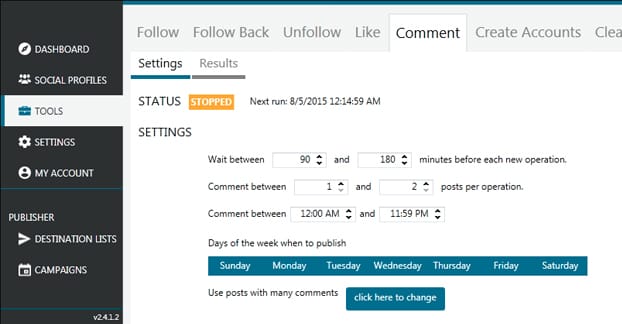
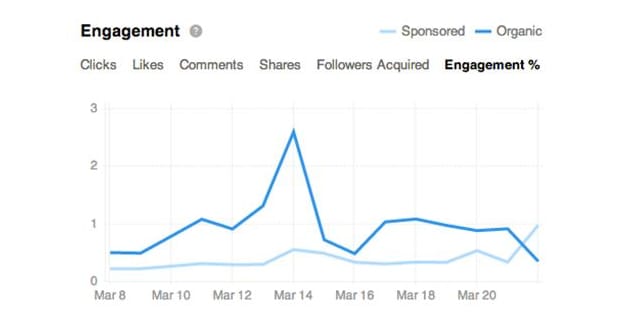
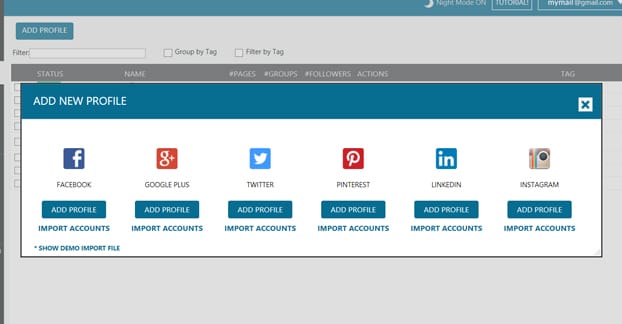




Mass Planner has been discontinued.