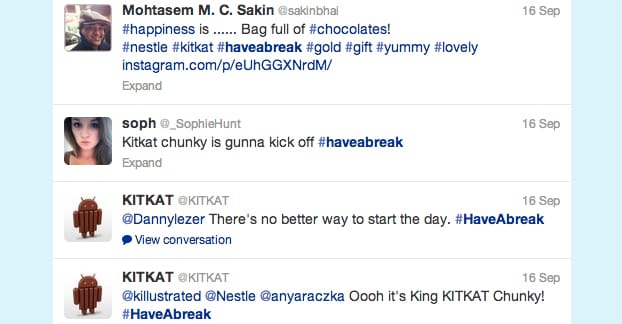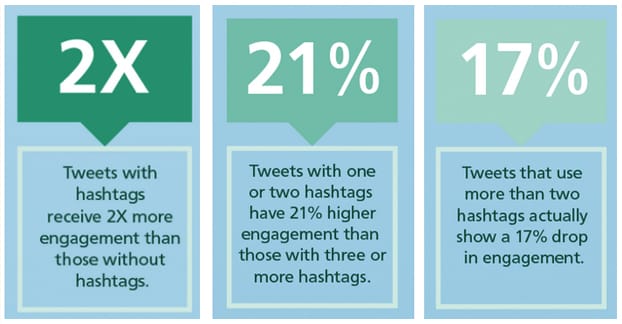Hashtags were once unique to Twitter, though much of the Internet has taken them and run with them these days, even in ironic usage where they #meannothing. As a method of categorizing and linking content, they are excellent. As a social sorting system, they’re great. As a way to accidentally sabotage your marketing, they’re second to none. So how do you use hashtags without driving away your users or getting on their bad sides?
Before we begin, I should clarify that I’m specifically talking about hashtags on Twitter here. Other sites may use hashtags, but they don’t work the same way. Facebook, for example, tried to co-opt the system but ruined it in the process. The way you successfully use hashtags on Facebook is to not do it, at all, ever, but that’s another story. For now, Twitter hashtag advice.
Tweets have a character limit of 140, that’s well known. Do you know how many you should actually use? If you answered “shorter is better” you’re on the right track. It’s actually ideal to never go above 110, and shorter than that is generally beneficial. There are two reasons for this.
The first reason is that short and punchy tweets are often more value-packed and easier to retweet. They get more engagement, because they’re easy. The longer a tweet is, the more complex it is, and the more room there is for some cognitive failure to set in.
The second reason is that people like to retweet and add their own comment. A manual retweet like this requires adding RT: to the front of the tweet, and commentary at the end. If you pack your tweet to the brim, users can’t do that, so they don’t. You lose out on a lot of potential retweets.
Pay Attention to Hashtag Community Activity Levels
When you’re picking hashtags to use, check them beforehand. Generic tags, things like #thunderstorm or #BlackFriday or #cute, will have a lot of people using them already. What you need to do is spend a day or two monitoring the activity levels of the tags. See when people are posting, when they’re most active, and when your tweet is likely to get the most engagement.
This is important because it’s not necessarily the same times your audience is active. Your audience is more important for branded, unique hashtags. Generic hashtags are much more reliant on the general population of Twitter as a whole.
Also be aware that not everyone checks hashtags for content. Some tags get a lot of monitoring, others don’t. If you find an active hashtag isn’t doing a lot for you, you might be well advised to look for one with more attention given to its contents.
Create Special Tags
I’m putting a lot of advice under this one heading, because creating your own tags is how you really succeed with using them on Twitter. See, when you use a generic tag, there’s always something going on. Your tweets can get lost in the shuffle if they aren’t picked up quickly. With branded tags, you don’t have to worry about existing content pushing your content down; your content is the central focus. There’s a caveat to this, but I’ll cover it later.
What purposes should you create tags for? There are a lot of options.
- Create a branded hashtag when you run a contest or giveaway. You can use this in two ways. For one, you can use the tag to track how many people are engaging with your contest in general, and how well the contest is received. For another, you can use the tag for actual submissions. Imagine a picture contest where all the entries are nicely categorized in one place for you to browse, just by clicking a link; that’s what a hashtag does for you.
- Create branded hashtags just for your branding and brand awareness. When you promote yourself, you should be using a branded tag. However, there’s a right and a wrong way of doing this. Do not just create a #brand tag and append it to every tweet you make. People will ignore it almost guaranteed, plus it makes it difficult to see people talking about you in the mess of your own content. Instead, create tags for specific campaigns. Promoting a book? Use a special tag about the #booktitle, which should be branded as it is. Promoting an ad campaign for the summer? #BrandedSummer tags can work very well. Running a weekend ad deal? Use a #brandedweekend tag. In general, your tags should change alongside your ad campaigns, with a few more long-term tags for general use.
- Create special tags for special events. There are two ways to do this, and I’ve seen both used effectively. The first option is to use a general tag and keep it available and active all year round. #EventName allows you to keep up with your event, pre- and post- happening, so you can see feedback and solicit ideas to make it better the next year. The only potential issue is that next year, you’ll have last years’ tweets in the feed, which can muddy your analytics. The other option is to iterate the tag each year. #EventName2015 is a distinct tag from #EventName2014, and lets you accumulate all the data in one place. Now, some users are going to make their own generic tags to save character space, and that’s fine; just keep the primary activity on the dated tag.
The trick here is to make sure your tags are unique, catchy, and interesting in and of themselves. I’ll have more specifics on making good tags in a moment.
Don’t Create Tags for News
This is one of those tricky things that can be done and done well, but needs to be done carefully so you don’t hamstring yourself.
Creating a hashtag for a current event is likely going to be common sense, but using it is going to be tricky. Any time you see one of those newsjacking mistakes, it’s generally from someone trying to use a news-related hashtag for marketing. Newsjacking fails are not only harmful to your brand, they’re well-documented and hang around for years.
Using a general news tag is fine, if you use it specifically to comment on the news and nothing else. A tweet like “Our condolences go out to the victims of #NationalTragedy” is fine. It’s sad that such things have become commonplace in our society, but it’s not a social media gaffe to post it. On the other hand, it’s a huge faux pas to post something about how #NationalTragedy could have been prevented if only people had bought your sweaters.
The only time you should try to newsjack with branded tags is when you can provide something of tangible value to the people involved. One example is if you can provide aid in a disaster, and use a tag to help promote and organize it. You’re not using it for marketing, you’re using it for awareness – and if you happen to get some good vibes and some brand recognition out of it, so be it.
Research a Tag Before You Use It
I’ve skirted around this a couple of times, but it’s really the key point that you need to take away from using hashtags. Always, always, always check the tag before you think about using it in your marketing. Learn what the tag is, who is using it, why it’s being used, and what meaning it has.
The worst possible outcome is what happened to DiGiorno a while back. At the time, there was a trending hashtag called #WhyIStayed. If you look at that, it looks like any other hashtag; something that, at face value, is simple. DiGiorno posted that hashtag and their reasoning, in a marketing sense – “You had pizza.”
The only problem is, if their marketing intern had taken more than five seconds to try to newsjack the tag, they would have seen that it was trending because it was a very touching event about people sharing their stories about domestic violence. #WhyIStayed was a place for people to confess the reasons that kept them with an abusive partner as long as they did. Then some crass pizza peddler comes in and makes a joke about it. Pizza is good, but it’s not that good.
Hashtags should in general be short and punchy. Twitter does have that character limit, after all. You want a #ShortTag, not a #LongTagTakingUpALotOfSpace. Plus, by keeping your tags short, you avoid looking like one of those obnoxious people that #Turns #Everything #Into #A #Hashtag #In #Their #Tweets.
Hashtags should also be kept casual. You don’t want some lengthy tag that’s going to take thought to understand. An example Neil Patel uses is from Dunkin Donuts, where they use #mydunkin. It’s a good little hashtag. Short, sweet, to the point. Even just from reading it, you know it’s about people and their stories with DD, or their favorite DD products. Great for marketing, branded, and perfect. By contrast, a generic #FavoriteDunkinDonut would be a lot worse. It’s longer, it’s a little more convoluted, and it implies that the brand is only thinking about donuts despite selling a number of other products.
Strive For Unique Tags
You’ve been exposed to this concept a few times but I’ll nail it down here. There are, in general, two types of hashtags; general and branded. Branded tags are specific to your company and, often, to your specific event, ad campaign, or product. They’re great to use because they’re like your own little playground. You can, in general, do what you want with them. The downside is that they don’t come with any community already formed. There’s no existing discussion, because you just invented the space. It’d be like building a new house and opening the door to find a family living there already.
On the other side of the coin are generic tags. These tags are highly active but they’re not branded in any way. Something like Instagram’s #Nofilter or general adjectives like #cute or #sad are general tags. They have all sorts of discussion happening, a wide range of existing content, but are also pretty hard to use for marketing. If you can capture the attention of the people already there, you can explode in popularity. If you don’t, you’ll have a harder time reaching anyone through the tag.
Don’t Hashtag Usernames, @Mention Them
This is just a basic, simple tip. Most of the time if you’re going to bring up someone’s name in a tweet, you’ll want to directly @mention them. That notifies them that you’re talking about them, and invites them to participate in the discussion. If the @mention is the first character in the tweet, the message isn’t even posted publicly, and instead acts more like a direct message.
Hashtagging someone’s name isn’t likely going to do much. It’s a specific tag that probably isn’t used, so there’s no value in using it over just an untagged mention or an @mention. You don’t need to use it to get the attention of a company in a passive-aggressive way either; they have social listening apps, they can find it on their own.
Using two hashtags is ideal as far as using them at all. Tweets with hashtags get more engagement – up to 2x more. Tweets with two hashtags get 21% more engagement than tweets with 3+ hashtags. By using too many tags, you’re dividing your attention, and you’re spending valuable characters on superfluous content. An ideal tweet will be 70-100 characters long with no more than two hashtags, but at least one.
This is, of course, specifically for marketing tweets that are generally broadcast. You’re not going to benefit from using hashtags in private communications or smaller, less marketing-focused tweets. It’s up to you to test and see which those are, though.
Most Twitter-focused apps will have some kind of hashtag analyzer included, but there are stand-alone apps that do it well if you want to use them. Here are some suggestions:
- Trendsmap – This is a geographic map that has an overlay showing you what hashtags are trending in local geographic areas. Most of them will be overarching national trends, but it can be zoomed in to see more local areas. This is a lot more beneficial to local businesses than to online businesses or global brands, though.
- Tagboard – This is a tag tracking app that shows how tags are used across more than just Twitter. It can show you tag usage on Google+, Vine, Instagram, Facebook, and more. Twitter is, obviously, included.
- RiteTag – This is a tag analyzer that will help show you how a tag is used. It uses some proprietary metrics to determine if a tag is overused, if it’s great for your purpose, or if it’s merely good. This is a great way to analyze a bunch of tags to pick the best one.
- HashtagifyMe – This is an insanely detailed and useful tag analyzer that has absolute piles of data. If there’s anything you think you might want to know about a tag, this app will probably show you.
- Honorable Mention: Twitalyzer – This app does a lot, but the relevant function in this instance is the tag analyzer that will show you the common tags used by specific people. Use it in conjunction with the next tip on this list. Note: As of 03/07/16, their website appears to be offline.
By using an app like one of these, you have a greater amount of information and detail to use when planning your tag campaigns. Once you get used to it, you’ll probably find it close to invaluable.
Monitor Influencer Hashtag Use
The last tip I have for you today is a good one. You know who your influencers are, right? The people in your niche and industry that consistently have high quality posts, a large following, and a lot of good things to say? Well, keep a close eye on those people and see what tags they use. What mixture of branded to generic tags do they use? How often do they post tagged tweets versus untagged? What kind of level of casual do they take? Do they attempt to newsjack, and if so, are they successful? You can learn a lot from watching these people and seeing what they do. Plus, you can use Twitalyzer to identify their tags and run them through RiteTag to see how they can work for you.