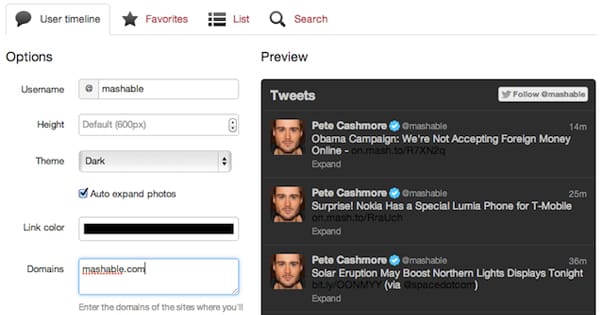On the face of it, Twitter seems like a simple platform. You post short messages, you accumulate followers, you link them to your site, and it all just works. Of course, that’s far from actually the case.
Twitter is full of millions of people who don’t really care about you or want to click your links, and even if they do manage to follow you, they aren’t all that likely to do anything to support you. That’s why Katy Perry, global celebrity and the Twitter user with the most followers out of anyone on the entire site – 80 million – gets around 5,000-10,000 retweets on her posts.
With that kind of “success” to look forward to, why would you even want to use Twitter? Well, the reason is, because it’s free. There’s a lot you can do to keep it free, too, when it comes to ways you can drive traffic to your site and your other social profiles without investing a cent.
Fair warning, though; some of these techniques take time. That’s the tradeoff in marketing, in business, and in life, isn’t it? You have time, and you have resources. You can invest the time to save the resources, or you can invest the resources to save the time. It’s all down to you which is more valuable to save.
Let’s get started.
Textual Tricks
1. Be a tease. You know all about clickbait, right? Clickbait works because it tickles the curiosity of the reader but doesn’t give them enough information to figure out what’s actually going on. You can do the same thing, but without the obvious clickbait. Just provide a statement from your conclusion if the post is leading up to it, or tell people that you’re going to instruct them on how to do something. Avoid spoiling all of the value of the content in a single tweet. Also, avoid writing content that is so thin it can be spoiled in a single tweet.
Google Maps got a big new “Driving” feature today. https://t.co/EahraIXwtQ #android #googlemaps pic.twitter.com/ybw4SdckDT
— Droid Life (@droid_life) January 14, 2016
2. Optimize the heck out of your profile. You don’t have a lot of space, so use it wisely. Often times it’s the only exposure a new user has to you, so you have to make it attractive. A few words about who you are and what you post, a link to something specific – I’ve seen links to latest articles, websites, and social profiles – and a more evergreen link to your website. Also, plug in your location as specific as you can, so you show up in local searches.
3. Ask questions. There are a handful of different types of questions you can ask. For example, ask a question that you then answer in a blog post you link. Ask a question of your audience for feedback about your business. Run a poll for options for new products, product options, optimizations, or even just future topics for content. Host weekly or monthly Q&A sessions and answer people when they ask you something. Make sure you don’t start your answer with @, because then it’s just a reply and doesn’t publicly post to your feed.
New dinosaur poses question: Does this museum make me look fat? https://t.co/3Nm5fFAA11 pic.twitter.com/6YAMSxgRTD
— The New York Times (@nytimes) January 14, 2016
4. Participate in industry Twitter chats. A Twitter chat is a scheduled time where community moderators host a guided discussion surrounded a single hashtag. You can participate in these by asking insightful questions or providing information and perspective of your own. Eventually, you can even host your own. If your industry doesn’t have any regular chats, approach influencers with the idea and offer to moderate if they participate. This puts you in a position of authority and makes you more likely to gain followers.
5. Reply when a user messages you, either via DM or via @mention. Twitter is one of the most interactive and fast-paced social networks around, and it really pays to be engaged with your users. However, to avoid spending your entire day refreshing watching for messages, use a social media dashboard with notifications that will ping you – desktop or phone – when you’re mentioned. Act on call, not on staff.
Ha, love this. We agree. RT @mselizann A7 I need tropical! so 50 First Dates! #expediachat
— Expedia (@Expedia) January 13, 2016
6. Set up monitoring for specific hashtags or other Twitter searches. You can do a lot with this, but one of my favorite tricks is to keep an eye out for common industry problems and step in to offer your advice or solution. Go out of your way to help people who aren’t actively soliciting your help and those people will gain a favorable impression of you and your brand. You’ll get a follow out of it for sure, and possible purchases or a brand advocate for your trouble.
7. Be specific about your instructions. Even something as simple as people to follow your account can be made specific. “I’m on Twitter” is a simple notification, but has no call to action. “Follow me on Twitter” is a good start, but lacks specifics. “You should follow me on Twitter” is an enhanced CTA, but it lacks the kick to finally get it done. “You should follow me on Twitter here” provides a goal and the means to achieve it, and will dramatically increase your success.
8. Sparingly use manual retweets. The Twitter retweet function is better than it used to be now, because it allows you to add your own tweet comment, which it didn’t used to. Still, a manual retweet can further focus attention on you. Just add RT @originalposter: in front of any tweet you would like to promote. Just don’t do this often, it’s viewed as obsolete.
9. Provide value to your followers. This can be anything from sharing industry job postings to sharing tutorials and guides. There’s value for everyone to be found all over the Internet, and if you can become a hub for value, people will love you for it.
How to pack light: tips from a master packer https://t.co/1UPmUcltYB #travel #lp pic.twitter.com/WqqzRJqEir
— Lonely Planet (@lonelyplanet) January 13, 2016
10. Use Twitter for customer support. It’s one of the fastest non-phone direct methods of communication, and the younger generation in particular loves to interact with people online rather than verbally. Twitter interaction for customer service is a sure thing.
11. Put your Twitter username on everything. Print marketing, banner ads, business cards, email signatures; it’s short, it’s sweet, and it goes everywhere. You don’t even need a logo or a label; the @ already signifies that it’s a Twitter account.
Visual Hacks
12. Include visual images with your links, particularly enticing visuals that make a user wonder about their context. Sometimes text works on the images, but many times a visual clean of distraction is all it takes to bring people to your site. Make it relevant but a little odd, and you’ll get retweets just based on the picture alone.
13. Use clickbait-style imagery. This is one trick that George Takei on Facebook absolutely loves. Imagine you have a joke you want to tell on an image. Rather than post the whole joke so readers can see it, crop out the punchline. That way, when a user sees the joke, they have to click if they want to see the punchline. You can do the same with by cropping the object of interest on any image you post, though it works best for images with an internal narrative, infographics, or other pictures that feel “incomplete” without that final segment.
14. Use a compelling, clear, and attractive photo of yourself for your Twitter profile. Avoid the common brand logo unless you’re actually operating a Twitter account that represents the brand as a whole. People tend to prefer interacting with people they see as people, not people they see as corporate interns or shills. Worse yet are marketing bots that don’t engage, or egg account pictures that show you don’t care about the platform at all.
15. Pin a great tweet. A great tweet is going to be popular, potent, and distinct visually. A nice compelling image at the top of your feed for anyone coming to visit is always a good thing. It’s like an organic advertisement. Make sure to rotate this pinned tweet every few weeks, so it doesn’t get overly stale. A good idea might be a rotating pin of your most popular content for the week, or a key tweet for a marketing campaign.
16. Cross-post content between the most visual platforms. Twitter is a great place to curate the best content you come across on both Pinterest and Instagram, which can make you a hub or a gateway to those sites. A lot of people use Twitter and don’t use Instagram, so you can act like an introduction to the joys of the service.
17. Take visual advantage of Twitter trends by creating images that go along with the trend. For example, David Bowie just recently passed away. As a tribute to him, you could create a visual image, infographic illustrating his career, or some other artistic representation. Don’t try to newsjack it and turn it into marketing, though; just put it out there as a tribute. People will appreciate it, and by extension, you. Images show up better on the trending feed than text, as well.
18. Embed Twitter posts on your website, in your blog posts. Rather than just copy and paste a tweet or reference it, actually embed the tweet box. This helps refer people to your site, and from your site to Twitter, in a cyclical pattern. This keeps them in your clutches, so to speak, while you expose them to your marketing.
19. Install a Twitter widget on your site so a sidebar always has the most recent handful of tweets you’ve made. It’s a simple matter to get the code to install this widget: you can find it here. Additionally, when you sign off for the day, make sure your most recent 2-4 tweets are compelling so that the messages you leave on your site the longest are the most interesting.
20. Expand your character limit by posting pictures of text. This should work for as long as Twitter has their short character limit, though you should always use it sparingly. Then again, if Twitter increases the limit to 10,000 characters as they’re considering, this becomes an obsolete technique.
21. Maintain consistent visual branding. Your cover photo, your profile picture, and even the primary focus of many of the images you post should convey your brand image, and it should be consistent with the branding on your website and other social profiles. Avoid inconsistencies that would make a Facebook user wonder if your Twitter account is official.
22. Change the color palette for your Twitter profile page to match your branding. There’s no reason to keep it the default Twitter blue if you can change it to something that more closely matches your image.
Extras
23. Post at the right times. There are a lot of Twitter analytics apps out there, from Twitonomy to Yoast to Buffer to the built in Twitter analytics itself. Almost all of them will allow you to see the active hours of your audience. Twitter is a platform where messages are not filtered, which means if you post and a dozen people post after you, those dozen posts will appear before yours in the feed. Catch your users when they’re online to get the most out of their presence.
24. Post the same content several times. That is, share the same link; don’t post the same tweet. Each time you share it, change your quote, change your image, change your hashtags, change your timing; change it up. A unique tweet focusing on the same content does several things. It increases exposure. It gives users another angle to be enticed. It allows you to test timing and content, voice and tone. You can share one link as many as 10 times over the course of a month completely without issue.
25. Identify your industry content creators and influencers, while excluding your most vicious direct competition. Everyone who could potentially be an industry partner or a person of mutual respect, add to a list. Share and promote the content of these influencers. If you link to them in blog posts, @mention them in your tweets. Make sure they’re aware of you helping them out, and they’ll be more likely to help you out in return.
26. Follow a good topic distribution. I’ve seen the 1-3-6 rule and the 80/20 rule, but you can adapt to any schedule you like. The 1-3-6 rule is when, out of every 10 tweets, 1 of them is a direct sales tweet, 3 of them are promoting your own content via links and posts, and 6 are promoting other peoples’ content via retweets and links. The 80/20 rule is similar, with 80% of your content promoting other people, and only 20% of your content promoting yourself. People don’t like too much self promotion, so it’s good to keep it toned down.
27. Use general hashtags. General hashtags are hashtags used throughout the industry or globally on Twitter. These are tags like #cute or #blogging, tags that have existing traffic and occasionally communities. When you use them, you’re adding your tweets to the conversation, and you’re relatively likely to get people at least liking or retweeting your content. You might not get new followers out of it, but you might also be added to lists, which further spreads your influence.
28. Use branded hashtags. These are the other form of hashtags, in contrast to general hashtags. They’re the tags that relate specifically to your brand or to your marketing campaign. Something like #SteamSale or #BrandnameFridays. Use these tags to share content amongst the people who know and like your brand. They allow you to build small communities within your marketing channels, as well as working as feedback routes and analytics fodder.
29. Don’t follow people, follow lists. Keep the list of people you follow as light as possible, simply because it’s difficult to keep up with a feed when you get 500+ tweets in an hour. If you add people to specific lists and follow the lists instead, you have more time to check them out and less clutter in your organic feed. This is also why the follow/unfollow method is largely ineffective for most people; the feed just gets to cluttered to be usable with all those people on your followed list.
30. Don’t keep spammers around. When a bot follows you, remove and report the bot. You should have a pretty clear idea when it happens; they will have a profile that has very little to do with anything, if it even has any posts at all. This helps avoid issues when a user sees you with a bunch of spam followers and assumes you paid for an inflated number without regard for the quality of your reputation.
31. Don’t be afraid to run a contest on Twitter. Simple “RT and follow to enter” contests can draw in a lot of new followers, and many of them will fail to leave even if they were only following for the contest. Later, they might become interested in what you have to say, and will click your links or retweet your content. Even if they don’t – and most users don’t have a huge engagement rate – they’re still beneficial as part of an audience.
32. Pay attention to your Twitter analytics. Figure out what it is people like about your successful tweets – and what they don’t like about your failures. Learn from your mistakes and improve over time. Iterate and succeed.
33. Avoid visiting Twitter.com directly. Twitter, like all social networks, is designed to constantly feed you tiny bits of satisfaction, to keep you active and using the site. This runs counter to your plan of using Twitter for marketing and spending the rest of your time in a valuable way. Instead, use a social media dashboard of some kind, be it TweetDeck, HootSuite, or another of your choice. This gives you access to tools to do all of the steps above, as well as putting you more completely in control.