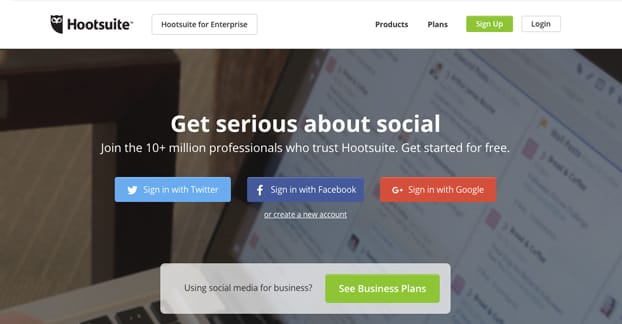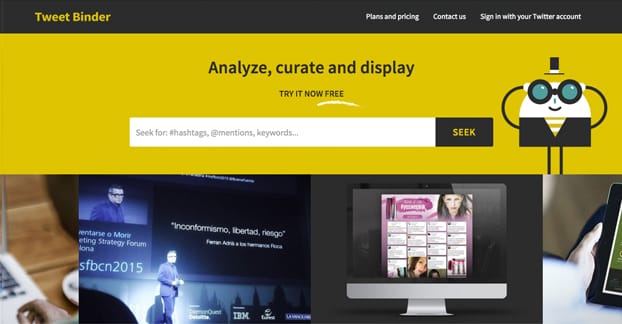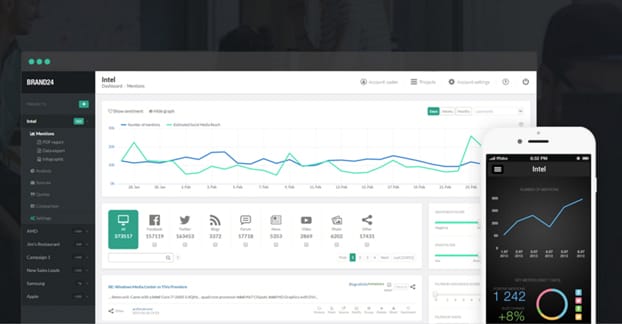Twitter hashtags are great. You can use them to keep track of marketing, you can use them to follow branded conversations, you can use them for contest tracking, you can use them for customer service, you can use them for competitive intelligence gathering, you can use them for idea solicitation, and a heck of a lot more. They’re wonderful on Twitter – and not great most everywhere else – but they require some setup to use properly. You need to research them, you need to use them properly, and you need to monitor them.
Right now, it’s the monitoring we’re most concerned with. We’ve written before about using hashtags, covering research, at that link above. For now, let’s talk about how you can keep track of the discussions going on within hashtags, and how you can use the information you find.
The Tools
First, let’s cover some of the many tools you can use to monitor hashtags. There are a ton of different ways you can monitor hashtags, from custom user scripts to analytics apps to content management dashboards. If I haven’t covered your favorite option here, feel free to tell me in the comments; I’ll give it a look.
1/6: Tweetdeck
Tweetdeck is the first tool I’ll discuss, because it’s owned by Twitter and it’s a native, easy to use web app. You don’t even need to register something special; you have access to it just by using Twitter. It’s completely free, and it allows you very fast, responsive notifications. For that reason, it’s ideal for monitoring important hashtags you want to keep a close eye on. One great example is customer service. Use a dedicated CS hashtag for your customer service inquiries, and monitor it using Tweetdeck. When a user uses it, you’ll be notified immediately, and can respond as quickly as you’re able.
The main benefit to Tweetdeck is the “alerts” setting in the options. Set it to pop-up notifications and you’ll see a window appear when someone uses the tag. No matter what you’re doing on your desktop, the notification will appear, giving you the immediate opportunity to respond. If no notification appears, no activity has occurred, and you don’t need to waste time dropping in to refresh the feed and make sure nothing new has come up. You can, of course, set up other notifications for feed activity, other tags, and anything you like. CS is just one good option.
2/6: Cyfe
Cyfe is the second option on the list, and it’s a much more robust, all in one social media dashboard. It has a bunch of analytics options, a lot of monitoring, real time reporting, and is used by a ton of big brands including Groupon, Whole Foods, and ATT. It’s web-based and accessible via both desktop and mobile. It also works with more than just Twitter, if you’re trying to monitor hashtags on a platform like Google+.
One of the main benefits to Cyfe is that you can set up multiple dashboards, each tracking multiple things. For example, you can set up a dashboard tracking Twitter chats, scheduled or otherwise. You can set up one tracking a range of hashtags within a specific topic, like all of your major industry tags, or all of your branded tags, or a cross-section of either. You can set up a dashboard tracking certain search results, or activity on certain profiles, or whatever else you feel like tracking. It’s all very robust, and you can use widgets to track other kinds of information, like Google Trends or mentions.
There are two downsides to this tool. The first is that it doesn’t have notifications, so you need to check it manually. It’s more of a data aggregator than it is a monitor and notification engine. The second is that some of the best or most important features, like whitelabel branding, a custom domain for the app, public dashboard URLs, and data exports are all only available for the paid version. The free version is perfectly adequate for small-scale monitoring, but if you’re a corporation looking to monitor and analyze a lot more than just monitoring, you’ll need the paid version. On the plus side, it’s only $19 per month.
3/6: Hootsuite
Hootsuite is third on the list, though it’s probably one of the best all-around dashboards you can possibly use. It has, frankly, pretty much everything. It has a publication manager and dashboard, it has engagement tracking and incentivizing, it has a ton of analytics, it has lead boosting campaigns, it has contest creators, it has reach boosting; the list goes on. Obviously, social hashtag tracking is at the low end of what it can do.
It has a free version, but it’s pretty limited in what you can do with it. It only has basic analytics reporting, it doesn’t allow team members, it only includes up to 2 campaigns, it only links with their basic apps, and you can only hook it into three social profiles. You have to pay for the pro version, which begins at $10 a month, to get up to 50 social profiles and a bunch of other options.
Hootsuite’s hashtag monitor is pretty great, but again, it lacks alerts and it’s not necessarily the best tool for this one job. It’s generally better if you’re using it for a lot of different things, and the monitoring is one feature among many. The primary benefit is that hashtag tracking can be done across multiple social platforms, including Tumblr, YouTube, Facebook, and Google+.
4/6: Tweet Binder
Tweet Binder is another great tool to curate and analyze discussions. It will analyze a tag and tell you a lot of information about it, which you can filter in a few interesting ways. The first great bit of data you can pull is who participates the most in the tag conversation. You’ll see their @name and the number of people they can potentially reach in that discussion. This can help show you who is best to follow from that discussion, and who you can network with for influence.
Another interesting bit of information is links. You can filter the data stream to show only tweets with links in them, so you can see what sort of content is being shared within a tag. This can show you what you might be able to produce that will earn you influence within the tag discussion.
The only down side is the pricing. I’m not sure what the free search gets you, but probably not a lot; the plans depend on what you want. You can pay $45 for one month of a live Twitter campaign tracking up to 25,000 tweets. You can pay $75 to pull the last 30 days worth of data to analyze retroactively, again up to 25,000 tweets. You can pay $245 a month for unlimited real time and historic reporting, or you can spend $485 per DAY for a ton of additional features geared towards managing an event. This includes web integration, a custom tweet wall, gamification, integration with Instagram, and more.
Overall, it’s very expensive, so make sure you have a plan for the data you get before you start paying for it.
5/6: Brand24
Brand24 is another great tool, this one filling a similar role as the tracking module in Hootsuite. You can use it to monitor specific hashtags, brand mentions, and other forms of social listening. It throws analytics on top, so you can see trends as they progress and monitor your popularity as it rises and falls organically. The main feature is tracking across different platforms, specifically Twitter, Google+, Facebook and a few others.
Of course, it’s not free. The basic package is $50 monthly and only tracks 5 keywords, updates once every 12 hours, and gives you some basic sentiment analysis. The $100 monthly plan gets you 10 keywords, hourly updates, reach analysis, influencer analysis and Excel exports. The top tier gives you real time updates, a year of data archiving, PDF reporting, and a consultant, but costs $350 per month.
6/6: Hashtracking
Hashtracking is a much simpler tracking and analytics app, performed entirely on the web. You plug in a hashtag and click which of the platforms you want analyzed. They currently offer two; Twitter and Instagram. It starts at $30 a month to track 3 hashtags for personal use, and scales up to 40 hashtags at $10 per tag. It has a decent amount of data, but nothing out of the ordinary compared to the other tools on this list.
Again, there are a bunch of these sorts of hashtag monitors out there. Just pick the one that gives you the most appealing set of data and see how it goes. If you don’t like it, you can always swap; none of them are really back-breakingly expensive unless you’re going for the ultra high-end plans, at which point you’re probably putting more energy into figuring out which you want to use before you get to paying for it.
Monitoring Techniques
So, regardless of which tag tracker you want to use, what should you track? You could simply plug in any of your branded tags, but you already monitor those organically, you don’t need a monitor for everything. Plus, when some of these tools charge by the tag, that’s asking to be forced into the high level plans, and corresponding expenses. No, you should have a specific plan before you get into tracking tags.
1. Track branded hashtags. This is always a good idea, because you probably have a couple of generic tags dedicated to your brand name and your branded products. #Apple and #iphoneX are tags Apple could track to watch sentiment analysis, come up with needs a product they make can solve, and find routes for possible engagement. The same applies to you, only moreso, because you’re not in the position Apple is where they’re too rich to fail and can ignore all customer engagement if they choose.
2. Track campaign tags. Running ad campaigns on Twitter generally comes with a hashtag or two attached. #ChristmasBrand and #ChristmasEvent are the sort of tags you might be using this time of year. By tracking your advertising tags in one place, you get a good glimpse into how your ad campaign is being perceived and used. You can also cull the tags that aren’t performing or are received negative backlash, like when McDonalds’ #McDStories turned into a “share your worst experiences with the brand” bashtag. Incidentally, I love that word, bashtag; it perfectly encompasses everything you want to avoid with hashtag marketing.
3. Set up offline hashtags. Say you’re running an in-store promotion; why not create a hashtag you only run on your in-store print material? That way, you get some idea online of how the promotion is doing, how people are receiving it, and how they’re using the tag. You don’t have the waters muddied digitally through PPC or some other form of online advertising, you know the seed all came from your in-store marketing.
4. Set up purchase sharing. Sites like Amazon, Newegg, and others have a post-purchase “post about your recent purchase on social media” option. Set this up in a post-conversion box with a hashtag already used. This helps you monitor a stream of conversions, so you can see not only who is buying and what they’re buying, but also when. You also know what types of people share what types of purchases, and you can compare this data to your sales history to see what sort of correlations you can draw.
5. Track paid advertising via a specific paid ad hashtag. This works the same as the offline hashtag use, only you’re using a specific hashtag for your paid advertising. You can even segment this with different tags for both on-Twitter and off-Twitter, or even different hashtags for every different type of ad you’re running. By tracking it all in one place, you can see how your campaigns are doing. With some of the tools above, you can even track them all on one dashboard and have side by side comparisons readily available.
6. Use a hashtag for contest submissions and track the contest through a dashboard. This is a great place to use one of those tools that allows filters. If you can track everything that uses the contest submission hashtag and includes an image, or a link, or whatever it is you wanted as your contest entry, you filter out all the irrelevant commentary and invalid submissions. You’re left with a feed you can use to judge your entries and find the winner, assuming it’s one you judge. It also gives you an easy feed you can use to randomly pick a winner, too.
7. Track small scale trends. Twitter’s trending tag sidebar is a coveted space, and you’re pretty unlikely to have any of your tags show up there. That doesn’t mean every tag that doesn’t reach it is a failure. It just means the trends may be smaller in scale. By using various forms of hashtag tracking and comparison, you can figure out which tags are trending within your audience, or within your overall marketing. This helps you amplify the good ones – or give some love to the bad ones – to boost you rmarketing all around.
All of this gives you great, detailed insight into the way your audience is using hashtags, without requiring that you spend hours of every day monitoring feeds and refreshing them in hopes of something new. Alerts are excellent for fast responses, aggregated dashboards allow you to see multiple related content streams in one place, and analytics gives you actionable intelligence you can use to ramp up your marketing. Combined it with a backup plan in case a hashtag backfires, and you’re about as prepared as you can possibly be.