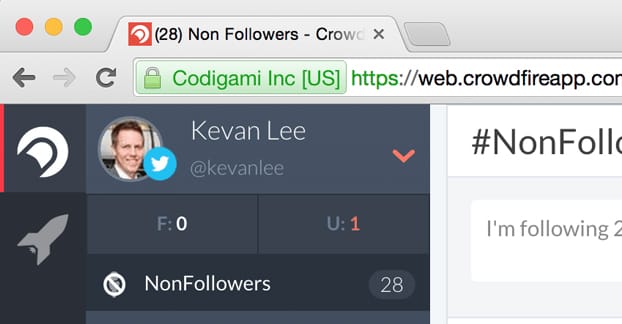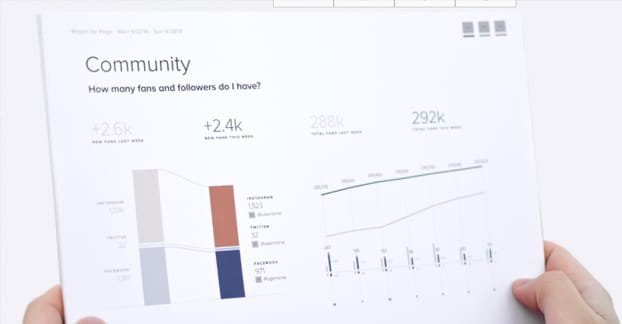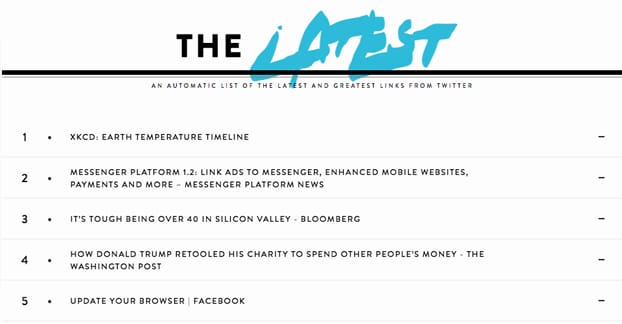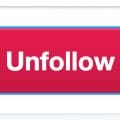Twitter is an excellent platform if, and only if, you’re able to be around to take advantage of the very time-sensitive nature of interaction on the site. It was, after all, designed for quick mobile engagements. However, simply using the basic mobile app for a brand page with thousands of followers and hundreds of unique engagements will get out of hand very quickly. You’ll pretty much constantly be receiving push notifications, and the moment you start ignoring or muting them is the moment you start losing touch with your audience.
Monitoring your profile, be it for engagement, messages, or just general analytics after the fact, is best left to third party tools. That’s why I put together this list; so you can pick and choose your favorite tools to use. You won’t be using all of these, of course. Most of them are redundant. Pick the top few for unique purposes and give them a try, find the one you like, and run with it.
I’m sure I’ve missed a few excellent tools, but that’s just the nature of any limited list. Just remember that a lot of the older lists out there are full of tools that no longer exist.
1. Daily 140
If you follow a lot of people, you know how hard it is to keep up with their content. You can manage this with lists, but even those can be cluttered. Daily 140 is a way to keep track of five specific power users whose actions you want to be highly aware of. Sign up and plug in three names, and they will email you once a day with a digest of everyone those users have followed and the content they have liked. You can then act on that information with likes, shares, and follows of your own.
2. My Top Tweet
This is a simple spinoff of analytics that you can use for some competitive intelligence. Plug in a Twitter name and it will scan their profile for the top ten best tweets that user has made, as determined by the amount of retweets, replies, and likes that content has received. You can use this either to find great content to curate, or to study what works best for competitors and mimic their success.
3. Audiense Twitter Analytics
Formerly known as Social Bro, the company expanded into a bunch of different features, and made their Twitter analytics app a small free offering. It allows you to look at interests, influence, location, basic data and more about your followers. You can see the best time to tweet based on your audience activity. You get filtering tools, audience segmentation, and list management. The catch is that it only works for personal accounts with a max of 5,000 total combined followers/following.
4. Twitonomy
Detailed, excellent free analytics about your Twitter account. These include visual graphs of activity, sorting and filtering lists and users, search analytics, tweet exports, monitoring and notifications, follow-back reports, and a whole lot more, all free. They have a paid version with even more. Read about it here.
5. SumAll
SumAll is a paid tool that costs $99 a month, so it’s best used by larger brands looking to monitor a bunch of different social accounts across different platforms. They hook into site analytics rather than providing much of their own, but they specialize in taking your data and making extremely gorgeous graphical representations of that data. If you’re a sucker for data visualization – or your boss is – it’s a great option.
6. SocialRank
Influencer marketing is the next big thing in marketing, and it’s in full swing on Twitter. Ever wonder if the people following you are influencers or not? What about the people following your competitors? You can sign in with Twitter here and get a filterable analysis of your followers to see who has the most influence, who you most want to network with, and who has the best presence. The competitive intelligence version is Market Intel, linked on their main page.
7. Klear
I just said influencer marketing is hugely important, and this tool helps you out a lot with it. Signing up allows you to see a quick snapshot of your Twitter presence, including who you follow, what demographics make up your audience and what demographics apply to you, who is most engaged with your brand, and a bunch of other useful pieces of data.
8. BlueNod
Want to look a little less into your own influencers and a little more into your own influence? This app is a data visualizer that analyzes the relationships between Twitter users, focused primarily on one account or hashtag you plug in. You see the connections you have with other accounts, made larger or thicker based on the strength of that relationship. It’s a way of seeing a sort of constellation of followers around you and the strength of your connection to them. It can also be used on other accounts or on hashtags or searches.
A variety of different search engines, each showing different sorts of data. For example, the free tweet search lets you run a search on a hashtag, link, or keyword, and gives you a report on the search volume, influencers using it, sentiment analysis, and other data. It can all be filtered and to your heart’s content. There are other searches as well, for handles, locations, connections, and more, but they aren’t all necessarily all free.
10. BuzzSumo
One of the best all-around Twitter analysis programs on the web, and with a price to match. The free data is pretty great, but the paid is very much worth it. It’s not great for single-target monitoring, like tracking your own presence, but it’s excellent for content monitoring, curation, and trend analysis.
11. The Latest
A real-time updated tracker of highly shared and highly engaged links on Twitter. It’s a lot like the trending feed, except it’s not riddled with sponsored trends or trends that aren’t all that important. The site follows a specific set of highly influential people and uses their feeds to identify the excellent content showing up before it even has a chance to trend. It’s limited, but a great source of certain types of content to curate ahead of the curve.
12. Twazzup
Real-time monitoring that allows you to keep tabs on searches for specific keywords, typically best used with your own branded and unique keywords. Use it to keep tabs on your web presence, particularly with seeing the potency of the people sharing and using those keywords. It’s like a search with additional filtering to see which pieces of content to prioritize when engaging and sharing it.
13. TweetPsych
A strange and oddly deep tool that uses linguistic analysis to build a psychological profile of the person you target, based on the contents of their last 1000 tweets. Generally best for individual users and influencers rather than brands or bot accounts, so it can get the best psychological idea.
14. BackTweets
This is essentially a deep search that digs around for instances of a specific link posted on Twitter. The link can be a website, username, hashtag, or standard search query, though it works best with specifics. There’s not a lot different between it and Twitter’s normal search, except BackTweets tends to look a little deeper and filter out some of the chaff a little more effectively.
15. Crowdfire
A very deep analysis tool showing you a lot of data about your followers, so you can see data about who follows you back, who is active and who is inactive, who you might want to blacklist or remove as followers, and more. You can build a whitelist so you don’t accidentally unfollow specific high value accounts even if they’re inactive, as well.
16. ManageFlitter
A follower management tool that allows you to follow or unfollow accounts in bulk, as well as managing multiple accounts at once. They even have a supplementary tool to find new people you might want to follow. Be careful using this, though. Extreme amounts of unfollows in a short amount of time can trigger Twitter’s filters about follower churn, which can get your account suspended or banned. That’s about the worst growth strategy there is.
17. T.U.N.S.
The Twitter Unfollow Notification Service. This service requires authorization on your account, whereupon it downloads a list of your followers. It then checks your follower list every day, and notifies you when a name that was on the list disappears from that list. This will help you identify the people who followed you just for a follow-back and then left, or the people who just left for one reason or another. Be aware that it will also notify you if an account is removed because they are banned, but it’s up to you to discover why.
18. Hashtagify
A hashtag relations map. Plug in a tag and see how that tag is being used, and by who, with a recent posts feed. Also see the other related keywords and tags – like “beauty, vintage, deals, style” etc for fashion – and explore a tag map. You can use this for everything from hashtag optimization to keyword research.
19. Warble Alerts
This is a tracking service that allows you to put in links, hashtags, accounts and keywords and tracks when they are used on Twitter. It then stores those uses and creates a digest of them, which it sends to you each day via email. You can use it to monitor mentions, watch your competition, check the spread of hashtags, and discover new content in certain topics. It’s great for a general overview, but not very good for timely responses, since it’s a daily digest.
A maps interface with an overlay of tweets, sorted by geographic location. Zoom into a specific area, from a global view down to a street-level view, and see what kinds of content are being posted by who, and when. It’s a very fast moving map, though, keeping track of just the most recent one million tweets. At the rate Twitter moves, that’s a churn of about 50 new tweets being added and old ones being removed… per second.
21. MentionMap
Another visualization, this time the social network surrounding you. See the connections between the people you follow and the people following you. See who follows them, and the web that expands outward from there. If nothing else, fun to see a six degrees of separation map.
22. Trends24
A detailed breakdown of Twitter trends, from up to the minute new trends to hourly and daily trends and more. Scroll the site to the side to see older trends broken down. You can also sort by geographic area, in some cases right down to city level, though mostly on a country level.
23. iTrended
A trend report search engine that will seek through the previous two weeks, looking to see if a given keyword or topic trended. It’s not very expansive and it’s only free for the first report, though, so make sure you really want to use it before you go paying for it.
24. BioIsChanged
A monitoring service that watches the Twitter bio for users you specify. When they change their bio, the update will be sent to you, so you can see the old and new version. Good for monitoring changes in job, location, and other information, as well as just description.
25. First Tweet
Ever wonder who was patient zero for a new trending piece of viral content? Plug a keyword, link, hashtag or other item into this and it will drill down looking for the earliest known use of that item on Twitter. You’ll be able to see who truly started it.
Did I miss your favorite monitoring tool? Feel free to let me know in the comments. Some of these are really narrow use, but I include them because I like them. Who says marketing needs to be serious all the time? Sometimes it can be play time too.