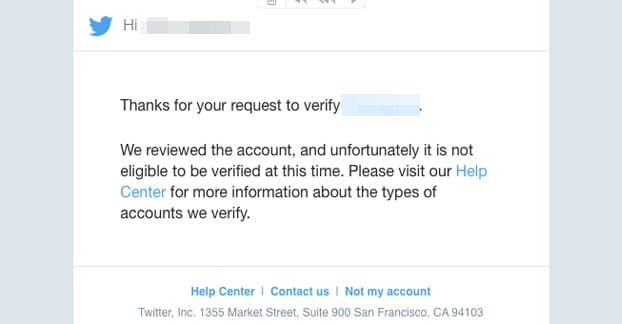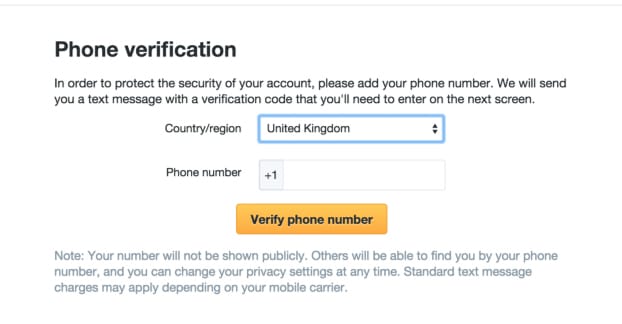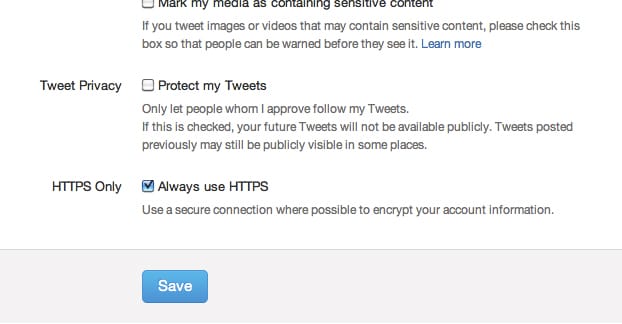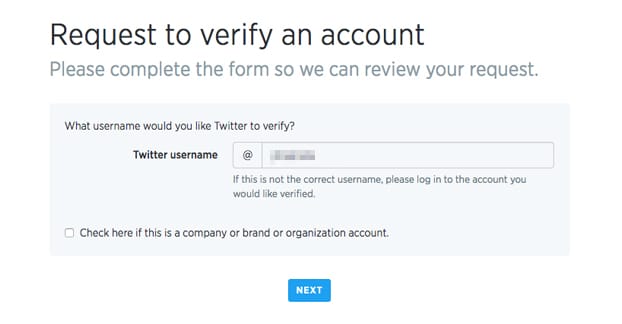Verification on Twitter is a tricky beast. Up until recently, it was very solidly restricted to a handful of industries and types of accounts. There was no way to actually submit a verification request, either. Some people took to some obscure means of trying to get verified, like getting #VerifyUsername hashtags trending, constantly sending messages to Twitter staff, or even reaching out to Biz Stone himself.
In the past, Twitter had a list of categories for accounts they would verify. They’ve adjusted this description to be broader, now. This is what it currently says.
- “An account may be verified if it is determined to be an account of public interest. Typically this includes accounts maintained by users in music, acting, fashion, government, politics, religion, journalism, media, sports, business, and other key interest areas.”
You’ll note that this is different from the previous wording, which was this.
- “Twitter verifies accounts on an ongoing basis to make it easier for users to find who they’re looking for. We concentrate on highly sought users in music, acting, fashion, government, politics, religion, journalism, media, sports, business, and other key interest areas. We are constantly updating our requirements for verification. Note, verification does not factor in follower count or Tweet count.”
- “We do not accept requests for verification from the general public. If you fall under one of the above categories and your Twitter account meets our qualifications for verification, we may contact you in the future.”
The old page is significantly longer than the new page, mostly due to a number of paragraphs dedicated to trying to drive it into the skulls of marketers that no, you can’t ask for verification, and no, we’re not going to tell you what you need to do to get verified.
Twitter didn’t want to make the requirements for verification public, because they know that the moment they do, they open themselves up to a lot of hassle. Millions of marketers, businesses, and individuals will write up checklists and try to establish a Guaranteed Verification Process. Then they would all submit themselves by any means possible, which usually involves spam and harassment of Twitter employees. Then, when they’re ignored or denied, they’ll cry about how Twitter is only verifying people they like, and how it’s not a fair system.
Of course it’s not a fair system, folks. Twitter staff are the lords of their domain, and you should count yourselves lucky they’re as fair and impartial as they are. Heck, the very fact that @nero existed as long as he did is a testament to their impartiality.
I would venture to guess that a large part of the reason Twitter implemented their new verification system is that they can now have an official channel for all of the spam they get. Now they can actively punish the people who send messages to various staff accounts, even those accounts of former staff. By channeling everything into one form, they get rid of most of that. I say most, because I’m sure people will appeal in inappropriate places, but that’s never going away.
So what are the current requirements to be verified? The page is here, but I’m reproducing each item with comments on how you can optimize it here.
Twitter Account Requirements for Verification
The first section is the account information you need to have in order to be a viable account. Twitter isn’t going to verify any old egg, you know.
First, you need a verified phone number. What this means is that you’ve tied a phone number to your account and received the code they send you in order to let them know you do, in fact, control the phone number. This is a security measure, which helps prevent hacking and gives you an additional means of recovering your account should the password be changed. There are five different sets of instructions for verifying your phone number: via iOS, via Android, via web, via SMS with a short code, and via SMS with a long code. You can read about each individual set of steps here.
Second, you need a confirmed email address. Again, this is a means of securing your account, and a way of making sure you have a means of contact if something should happen. When you input an email address into Twitter, they will send you an email, and you will need to click a link in that email in order to confirm that it’s correct. Chances are you did this when you created the account, so no worries now. Just go check to make sure your email address is correct.
Your profile also needs to be filled out. You need a bio, a profile photo, and a header photo. Again, Twitter isn’t going to verify an egg account. They want to make sure you’re putting care into your account, and the absolute minimum level of care is to fill out your profile.
There are a lot of things you can do to optimize your profile for verification. Header photos should be tasteful and tame. Your profile picture should generally be a good headshot of yourself, or a basic logo if you’re a brand account. Anything too embellished might get you denied. Remember, you can always change this up when you get verified.
As for your bio, make sure it talks about your critical role in one of the industries listed above. A fringe journalist, for example, can write about the most mainstream stuff they’ve posted just to appear more mainstream for the verification overview. The idea is to make your profile look as firmly in-industry as possible.
If your account represents a person, you need to have your birthday put in. If you’re a public figure, you might expect Twitter to cross-reference the birth date from a resource like IMDB or Wikipedia, so make sure it’s accurate. If you’re representing a fake person, you probably won’t be able to be verified. If you’re representing a brand, company, or organization, you won’t need a birthday at all.
You need a link to your website, specifically in the website field. You can have other links in your bio, but you need a plain link to your primary homepage in your website field. Don’t link to a landing page or a sales page, that’s likely to be a strike against you.
Obviously enough, your tweets need to be public. If your account is protected, you can’t be verified.
Of course, if you’re a business and you’re interested in verification, you already need to have your tweets public, because there’s no other way anyone is going to follow you. No one blind-follows protected accounts.
Twitter also gives out some tips for optimizing your profile information.
- “If the account belongs to a person, the name reflects the real or stage name of the person.” In other words, don’t use a fake name unless that’s the name you use in your public persona. T-Pain’s account could be T-Pain or it could be Faheem Rashad Najm, but it shouldn’t be anything else. That’s his real name, by the way, if you didn’t know.
- “If the account is a corporation or company account, the name reflects the real name of the corporation or company.” Don’t use local nicknames, don’t use shared acronyms, and don’t make up something or use a slogan for your display name. One exception is if your account is a customer service account, you should add customer service to the name, rather than just the brand name.
- “The profile and/or header photo reflects the person, the corporation’s branding, or the company’s branding.” In other words, a picture of your logo, your building, or your product is fine. A picture of you personally is fine. A picture of a Lisa Frank unicorn only works if you’re Lisa Frank.
- “If the account is a corporate or company account, the email address associated with the account is a corporate or company email address.” It’s easy enough to set up an official Gmail account or to simply use one configured to use your domain name.
Submitting a Verification Request
Twitter’s new verification process is something I’m going to cover in a different article. However, I’ll go over some of the basics you’ll need to know here. If you want more detailed information, check out my other post.
First of all, if you want to submit a verification request, you can click on this link. You can follow that process and it will tell you if your account meets the minimum criteria. If it does, you will be presented with a series of forms to fill out.
Twitter will ask you to write a short essay – or a paragraph or two, whatever – on why they should verify your account. They claim that if you represent a person, they want you to tell them who you are and what impact you have on your field. Don’t ever assume they know who you are; they don’t, and if you act that arrogant they’re likely to deny your request out of spite more than anything. Meanwhile, if you’re an account representing a company, Twitter wants to know your mission. They want something more concrete than a basic mission statement, though; they want an insightful statement of what it is you’re doing in your community.
When they ask you for URLs or links to support the idea that you’re valid and noteworthy in your field, provide them some supporting links links to help with their decision. They want you to give them links indicating that you’re newsworthy and relevant. That means they don’t need a link to your site, unless your site is somehow highly relevant. An author, for example, might want to link to their author page on Forbes or Entrepreneur, rather than their own lower-traffic blog.
Additionally, Twitter often likes to ask for documentation that proves you are who you claim to be. If you’re an individual verifying yourself, you’ll probably need a drivers’ license, a passport, or a state ID card. If you’re a business owner, you’ll need some documentation like a business license or article of incorporation. If you’re an agency representing a company or individual as their social media manager, you’ll still need those documents, so you’ll need to obtain copies of them from the person you’re representing.
Verified accounts get a new format for viewing notifications. Specifically, they can filter out notifications from any other account that is not verified. They also get the ability to opt out of group direct messages. It’s pretty nice, I imagine.
Twitter recommends that once you’re verified, you turn on login verification and two-factor authentication. This requires a second security check when you log in, generally a text code to your phone. They also recommend that you be very careful about what third party applications you authorize for your profile. It’s easy to lose your verification status and hard to get it back, and they will certainly count posts made by apps against you if you authorize a spammy app.
Twitter of course reserves the right to revoke verification at any time and for any reason. If your account is found to be violating the terms of use of Twitter, they will remove verification. If you’re found to be harassing people – as @nero was doing – you will get it removed, and if that’s not punishment enough, you can find yourself banned as well. They will also ban you if you’re exploiting the platform with follow/unfollow churn or with spam techniques for messaging.
On top of all of that, if you protect your tweets, you lose verification. If you change your username, or if you sell the account – or the account’s primary purpose changes for some reason – you will lose verification. They verify you because of who you are and the role you play in your organization. If that changes, they revoke verification, and you will need to go through the process again to prove yourself worthy.