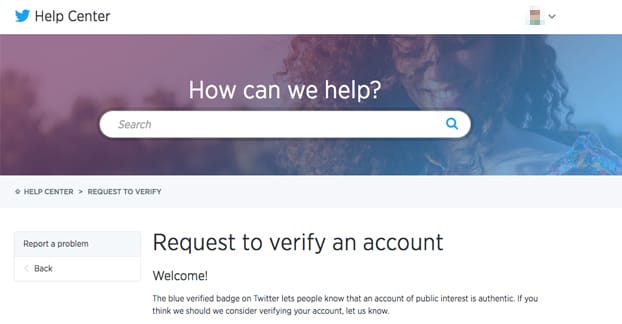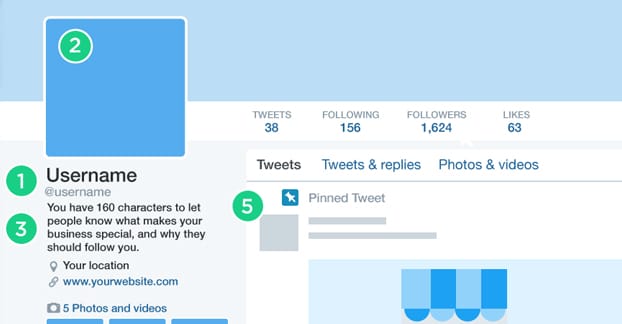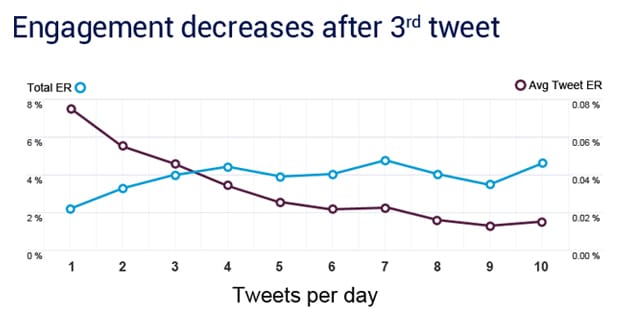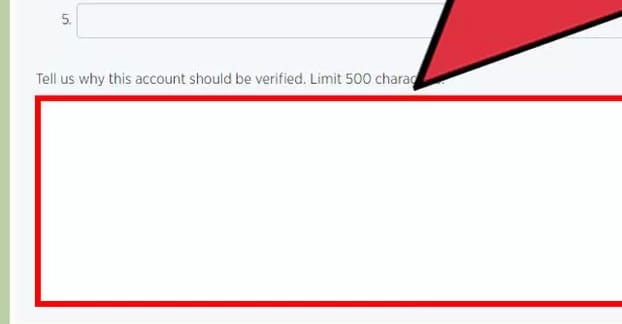Twitter changed their verification process and debuted a form you can use to submit a verification request. That means it’s verification week here on Follows, with two posts focused entirely on the verification process. The other one is about the type of accounts that can qualify for verification, and this one is about the verification process itself.
First, though, if you haven’t read the other one, I’ll give you a quick summary. Verification used to be a shadowy process done in the background. If you were worthy, you were noticed, and Twitter would approach you with an actual message from @verified. From there, as long as you didn’t blow it, you would be verified. There was no way to request verification, but that didn’t stop people from trying every method in the book, including harassing Twitter employees and former employess.
Another driving factor for the change, some people report, is the prevalence of online bullying in recent years. Hate movements like GamerGate harass people and hide behind the anonymity and apathy of Twitter to avoid repercussions. It was easy enough to use fake information so the worst that could happen to a harasser was a ban.
Verification helps to stop this problem by requiring that real information be used in a verification request. However, will it work?
There are essentially two possible paths this will take. The first is that nothing at all will change. Twitter implemented the verification submission form to cut down on spam to their own employees, but absolutely nothing has changed for the verification requirements, and most people submitting requests will find them rejected.
The other possibility is that there will be a lot of accepted verifications, even among people who aren’t necessarily noteworthy in any way. This will cause a schism between the verified users, who Matter, and the unverified users, who Can Safely Be Ignored. Lending credence to this idea is the fact that verified users get the ability to turn off notifications from anyone who isn’t verified.
Of course, verification doesn’t guarantee the user won’t harass people. Just look at @nero, before his verification was removed.
Twitter’s current wording on their site tends to support the first theory, however. “An account may be verified if it is determined to be an account of public interest. Typically this includes accounts maintained by users in music, acting, fashion, government, politics, religion, journalism, media, sports, business, and other key interest areas.” In other words, you have to be a prominent figure in a select industry if you want verification.
So, the “step zero” for submitting a good verification request is to be a high profile user in one of those listed industries. Though Twitter claims follower count and tweet count don’t matter for verification, that’s really just a loophole they use to do things like verify an account for Barack Obama before he’s ever posted. It doesn’t really apply to you and me. I’m not even a prominent enough blogger to count for verification. Anyone with one tweet a week and 20 followers is going to be rejected out of hand.
The Benefits and Restrictions of Verification
Being verified does have some benefits to the user who earns the checkmark.
Just in case you’ve given up, this might convince you otherwise.
- Verified users get access to analytics about their content and account. Now, Twitter normally allows you access to analytics if you’re an advertiser account, so this is available to everyone as long as you sign up for Twitter for Business. Also, you can get third party analytics through something like Twitonomy easily enough. Still, this is a perk, even if it’s not a great perk.
- Verified users have trust in their account. You know they are who they claim to be, that they’re a real person who has passed inspection, and that they do actually have something to lose if they descend into harassment or other unsavory conduct. They’ll jeopardize their reputation if nothing else.
- Verified users are a little more resistant to having their accounts hijacked. This is primarily due to Twitter’s requirement that you have certain measures of security and recover added to your account before you can submit verification.
However, there are also drawbacks to verification. For one thing, you can’t protect your tweets; they’re public at all times. If you choose to enter protected status, you will lose your verification. I don’t know if it’s immediate and automatic, or if it’s more “upon review,” but I don’t think anyone with verification is going to test it for me.
Secondly, breaking the Twitter terms of use in any way – including spamming or harassing users – will cause you to lose verification. Changing your username will remove your verification as well, which is partially protection against selling verified accounts, and partially to maintain a solid list of who is and isn’t verified.
As for the actual process of verification, I’ve been able to pare things down to a relatively short process. Let’s take a look, shall we?
Step 1: Get Your Profile in Order
The first thing you need to do is maintain a profile that has all of the right qualities. Some of them are minor and mechanical, while others are more about who you are as a person or as a brand.
Your account itself needs to have a lot of details added to it, and those details need to be accurate and confirmed in many cases.
- You need to have a phone number added to your account, and you need to have verified that it is indeed your phone number, by taking a number given to you in a test and putting it into the website.
- You need to have a confirmed email address added to your account. When you add an email address, Twitter sends it a message asking you to confirm that it’s yours. You need to have clicked this link.
- You need to have a bio that mentions who you are and what role you have in your industry. You can’t simply write a vague, philosophical “who are we all really?” message in your bio; it needs to be something that proves you’re noteworthy. “Social media influencer and owner of business X” would be a good starter example.
- You need to have a header photo that portrays your industry or brand in some way. For example, a high profile individual might have a picture of himself or herself speaking at a convention that has the logo in the background. A brand might have a picture of their headquarters.
- You need to have a profile picture that reflects who you are. Individuals need a good professional or candid headshot, generally. Brands should just use their logo. You can always change later, if it doesn’t quite reflect who you are.
- You need to have a link to your website homepage in your profile. This doesn’t count any such link in your bio, or a link to a site you don’t own or control or that doesn’t represent you.
Additionally, if you’re an individual and not a brand, you need to plug in your birthday. It seems minor, but not everyone has done it.
Twitter has recommendations of their own as well. They say that your display name should be an accurate reflection of your real name, stage name, or business name. The email address tied to the account should be reflective of the user as well, no Serenity81873@hotmail.com addresses or what have you.
Step 2: Maintain a Constant Level of Activity
Twitter verification isn’t handed out to just anyone. Sure, they have a clause about tweet and follower counts, but again, that’s just for their own loopholes. 99% of the people who get verified are active, valuable users of Twitter. They’re important brands, they’re entrepreneurs, they’re influencers, they’re investors.
Primarily, this means you need to maintain a constant level of activity on your account, on a day to day basis. According to studies done by brands like Buffer, the ideal number of posts you should make each day is around 3. I personally don’t mind posting a little more often, though, particularly if it’s to respond to engagement or build more engagement. Remember that replies starting with @ don’t count either, so you have a lot of options. Just don’t go whole hog and post 25 times per day, you’ll come across as a spammer.
If you’re writing a blog like this one, which only posts twice a week, you may wonder how you can fill out 21 or more posts in that same time. Well, you can post your own content, and repost it on other days in order to remind people that it exists. You can also comment on current events by monitoring the current trends and seeing what may be relevant to you. You can start discussions by asking questions, either about specific people or brands or products, or by leaving them open-ended for anyone to respond. You can also curate content, which is frankly going to be a big part of any good marketing stream.
Remember that you’re not posting in a vacuum; you’re one member of a broad industry. You should promote content that is valuable to people in the industry, regardless of who created it.
There’s a lot of advice that could go here about the kinds of content to post, but this isn’t an article about marketing on Twitter. For that, you should go here.
Step 3: Fill Out the Verification Form
When you’ve been an active Twitter users for a while – ideally at least three months, though generally even that short of a time frame isn’t enough unless you’re a high profile member of your industry – you can submit your verification form. Actually, technically, you can submit it whenever you want. It’s just better if you can demonstrate that you’ve been keeping up with using Twitter for at least a couple of months.
The verification form can be found here. You will be presented with a brief blurb about what verification is, and a link to an article about verification that you’ve already seen if you’ve clicked the links in this post, because I referenced it heavily.
Clicking continue will do a simple scan of your profile, checking for the mechanics, such as whether or not you have a confirmed email or phone number, and if you’ve put in a birthday. If you do not meet the minimum criteria, you will be presented a list of what you have not done, in the form of links you can click to do those things.
If you meet all of the mechanical requirements, you will be presented with a form that has five small text fields and one larger field.
The five text fields are made for URLs. Twitter says “Please provide links to at least two websites that will help us identify this user.” For example, a professional blogger might be able to link to their author account on a site like Forbes, a professional profile page on a site like GoodReads or IMDB, or their own personal social media accounts outside of Twitter. You need to have at least two, and up to five. They also should not be redundant with the website you have plugged into your profile; obviously Twitter can find that in their review.
The larger field is for a short essay – up to 500 words – about why you believe you are a noteworthy person in your industry and why you think your account deserves verification. You can talk about your role in the industry, your level of public success, or even just say “I’m being impersonated a lot and want to make sure my followers know which account is real.” Use as much space as you need.
Once you’ve filled out those forms, you will be given a chance to review your information. Make sure the URLs are valid and make sure your essay has no typos. Then submit it.
Step 4: Wait
That’s all there is to it. Twitter will review your application and will respond generally within a week. If they think you’re worth verification, they will say so and will ask you for some additional ID, generally a scan of a government ID or a business license, something of the sort. If they reject you, you will get a rejection notice.
One thing to note is that rejection doesn’t mean you can never be verified, and it doesn’t even put a cooldown in submitting the application. As soon as you think your account is more valuable and worthy verifying, you can submit another application. Just don’t spam them, or they’ll be likely to blacklist you.