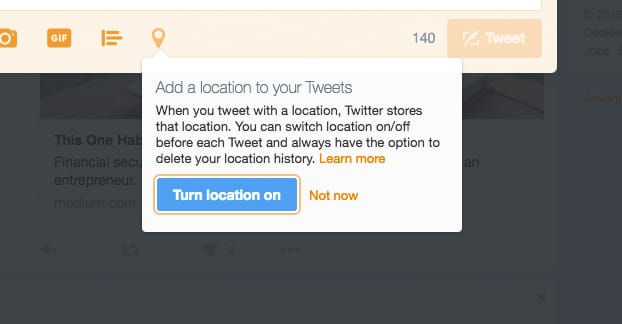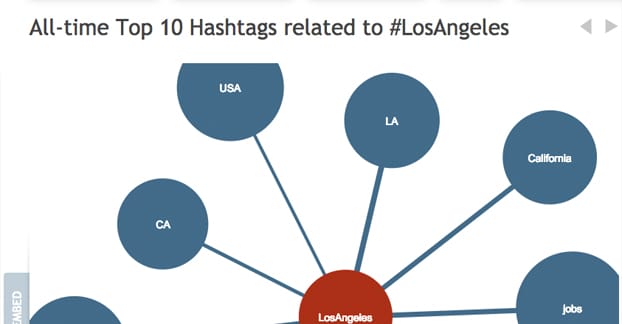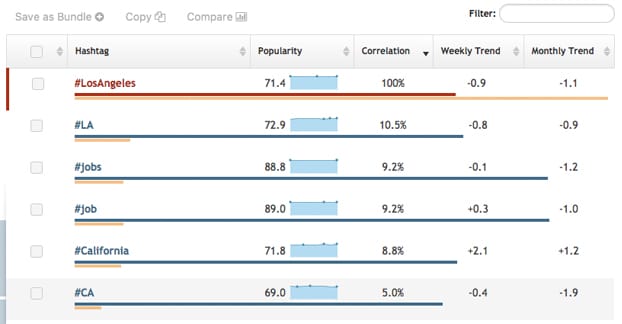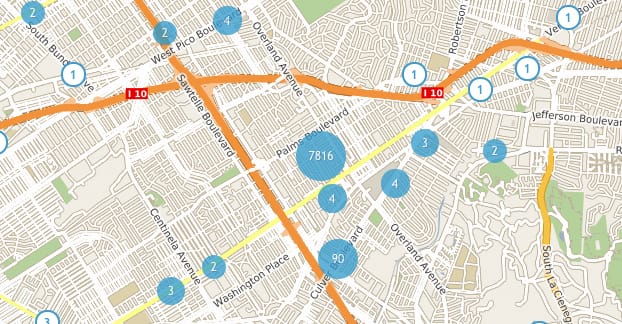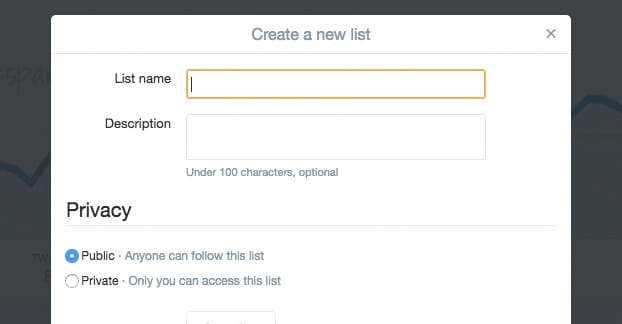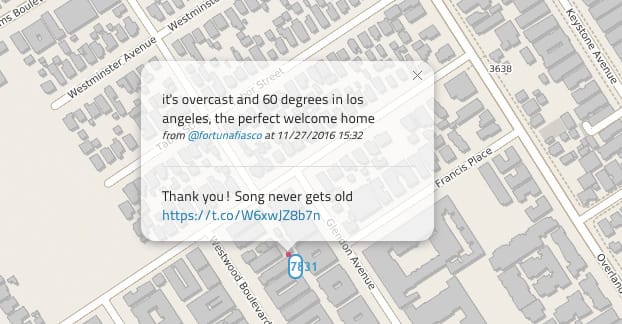Despite a lot of the recent criticism of Twitter’s harassment policies, it’s still one of the top three social networks for virtually every business. If you’re a business that can take advantage of local traffic – a business with a local presence or a retail location – you can use Twitter to connect with your regional audience on a closer level than you can get just about anywhere.
How can you take advantage of your location with Twitter? Here are a few ideas.
1. Location Data
When you create a new tweet, there are several buttons below the compose box. One of the icons is a sort of comet tail icon, or more commonly known as the map pin icon you often see with location-based services. Chances are, when you hover over it, it will say “location disabled.” This means you don’t have Twitter’s location data filled out. You can click it and a box will come up with a description of what Twitter does with location data and a large button saying “turn location on.” Click that button and you will have enabled location data.
When you enable location data, Twitter will use your mobile device GPS or your IP address on a desktop do come up with local locations. You are free type in any location you feel like using, but you aren’t going to make much of an impact trying to locally target people who aren’t near you. Additionally, each time you tweet from a location, it’s saved in the list for you to choose from more easily next time.
You can then compose your tweet as normal, and when it’s posted, it will have that location flagged. This allows people in that location, or people searching for that location, to see your tweets in that filtered feed. Typically this means search results, but we’ll see other ways you can use it later.
As an aside, you can also use your location in the form of a hashtag. With the way Twitter doesn’t really count hashtags against your character limit any more, it doesn’t hurt to add one when you’re making a location-relevant tweet. I would caution against using it for every message, however, just the ones where location is most relevant.
You can use tools to identify the appropriate local hashtags to use. The specific tool I’ll be talking about is Hashtagify.me. This tool has a lot of different marketing uses and should probably be a permanent fixture in your bookmarks bar. For this use, you want to use their search to search for a local hashtag. It can be as simple as #cityname, but if you know one that is definitely in active use, you’ll want to use it as the seed. Also, in the options menu for searching, set to make sure that you’re only searching Twitter and excluding Instagram data. You can use Instagram search later if you want, but that’s outside the scope of this post.
The search results will bring up two important things. First, on the left side of the screen and dominating your browser window, is the tag network. This takes your tag as the central seed and expands out to other related tags, which will generally be local tags relevant to the location you seeded.
This allows you to find other relevant tags to create a list you can use and you can search for in other stages of this post. Ideally you’ll want a handful of these tags in your roster to keep track of for finding new leads.
If you want to see this data in a more typical analytics report style, you can click the “table mode” at the bottom of the display and see it nicely laid out for you with some additional statistics, including popularity, trend data, and more. It’s all useful for finding which tags are the best to actually use, versus the ones people use but don’t get much out of.
The second important set of data is along the right side, and is the “top recent media” feed. This shows people who have recently used the hashtag you specified – and only that tag, so you can search for other tags you found via the web view to expand this data feed. You can also click the “show more” under the top recent media section to see a full screen display of people using that tag.
3. Browse Local Feeds
Another way you can harvest data for use in future steps is to use a Twitter map. The most popular map is The One Million Tweet Map, which shows a sampling of the most recent million tweets and their locations. Tweets with no location data are excluded. You can see, visually, how adding a location can put tweets all over the world without really adding anything to the tweet. All it does is make strange bot feeds stand out.
You can use this to zoom in on your location and see recent tweets from people in your area, or people claiming to be in your area. This is very time-relevant, though, so you don’t get to brows back through a historical feed. It’s really primarily useful for real time monitoring and for the sake of curiosity.
4. Make a List of Leads
Now you have several sources of location-based data, showing you streams of users who are using either location data to show you they’re in your area, or using hashtags relevant to the area. You can then start to generate a lead list. To do this, create a new Twitter List.
Now start looking at the people coming up in these data streams. Who are these people? You need to decide if they’re leads you want to pursue, leads that might pan out and might not, or if they’re completely worthless to you.
For example, bot accounts that happen to share your location – common in larger cities and places where nerds hang out – aren’t going to be valuable adds to your list. People who post a lot but have no followers and don’t seem to post about your industry probably won’t be useful. People who have a minor audience can be added to a potential lead list. High profile people or people who actively talk about your audience are worth adding to a lead list for sure.
I recommend keeping at least two lists going. One of them should be a general list of people who could be potential leads, but who aren’t necessarily going to be valuable even if they do become followers. They’re worth pursuing in bulk, but aren’t necessarily worth individual attention.
The second list I recommend is a high profile lead list. These are the people whose follow you would greatly appreciate, people who are very likely to be high profile customers, and other valuable users.
You can also keep a public list – the other two should be private, by the way – as a way to entice users. Your private lists can be things like “lead generation list” and other self-serving things, but your public list should be named in a way that flatters your leads. A list titled Awesome Local Folks is a lot more appealing to be added to than Potential Customers.
You can take advantage of your lists by using a multi-feed system like Tweetdeck. This allows you to see your own feed, your messages and notifications, and your list feeds side by side without having to click back and forth between them. It also updates automatically rather than stacking up new tweets and waiting for you to refresh or click to view them.
5. Engage New Leads
So the question remains, what do you do with these leads when you have them? Some of them, when added to a public list, are going to follow you back. After all, they get a notification that they’ve been added to the list, and they’ll check to see what the list is and who runs it. If it’s something they want to be on and they like you, they’ll be inclined to follow you in exchange for the favor.
The main use of the lists, however, is to keep an eye on your potential leads and monitor their activity. You can start looking at the kinds of content they’re interested in seeing, and the kinds of content they post. This gives you an idea of what’s trending in your community, both amongst your local users and amongst your industry audience.
In addition to monitoring trends, you can monitor when these people are posting about something that interests you. For example, I know of a business that takes advantage of a monthly event taking place downtown in their area. They routinely monitor Twitter and engage with people talking about the event. The event doesn’t have a Twitter presence, so they have become a de facto source of primary information about the event, and have gained quite a bit of exposure and community goodwill both for promoting it and answering questions about it.
You can monitor when users in your area tweet about your business as well, but this isn’t honestly as helpful as it might sound. The reason for that, primarily, is the fact that you’re already going to be monitoring brand mentions on Twitter.
The primary power of monitoring all of this local activity is that it gives you an avenue with which to reach out to that community. When people post questions, even if they aren’t directly relevant to your brand, answer them! Simply become a pillar of the community. Make yourself useful, personal, and attractive to local users. Reach out to users who are considering a touristy vacation in your area and invite them to stop in. You can even reach out to them and give them a custom coupon to entice them further.
Another method of engaging these users is to start promoting special local contests, hashtags, and offers. When you have something primarily available to local users, you can gain a lot of goodwill and a lot of benefit from it. However, it can be a little tricky if you actually try to limit your offers to only local users. You can use an honor system, or you can use some kind of verification method, like requiring the user show their Twitter retweet of your message in person to get the discount. It’s up to you how you do it.
6. Paid Promotion
There are also, of course, location-based options for promoting your tweets. Twitter is more than happy to show your message to Twitter users in exchange for money. Geotargeting is not as granular on Twitter as it is on Facebook, but it’s still quite robust. In the USA, you can target the country as a whole, any individual state, any of 200 specific greater metropolitan areas, or any of the 12,000 specific zip codes that exist. You can’t just type in a city, but if you know the zip codes for the area, you can target them.
Another way you can target is through some of the data you learned earlier, which is local trends. You can pay to promote a specific trending hashtag, which you can make local and coerce local users into using. Combine it with some other promoted and organic advertising, and you can get a lot of exposure.
At the end of the day, though, no matter how much research you do or how much money you pay, you still need to be the right kind of local business to take advantage of the people on Twitter. If you’re the sort of business primarily operating in a B2B space, or if you’re not well loved by the community, you’re going to have a harder time of it. If you’re an internet brand without a regional identity, you’re not going to be able to use any of these techniques to much effect, either. Use what you can and grow how you can, and squeeze every advantage you can get out of local awareness.