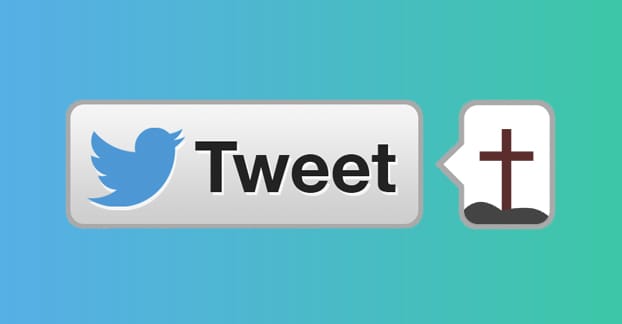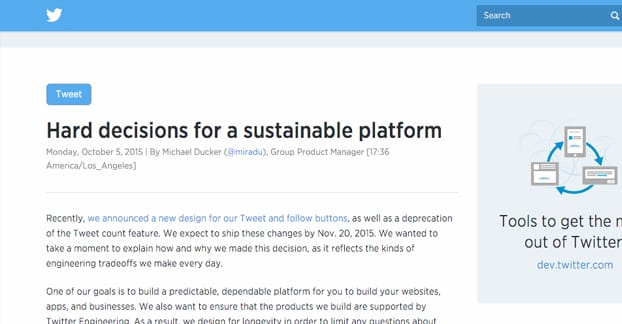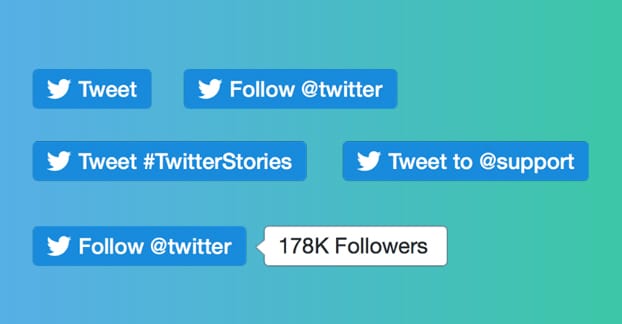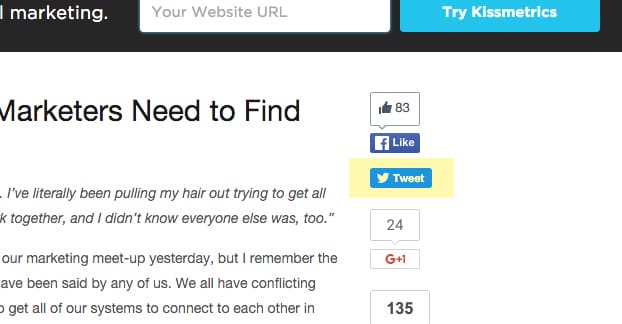Have you heard the news? Twitter recently made the abrupt decision to remove the tweet count number from their button display. This removal has prompted hundreds of site redesigns and thousands of button removals, with many more site owners missing the news and letting their old buttons break. What happened, and what are your options for fixing the issue?
Twitter’s Removal
The decision to remove the share count or tweet count metric from one of the variations of the Twitter social sharing buttons was made abruptly and with little notice. It only recently went into effect, too, which means many webmasters are still working to fix their sites, deciding what solution they want to take.
Why, though, did Twitter remove that counter?
Twitter has a few reasons. Some of them are technical, some of them are statistical, and some of them are just practical.
- The tweet count only incremented based on one type of engagement; a tweet mentioning that exact URL. The same page with a different URL would have a different count, so URL parameters split up tweet counts. Other types of engagement, like quote tweets and replies, don’t count.
- The tweet count makes no difference between users who have 10 followers and users who have 10,000,000. Some egg account with 0 followers and Taylor Swift could both retweet your tweet, and you would only have a share count of 2, even though the egg account has 0 followers and T-Swift’s has 68 million.
- According to Twitter, few other social sharing buttons from other social networks actually have counts attached. I don’t believe this is true, but they cite it as one of the reasons they made the change in the first place.
- The “tweet count API” was never an official public API. Rather, it was only ever meant for use internally by Twitter’s own widgets. The fact that so many third parties took it up and integrated it into their code was just a mistake. Too many developers grew too complacent and assumed that nothing could outweigh the outcry that would come from removing the count. Yet here we are.
- The event that outweighed all those other developers was Twitter itself developing beyond the bounds of its previous incarnation. For years they have been slowly migrating from one server architecture to another, from Cassandra to Manhattan. Cassandra was inefficient and needed to be killed, but the share count number was running on that old architecture. Rather than invest development time and money on an API that they don’t get paid to provide, Twitter just killed the function to retire the architecture.
The changes finally rolled out not too long ago on November 20th. Since then, Twitter has claimed to be listening to user feedback, but the chances of them making a new tweet count API are slim. They could produce something useful, or they might not. There’s no way to know just yet.
Of course, many marketers, myself included, have contributed to the conversation about whether or not this retirement was a good idea. General consensus seems to be a resounding “oh well.” Few people like the change, and some developers were hit hard by it, but it’s not as though public outcry is going to change the decision of the giant corporation.
So, in this new reality, you have to adjust to survive. What are your options?
Switching to No Count Buttons
The first and obviously intended option from Twitter is simply to switch to the new button style. The new button redesign is a bit of a color shift, but it’s not very different in the grand scheme of things. The new buttons still have the Twitter bird logo and they still rock a blue, they’re just inverted so they stand out against most site designs better.
The new design isn’t really that new, though. Consider that most third party social sharing button plugins already used their own custom button design, which typically incorporated a blue box with a white bird logo and text. That’s more or less exactly what we have now.
You can do this with a number of different third party social sharing plugins, many of which – true to Twitter’s estimates – didn’t use share counts at all, or if they did, allowed you to turn them on or off.
This is a perfectly viable option. Really, what use is a share count when, as Twitter says, the data isn’t all that relevant? They’re right in that the count is only an inaccurate measurement based on an exact match URL, which isn’t a great way of doing things. They’re also correct in saying that the share count has no way to indicate the value of a tweet from one person compared to another. An influencer tweeting your link is worth a lot more in views, even if you discount anyone else retweeting from the influencer. You get no indication of that value from a bare number.
In fact, the only potential value that the share count had was to encourage other users to share as well, simply based on a “me too” bandwagon. As far as I’m concerned, this hasn’t really been anything more than an absolutely minimal effect at all, ever. Maybe some other sites have had better luck than I have, but I don’t know that it’s truly worth going out of your way to circumvent Twitter’s removal of the API.
That said, I’m still going to tell you how you can do it.
Using Manual Edit Buttons
This is the first option for maintaining some kind of tweet count on your posts, but it’s not a great option, for one major reason; it takes a lot of upkeep.
See, the basic idea goes like this. Take a social button and fake it. Use images, use CSS, use JavaScript, or whatever you like to make it as sophisticated as you want. Mimic a social sharing button in form and function, but don’t try to make calls to the Twitter API that no longer exists. Instead, just use a number that is more or less realistic. If you have 65 retweets and you show 70, people will assume the discrepancy is just a caching error or an outdated refresh of the data. That’s fine; that’s an understandable reason, and it’s perfectly viable.
Of course, it’s not always easy to mimic a social sharing button that easily. You essentially need to take a free open source plugin and tear into it to customize it the way you want. Or, as another option, you can start from scratch and make something exceedingly simple. The choice is yours.
Another way of doing it is to get a plugin like the Monarch Social sharing buttons, which have a cache for social counts, but allows you to edit them directly at will. You can “cache” the null data from Twitter and customize it to match what is actually on your Twitter page.
How can you get this data? Unfortunately, it’s not all that easy. You need to run a search for the specific URL and check out how many results you get, and even then that’s an inaccurate number.
You can also create a bot to do it for you. Essentially, you’ll want to use the same method you can use to make a retweet bot, just with “reporting a number” as your designated action rather than “retweeting a tweet.” You can find instructions on how to set up that sort of bot over here.
The problem specifically with Monarch is that it’s far from free. It’s just one of the side features included in a whole package of tools, themes, and plugins from Elegant Themes. It’s pricey, too, so unless you’re getting an absolute ton of value out of Twitter and you’re willing to pay the big bucks to get your count back, I wouldn’t go for it.
Using a Third Party Count
This option is more reliable and less work than the previous option, if you really want to have your mostly-accurate tweet or share count back. Essentially, you have a social sharing button for Twitter and it works the same way as the old buttons. The only difference is, instead of getting the data straight from Twitter, you get it from some third party service.
What services exist for this purpose? More than you might think.
- TwitterCounter.com is one option. It’s a general analytics suite made for Twitter, complete with a whole ton of features. You can see ideal tweet timing based on audience activity, ideal content types, growth trends, unfollows, new user notifications, competitive analysis, and a whole lot more. The only downside is, as usual, the price. The individual plan is $8 per month, but limits you to half a year of historical data, a low number of maximum followers, very little hashtag or keyword monitoring slots, and a few missing features. The completely unlimited plan is $120 monthly, with two other plans in the space between $8 and $120.
- OpenShareCount.com was an option specifically made to replace Twitter’s API with another Twitter direct resource. Twitter recommends using their REST API for a similar count, which works, but includes a bunch of extraneous data rather than a single number you can pull and use. It’s also not set up to work with social sharing buttons right off the bat. Rather than dig into the technicalities of how to get it working, you can just use this site and their drop-in API replacement. This one is at least free, if not exactly ideal.
- NewShareCounts.com is yet another alternative that works as a simple bit of code you drop into a page. It finds and inserts itself into the code of many popular social sharing plugins, so you don’t even need to tweak or edit the existing code on your site. It works with SumoMe, Jetpack, Shareaholic, and more. It’s also free.
- BuzzSumo’s Chrome Extension is another option. Rather than a data source usable with social sharing buttons, it’s an extension you can use to pull the data for personal use. I don’t recommend using it on any broad scale, but it’s still a good option if all you want to do is compare the share counts for a few pages of your own as data for a post or something.
For the record, one of the main “third party” APIs was SharedCount.com, but that site has since gone defunct. They, as it turns out, relied entirely upon that API that Twitter cut off, and as a consequence have been forced to close down until they themselves can find a replacement. Existing subscribers are eligible for refunds, and no new subscribers will be accepted. As I said earlier; this change is devastating for some businesses.
There are a bunch of other options out there as well, running on the REST API or on other sources of data, usually custom bots. Which you choose is really up to you. It’s an unexplored space where there’s no clear frontrunner just yet, and probably won’t be for another six months or so. Feel free to explore, and let me know if you spot a variation that includes interesting or otherwise unique features.
What Have You Done?
Have you decided to remove the counts or replace them? Or were you, like so many other sites, not even using them to begin with? Let’s take a look around the web.
Forbes is one example of a site that is doing perfectly fine without the social share counts. They have social sharing buttons in a few locations. On the left bar they have a column of buttons, but they have no numbers attached. They have author-specific buttons beneath author bios, but those also don’t have counts. Even on click-to-tweet-enabled articles, they don’t have counts shown anywhere.
Moz’s blog has some social sharing buttons on the right side, but they’re also count-less. The only numbers that show up there are for comments and upvotes in the Moz community system itself.
KissMetrics has share buttons off to the right side as well, but these actually all have counts. They are, in fact, the default buttons from each of the relevant social networks, rather than any third party social sharing button suite. Of the four buttons present, the buttons for Facebook, Google+, and LinkedIn all have counts next to them. The Twitter button is the odd one out by not including a number, and it stands out for it.
Neil Patel’s Quicksprout has Facebook and Twitter buttons off to the left of their posts, both of which show counts. Clearly Neil found some way to pull data. A peek at his code indicates that he’s using Sharrre.com for his social plugins, which itself is using what appears to be Google Analytics to pull share counts and other data.
Inc.com has sharing buttons both above and below their posts, but none of them have counts, regardless of what network is involved. I’m fairly certain they didn’t have counts before Twitter removed theirs, either.
Content Marketing Institute has social sharing buttons in the right hand sidebar, but they’re not showing share counts for individual posts. Rather, they’re showing follower counts and asking you to join them as one of their followers. This is data that Twitter still provides.
Hubspot’s blogs have a right hand sidebar the same way Kissmetrics has them, the normal social buttons integrated in a hovering box. They, at least, place Twitter at the top, so it looks like a cap rather than an out of place extra button with no number. Even still, it’s missing a number, so they haven’t found a way to replace the data and be satisfied.
The Huffington Post has a unique box with tabs for each social network, with buttons and boxes beneath it. Facebook has both post and account follows and shares. YouTube has subscribers. Twitter has bare, count-free buttons. It doesn’t look out of place, though, because it’s not side by side compared to them. They also have left-hand floating social share counts for the post, but they only show two numbers. One, above the box, is Facebook. The other, below the box, is site comments. The other buttons in the middle, for Twitter, Pinterest, and email, are numberless.
As you can see, there’s even some division amongst high profile sites. I’m going to venture a guess and say that anyone who hasn’t changed yet probably doesn’t care too much to do it, and many of the sites that have no current counts just didn’t use them before. Where do you fall?