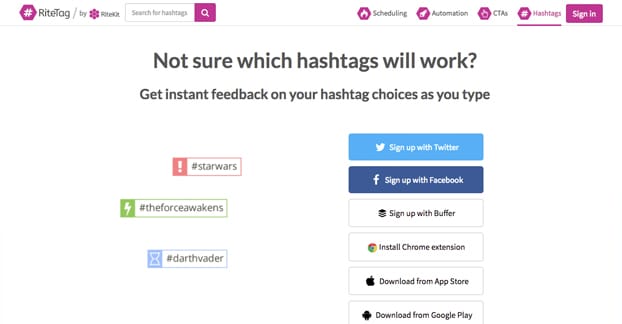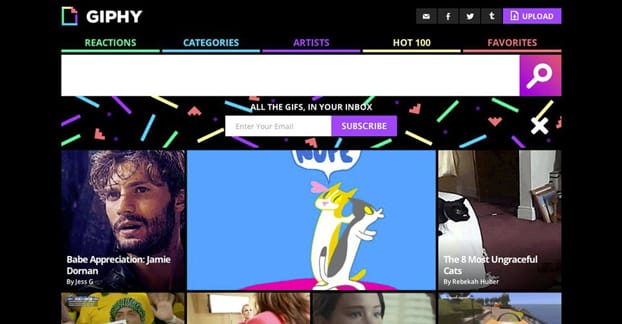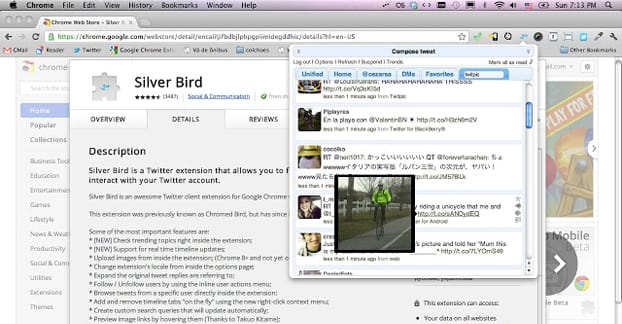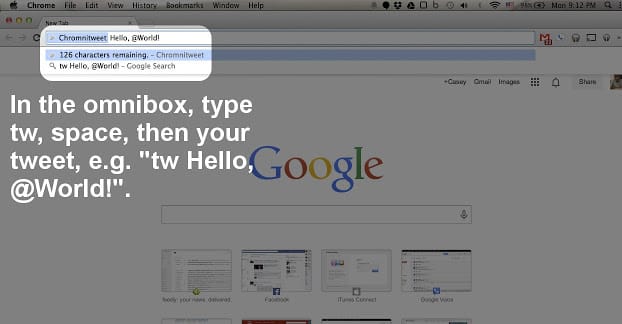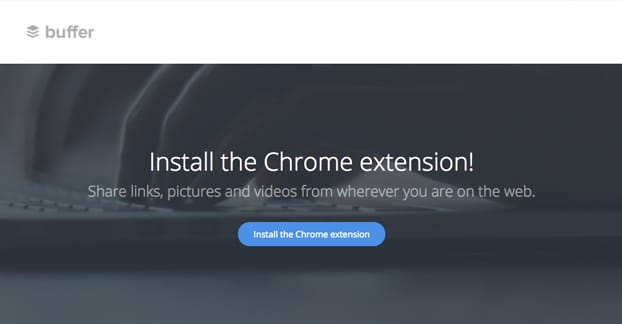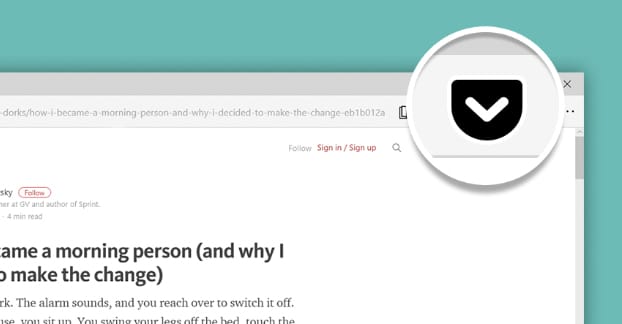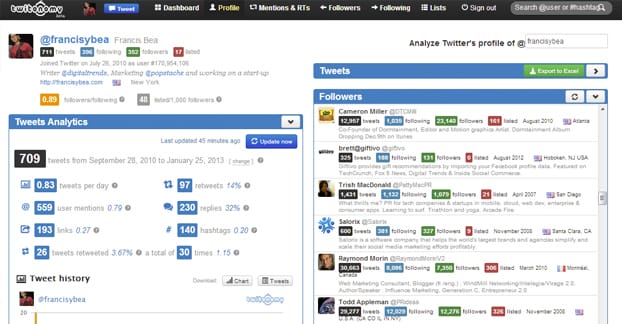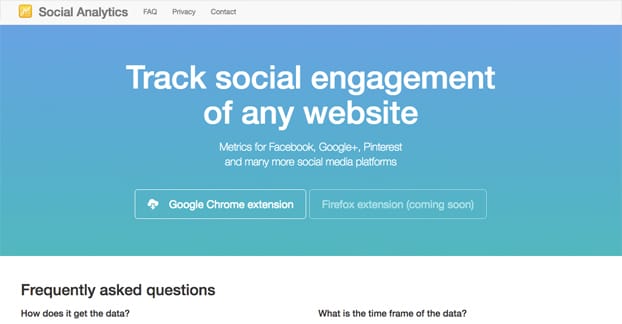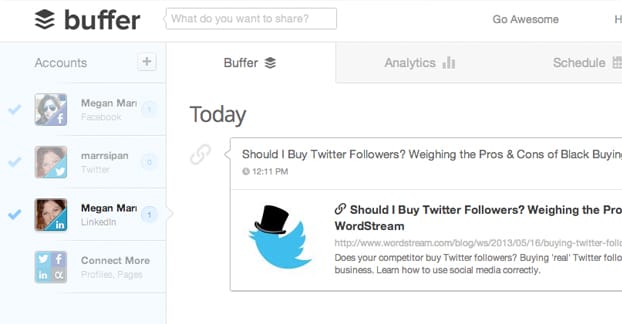Twitter is a great platform, but as a marketer, it can leave a lot to be desired. There are so many little things you need to do repeatedly throughout the day, all of which take up a distressing amount of time. Sure, it’s not much to ask to have to click through to a user’s profile to see some detailed information about them, but if you’re doing it for the 100th time that day, it’s a big time investment. Sure, you can keep up with your feed when you follow 100 people, but when you follow 1,000 it becomes impossible.
There are all sorts of browser plugins to help you with these problems. I’ve compiled my favorites, though I’m always open to hearing yours.
1. Evernote
Evernote is one of those oft-recommended apps that you don’t quite get the utility of until you’ve started really using it. At first it seems like nothing more than a little cloud-based notepad, and that’s fine if that’s all you use, but it ahs so many more features. The more you use and the more you expand, the harder it is to live without. It’s to the point now where I have some form of Evernote installed on every device I own, and a few I don’t.
The Evernote Web Clipper is a browser extension that allows you to clip web pages, individual articles, text selections, or images all in one place. It’s a way to collect elements of the web as you go, for use in the future. Say you’re reading an article on a blog you want to share later and you have a brilliant tweet idea. Rather than leave midway through the post to share it, conclusions unseen, and rather than finish reading and maybe forget your tweet idea, you can clip the post with your tweet idea written in. Then you can finish the post, make sure you want to share it, and share it using your tweet idea right away.
You can also save bits and bobs of sites you read for later use. Say you find a useful statistic you could cite in a future article; clip it for future reference. See a nice image you want to refer to later? Clip it.
Evernote Web Clipper has extensions for Chrome, Firefox, Safari, and possibly mobile versions; I haven’t checked on those. Just visit this page and it should auto-detect the appropriate version for you to install right away.
2. RiteTag
RiteTag – linked above – is a hashtag analysis engine. They have a bunch of different features, ranging from scheduled posting with automatic hashtag choices, shortlinks with link tracking, trend monitoring and alerts, and most importantly the hashtag analysis and recommendation engine.
You can use RiteTag in two ways. One, you can use the RiteTag interface to run a search for a topic. They will scan for hashtags related to that topic and will analyze them. Some tags will be too popular and broad; using them would give you barely any visibility in the press of discussion, so they’re marked with a warning. Some tags will have little or no traffic and thus wouldn’t be worthwhile to use; these will also be marked. Still other tags will have an ideal mix of traffic and discussion, and will be flagged as ideal to use.
Now, you still need to know the basics of hashtags to make best use of this app. After all, branded tags will probably be flagged as poor choices, but you can still benefit from using them. Still, you can get a lot of great suggestions from this app.
3. Giphy
It may seem like a goofy choice, but Giphy can be an excellent little addition to your social media feeds. Don’t know what Giphy is? You’re in for a treat. Giphy is a repository of animated gifs. You can use these gifs to increase engagement by adding movement and humor to your social media feeds. It’s so relevant that Facebook has even integrated it natively in both chat and in comments, but Giphy’s browser extensions let you add Giphy gifs to emails, to other social feeds, and to basically any interaction on the web where you can send a link.
You can find Giphy extensions for Chrome, Firefox, and Safari, though you’ll have to scroll a bit through the labs page to find the Safari one. They have other extensions as well, such as an addition to phone cameras, a Gmail-specific add-on, and a WordPress plugin. So, you know, you have options.
4. Rapportive
Rapportive is an information aggregation engine. It’s a browser plugin that shows you information about a person, including their associated social profiles, based on finding the same information on other sites. It’s not directly aimed at Twitter, but it does show you Twitter information. It’s aimed at Gmail.
Basically, it expands your Gmail contact card to include profile picture, location, titles, and accounts on social networks like LinkedIn and Twitter.
Rapportive was snapped up by LinkedIn a while back. You can still find the Chrome extension here for now, but be careful adding the Sales Navigator. LinkedIn Sales Navigator is their larger, more powerful, and not free version of Rapportive. It does the same stuff, but moreso, so if you want to pay for it, be my guest. If you do, let me know how you like it compared to the free version.
5. Silver Bird
Silver Bird is a browser button that drops down what is basically an embedded version of Twitter. It allows you to check your notifications, read your feed, read trending topics, respond to DMs, and generally do whatever you might need to go to Twitter to do, all while browsing the web. It’s a way to get some productivity going on without having a browser tab or window dedicated to Twitter at all times. You can check without having to navigate over, you can make quick responses, or you can click through to actually visit Twitter if you need to do something like read a longer tweet chain.
Silver Bird is free and open source, available on GitHub and through the Chrome store as linked above. As far as I know it currently works, but I wouldn’t rely on that; it hasn’t seen an update since 2013, so it’s always possible a change to Chrome or Twitter could break it. It’s also just available for Chrome, which is unfortunate for those of us on Safari or Firefox primarily.
6. Chromnitweet
Remember that scenario about having a tweet you want to make right now, but not wanting to break away from the blog you’re reading to do it? This is another possible solution to the problem.
Basically, this Chrome-only browser extension adds functionality to the Chrome address bar similar to the compose window on Twitter, or to a text message if you were to use Twitter via non-smart phone, as some very few people do. Just type tw, then a space, and it will turn the Chrome address bar into a compose window for a tweet. Type your desired tweet, complete with URL and hashtags, and hit enter. The tweet will send.
The downside to this is two-fold. Firstly, you’re limited to text tweets only; there’s no way to add in an image unless you link to that image, which precludes linking to a website. You’re also not able to schedule a tweet if you use this, the tweet simply posts when you submit. Otherwise, it’s perfectly serviceable and useful.
7. Buffer
If you’ve been reading through this and thought “hey, that feature sounds like something Buffer can do”, you’d be right. Buffer is a great browser extension that lets you create a tweet from anywhere, and you can post the message on whatever profile you happen to have attached. This can be just one Twitter account, or five different linked Twitter accounts, or three Twitters and a Facebook and a LinkedIn, or whatever combination you have added to the mess.
Buffer is available on Chrome, Firefox, and Safari. It also has mobile apps for both iOS and Android, and it does allow you to schedule posts, among other things. The Buffer feature list is quite long, actually. The only downside is that you only get one social account linked for free. If you want to link more than one, you have to pay, with accounts starting at $10 per month. That minor payment boosts you to ten accounts, though, which is quite good.
8. Pocket
Pocket is a stereotypical read-it-later browser extension that does pretty much the same thing as the Evernote clipper app I linked up there in number one. The primary difference is that Evernote links to the primary Evernote account and apps, and thus has all of the additional functionality, like voice clips and so forth. Pocket doesn’t include quite so many features, and is more focused on keeping clips and links that you want to read later all in one place.
Pocket’s browser extension is free and it works for Chrome, Safari, Firefox, Opera and Edge. There’s also a JavaScript bookmarklet you can use on other browsers, like older versions of Internet Explorer. It’s a little less effective, but if you’re stuck using such an old browser, at least you can get Pocket functionality out of it.
9. Twitonomy
Okay, so this one isn’t really an extension or a plugin, but let me tell you; if they made a browser extension or a mobile app, I would be all over that thing. Basically, Twitonomy is Twitter Analytics on steroids. You can analyze your own profile and see the top tweets you’ve made in terms of engagement or impressions. You can see a ton of details about your audience, including your top followers, the top people you follow, the people who are most engaged with your account, and people you follow who haven’t been active in over a year. You can see an absolute ton of data, but there’s something even more important; you can see data about other accounts as well.
You have to sign in with your own account, but you can then analyze someone else’s profile. You can see their tweets, their engagement, their followers, and a ton of other data.
My dream extension would be a version of this that pulls up the quick stats on any profile you’re visiting or looking at, as well as the ability to pull those stats for the account attached to a website you’re browsing. If anyone wants to put that extension together, I bet you could get quite a good thing going. Especially since the only app I know that used to do that is Riffle, and CrowdRiff killed that off when they shifted their business model.
10. Social Analytics
So you know how most blogs have social sharing buttons, and those buttons often show the sharing count of the post they’re attached to? That’s a trend that has been slowing dying off due to Twitter killing off the shared count and Facebook angling to do the same. However, the data still exists for a lot of social networks.
Using Social Analytics, you can fetch that shared count for Facebook, Google+, Pinterest, LinkedIn, and Bitly. This allows you to see share counts on sites that don’t display theirs publicly, as well as on sites that obfuscate it behind an aggregate metric, like Inc or Mashable.
You can’t get Twitter or Delicious data, as those have been discontinued. You can also only use this as a Chrome extension, though they claim to be in development for a Firefox version. Still, it can give you an idea of how popular a given piece is, which can be good to know.
Do you have another Twitter-based browser extension or plugin that you want to recommend? If so, let me know. I’m always keen to check out other options.