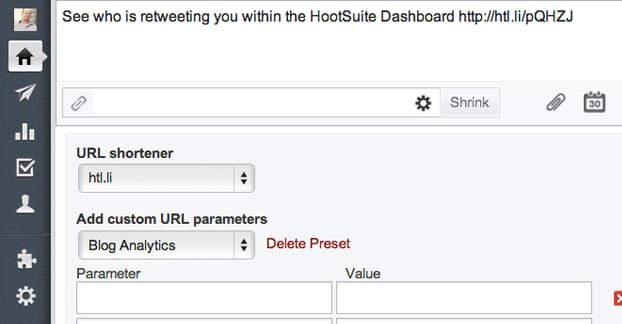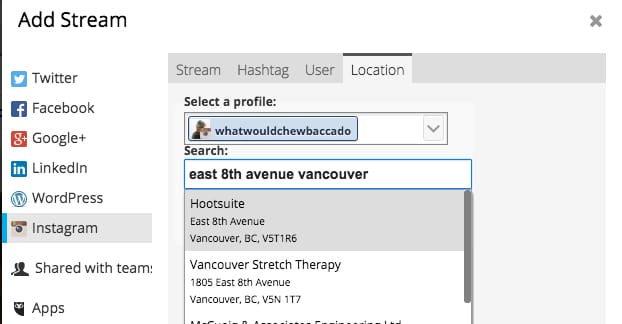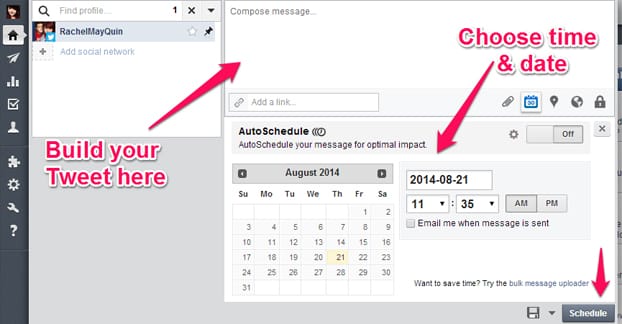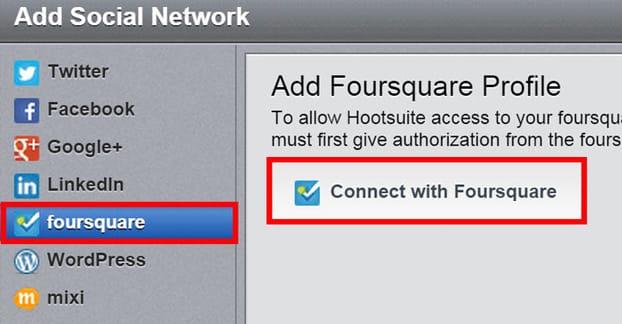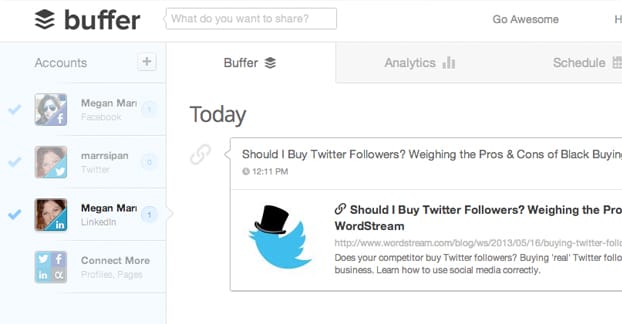Hootsuite is one of the better available tools for managing a social marketing presence, alongside some website marketing and blog management. It’s such a great piece of software that it’s practically impossible to talk about everything it can do all in one place. Instead, I’ve decided that most of you are here on this site because you’re interested in Twitter, so I might as well focus on their Twitter features.
Why Hootsuite is Great
First of all, let’s start off with a few reasons I can use to try to convince you that you should be using Hootsuite, if you’re not already. If you are, you can go ahead and skip this section.
First of all, Hootsuite is designed for high-end use. That means it supports a wide range of social network accounts, including both profiles and pages on Facebook and LinkedIn, Google+ Pages, Instagram accounts, Tumblr blogs, Twitter feeds, WordPress blogs, and a whole lot more. All of it is pulled in and manageable in one place, so you can easily tab from feed to feed and keep a cross-referenced awareness of your social presence. This applies to multiple accounts on the same network, as well.
For Twitter, what this means is that you can manage several Twitter feeds all in one place, along with any other social media you want. If you have a personal Twitter feed, a branded Twitter feed, and a specialized branded customer service Twitter feed, you can manage them all in one dashboard. Tack on a feed for news and a curated feed, or a gimmick feed you run on the side, and that’s fine. You can run them all in that one place. You can easily post the same Tweet on as few or as many of the accounts you want, simultaneously.
I admit, that particular feature is a bit of a risk. If you post a tweet meant for one account on all of them, you out yourself as the manager of all of them, which can be annoying if you’re trying to hide your association between two feeds. It also might mean you send a message to an audience that isn’t really into it.
One of the real benefits of Hootsuite, though, is the team management options. You can bring in other people and assign them to managing certain sections of your social presence. If you want three of your six Twitter feeds to be managed by a team member at least part of the time, you can do that. You can delegate down to an incredibly granular level; if you get 10 @mentions to your account, you can assign dealing with each of them to an individual team member.
This is excellent for customer service; you can have a set of CS people and you can delegate different tasks – different customer service queries – to each of them as they come in. They can report when they’re done with a task, and you can assign them the next one, on a rolling basis.
The only downside to team members is that they’re expensive. They’re one of the bottlenecks that Hootsuite uses to encourage you to buy a higher tier of service. The basic pro account at $10 monthly gets you two team members, and each additional team member cranks up the price.
Still, if you have a small team, or if you have a high budget, it’s very much worth it just for the convenience of delegating and running customer service on Twitter. Twitter has quickly become one of the most important platforms for CS, edging out some of the more dedicated platforms. I’ve seen brands move away from Zendesk to Twitter because it’s so much easier to handle.
Another helpful feature for customer service is the message draft. You can save draft messages as templates and apply them whenever you like. If you’re running customer service and you’re getting the same six questions over and over, a hundred times a day, you can save a drafted template message you can just apply as a response to the people asking the question.
The best part about this is that it’s not automated. You’re not going to have issues where a bot detects a keyword and sends the keyword-relevant template message, despite the context of the message being different. You’ll never have a case where someone says “I’m not asking about your hours, just about ___” and a bot sees “hours” and sends your store hours to them. The only time that can happen is when your human CS representative takes a shortcut and doesn’t read the messages they’re getting.
Plus, and this is a huge plus for Twitter, Hootsuite is widely cross platform. It works on desktops, it works via web app, it works on Macs, it works on Linux PCs, and it works on mobile devices. Twitter is primarily mobile, and it’s low-time enough that you can check it on the fly while on mobile. You won’t run into issues where you want to respond but can’t because your relevant data is stored in your management app; Hootsuite is there when you need it regardless of platform.
A Few Downsides
That said, Hootsuite is not without its cons to go along with the pros. If you want custom analytics reports, you have to use a fairly dumb points system that ends up being pretty expensive. You get a basic report free, but there are just so many analytics apps out there for free or for a very low fee that paying the frankly exorbitant fees for Hootsuite analytics is insane.
You are limited to using their own URL shortener (htl.li or ow.ly), unless you want to pay for a custom one as well. On the plus side, if you pay for a custom URL shortener, you can use any domain you happen to own. You’re not limited to URLs that have shortener services on them. Still, it works out to something like $550 a year, which is insane for functionality that comes natively or free elsewhere.
Other than that, and the aforementioned expense of running teams, there aren’t many issues with Hootsuite. It’s a generally excellent platform that wants you to pay for that excellence, and it just gets a little overzealous with the charges in a few areas, that’s all.
Now, let’s get on with the tricks you can use with Hootsuite to make your Twitter life infinitely easier.
1. Abuse Auto-Populate
One of the features that Hootsuite integrates is a sort of aggregated personal profile for your followers. If someone messages your primary account with a customer service question, you don’t have to refer them to your customer service account and have them re-send their question. All you need to do is drag their user avatar into the compose field for your customer service account, and their Twitter handle with populate automatically. You can then respond to their query from the appropriate account, ask them for more details, or do whatever you need to so you can solve their problem.
The great part about this is that it works across platforms as well. Hootsuite’s profiling creates customer profiles for anyone who interacts with you in a recordable way, across platforms. If someone engages with you frequently on both Facebook and Twitter, you can recognize that and thank them for it. You don’t have to independently notice that they’ve been active on both sites. Of course, this only works if they use the same information, or if they have their profiles linked. If they’re using different names and information, you won’t see that they’re the same person.
2. Optimize Scheduling
Scheduling messages through your main Twitter account is going to be the bulk of your work, but as it turns out, it’s not actually all that much work. When you’re in the publisher view – the paper airplane in the left sidebar, that is – you can select the week view from the buttons. You’re given what is essentially a calendar, where you can click the day and the time in your chosen week, and that’s when your message will be scheduled.
As an added bonus, since you can manage everything from blogs to Facebook to Twitter, you can use this to have a fairly robust and graphical editorial calendar right there in Hootsuite. You’ll be able to see when your blog posts are scheduled, when your Facebook messages are set to go up, and when your Tweets are scheduled. This helps you avoid cluttering certain timeframes, and it helps you make sure you’re not tweeting a post that hasn’t technically been published yet, and the like.
This, too, only works if you have it set up right, of course. If you’re not using Hootsuite for your Facebook or blog scheduling, you won’t see those entries in your calendar. This only works when you schedule everything through Hootsuite. Personally, I find the platform so robust that there’s no reason not to do exactly that.
3. Track the Search
Hootsuite is able to track search terms on the various social networks you have linked. In addition to plain search terms, though, it can track other things as well. For example, if you publish a new blog post, you can use the blog post URL as the search term. Through Hootsuite, this will probably be the owl.ly short URL, but it can also be the full URL. Hootsuite will then run searches every few minutes to see if that URL has been shared.
You can do this with search terms, which allows you to monitor untagged mentions, product mentions, or industry terms so you can drop in and respond to comments or criticism.
You can do this with your URL, so you can see who is sharing your new blog post, and you can thank the most influential members. If the share is part of an ongoing conversation, you can see the rest of the conversation as well.
You can do this with a new hashtag you’ve created, so you can see how the tag is spreading. If you’re tracking a tag you didn’t make, you might end up with a lot of valueless messages, but that’s up to you to sort through. Hootsuite just reports, it doesn’t filter.
4. Expand Functionality with Apps
One of the coolest features of Hootsuite as a platform is the fact that it’s a platform, and as a platform, it can be expanded with apps.
The Hootsuite app directory has 159 different apps as of this writing, ranging from ecommerce to content production to customer service. 21 of those apps are Twitter-focused. For example:
- JustUnfollow tracks who unfollows you so you can unfollow them if you want. It tracks who is inactive so you can unfollow them as well. It also allows you to transfer an audience from one social network to another, or one account to another within the same network. On top of all of that, it has auto-DM functionality.
- Riffle is an analytics app that digs into the data of your top users, showing their top mentions, their affinities, the mobile device they use, and a bunch more.
- Nexalogy puts a mild filter on content coming in, allowing you to browse through hashtags and searches with more focus. It shows interest maps, top links, and a lot of trends information.
- Ampsy is like a “total conversion” mod that reorganizes your dashboards within Hootsuite. It gives you a page for social content, a page for social interactions, a page for crowd aggregation, a page for embedding, and a bunch more. It’s a love it or hate it kind of app, and while I don’t use it myself, I’m glad it exists.
- ArchiveSocial integrates both the aforementioned app and Hootsuite to allow you to view an archived stream of data, including archived searches.
There are a whole lot more, some of which require higher tier Hootsuite accounts, others which simply have an introductory fee. The ones I listed are mostly free, though, to give you an idea of the baseline functionality.
5. Populate Lists
Twitter lists are an insanely useful organizational tool that very few people use, because they’re difficult to manage from Twitter natively. Hootsuite, though, has a bunch of bulk list management tools. One of the best is the ability to add a given user to any list you choose to create, on the fly. You can even drag and drop them into a list. Then you can view list feeds the same way you do social feeds, in the dashboard. This allows you to view feeds from people whose content you don’t always want to see; make a list and you can view it on the fly.