There are a lot of people who use methods like the follow/unfollow method to try to grow their follower base. While I don’t like this practice, and I’ve written about it before, I know I can’t stop everyone from using it.
The core part of the method, and the part Twitter considers abuse, is the unfollowing of people in bulk. I get the appeal; you want people to follow you. You follow them, hoping they follow you back. If they don’t, you remove them. They aren’t benefitting you, after all. Or are they? We’ll talk about that in a minute.
Twitter doesn’t like aggressive follower churn, as they call it. Follower churn, to them, is following a lot of people, then unfollowing most or all of them after a bit of time has passed. It’s their main way of detecting the follow/unfollow method, and it’s a sign that you’re in it for yourself, not for the community.
Twitter isn’t about mutual relationships, per se. They don’t enforce it the way Facebook does with the “friends” relationship. The follow-back etiquette that powers such a relationship has died off, most people don’t automatically follow back anyone who follows them. The only accounts that do, these days, tend to be bots operating for specific purposes. Those aren’t the kinds of followers you want anyways.
There are many reasons you might want to unfollow people, but just because they don’t follow you back isn’t a very good reasons. They may be influential people you can entice into following you later, or they might be friends you want to keep tabs on, or they might be otherwise useful accounts. In any case, if you’re set on this idea, here’s how you do it.
Step 1: Decide if You Really Want To
As I was saying, there are a bunch of reasons why you might want to keep following an account that doesn’t follow you back. See if any of these sound familiar:
- The account is a bot that curates posts from a given set of sources, making it a valuable news or tips resource. Since it’s a bot, it doesn’t follow anyone, except maybe the sources it curates from.
- The account is a gimmick account, like Birds Rights Activist, kept around because it’s amusing even though it doesn’t follow you.
- The account is a popular influencer or celebrity, either an actual celebrity, a weird Twitter celebrity like Dril, or an industry influencer. They don’t follow people lightly, but that doesn’t mean they aren’t worth following.
- The account is operated by someone whose attention you want to get. They don’t follow you back yet, but with time and effort you may be able to convince them you’re worth following.
The point is, there are a lot of reasons why you might not want to unfollow an account. So, make a list of the reasons why, so that when you pull a list of possible accounts to unfollow, you can save the ones you want to keep around. That, or you can follow them again, depending on the tool you’re using.
In general, there aren’t a lot of reasons to unfollow someone. If you want to remove an inactive account, that’s fine. If you want to declutter your feed and remove someone whose posts you’re tired of seeing, that’s fine. If you want to unfollow someone just because they don’t follow you back, well, that’s stepping over the line into exploitation territory, and it’s not a good area to be in.
Step 2: Determine Who Doesn’t Follow You
I don’t recommend broad-spectrum unfollowing anyone who doesn’t follow you back with a tool.
That’s a quick way to remove people you wanted to follow and miss people you would prefer to drop. Instead, I recommend using a tool that shows you information and allows you to make the decision yourself.
- One possible tool you can use is TweepDash. This tool lacks any automated functions whatsoever. All it does is pulls data from your Twitter account via API and gives you lists of users. It has three columns on the dashboard. One of them shows you people you follow that don’t follow you back, which is important. One shows you people who follow you but you don’t follow, which can show you opportunities to follow new people. Finally, the third column shows mutual relationships. From there, you can take action to follow or unfollow accounts at your discretion.
- Another tool, one I like quite a bit, is Twitonomy. Simply sign in with Twitter and you’ll be able to see a ton of different bits of analytics data. The important one here is the Following tab. When you click on this, it will pull a list of every account you follow. You can then click the “show” drop-down and set it to “People NOT following you.” This produces a list of everyone you follow who doesn’t follow you back. It shows their number on your list, their icon, name, handle, description, and location, the date they joined Twitter, their tweets, their following number, their followers, and their lists.
Most importantly to me is the “last tweet” data. Twitonomy shows you the last time an account has tweeted. If you’re following an account and it doesn’t follow you back, but it’s an active account, you may want to keep it. If it’s an inactive account, you should remove it. You can do this easily just by hovering over the account; two buttons will appear. One is the ability to add them to a list, and the other is to unfollow them.
I recommend keeping the best accounts around; there’s no reason not to follow some accounts that don’t follow you back. As long as they provide worthwhile value to you, keep them around. If you’re really trying to prune back your feed, you can add them to a list and unfollow them. If they’re an inactive account or a spam account, or if they’re just valueless to you, you can unfollow them and not add them to a list. That’s fine too.
I’m not arguing that you should never unfollow people. I’m just saying you should use discretion about it.
Step 3: Learn the Twitter Limitations
Twitter has been known to suspend accounts for aggressive unfollowing. If your account follows thousands of people, and your list of “people who don’t follow back” is excessively long, be very careful about unfollowing them. This is another reason why I don’t think you should use an automatic tool. You can get suspended for doing it, and the tool can get their API key revoked for facilitating it. It hurts everyone involved, and it’s why a lot of older articles mentioning tools to do this are linking to dead pages.
Just take a look at this support thread for an idea of how little information Twitter gives about the whole situation. They refuse to name a number or a frequency for how many unfollows you can perform in an hour or a day. They disallow aggressive or bulk unfollows, and any actions that seem to look too much like them, and that’s just the situation you have to cope with.
As a consequence, I recommend limiting yourself to around 100 unfollows per day. You can do more, occasionally, but if it’s part of a larger pattern of consistent unfollows, you’re going to get slapped with a suspension. With luck, it will be a temporary suspension. Without that luck, your unfollows will have ruined your social presence on Twitter entirely.
Normally, this is where I would link you to some automated tools to help you remove the people who don’t follow you back. In light of the fact that so many of those tools are killed off within a year or two of their release, I’d prefer to just let you find them yourself. Frankly, Twitonomy is good enough at it that there’s no reason not to just use that. It gives you manual control and it takes long enough to review each account individually that you don’t need to worry too much about the suspensions.
General Follow and Unfollow Tips
There are a lot of things you can do to make your behavior on Twitter more natural, and it will have the side effect of helping you grow your presence in a more organic way.
Go through and prune out the accounts that haven’t posted in over a year, or even over six months. Inactive accounts aren’t providing you any value, so there’s no reason for you to follow them.
Conversely, don’t worry about “inactive” accounts that follow you. Just because they don’t post doesn’t mean they don’t monitor Twitter. I know a few people who never even consider posting on Twitter, but love following people to keep an eye on their work.
Go through your followers and remove the fakes. This means egg accounts with a handful of spam tweets, it means accounts that bot-followed you based on a hashtag you used, or accounts that followed you to fish for follow-backs. I like to report the spam accounts because there’s no reason to not inconvenience people making the site worse for everyone.
Consider making lists out of the people you follow rather than following them. It’s already hard to follow a Twitter feed and catch everything of value when you have 100-200 people you follow. When you’re in the thousands or tens of thousands, it becomes virtually unusable. You catch one in every 100 posts, and who knows what value you miss.
I like to limit the people I follow to just personal friends and important influencers. These are people I either want to keep a close eye on, or people whose content is frequently useful to me and my businesses. For others, I make lists. I have a list for people who are influencers but who aren’t likely to form a relationship with me any time soon. Heck, if they do, I can always follow them directly. It’s a list I can use when I want inspiration for a new blog post or something. I have another list for accounts that share a lot of media, so I can browse it when I have the leisure time but can avoid it if I’m on a mobile connection with limitations, or just a slow connection. I have another list for humor accounts, the ones that are amusing to look at but aren’t really providing me business value. Lists are a great tool all around.
I also always recommend putting effort into monitoring your following from day to day. It sucks to get a new follower and then immediately block them, but it’s better than having someone call you out for having 50% fake followers later. It looks bad. It looks like you paid for fake followers, or you’ve been taking part in those circular bot networks, hoping to get some benefit out of it.
Fake followers don’t do you any good. They don’t retweet your content. Sometimes they like it, but that’s not helping you out much, it’s just adding your tweets to a few lists no one ever looks at. Real followers are a lot more important.
As for people you follow, just be selective. There’s no reason to go through and follow everyone you see. There’s no shame in unfollowing someone a few days after you follow them, so long as it’s for a legitimate reason. It’s only when you’re following and unfollowing a ton of people, day after day, that you get into trouble. Follow people naturally, and unfollow them naturally. Don’t force the issue and try to take advantage of follow-backs.
The point is, don’t exploit the system. Don’t try to scam people into following you out of a sense of etiquette or duty. Don’t try to aggressively churn through lists of people. Just use the site the way it’s intended to be used. You’ll be much happier, more effective, and at less risk by doing so.

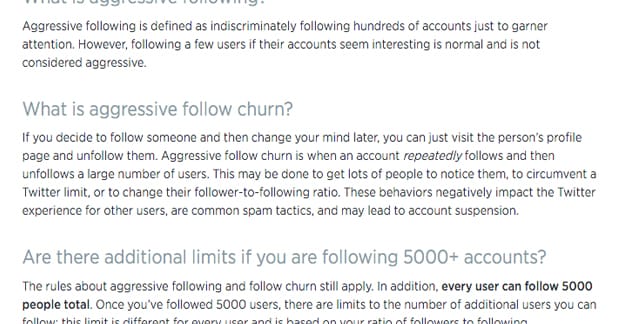
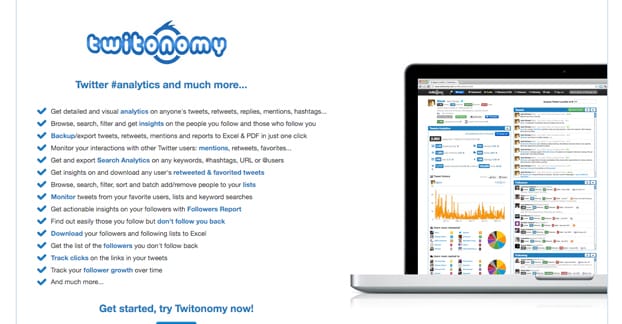
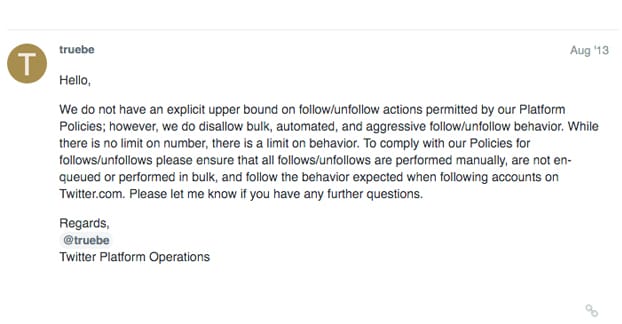





Trouble is, that Twitter in it’s infinite Wisdom, had limited the amount of people you can follow, at 5000, unless you have the appropriate number of Followers