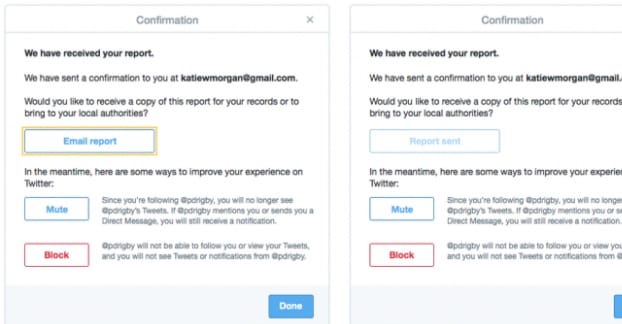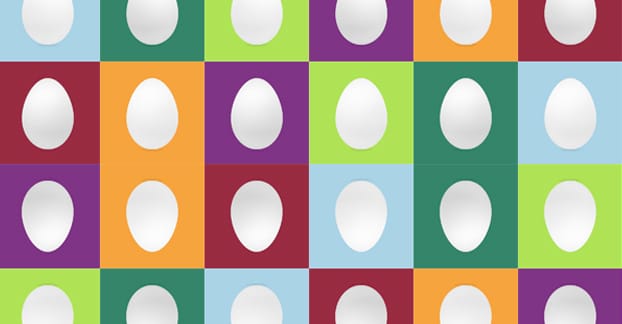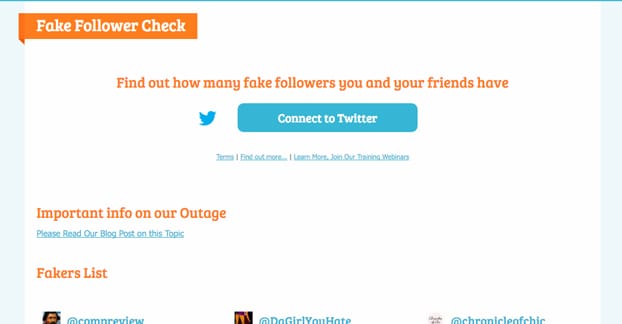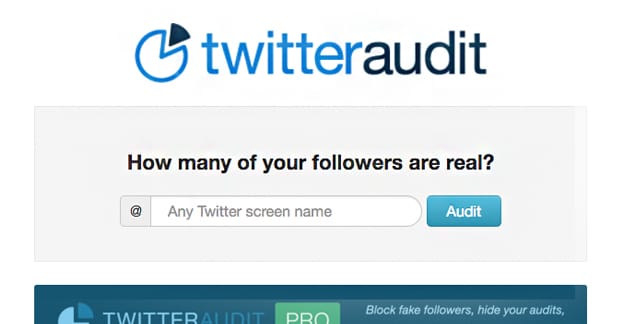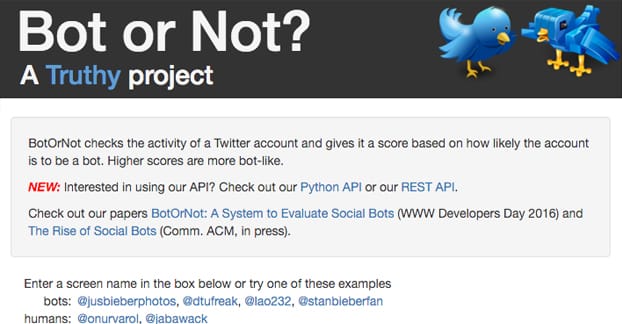Twitter has a problem with fake users, no one can argue that. Between the spam bots, the fake accounts made for follower sales on Fiverr and the like, and all the hijacked accounts, you end up with a huge number of fakes.
You can try an experiment to see just how prevalent they are. Just spend a day or two tweeting about common marketing topics. One of my favorites is streaming. Use a #stream or #streaming hashtag, or something more specific like #twitch, and see what happens. Almost every tweet you make, some bot account will follow you for it or like it in an effort to get you to visit their page and follow them back. Almost all of them are going to be Twitch subscriber sellers, stream viewer sellers, or some other shady service.
The same goes for marketing topics, web hosting, fantasy sports, and a whole lot more. Wherever there’s an industry that can be marketed, there are marketers setting up bots to automate it.
The end result is that any naturally used Twitter account – and every marketing Twitter account – is going to end up with a lot of fake followers. It might not be a huge number, it might not be a huge percentage, but they exist.
It’s even worse if you’ve taken over for a marketer who bought fake followers in an effort to inflate follower count, or if you ran untargeted ads that brought in a lot of fakes. Fake followers accumulate on their own, and they take time to go away.
Twitter will remove fake followers when it sees them, but that’s not a solution. You would have to report every fake you find, and sometimes the fakes can be hard to identify. Then you have to wait for Twitter to take action, which can take weeks.
The ideal process is this. First, you use a tool of some sort to audit your current followers. Unlike Facebook and other social networks, on Twitter you can see all of your followers, and so can anyone else, if they have the patience to go through the list. This allows you – or a third party service – to audit them for signs of being fake.
Second, you purge the fakes. This is a multi-step process. Essentially, you want to block them and report them to Twitter, while also removing them from following you. This will shrink your audience, but it will make the people who remain more useful to you. Your analytics will grow more precise, your marketing will reach more people, and you’ll have a better conversion rate.
Third, you set up a process to check each follower when they follow you. Perform a rough filter to determine whether or not they’re fake – ignoring the elaborate fakes, they won’t have a huge impact – and if they are, remove them.
Fourth, set up a regular date to perform a full audit of your followers again, preferably once every six months. This will return to step 1, and will catch the more elaborate fakes that slipped through your basic audit.
As an optional aside, you might consider auditing and removing Twitter accounts that are simply inactive. However, you will want to consider this very carefully. Inactive accounts are accounts that haven’t tweeted in a while, but that doesn’t mean they’re truly inactive. It could be that some of your followers are watching you, and even clicking your links, but aren’t tweeting. These people use Twitter as a passive RSS of their favorite online entities, rather than an active means of communication. If you just remove everyone who is inactive, you remove everyone who is watching but not engaging, which could be a significant number of real people.
If you do want to audit out the people who are inactive, you can check using a tool like Twitonomy. Among many other features, Twitonomy will give you a quick and easy listing of the most recent tweets from your followers, and a color-coded line indicating how long it’s been since their last tweet. Pick a threshold and feel free to remove anyone more inactive than that threshold.
Manual Identification
No tool is completely foolproof, so any tool that audits your followers may let a few fakes slip through and may call a few real accounts fake. It’s a risk you take using any automated service. Depending on the scale of the operation, you may want to go through and double-check the accounts each tool flags and determine if you think they actually are fake enough to remove.
If you want to do a review, though, you need to know what a fake account looks like.
- Few or no followers. In this respect there’s little difference between a new account and a fake account, but this is a warning sign when coupled with other warning signs.
- High number of follows. Fake accounts are typically just used to sell followers, so they will have thousands or tens of thousands of accounts they follow.
- Few or no tweets. Fake accounts don’t really use Twitter, at least, accounts created to be followers don’t. Other accounts, made for bot marketing, will have tweets.
- Large numbers of spam tweets. Take a look at this account, for example. Every tweet looks like it was made by a cheap photoshop bot, slapping an ad on top pof a random image pulled from Google, posted to promote its service. These are exceedingly common for a wide variety of industries, and they’re all spam.
- No profile images. The top cover photo is commonly left out by many Twitter users, but almost everyone customizes their profile picture if they’re going to be active at all, or plan to be.
- Obviously fake information. One quick check you can run is to reverse image search their profile picture to see if it shows up on dozens of other Twitter accounts. This often happens; bot users use the same pictures for ease of setup.
- Spammy images. One common hook is to use stereotypically hot women in pictures, because insecure men don’t think twice about whether or not “she” is real.
There are also just plain inactive accounts, or accounts that were legitimate, left inactive, and then were compromised and taken over by a hacker.
However, this is all for verification, and a lot of that verification will come down to a gut feeling and personal experience over time. For the bulk of the work, you can just use one of these tools.
Tool 1: Fakers from Status People
This app, maintained by Status People, requires you to connect your Twitter account to use. This will be common amongst these apps; they need access to your account in order to perform actions like pull your followers list from the API, as well as take action to block fake followers.
One interesting thing is that Fakers provides a “hall of shame” and a “popular accounts” list. The popular accounts list allows them to show you the % fake audience rankings for high profile accounts. For example, Katy Perry has 3% fake, YouTube has 6% fake, and Barack Obama has less than 1% fake.
The Hall of Shame is a list of people who have scanned their profiles and seen an audience of over 75% fake. Often, you will find small businesses with 100% fake followers and generally valueless Twitter accounts.
Unlike some other apps, Fakers does not allow you to scan accounts you do not own. You can scan yours unlimited times, though, even with the basic free account. You can also track up to five friends, though you don’t get analytics for them or the ability to audit their followers. The premium account allows you to set it to auto-block and continually monitor your account, as well as boosts your tracked friends number to 15.
Tool 2: Twitter Audit
This tool is fickle. You can plug in any Twitter account you want to scan, and in fact you can see a readout of recent scans below the scan box on their homepage. I say it’s fickle because you can scan any account, but sometimes it will ask you to sign in to authorize the app, even when you don’t own the account in question. As near as I can tell, this is random, and applies mostly to less popular accounts that haven’t been scanned before. I imagine they cache common popular scans so they don’t have to re-run scans on millions of followers repeatedly.
Twitter Audit does not scan all of your followers, however. They take a random sample of 5,000 followers and will give you a percentage that are fake. This is not perfect, but it’s a good preliminary audit. It won’t tell you which followers are fake, though, which means it’s not useful for performing removals. It will, however, help tell you how much of a problem you have with fakes, if any.
The pro version of the tool allows you to hide your audit, and it does identify the fakes and allows you to block them. However, this pro version is not yet available. You will have to sign up for their mailing list to get a notification when it’s rolled out.
Tool 3: Bot or Not
This tool was made by Truthy, part of a project by Indiana University Bloomington. It’s a basic app, free, and just points out accounts it finds fake. However, it does have a high rate of false positives, primarily because of the way it analyzes tweets. Accounts like Barack Obama’s tend to post in a more professional, organizational way, and as such don’t fit with the semantic analysis of an organic tweet. Take its results with a grain of salt.
It does require you to authorize the app with your account, so it can make API queries on your behalf. Without authorization, you cannot use the tool.
Honorable Mention: TwitBlock
TwitBlock was an excellent little app. You could log into your Twitter account and it would scan your followers and give you a quick reading of each and every one of them. You would get a number ranking, the name and picture, and a rating of whether or not they could be considered spam. Then you had two simple buttons; a block and a report button, to take care of the actions you need to take care of to audit your followers.
Unfortunately, this simple little app was developed and maintained by one person, and that one person finally had life get in the way of maintaining the site. Rather than attempt to convert into a paying app and business, he simply closed the project.
Honorable Mention: Social Bakers
Social Bakers at one point had a fake followers check, so much so that it still appears in Google sitelink results, but it appears to have been removed. This is a shame, because it was a solid tool, recommended by nearly everyone. It even gave you a quick list of suspicious followers, from which you could do whatever needed doing. I don’t know what happened to it, but links – like the one above – redirect to their homepage now.
Next Steps
Once you’re done using these tools to identify the fakes on your account, you need to remove them. I recommend both blocking and reporting them, because it helps Twitter identify bots to remove. If no one reported bots, Twitter would have a much harder time finding them. Blocking them alone just removes them from your feed; it doesn’t help Twitter remove them from the service.
One thing to note, in case you’re worried, is that there is no limit to the number of accounts you can block in a day. Twitter imposes limits on other actions, like follows, unfollows, and tweets, but it does not impose a limit on blocks. The only limit you might run into is if you have thousands of fakes and you want to use a tool to block them all. Twitter’s APIs have a limit of 180 actions per hour, so you are limited to 180 blocks via API per hour. This technically imposes a limit of number of blocks per day, but you can circumvent that by blocking manually.
Now that your profile is clear, make sure to keep an eye on new followers, as well as on your marketing, to determine where the fake followers were coming from. If you can staunch the flow by changing up some of your marketing, you’ll be much better positioned to grow. For that matter, you won’t be wasting money on fake followers.