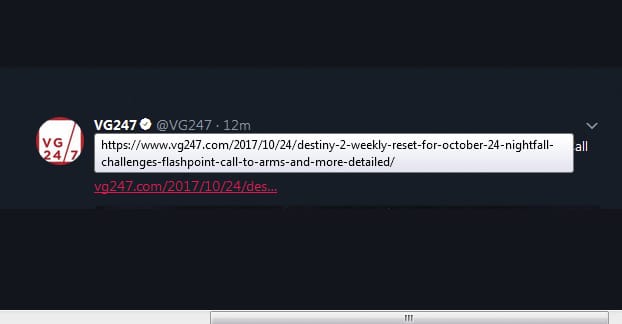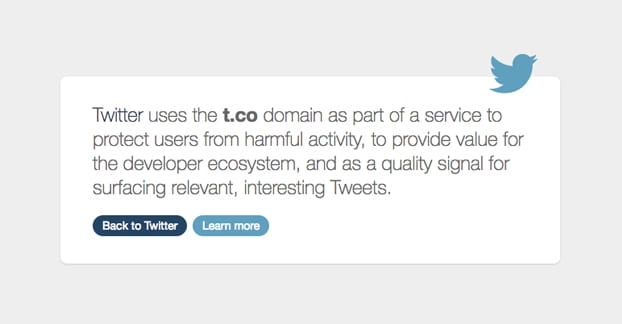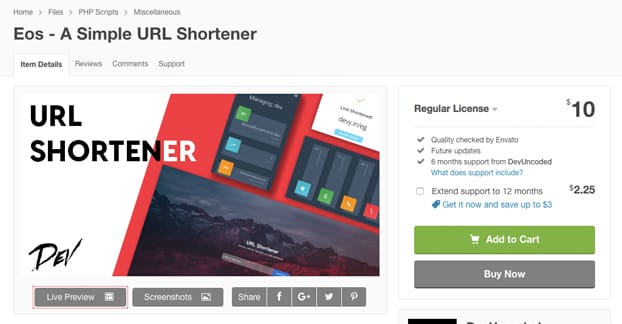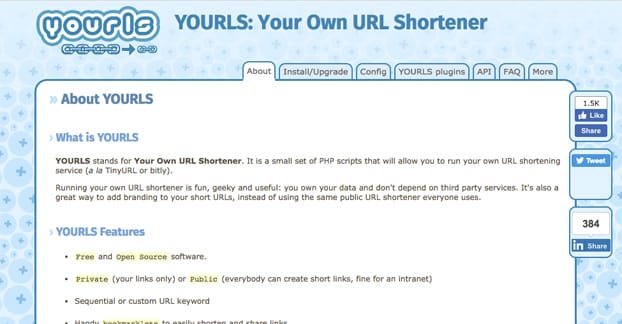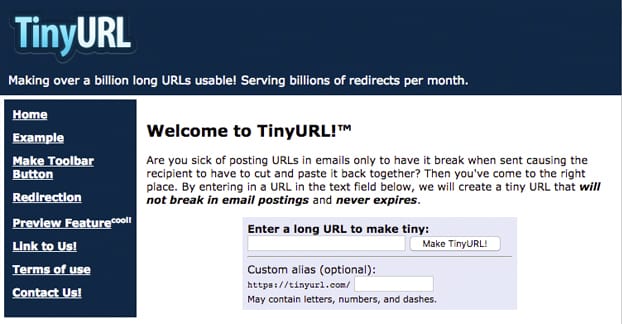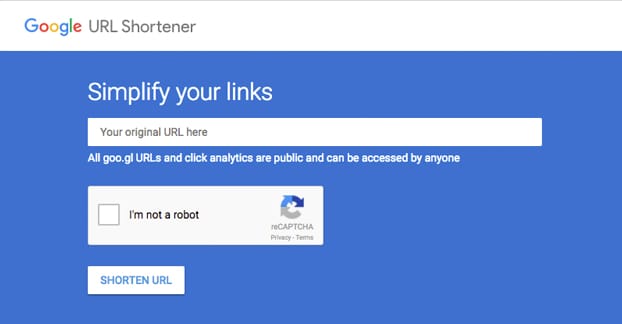Twitter’s character limit is one of the defining traits of the site. There are pros and cons to it, and there’s quite an outcry with the recent announcement of doubling the limit, but that’s tertiary to today’s discussion.
As part and parcel of using a social network, you naturally want to share links. But when a site you visit might have a link that looks like “https://follows.com/blog/2017/08/tweet-get-many-impressions”, you can see how that might cause an issue. After all, that single URL is 58 characters, over a third of what a normal tweet can contain.
Twitter’s initial solution to this problem was simply to recognize a link and count it only as a fixed number of characters. If you were to post on Twitter right now, you will find that a link will only take up 23 characters worth of your tweet. This is both good and bad.
- Good: https://follows.com/blog/2017/08/tweet-get-many-impressions, which is 58 characters, only takes up 23.
- Bad: www.follows.com, which is 15 characters, takes up the full 23.
One of the go-to solutions for people who don’t know this is to use a URL shortener. There are a lot of different shortlink options available, and I’ll discuss them all, but first let’s talk about using them versus not using them.
To Use or Not To Use
First of all, the elephant in the room. Using a link shortener on Twitter does not actually save you any space in your tweets. A full length URL, a shortened URL, and a natively shortened URL all take up the same exact 23 characters. The reason for this is that all links posted on Twitter are, in fact, automatically shortened by Twitter’s native shortlink service. You can see this on some links if you hover over them. Check this screenshot for example:
In that screenshot you can see a link in a tweet. The larger white box is the full length URL as shown when the cursor hovers over it. The smaller box in the corner is the actual link that Firefox – or any other browser – actually goes to when you click the link. You can now see clearly where the 23 characters come from: that’s the exact length of a t.co shortlink.
So if a shortlink doesn’t save you any space, why might you want to use it? First of all, let’s look at the pros.
- Shortlinks can hide tracking code. If you commonly make use of UTM parameters to track additional data about ad campaigns, using a shortlink can hide all of that extra code. It makes links look a little nicer, at least.
- Shortlinks minimize link overrun. In the example screenshot above, you can see how the link is truncated in the tweet itself. Users who like to see the whole URL may or may not be pleased by minimizing this. On one hand, a shortlink doesn’t look as bad, but on the other, it doesn’t give any more of an idea of the full URL.
- Some shortlink providers give additional analytics. One of the main draws of Bitly, for example, is that the pro-level account gives you click analytics about your tweets specifically and your campaign in general.
- You have direct control over your own shortener. If you’re running your own shortener service for your own use, you have total control over it. This can be more work, but it’s not necessarily a bad thing.
There are, of course, downsides to everything.
With URL shorteners, there are perhaps more downsides than most.
- If the shortener doesn’t use a 301 redirect, you can lose SEO value for the shortlinks. Matt Cutts addresses how much data is passed through a shortlink in this video. Good shorteners still pass data, but bad ones might not.
- You have to trust a third party with your link throughput; if they go under, your links stop working. This happened a while ago with vb.ly, and can happen with any other third party service. You might think you’re safe using a high profile service like Google’s shortener, but heck, Google is no stranger to discontinuing services.
- Spammers love shortlinks and can often get entire domains blacklisted through malicious use. For example, Bit.do, an alternative to Bitly, has been blacklisted before on Twitter for widespread abuse. It’s easier for Twitter to simply ban the domain than to filter every individual link looking for abuse.
- Since shortlinks pass through several domains and redirects, it can slow down how quickly your site loads. This doesn’t affect your on-page SEO, or direct traffic, but it does make your site seem slower initially to people who click through shortlinks.
- Some people don’t trust shortened links. There’s not much you can do about those people, but it’s something to consider depending on your niche.
- Shortlinks can actually be vulnerable to intrusion or hacking. A paper published by Cornell showed that shortlinks from Bitly were subject to potential intrusion and when used to hide direct links to Google Drive or Microsoft OneDrive, they were effectively public. Those problems have been addressed, but not necessarily with other shorteners. You can read more about that here.
So you have the option of using a shortlink, but whether or not you really want to depends on what use you want to get out of it and how much risk you want to accept in using it.
If you’ve decided that you want to use a URL shortener, you have three choices. You can use the native Twitter shortener, you can use your own custom developed solution, or you can use one of the many existing URL shorteners.
Using Twitter’s Shortlinks
As I mentioned up above, all links you post on Twitter – even other shortlinks – are run through Twitter’s shortlink service. So if you were to, say, use a Bitly link, you would have a user click a link that looks like Bitly. They would be taken to t.co, then to bit.ly, then to your website. Twitter does this for two reasons; one allows them to make a blocked list of URLs that doesn’t necessarily require as much maintenance. The other is so they can have the reliable 23-character links, allowing people to plan around the length of a URL in a tweet.
Using a t.co shortlink is silent. It happens behind the scenes, and users won’t see the t.co URL in your tweets. They only see it if they hover over it and check what their browser sees, like in the screenshot example above.
Very rarely you will see someone post the t.co link directly. How do they do this? If you go to t.co directly, all you get is an explanation that it’s a domain owned by Twitter and used for their shortlinks. Twitter does not provide a way to create a t.co link directly, customize one in any way, or access any special data through it. T.co data is fed into Twitter’s native analytics, but not in a way that differentiates it in any way.
The solution is a workaround. Simply create a new Direct Message and address it to yourself. Send the message, and the link will automatically be converted to a t.co link when it arrives. From there, you can just right click and copy the link location, and you will get the t.co version of the link. You can then use that in your messaging.
Would I recommend doing this? No. T.co doesn’t provide you any benefits when it’s visible, and it’s a hassle of a workaround that clutters up your direct messages, cannot be done automatically, and is kind of inconsistent besides. You don’t get a benefit from doing it, so why bother?
Using a Custom Solution
Custom URL shorteners come in two varieties. Some of them are just a paid feature of something like Bitly that allows you to use your own URL. Others are a software package you use on your own hosting that run the shortener for you. From the user’s perspective, both are identical. From your perspective, they have pros and cons.
On the one hand, using software on your own site means it’s completely customized and configurable to your own needs. You have access to all data, no one can make a fake URL in your name, and the service can’t disappear out from under you.
On the other hand, it requires more traffic and throughput on your own hosting, which can be an issue if bandwidth is ever a problem. You do, however, have to pay for a service to use a custom domain of your own, which can be pretty expensive depending on the service.
In both cases, you need to actually own a short domain you can use for your shortlink. Most shortlink domains are semi-nonsense, so it’s unlikely that they’ll be registered, but you’re still going to have a hard time if you want something as simple as t.co. One-letter domain names are expensive and hard to come by.
Some examples of businesses that use custom URL shorteners include:
- The Huffington Post, which shortens links on their Twitter account using huffp.st.
- The BBC, who use bbc.in, despite having a relatively short URL already.
- The Philadelphia 76ers, who use sixe.rs for their shortlinks.
- CoSchedule, who use their own cos.sc shortlink for their needs.
As you can see, there’s no actual way from our end to determine whether those people are using a pro-level shortener from another service, or using their own code.
Since a pro-level service is still a third party service, I’ll save that for the next section. For now, I’ll talk about a shortlink script you can run on your own.
Yourls is a free and open-source set of scripts that run on your own server, so long as your server is capable of running PHP and MySQL.
It gives you a pretty comprehensive ability to use any shortlink you want, with your own custom domain and keywords for the links. No one else will be able to access it unless you give them access, so no one can impersonate your links. It’s pretty easy to set up and configure, easy to use once it’s set up, and well maintained.
Essentially, if you want a custom URL shortener, you’re fine with a little manual labor in setting it up, and you want to save some money, go right ahead and use Yourls. If you want all of that handled by someone else, go ahead to the next section.
Using a Third Party Shortener
There are a LOT of URL shortening services out there. Some are much better than others. Here are my top recommendations.
Bitly. Bitly is probably the largest and most commonly used URL shortener outside of something like t.co, which is embedded in a global service.
Bitly popularized URL shorteners in the first place, and they’ve grown upon the service year over year to provide more and more over time. They offer branded shortlinks with your own domain as an enterprise-level service. Bitly can be used for free if all you want is a shortlink that tells you how many times it’s been clicked. Basic analytics and some additional features come with creating a free Bitly Pro account. For the branded shortlinks, additional analytics, security, and more features, you need Bitly Enterprise, which happens to be nearly $1,000 per month.
TinyURL. TinyURL is probably the first ever link shortener, and their website still looks like it.
You’re able to customize the keyword of the link, but not the URL. This is occasionally a problem, because you might find that the customized version of the URL you want to use has been taken already some time in the last fifteen years. It’s fast to use, it’s free, but it can be a hassle if you run into keyword problems.
HootSuite. HootSuite is obviously far, far more than just a URL shortener.
They’re an entire social media management platform with a million different features, all of which can be useful when you’re growing a consistent presence across a handful of different sites or accounts. They have a built-in URL shortener you can use at owl.ly. Of course, if all you want is shortlinks, this solution is very much overkill.
Google. Google actually has their own shortlink service that they use for most of their other services, but unlike Twitter, is not restricted to automatic use.
You can create a shortlink directly from their dashboard. You can also see the analytics for that link, including the number of clicks and clicks over time, the referrers, browsers, platforms, countries of origin, and other basic Google Analytics sort of data. The downside is you can’t customize the URL or keyword in any way.
Which one of these is the best? It really depends on your needs. Honestly, I actually recommend either a custom solution, or just not using a shortlink at all on Twitter. If you have service through a platform you already use, like HootSuite, go ahead and use it. If you don’t, there’s no reason in my mind to seek it out.