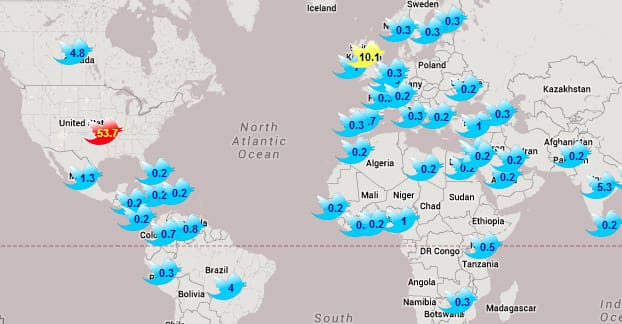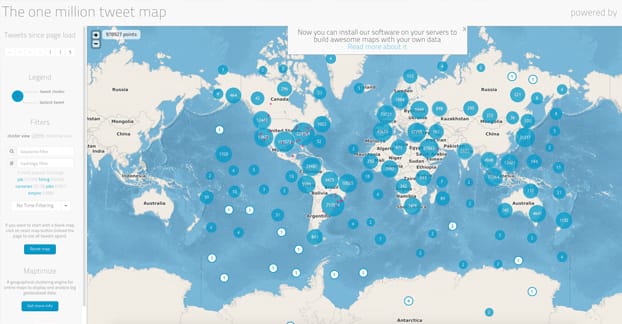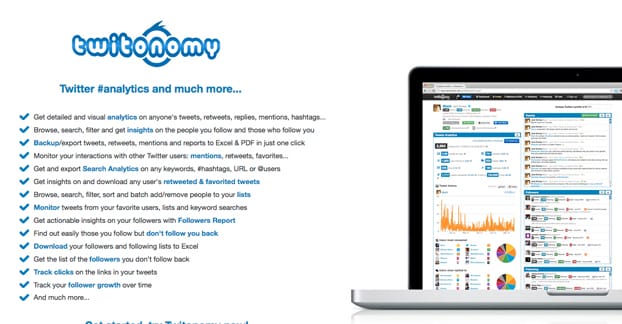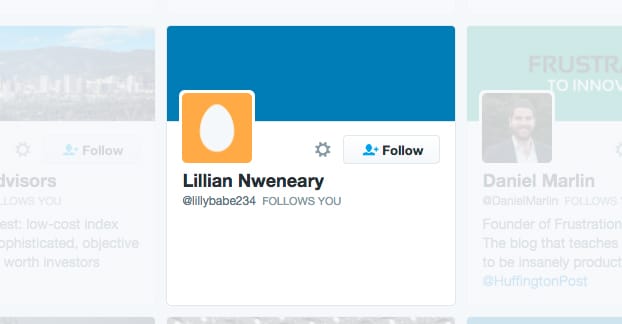Geographic location is very important for a lot of small businesses. Gaining a lot of followers is all well and good, but if you’re a small local business in California and you’re getting mostly followers from Spain, who is going to care? It’s always better to attract, target, and engage with local followers who are more likely to take advantage of your services, and more likely to give you preferential treatment because you’re local to them.
For larger businesses, geographic location is important because you want to know the demographics of your users. You want to be able to see where they’re coming from, so you know how to reach out to them. You also want to be able to use location as a possible filter for fake followers. Now, location isn’t always a sure-fire indicator – heck, it’s not always a good indicator at all – but it’s still worth knowing.
What I’ve done here is come up with five different ways you can compile location and follower data, compare it, and use it to your marketing advantage. Each technique has pros and cons, though by far the biggest con for all of these is having to pay for most of it. See, Twitter doesn’t have any convenient way to do any of this sorting with their built-in analytics, so you have to turn to third party programs, and those tend to cost money. I’ll note costs when I find them, though as with anything you read online, it’s possible they have changed since I wrote this. Feel free to let me know if that’s the case.
Hopefully one or two of these methods of sorting out followers will be helpful to you. I’ve tried to explain how you can gain an advantage from each, though, so test them out and see if they can give your markeitng an edge.
1. Put Existing Followers on a Map
Normally, if you would want to put your followers on a map, you would have to do some pretty complicated custom coding with a list of your followers pulled from Twitter and, probably, a Google Maps API. I’m going to skip all of that and just forward you to a service that does it for you. The service in question is TweepsMap.
TweepsMap is a free service available to anyone, with only a few restrictions. They have a pretty unique geographically-centered platform that starts by mapping your followers to location. From there, it allows you to run hashtag searches, set up a tweet alert, track follows and unfollows on a weekly basis, unfollow accounts, schedule up to ten tweets, and generate some additional analytics reports. That’s all in the free version.
The paid versions expand the functionality of the free version. The starter version works with up to 6,000 followers and expands the scheduler to 50 tweets, gives you direct message campaigns, growth analysis, influencer analysis, list analysis, and a few dozen other features you can find detailed on their plans page. It’s $5 a month. Plans scale up form there, giving you more scheduling, access to more than one account, and higher follower limits, for $20, $40, $100, and enterprise-level scaled plans.
To be clear, the basic mapping functionality we’re using here is available for accounts of any size for free. It’s just the detailed analytics and scheduling options – the options that turn this service into an all-in-one dashboard – that require payment. I recommend using the free version for now and going from there.
When you sign in and authorize the app, it pulls your follower list and maps them by country on an actual map. You can see what percentage of your followers are in what countries. If you want to narrow it down, you can click to sort by state/province, or even down to the city level.
There’s only one downside to this map; the free version doesn’t actually tell you who is where. It shows you the percentage of users in a given location, but it doesn’t tell you who they are when you click. To see that, you need to sign up for the $5 starter plan. Now, it’s only $5, which isn’t a bad fee, so feel free to do it. However, it’s not free, so I can see why some users would prefer not to.
Another drawback is the city-level analysis, which only works if the users in question have specified a city. My analysis at the state level shows that I have a few followers in Alaska, but at the city level, it shows nothing. As such, the state/province level is probably the most accurate and useful for most businesses.
2. Use a Map to Find New Potential Followers
The second option is another map, but rather than mapping your existing followers to a geographic location in order to see where your audience is, you’re looking at Twitter users in general and looking for chances to find new followers. Let me explain.
This method is most useful for small and mid sized businesses with local audience, who want to find people locally they can engage with. It’s called the One Million Tweet Map, and what it does is monitors the most recent million tweets on Twitter. This is an amazing volume of data, and you can watch the map just pulse with new engagement throughout the day. Heck, in the time it took me to write this paragraph, there hve been almost 5,000 new tweets.
The map starts all zoomed out, and shows large circles for clusters of tweets. The northeastern United States has somewhere around 155,000 tweets at the moment, but that covers everywhere from Oklahoma to Florida to New York. What you can do, though, is zoom in.
Say, for example, your small business is located in Oklahoma City. I can zoom in and see that there are about 1,000 tweets in the most recent million in the boundaries of the city. I can zoom in further and see that eight of them are out in El Reno, nine are down in Chickasha, 29 are over in Shawnee, and so forth. Each time you click a circle, you zoom in to the level of that circle and see additional subdivisions inside it. Zoom in on your location and see what’s going on around your specific area.
When you get down to the level where the circles are white instead of blue, you can click the circles and see the actual tweets recorded and used for the map.
From there, it’s a bit of a variable process. The idea, in general, is to look for content you can engage with as your brand. It’s not going to be content focused on your brand, most of the time. People aren’t tweeting about you constantly. You have social listening services to find that kind of content anyways. What you should be doing is looking for relatively generic content you can add something to, and get people to engage back. By becoming an engaged and interesting brand, you can gain new followers.
The caveat here is that your data isn’t always going to be 100% accurate. If you zoom all the way back out, you’ll see that there are a lot of random sub-10 tweet circles in strange places around the map. See, on Twitter, you can put whatever geographic location you want as your location. Some people think it’s amusing to claim to tweet from Antarctica. Some accounts are strange bots that no one knows what to make of.
Still, you can get some interesting local engagement and manually pull in a few followers.
3. Identify Geographically Local Followers
The remaining three options all require a tool I’m quite fond of called Twitonomy. However, in order to get the data you want out of it, you’ll need to pay for a premium account. Premium is going to cost you $20 for a month if you buy just a single month, or cheaper if you go for a bulk plan.
What you’re going to want to do once you have the paid account set up is go to your profile and let it analyze your data. Once all of the boxes have filled in – it should only take a few seconds – you should find the “followers” section on the side. Note that there isn’t really any data there on location; that’s fine. What you want to do is click the orange button that says download. When you download the data from Twitonomy, you get a lot more than just what it lists in the box. Most importantly, you’re going to have a “location” column, which you can use to filter and sort through your followers.
With this data, you can do a bunch of different sorts. I’ve listed three options you can use to improve your marketing.
The first option is to look for the followers you have that are local to your region. Do a search for your city and your state. This will show you the followers who have listed those locations as their locations. Again, you’re not going to be 100% accurate with your data because people can pick whatever location they like, spoof it with mobile app GPS simulators, and the like. Still, you’ll be able to see a good chunk of your local followers.
Why would you do this? Well, you get to see who is local to you, and can then filter that data in further ways. For example, you can find which local followers have the largest audiences. Label them local influencers and work to engage with them in a way that brings you further benefit. What exactly you do with all this data is, of course, up to you. Just try not to be too creepy; people don’t appreciate it when a brand goes overboard.
4. Identify Out of Demographic Followers
The second thing you can do with the data you pull from Twitonomy is filter it for locations that are clearly outside of your areas. For example, if your business is based in California and you can only ship locally, you can filter out those people and have a list just of the people who don’t have listed locations and people who have locations elsewhere. If you have a bunch of followers from Canada, you can question how useful those followers are going to be. Are they people who can engage with you and enhance your brand? Are they followers that just boost your follower count while doing their own thing?
I wouldn’t necessarily go and remove these followers. A brand can build a following in areas where they don’t market. Maybe you have a brand advocate locally who moved there and stayed following you. Maybe it’s an indicator of a new market you can expand and reach out into. Maybe it’s local followers listing their previous hometown. Use your discretion. However, there is one reason you might want to delete them.
5. Identify Potentially Fake Followers
When you filter out followers by location, you should keep an eye out for locations that truly can’t matter to your brand. A small local business in California is unlikely to have any real, good followers from India. Oh, sure, there could be some immigrants who have moved to your area and who use Twitter, and that’s fine. On the other hand, some of them may be spam bots, click farm workers, or fake accounts that weren’t smart enough to put locations more regional into their bots.
If you’re looking to filter your followers, this is one way to do it. Pull the list of followers far outside your demographics and, one by one, visit their profiles. Make a determination whether or not they’re liable to be real or fake, judging by their content and their information. Fake accounts you can go ahead and block and, if you’re feeling saucy, report. It’s up to you what you do from there.