There are a few reasons why you might want to find the email address of a Twitter user. You might want to reach out to them in a more intimate format than a Twitter DM, to pitch a service or to try to hire them. You might want to add them to a database of current leads, or cross-check them with your current leads database to see if they’re already fans.
The trouble is, it’s difficult to find an email address from a Twitter account alone. At least, it’s difficult if you don’t know the various interactions and possibilities you have available to you on the internet. I’ve listed through those various options below.
Before we begin, though, I want to give you a word of caution. Just because you can, doesn’t mean you should. Some people hide their email addresses for a reason. They’ll look on an unsolicited email unfavorably and might block you or report you as spam. In fact, if you’re doing this on a large scale and sending out a lot of unsolicited emails, it’s a good way to get your domain blacklisted as a spammer. If you’re going to harvest email addresses, be careful in how you use them.
1. Look In Their Bio
The first and most obvious thing you can do is just check their user bio on Twitter. You’ll have a pretty low success rate, because the bio is very limited in space, so most people choose to put another more relevant link in place. The only ones that list their email address in their bio are people who really want to be contacted via email, and generally even they have some kind of portfolio they would rather promote.
If they do happen to have their email address publicly listed, you’re in luck. I just wouldn’t count on it. Having a publicly visible email address on a large, frequently-scraped site like Twitter is just begging to have it added to a few million spam email lists.
While that alone isn’t a problem for you, it does bring up the difficulty of actually getting your email seen. If you want to send them a message, and they’re used to getting a hundred spam messages a day, what makes your message stand out as something they want to read? You’ll have to put some thought into techniques to increase open rates and that kind of thing.
2. Visit Their Website
While you’re looking at the user’s bio, you’ll probably see a link to their website. If it’s a social media profile, like a YouTube link, a link to Facebook, LinkedIn, or another social network, skip ahead to option number four.
If, on the other hand, it’s a link to a privately owned website or a profile on something other than a social network, go ahead and click on that link. With luck, you’ll end up on a website that they own. A website the user owns is likely to have a contact page, which is in turn likely to have their email address somewhere on the page. Even if it doesn’t have their email address, it might have other pieces of information that might be just as likely to lead you to where you want to be. It could have their address, their phone number, or even just a contact form you can use to reach out to them. You can run a free Whois check on their domain registration to see which email is tied to that website as well. More on that in the next step.
3. Check Their Website WhoIs
If the website you reach is owned by the person you’re researching, you can take things one step further. Go to the ICANN Whois lookup. This is a tool that gives you information about the person who owns registration over the site you’re looking up.
If you’re lucky, you’ll be able to see the name, address, email address, phone number, and other contact information for the person who owns the domain. However, there are a couple of things that can go wrong.
For example, if you look up this site itself, you’ll see the information is something interesting. The name is Whois Agent, the organization is Domain Protection Services, the mailing address is in Denver, and the contact information is for the domain protection agency. Many website owners have taken to using a domain protection agency to help prevent the risk of fraud. After all, when a fraudster can make a call to GoDaddy with some publicly available information and steal all sorts of resources, it makes sense to hide what you can.
The other potential issue you might run into is that the link is to a website where the user merely contributes. A Forbes author page, a bio at the Huffington Post, that sort of thing. Obviously, the WhoIs lookup isn’t going to show information for one random author on a large site.
4. Visit Their Other Social Profiles
If the user is someone who has several social networks using the same username, you can research them on other sites as well. Twitter might not show an email address, but it’s often easier to get that kind of contact information from Facebook or LinkedIn.
The trouble here comes from whether or not you can actually find the user on another site. Sometimes they don’t have the same username across different social networks. Sometimes, especially in the case of public figures who might be the center of harassment or unwanted attention, those other social accounts are locked down if you’re not already a friend of the person.
5. Google Their Username and Look for Associations
Often, a given user will have accounts on a wide variety of different sites. Many of those sites like to ask users to fill out their profiles full of their contact information. Web forums are some of the best resources for aggregated contact information out there. Run Google searches for their Twitter username, and look for profiles on other sites and forums where the user added their Twitter information as a contact.
In some cases, you can use this to start a chain. If a person has Stardust82 as their Twitter handle (sorry if that’s you, I just made it up for an example and didn’t check), they might have a forum account where they list that as their Twitter handle. Their username on that forum could be something else, though, like WildDragon51. You can then start searching for that username and see what else comes up. Sometimes you’ll be able to find contact information, including email addresses, one or two degrees removed.
6. Use Found.ly or Similar Apps
Found.ly is a contact prospecting app that does a lot of what I’ve talked about above, but automatically. You just upload a list and it will run through various permutation and searches to find related information. For example, you can feed it a list of 100 Twitter usernames, and it will dig around looking for the user’s name, Facebook, LinkedIn, email address, and more.
Found.ly is designed to be a contact management app, rather than just an information digging app, so they have a lot of additional features. You can email them in an intelligent way, automate email follow-ups, manage your replies, see your open rates and your contact history with individuals, and all that. Basically, it’s there to help you keep track of your contacts while giving you additional information about them you can use in your leads database.
7. Use a Site like Spokeo
If Found.ly is a bit intense and more than you want to use, you can use Spokeo. Spokeo is a “people search engine” that aggregates information from various personal directories. What kinds of directories? Anything public, basically. They skin whitepages listings, public records from various government organizations and public websites, and social network information.
Unfortunately, there are two downsides to Spokeo. The first is that it’s not a free service. You can do some free searches to see if you can narrow results down to the right person – it makes no sense to pay for an account if they don’t have results – but in order to actually unlock the information, you need to pay them some cash. $5 per month for a six month membership is the minimum.
The second downside is that there’s no way to search directly from a Twitter handle. You can search by name, and by email address if you have it, but you won’t because that’s what you’re looking for in the first place. You can also search by phone number or street address, but again, you probably don’t have those if you’re going right from a Twitter profile.
This can be fine if the Twitter user has posted their real name, but if they haven’t, you’re out of luck. You can’t search for usernames.
8. Get Them to Authorize an App
There’s one on-Twitter way you can harvest email addresses, but it’s tricky and it’s very much not for everyone. In fact, if you abuse it, Twitter is pretty likely to revoke your access and kill the method if it’s overly abused.
Twitter treats email addresses as a private piece of information and does not give it out publicly. It is information that is only available via an API call from an authorized app. This means that you need to:
- Develop an app that has a component that asks for a user’s email address.
- Write and abide by a terms of service and privacy policy document stating that you will not abuse contact information harvested by your app.
- Ensure the validity of those documents and enable the email address whitelist option.
- Get the app in front of a user and get that user to be willing to actually use the app, and authenticate its use on their profile.
The tricky part here is that you need to, well, develop a whole app. Without the user authorizing the app, you won’t be able to get their email address. Frankly, there are much easier ways to get an email address, and if you have close enough contact with someone that they install your app, you’re past the point where an email address is that helpful. Obviously, this isn’t a practical solution, but it’s worth mentioning since it is still a working method.
Rob Ousbey from Distilled.net created an automatic email address permutator that works based on the real name of the user. You copy this Google sheet and edit it to use the information you provide. It goes through a bunch of different possible permutations to generate email address options.
Obviously, this only works if the user has their real name available. Note that you can just put “gmail.com” as the domain to get Gmail addresses, or whatever other email client you think they use.
Once you have a list of permutations, obviously you can’t just send messages to all of them. LinkedIn has something called the Sales Navigator, which is a free plugin for Gmail. You can find it here. You’ll want to run through this list of possible email addresses and check each of them with Sales Navigator. The primary function is the ability to tell you if the email address is valid or not; if you find a valid email address, you can then send a contact.
Sales navigator, by the way, used to be known as Rapportive. LinkedIn owned it back when it was under that name, and they just changed the name to roll it into their other corporate tools.
10. Send Them a DM and Ask
So, if all of the above don’t work, or if you don’t want to go through the trouble, there’s always one other thing you can do. Have you considered just… asking them? Just send the user a direct message on Twitter and say “hey, what’s your email address? I’d like to send you a thing.”
Obviously, whether or not they give it to you depends on what you’re offering, who you are, and whether or not they want to give out their contact info. If you’re a brand trying to solicit email addresses for your mailing list, you’ll have a much worse success rate than if you’re a private individual offering coupons or what have you. Still, though, the option is always there. You only have to ask.

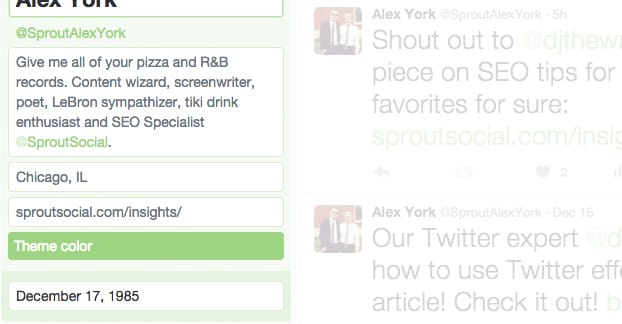
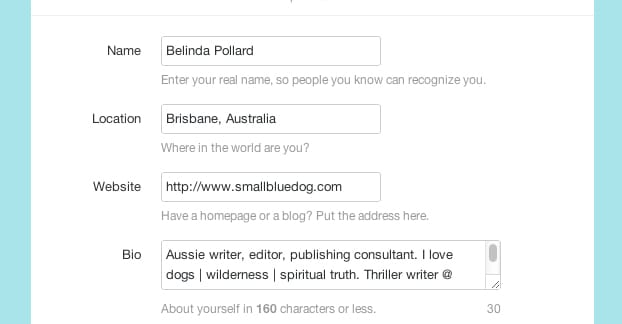
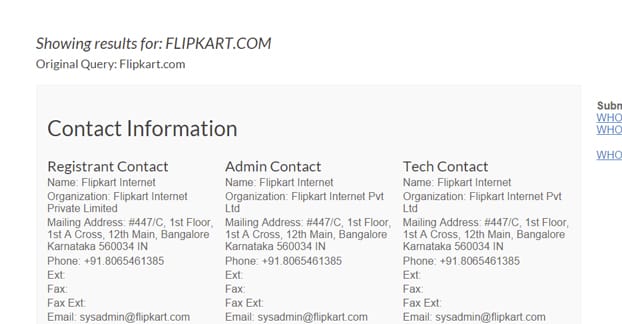

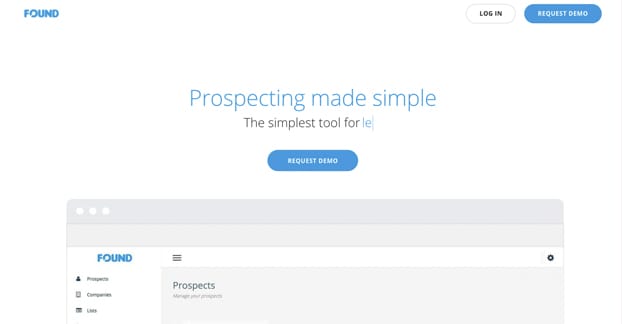
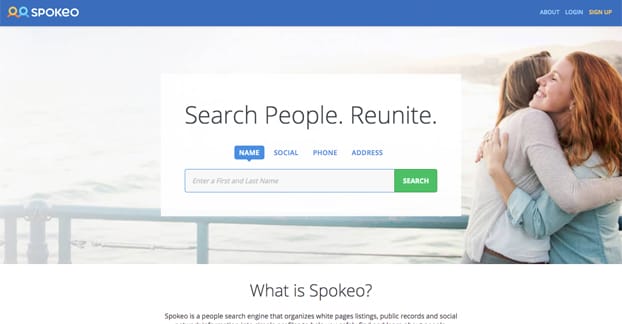
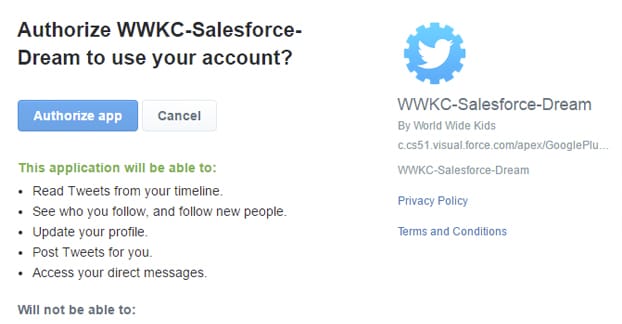
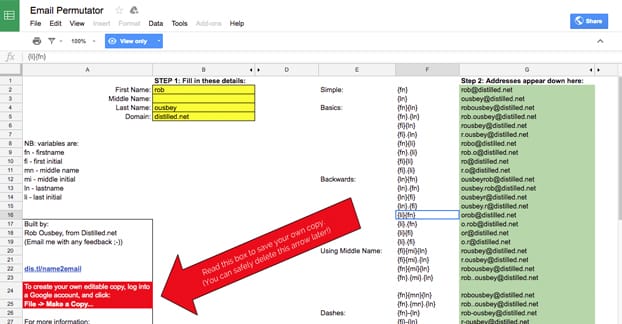




It looks like my email address is shown when I tweet. Is it? I created a username that i thought would been seen publicly but it required my email address to create the account When I did a tweet it shows on my screen myemailaddress@abc.com then @myusername I don’t want people to see my email address.
Hi Beccah! No, your tweets will not reveal your email address unless you include it in your tweet or on your bio for the public to see.
I want to find which state someone lives in
That’s going to be tough if they didn’t include it in their bio. You can always try other social network to see if they use the same handle on Instagram and Facebook, which may yield some clues. Good luck!