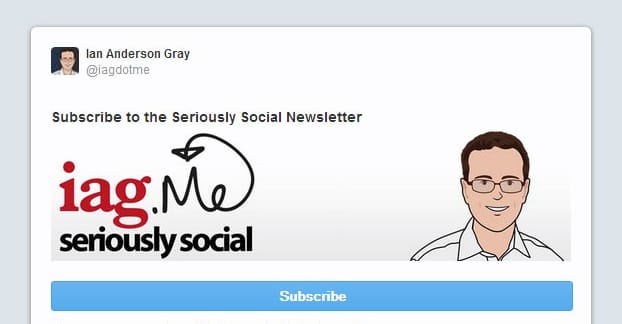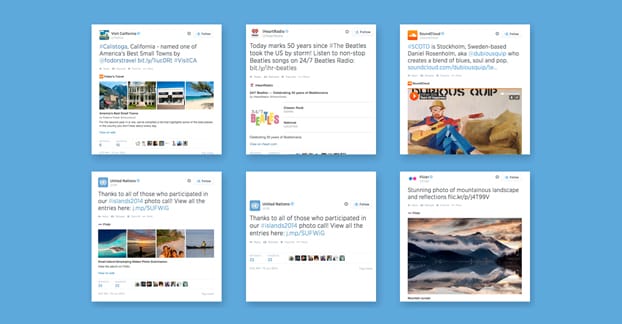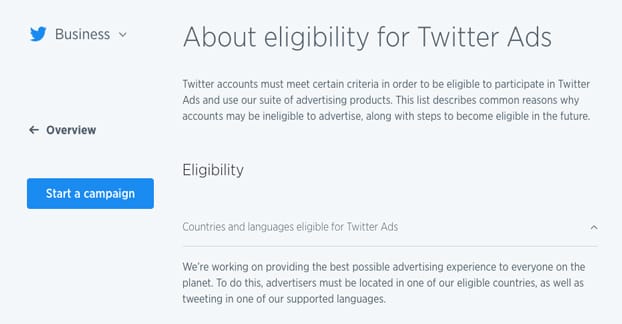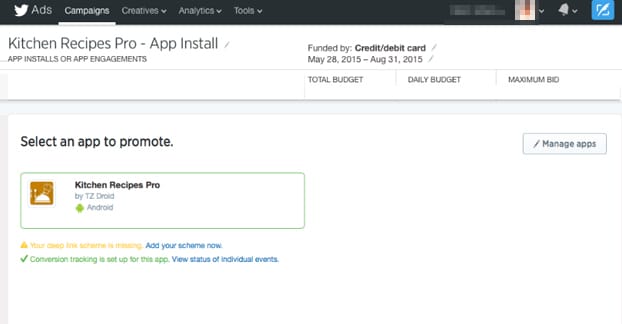Believe it or not, Twitter is one of the best platforms to use to generate leads. You can grow a mailing list, set up a product interest preorder list, or set up a special list for contest entrants. There are as many possible purposes as there are businesses.
Unlike some other social networks, you don’t have to link out to a landing page on Twitter to enact lead generation. They have lead generation cards built into the platform, and they’re available for anyone to use.
What Are Lead Generation Cards?
Twitter Cards are the Twitter equivalent of the Facebook fancy posts people make, with preview images and links and all the rest. They’re distinct from media posts and regular tweets, in that they have additional functionality. Lead generation cards specifically are essentially one-stop opt-in forms. They’re one-field forms right there in the tweet, with all the functionality necessary to plug those email addresses directly into a list for you to use.
The card on Twitter comes collapsed and must be expanded for the full functionality, similar to how images are slightly cropped and must be expanded to be seen. The card will have your description of the offer and your call to action, and the user viewing the card will already have their name, username, and email address filled in based on the information in their Twitter profile. All they have to do is click, or change the information first and then click, to send it your way.
What You Need
In order to use Twitter cards, you need to have a few things set up first.
- A Twitter account. Obviously, you need to have a profile set up on the site if you want to use lead generation cards. If you don’t have an active account and a decent sized following, you’re not going to get much out of your card. Maybe, if you’re quite lucky, you can get traction in a hashtag, but it’s fairly unlikely.
- A Twitter Ads account. Twitter cards of all sorts are technically ads. They use the ads system for creation and management. This means you need to enroll in the ads program. Luckily, enrolling is free, though there are some restrictions I’ll cover after this list.
- An Offer. Twitter lead generation cards are typically offers. People aren’t just clicking a button to sign up, they’re clicking a button to give you their information in exchange for something of value. You need to have something of value to give them, be it an ebook, a coupon, a webinar, or what have you. Something exclusive, something valuable, something they can’t get elsewhere.
- A credit card. Unfortunately, even though enrolling in the ads program is free, actually running ads is not. Lead generation cards are ads, and you’ll have to pay for them. The exact amount you pay will vary depending on the auction for your audience.
- A privacy policy. Because you’re handling sensitive user data – names and email addresses – you need a privacy policy by law. Your policy doesn’t need to be complex. The Better Business Bureau has a sample up for grabs, or you can have a chat with a lawyer and have them draft one up for you.
Now, I mentioned restrictions on who can enroll in the ads program. Here they are.
First of all, you have to be in a supported country. There are over 200 countries on the list, so it’s actually easier to list the countries that are NOT eligible. They are as follows: Bolivia, Bosnia and Herzegovina, Botswana, Bouvet Island, China, Cuba, Djibouti, Equatorial Guinea, French Polynesia, Ghana, Iran, Kosovo, Kuwait, Kyrgyzstan, Lesotho, Mauritius, Micronesia, Morocco, Myanmar, North Korea, Oman, Puerto Rico, Russia, Saint Martin/Sint Maarten, Slovakia, Slovenia, South Korea, Sudan, Syria, Taiwan, Tunisia, and Vietnam. You may notice that most of these are countries that the US has an embargo or some form of financial restriction against. This is simply ease of use on Twitter’s part; they simplify their own bookkeeping by eliminating these countries rather than trying to work with them.
Additionally, your account must primarily use one of the supported languages. These are English, Spanish, French, Italian, Japanese, German, Dutch, Swedish, Norwegian, Finnish, Danish, Bahasa, and Brazilian Portuguese.
On an individual note, the US may have trade sanctions against certain companies and individuals; these entities are also blocked from using Twitter ads.
You do not technically need to have an active Twitter account in order to use ads, but Twitter does caution you that most successful advertisers are familiar and active users of the platform. You do, however, need to have your account in good standing. Suspended accounts, deactivated accounts, and accounts with protected tweets are not eligible for using ads. Further, if you have used ads in the past and have been blocked from the program for abuse, you will be unable to use them now.
The “the list” link above is the go-to reference for if this information changes. For example, with the recent lifting of sanctions on Cuba, it may be possible that Cuba will be added to the list of supported countries in the future. For now, that is not the case.
Creating Lead Generation Cards
The first thing you want to do is go to the ads system. You can find this at ads.twitter.com. If you haven’t enrolled in the ads program before, you will be presented with a login screen and will be given a quick tutorial. You can explore or skip it at your leisure.
You will be shown a list of different ad objectives. The one at the bottom is “Leads on Twitter.” That’s the lead generation card, so click it. You will be shown three boxes. One shows a sample of what your card will look like, one shows where it will appear – in the feed – and one will show you how it’s optimized. Click “select and continue.”
Note: If nothing happens when you click the button, you may have an ad blocker enabled. Since you’re working with the ads system, “ads” will flag ad blockers and will block scripts. Disable your ad blocker while you’re working.
Next, you have a bunch of information to fill out.
- Your campaign name. For this, you can do something simple like “Twitter leads” or name it specifically after the offer you’re giving away. Ideally, if you’re planning to run more than one lead campaign in the future, you will give them individual and recognizable names.
- The campaign timing. You have two options here. You can set it to start immediately and run until you cancel it, or you can set specific start and end dates.
- Your audience location. You have to have at least one location. Your own location country will generally be automatically plugged in. You can add additional locations, going as broad as countries or as narrow as cities or postal codes. You can also import a list of multiple locations if you, for example, have a list of individual franchise locations you want city-wide ads around.
- Your target gender. Twitter isn’t bothering with all of the nu-gender and gender-fluidity going on in the world today; you have male, female, or any as your three options.
- Language targeting. You can pick a specific language, or leave it open to speakers of any language.
- Device and platform targeting. You can target specific devices or specific versions of iOS or Android, as well as blackberry, desktop and laptop users, or “other mobile” platforms. You can also choose specific mobile carriers, or even target users based on how long they’ve been using Twitter on their device.
- Additional targeting options. You can target users by keywords, using various matching options. You can import multiple keywords as well. You can add specific accounts, and will reach anyone with interests similar to those accounts. You can target your own followers and users like your followers. You can use interest targeting, including tailored audiences, behavior targeting, event targeting, and TV targeting. Additionally, you can choose whether your ads will show up in user timelines, on profiles and tweet detail pages, or both.
- On top of all of that, you can exclude behaviors or tailored audiences specifically.
Next, you encounter the budget section. You need to set a daily maximum for your budget, which resets each day at midnight. Make sure you have enough of a budget to reach a significant portion of your audience, without draining your savings in the first day. You can also optionally set a total budget, if you have a budget cap. Under advanced settings, you can choose either automatic bid, target cost, or maximum bid.
A protip here for you: automatic bidding is pretty terrible. It allows you to win ad auctions quickly, but that speed means you’re draining your budget extremely quickly. If you want to go through every penny you have in the first few days, by all means, pick automatic bidding. I prefer maximum bid, though you will have to play with the numbers to set a bid that gets you impressions without costing too much. There’s no shortcut here; the targeting you plug in will make your costs vary, so you’ll just have to experiment.
Finally, you’re on to the part where you actually set up your ad creatives. There are two options here; you can compose a new tweet or select one you’ve already made. I recommend creating a new one.
First, you have to write your tweet. You have the typical 140 characters here, and can include hashtags and a link of you so choose. A link might go to a landing page with more details about your offer, or you can ignore links entirely.
Next, you have to add an image. The minimum dimensions for the image are 200 pixels high by 800 pixels wide. This should be an attractive image of your offer, such as a picture of your ebook cover along with some call to action text. If you upload an image that isn’t the right size, you can crop and upload it from the ads menu.
Next, you create your call to action. You have a short description, which is a headline for the card that appears below your tweet but above the image. You have 50 characters for this, so make it compelling but don’t duplicate your tweet. You also have the call to action, which is the text that appears on the button below the image. You have 20 characters here, so go with something simple like “Claim my copy”. You also need a link to your privacy policy, which should be posted on your website. Finally, you need a fallback webpage, which is a page users are directed to if they try to submit their information and the submission fails.
Once you have created the card, you can add in another web link, as a page users will be redirected to once they submit. I recommend making this the page where the user can claim their offer, because otherwise you’re making promises you can’t keep.
Before your ad can actually start, you also need to add your credit card data to Twitter. They will keep it on file and use it for any ads you choose to run. Always remember to make sure your information is valid before you create and run ads. Twitter takes financial issues very seriously, and something like a chargeback will get your account banned.
Finally, you can choose to have data export directly to a CRM of your choice. For specific instructions, refer to your CRM. For example, MailChimp has instructions for their process here.
At this point, all that’s left is to initiate the ad and let it run. Gather your data and use it as you please, in compliance with the law of course. I recommend paying attention to the analytics side of things to make sure you’re getting the most out of your budget, and to test for future ads.