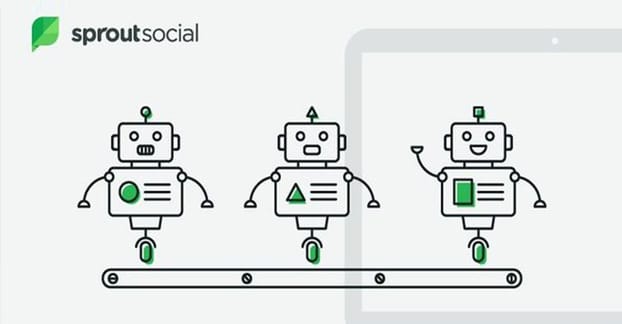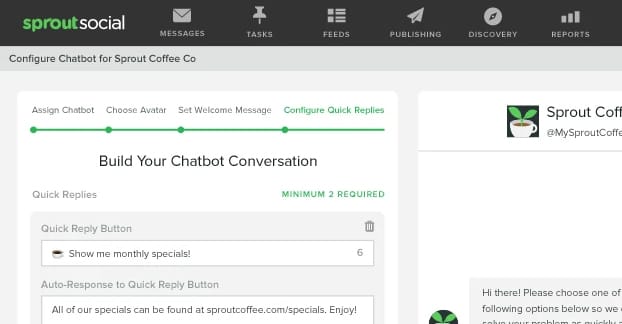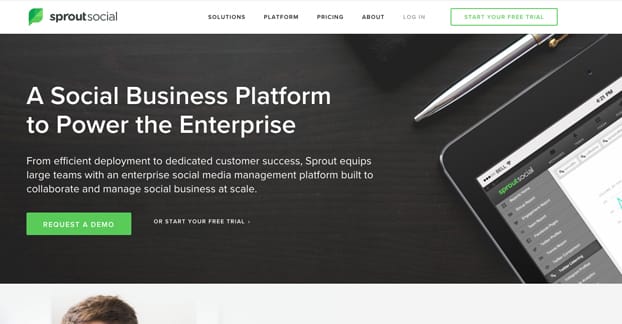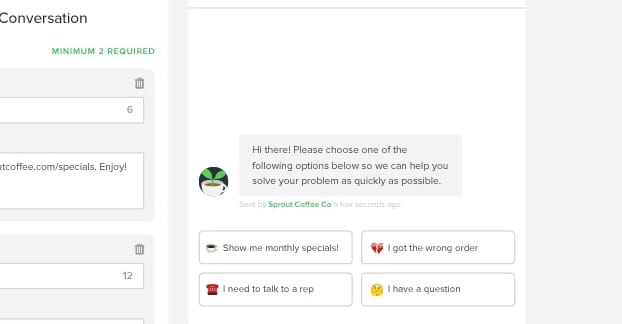When you think of bots on a site like Twitter, the first thing that comes to mind is likely to be spam. Bot accounts run rampant, after all; botnets control thousands or millions of them, to whatever nefarious purpose the owners of the botnet want to put it. Some bots are simply followers for sale. Some bots game the trending algorithms by liking, sharing, and replying with certain hashtags. Some of them are even used to spread disinformation in a way that is, potentially, one of the most challenging things a democracy has to face.
The bots I’m talking about today are not the same kind of bots. These aren’t accounts set to do whatever the user wills them to do. Rather, think of them more like the old-school experiments Cleverbot and Smarterchild.
The last few years have seen an explosion in chat bots driven by rudimentary AI. Bad, scripted chat bots exist on virtually every messaging service, aimed at getting people to click a good old-fashioned spam link with a virus download attached. More recently, chat bots have surged in popularity as advances in actual AI and machine learning have enabled contextual conversations. Essentially, robots are replacing low-paid call center and customer service representatives.
Chatbots are being used throughout the business world. News agencies like the Wall Street Journal and CNN will send you headlines and news from their chatbots. Match.com set up a virtual assistant to help users wade through their member list via a messenger program. Capital One implemented a chatbot with access to some information, so users – with verification – can get information about their balances or even make payments to their bills. Soon, you will be able to send a message to the Burger King chatbot and have an order ready to pick up by the time you arrive.
Twitter’s Role in Botting
Twitter is one of the best social networks for customer service, though Facebook is rapidly approaching that position due to the prevalence of the Messenger app. You would think that this is incentive for Twitter to produce a robust bot platform businesses can use to set up their own automated customer service.
You would be wrong.
Twitter has actually taken a low-effort approach to these bots. Rather than set up a platform that is at once functional and robust enough to fit a wide array of business models, Twitter is taking a more hands-off approach. Instead, they are saying “hey, we support these bots, go ahead and make them, so long as you’re not being abusive with them.” Then they leave it open to third party developers, like Sprout Social, to make the actual bot platforms. Twitter simply works with these third party creators to make sure the bots will function without violating rules like rate limits and spam protection.
Jeff Lesser, the head of product marketing for Twitter Business Messaging, explained their position. “I think there are a bunch of reasons why we don’t build bot experience ourselves. There are millions of types of businesses that can use our platform, so we’re letting the ecosystem build the solutions that they need. We are focusing on building the canvas for them to do that.”
It’s sensible reasoning. By creating a platform like Google’s App Engine, Twitter can say they support this artificial intelligence and customer service mashup, without having to do the actual work of developing the apps themselves. It’s probably one of their more brilliant moves in the last few years.
Enter Sprout Social
Sprout Social is one of the third party developers who have created a chatbot program for businesses to use. It was created from the ground up to be a sort of learning bot. The bots you make through their Bot Builder are not fully-fledged AI assistance or customer service algorithms. Rather, they are frameworks you start with, that refine and learn over time through customer input, your input, and updates to the programs.
This offering is very new – as of a week ago, more or less – and only a few brands have implemented it thus far. Evernote, Monarch, Blomsbury Books, and GVC Mortgage are the brands they list on their announcements page.
How does the Bot Builder work? The chatbots you create with it are not meant to be a complete replacement for human interaction. Rather, they’re a sort of filter for the customer service rep on hand. When a customer asks a question, the bot parses it and offers the customer a choice of how to proceed. It streamlines looking up information, navigating a wiki, and supporting customers. Yet at the same time, it’s controlled by a human, so you don’t have instances where the bot replies with the wrong answer due to specific keywords in the message.
Bots you build can have welcome messages to greet users who open up a new conversation or send a message. These messages query the user for the first bit of information they want, the topic of their conversation, and gives the user quick reply options.
Think of it like a choose your own adventure book, but for customer service. It’s like a self-serve FAQ or information knowledge base, but without the tricks and quirks of navigation that make those so hard to search.
You can also think of it like a voice mail phone tree. When you call your power company or your ISP, a robot picks up and offers you choices. Some of those choices lead to answers – like checking outage information or paying a bill – while others lead to a human who can parse and answer a more specific question that isn’t covered by the usual answers.
If the user reaches a point where the conversation needs to connect to a human, all of the information the user plugged in is presented to the human so they can pick up where the bot left off, smoothly.
Of course, there needs to be some quality control on hand. You don’t want a bot to be frustrating to navigate and you don’t want your users to get stuck in a loop or become angered by the process. When you set up a bot, you can test the conversations as a preview, to make sure they work how you want them to work.
Customer service reps can also see any and all bot conversations happening at any given time through a Smart Inbox feature. If they notice a user is encountering a bug with the bot, or they’re frustrated with the lack of service, the representative can step in at any point and take over. You never have to rely on customers navigating the right trees to get to a human, or trying to exploit it like they do with phone trees.
Using the Sprout Bot Builder
Now, I can’t give you a tutorial on using the Bot Builder, for one simple reason. It’s part of the top-tier Enterprise-level plan for Sprout Social, which is not something I’m paying for at the moment.
Granted, Sprout Social has a ton of useful features. The Enterprise-level plan has features for all kinds of social media management, content publishing and scheduling, tagging, categorization, workflows, advertising, URL tracking, and a heck of a lot more. However, it’s also $250 per user per month. That’s a pretty steep cost for a small business.
So, I suppose, step 1 is to have a large enough business with enough revenue that you can budget in an expensive system. You can’t access the bot builder any other way.
I personally suspect that, within the next few years, Sprout will offer the Bot Builder in lower tier plans as well. My guess is that they’re using their Enterprise customers as a test audience. They’ll likely add some features that stay Enterprise-only, but open up the bot manager in general to everyone, once they have test it to make sure it works well, and that Twitter isn’t going to suddenly abandon the concept as a whole.
I also suspect that other brands will make similar bot platforms available for cheaper prices moving forward. This is about to become a very competitive niche.
For now, if you have the money and want to become a top-level Sprout Social user, I’m certain they would be happy to help you out with any bot questions you might have. Also, in case you’re looking to do it yourself, they have produced a guide with best practices and examples. You simply need to sign up for their mailing list and get the guide from this landing page.
Growing a Profile
You might be wondering how a bot builder like Sprout’s can help grow your profile. See, most bot and automation services that grow a profile do it through automated following and automated searches and search monitoring. That’s all available through other programs and apps, though. Sprout’s offering doesn’t allow you to do any of those actions.
How, then, can this bot grow your Twitter presence? Well, it’s purely focused on customer service. The goal is to showcase top-tier customer service, so anyone who comes to you with a problem will be able to have that problem solved.
The first thing you want to do is come up with as robust a list as possible of questions that your users might ask. Go back through your inbox and support ticket queue and identify what people are asking, and what they need.
Divide this list down into four major categories. It’s up to you and your business what those categories are, but I figure very basic categories like “Do you need information?” “Do you have a problem with an order?” and “Do you want to leave feedback?” are all good ideas.
From there, build a flowchart. Which questions fit into which categories? Can you break down the questions into sub-categories?
Remember, this is going to be an interactive chat bot, so you don’t need to drill down to specific answers and specific questions every time. You don’t need to anticipate every single possible question. You can have moments where it’s easier to hand off the user to a human representative rather than another round of bot questioning.
Think about the phone tree process. How many layers deep do you get before you’re sick of it and just start hammering 0 to get an operator? Many users end up three or four deep before they reach that point. If you find yourself getting deeper than that, it might be a sign that you either need another category higher up in the tree, or that you need more reference documentation on your site that your bot can point users to.
The best part about using a bot builder like Sprout’s is that it can change as you go. It’s not exactly going to have a machine learning algorithm in it, since that would be uncontrolled and exploitable. However, you can monitor the kinds of requests that send people through to your actual human representatives, and you can see if there are trends. For example, if a ton of people keep getting through with questions about your shipping process, it’s a sign that you can add a new question to address that directly. It’s also a sign that your shipping process might be broken in some way, so you can address that as well.
Through the use of such a bot, you can identify areas in your business that need improvement, and you can free up a lot of time for your customer service reps. Your bot won’t completely replace them, but you might be able to cut back on their hours. You can save money when the bot is doing the filtering. Assuming, of course, that the filtering is effective and not just driving away users who are too frustrated to make it through the process.
Are you interested in a customer service bot? Are you going to invest in Sprout Social’s bot builder, or do you use an existing competitor? Let’s talk about it.