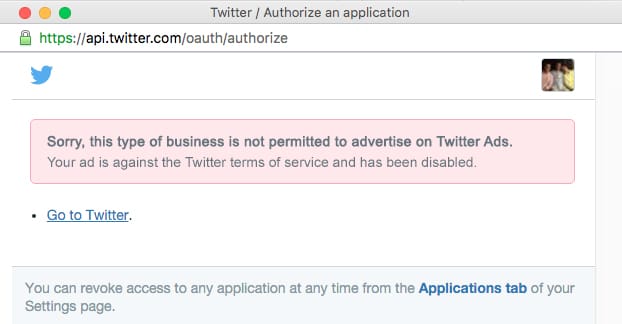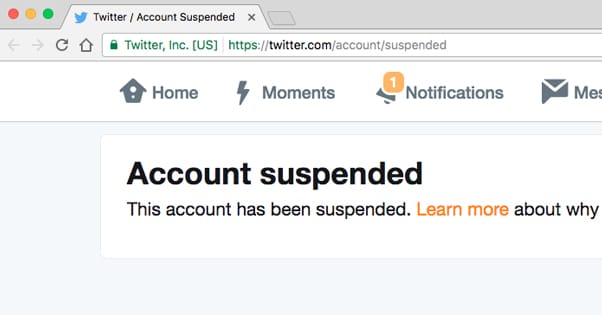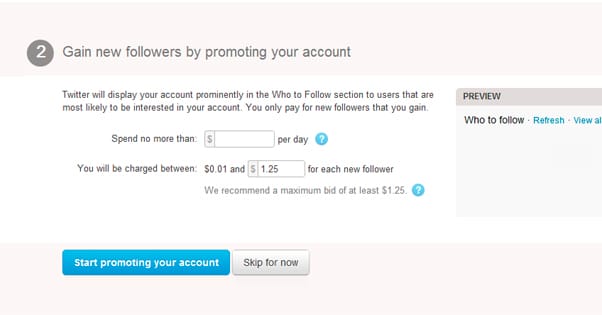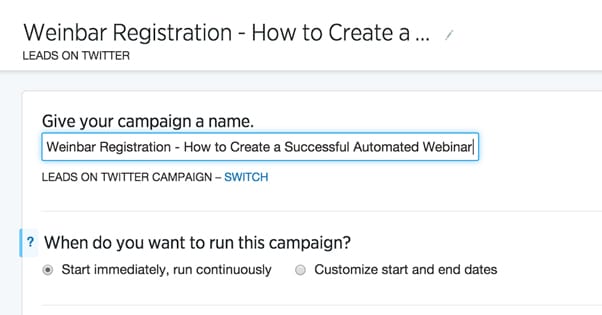As with any ads system, Twitter has rules and regulations in place to prevent abuse, offensive content, and anything else they decide they don’t want on the site. They are free to deny any ad they want at any time, of course, but they use the policies as guidelines and something they can cite to tell you why your ad was blocked.
The Twitter Advertising Policies
Twitter’s ad approval process is a two-step filter. First, they monitor how you use Twitter, what your branding is, what sorts of tweets you post, what sort of industry you’re in, and all the other sort of information it might be useful to know about you. They build something of an internal profile for you, to judge how much you might be at risk of abusing the ads system.
Next, they do an automatic review of any ads you submit for approval. This review takes into account automatic scans of the content of the ads and the links included in the ads. They look for keywords and anything that might indicate something abusive or against the general Twitter terms of use. If they find something that’s outright on their banned list – like racial slurs, for example – the automatic system will reject the ad outright.
If the ad passes the automatic filter, they determine whether or not it’s a high risk ad. Certain keywords can be benign but can also be abused, and these might flag your ad for a manual review. Likewise, relatively benign keywords can be abusive if used by an account known for skirting the rules or violating them, according to that usage profile above. This whole process also reviews the audience you’re targeting, to make sure it’s not in violation of targeting terms as well.
If the ad doesn’t pass this filter, it is sent to manual review, where an actual Twitter employee will review it and see whether or not it should be rejected. If they determine it should be denied, it will be denied, and you will often receive a message telling you why. If they figure it’s fine, they’ll approve it, and your ad will run. Likewise, if the ad passes the second filter and is not sent to manual review, it is approved.
There are two types of review that can flag an ad.
- The promoted tweet review marks a specific promoted tweet as something they need to review. Specific tweets that are part of a larger campaign will not cancel the entire campaign, but those specific tweets won’t run until they’ve been reviewed. Once it is approved it will be added back into circulation, but if it is denied, it can’t be used in any campaign, present or future.
- The ads account review will scan the entire ads account looking for anything that violates the terms of service. All accounts are reviewed when they apply for the Twitter ads program, and can be reviewed at any time afterwards. A review pauses any active campaigns and prevents creating new campaigns until the review is completed. If the account is re-approved it can function like normal, but a denied account will be banned from the Twitter ads program.
Additionally, if at any point during either review Twitter discovers that you’ve been violating the terms of use in other ways, even in your organic posts, they can block you from having an ads account or even suspend your Twitter account as a whole.
There are a ton of policies, which are detailed enough to fill an article all on their own. Which, in fact, is why I’ve written articles about the topic. You can go there to read about the specific policies.
So your ads have been denied: what can you do from here?
Step 1: Determine the Denial
The first thing you want to do is figure out what level of denial you have received. You might have tried to promote a specific tweet that they don’t want you to use. If this is the case, you will still be able to access the ads system, your ad campaigns will be running if you had any running before, and you’ll be able to create new ads. You just won’t be able to promote that specific tweet.
If you can’t log into the ads system at all whatsoever, you either violated enough of the Twitter terms that they removed your ad privileges entirely, or they decided that you have tried one too many times to sneak individual ads past the filter and they don’t want to deal with fighting you any more. This means your ad account is suspended, and you can’t use ads at all.
If you can’t log into Twitter at all, you’ll get a message telling you that your account is suspended. If this is the case, you’re pretty much out of luck; they reviewed your account and decided you were violating their terms of use to such an extent that they removed your ability to use their site entirely.
Obviously, the first of these three is the best. The second is potentially workable, but the third is more or less permanent. Twitter very rarely rescinds an account suspension.
Step 2: Addressing the Problem
If your account was suspended as a whole, you have to try to get it recovered. There are three possible suspension status levels, each with their own methods to address them.
- A suspension that prompts you for a phone number or email address simply means that they locked your account under the assumption that someone unauthorized was accessing it. Once you provide the information they ask for and verify your identity, they will unsuspend your account.
- A suspension that tells you that your account was temporarily disabled for spam or abusive behavior is typically a time-locked account. You can attempt to change your password, verify through email or phone, or contact support directly according to this article.
- An account that is suspended for another reason can be appealed using this form. Twitter will review your case manually and will determine whether or not they’re willing to unsuspend your account and give you a second chance. Be aware that truly abusive behavior – as opposed to accidental spam or a compromised account – will not pass review, and if you have been suspended and appealed before, your second strike will be permanent.
Ideally, you haven’t had your entire account suspended.
If you can log in to your Twitter account and your organic functions work fine, but your ads account does not, you have been offboarded.
Offboarding is Twitter’s specific term for suspending an ads account, because technically there is no difference between a regular account and an ads account, just their level of access.
When your ads account is offboarded, you will no longer be able to promote tweets or promote your account using the ads product. At the same time, any currently active campaigns will be halted and no further campaigns can be created. It’s the opposite of being onboarded into the ads program, after all.
Nine times out of ten, if you’re at risk of being offboarded, Twitter will send you an email telling you what policies you’ve been violating and how to go about solving the issue. If you have been offboarded, you only have one option; you need to try to log into ads.twitter.com and follow the support team contact protocols listed there. Ideally, you will be able to mention that the message about violations went to your spam folder or was blocked by your firewall, and can get yourself a second chance. It’s possible to fix this issue, though Twitter doesn’t really like managing second chances.
If you are able to access the Twitter ads system, you haven’t been offboarded. If you have been offboarded, you’ll see a specific contact method in the ads page that you need to use to contact them. I don’t actually have that information available to give you, as I do not have an account that has been offboarded and cannot find specific information about it in their help center. I imagine this is by design; they don’t want people trying to “cut in line” and get support through that account for other non-ads issues.
Step 3: Fixing Blocked Tweets
If the problem is that a specific tweet has been blocked from appearing in an ad campaign, you’re in luck. The good news is that it’s an easy fix; the bad news is it might take some experimentation to figure out why the tweet was blocked.
A tweet can be blocked for a violation of any of the terms of use and ad policies. So if Twitter determines the tweet is deceptive, malicious, spammy, low quality, advertising illegal goods, advertising adult products or services, advertising drugs or drug use, or some other form of violation, that tweet is going to be blocked.
The good news is that if it’s just a tweet that was blocked, it means it was probably just an issue with the topic of that tweet. If it was an issue with your overall behavior or with your account as a whole, they would take more drastic action.
The first thing I would do is try to promote a different tweet with the same link. If you use totally different text and hashtags, but the same link, you will determine whether or not it was the content of the tweet or the content of the link. I would also recommend keeping your audience targeting the same.
If the next promoted tweet is also still blocked, you know it wasn’t the text, it was either the link or the audience. At this point, I would change the link. There may be something objectionable on your landing page, or they just might not like your brand. Try advertising a blog post, your home page, or another link on your site. If it’s still banned, then either it’s your website or it’s your targeting.
Next, try changing your ad targeting. If your website is banned it’s very difficult to fix, but if it’s something to do with your audience targeting it’s easier to manage. Try something very narrow and local. I often find that the number one issue with targeting is stumbling across a subject that can’t be advertised in a certain area blocking your ad as a whole. For example, if you’re advertising a pork sausage, and your targeting is so broad that it includes Egypt, you’ll run into the issue that it’s illegal to advertise pork products in Egypt and thus it bans your ad as a whole. Narrow targeting will get around that.
If your targeting changes completely and your ad is still banned, you need to send a message to Twitter support to ask them why your website is being blocked from advertising on Twitter. Chances are it’s either because they detected some kind of policy-violating content on the site, like hate speech or malicious software, and you need to remove it to get your site allowed in their roster again. It could also be due to selling metrics on Twitter, like a site that sells followers or likes. Those kinds of banned services aren’t able to advertise on Twitter at all.
This can be good information to have for other reasons as well. I’ve seen sites that have been compromised and used in spam or malware serving, where the site owner never realizes because the hacker doesn’t compromise or touch anything about the basic site. They simply never notice the new directories or files. Twitter ads banning your site might be the first realization that you have been compromised, and you have a lot of work to do to recover.
Once you’ve figured out what the problem is and fixed it, you can set about running a fresh campaign without all of the issues.