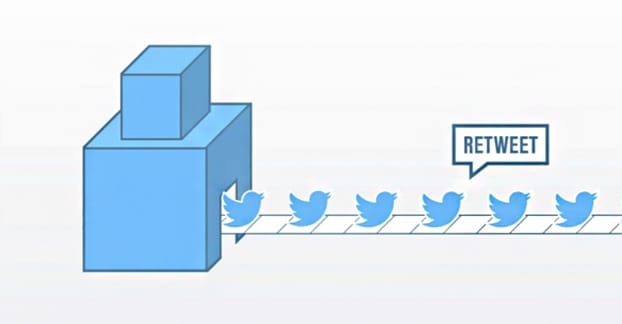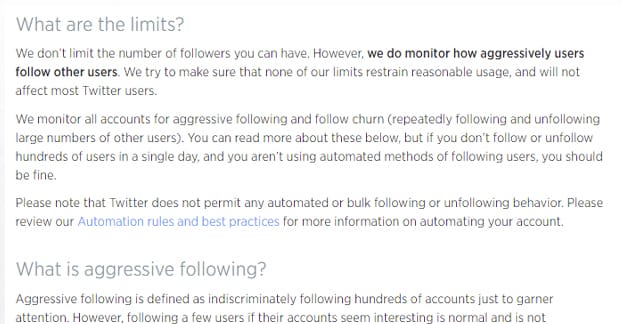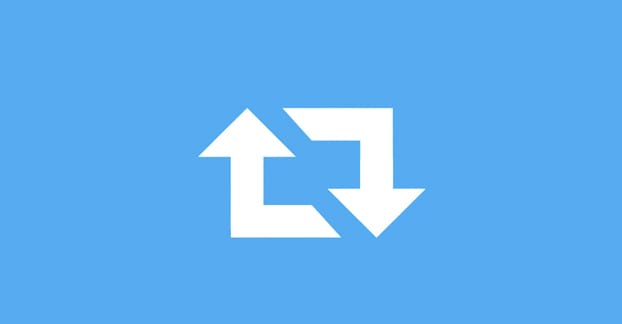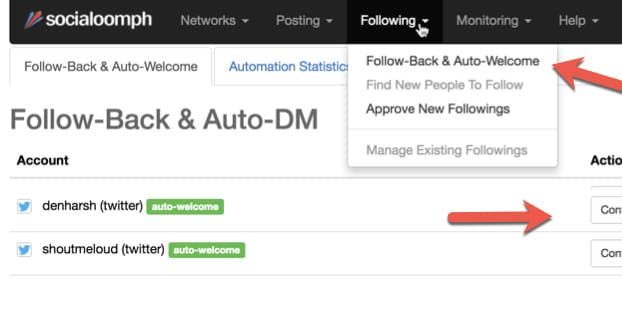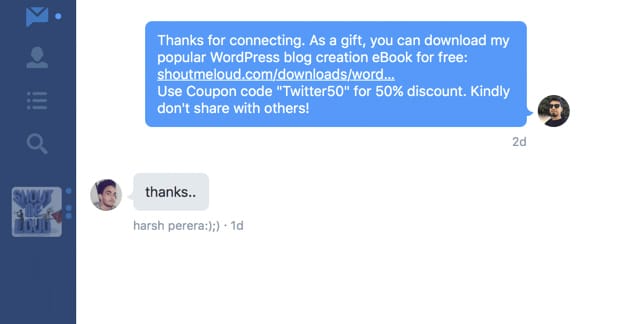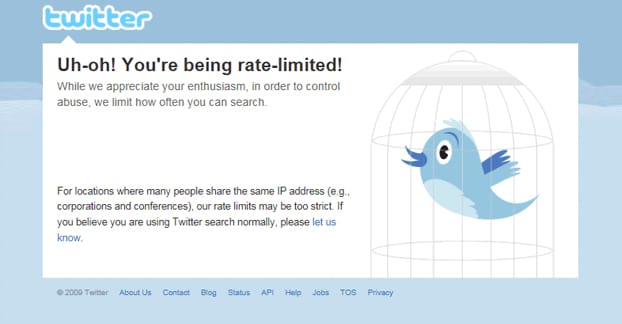Twitter can and will suspend your account if you use automation in a bad way. However, there are plenty of ways you can use automation appropriately, without risk of being suspended. As with most tools, it’s how you use it that matters.
Twitter’s Rules
Twitter has two sets of rules that are relevant here. The first is the list of Twitter limitations. Automation often allows you to take standard actions much faster than normal, using scripts and APIs rather than manual actions.
The Twitter limits serve as caps on activity that Twitter considers reasonable, if a little on the extreme end. Generally, reaching these limits is probably going to result in some unnatural action anyways, and surpassing them is bad enough to be considered spam.
The first limit is on follow and unfollow actions. Twitter monitors follow and unfollow activity, and flags aggressive use of either one. Aggressive use of both is called follower churn, and it’s very much against the terms of Twitter. You can read my analysis of it here. The short version is pretty simple: don’t do it.
Twitter also specifically calls out automated or bulk following or unfollowing as a banned action. This is why virtually every Twitter automation tool either does not to follows and unfollows, or merely presents the accounts to you and requires that you manually follow or unfollow. It’s more about the recommendation than it is about the action, and that’s fine.
The technical limitations for accounts can be found here.
- You cannot send more than 1,000 direct messages per day.
- You cannot send more than 2,400 tweets per day, including retweets, broken into half-hour segments; no more than 50 per hour.
- You cannot follow more than 1,000 people per day as a hard limit, regardless of aggressive following limitations.
On top of all of that, you cannot make more than a certain number of API calls using an app in a given period. The broad limit is 15 GET requests every 15 minutes, or 180 calls every 15 minutes. Specific types of API hooks have their own limitations as well, some higher and some lower. You can see the entire list here, in the Twitter developers section.
The API limitations are not necessarily something you should be aware of as an end user. Rather, they are something that an app developer needs to keep in mind. If an app developer attempts to exceed the rate limits, users will find themselves unable to process requests. If the problem persists, the app may find its authentication token revoked for excessive access.
As a user concerned about actually using automation, what you should be concerned about is not the API rate limits, but about the specific use cases that violate Twitter usage terms. It’s only if you’re developing a custom script – and Zapier doesn’t count – that you need to be concerned with the API.
Use Cases
There are a lot of different ways you can use automation. I’ve listed various options below, and given them a grade of either Perfectly Fine, A Little Sketchy, or Worth Suspension.
1: Using automation to retweet content from carefully selected accounts.
Verdict: Perfectly Fine.
It’s entirely possible to use automation to curate good content for your site. You can do this in a few ways. For example, you might build a short list of influencers and retweet the posts they make automatically. You might position your account as an industry news source and retweet content from other news sources. You might also just use an automated service like Buffer to schedule and automatically post content as you find it online, either from other social media feeds or from the web.
The key to these uses cases is that you’re a) carefully selecting the content you post automatically, and b) not exceeding the Twitter rate limits with your retweets. It can be easy to post, well, a lot, when you’re retweeting everything other people post indiscriminately.
2: Using automation to respond to users who engage with your content.
Verdict: Perfectly Fine.
This one is actually specifically mentioned as a valid use case for automation in Twitter’s general automation rules. The idea is that when someone engages with your content, you use an auto-responder to respond appropriately.
Now, even if Twitter allows this, I caution you about it. It’s pretty tricky to make sure you’re getting the right sentiment from the posts you’re responding to automatically. You don’t want to just post a “thanks!” response to any comment, because then you’ll be thanking people for negative reviews, insults, and irrelevant comments.
Automation in terms of auto-responders is best used with a customer service account rather than a general brand account. You can also use specific auto-response engines to set up sentiment- or keyword-based responses. If you’re really feeling adventurous, you can use some of the more advanced features to solve basic customer service questions without needing a representative to step in.
3: Using automation to respond to users via direct message.
Verdict: Perfectly Fine.
This is another use case Twitter provides, and it’s actually one they’ve been experimenting with making more viable. Twitter has been playing with various uses for chatbots, which are semi-AI engines that can help provide customer service, conversations, or just specific customized advertising for users. They are available to respond via direct message, via tweet, or even through ads, which you can see here.
You also have tertiary uses, like the guy who fed an AI a ton of stories, anecdotes, and data about his father before that father died. The result was a bot that can hold conversations and feels a lot like talking to his dad. This was done via Facebook Messenger, but something similar would be no problem with Twitter.
4: Using automation to provide a helpful service to your followers.
Verdict: Perfectly Fine.
There’s a caveat to the verdict here; the service you provide must remain useful for as long as you’re providing it. If you’re providing an automated service that is not beneficial to your users or that has a poor usability rating, you might find your automation access revoked.
One example of this kind of beneficial automation that I heard about was an airline that was fed flight information. Customers could ping the Twitter account with flight information, and the bot would look up whether or not the flight had delays, what the flight time was, and other useful information. It would deliver that information to the user, helping them plan and make sure their flights weren’t delayed or cancelled. Despite being completely automated, it’s the kind of interaction Twitter is very happy to support.
5: Using automation for a gimmick that runs automatically.
Verdict: A Little Sketchy.
Whether or not this one is fine depends entirely on the gimmick. The general Twitter automation rules – linked above – can help you figure this out. Anything that, for example, broadcasts profanity, spams users, or shares adult content would be against the rules and would be suspended. However, some gimmick accounts are perfectly valid. One such account is the “fuck every word” account that just goes through a dictionary and, a couple times an hour, posts a new tweet with the word and the profanity before it. You can see it here.
Yes, I know that I just said profanity can get the account suspended, and that’s very true. The difference here is that there’s no maliciousness and no targeting behind this account. Sure, some word choices can be coincidentally dangerous or offensive, but it’s very clearly done for the sake of completeness, not out of a direct attack. It’s also not broadcasting TO anyone, no tagging, no hashtags, no DMs. It’s just a word list.
This falls under section B1 in the automation rules. “Provided you comply with all other rules, you may post automated Tweets for entertainment, informational, or novelty purposes.”
6: Using automation to send messages to users unsolicited.
Verdict: A Little Sketchy.
Unsolicited messaging can be legitimate or it can be an almost immediate suspension, and it all depends on whether or not the user took an action to trigger the message. There are people who use automation to send a welcome DM to anyone who follows them. That’s technically an unsolicited message, but it’s relatively legitimate, if a bit annoying. You won’t get banned for doing it – at least not unless a few thousand people follow you and you try to circumvent the DM limit – but you might annoy some people.
If, however, you start sending out messages to people who don’t follow you – people who use your brand name, people who use a keyword, or people who post in a hashtag, for example – then you’re firmly in Worth Suspension territory. It’s essentially just like email spam, but worse, since Twitter doesn’t have inbox spam filtering the way something like Gmail does.
7: Using automation to broadcast the same message on multiple accounts.
Verdict: Worth Suspension.
Twitter doesn’t have a rule against using multiple accounts. However, you can be suspended if you’re using multiple accounts to broadcast the same message. You can retweet one account from another, but generally you want to keep very different messaging across them. One brand account, one customer service account, and one personal account is generally fine. However, if you’re trying to create two or three different brand accounts and they all talk about similar content, Twitter thinks you’re trying to game the trends or get exposure when you don’t deserve it. It’s deemed exploitative and can lead to suspension.
8: Using automation and multiple accounts to circumvent rate limits.
Verdict: Worth Suspension.
Rate limits are in place for a reason. If Twitter determines that you’re trying to use multiple accounts to get around those rate limits, they can and will suspend you without recourse.
There’s really nothing you can do about it, but at the same time, you probably knew exactly what you were doing if you knew about the rate limits in the first place. That’s not the kind of rule you just break accidentally.
9: Using automation to unfollow everyone who doesn’t meet criteria.
Verdict: A Little Sketchy.
This one, as I mentioned above, depends on how you actually do it. If you use an app like Twitonomy to scan the people you follow and identify every one that hasn’t tweeted in over a year, that’s fine. If you then go through and unfollow each of them one at a time, using manual actions – even through the Twitonomy dashboard – you’re fine, though you might want to avoid doing more than a few dozen in a day. If you were to initiate a script that unfollowed all of them one after another, that would get you suspended.
You will have a bit of leeway with this if all you’re doing is unfollowing. However, if you couple it with a lot of follows in the weeks preceding your action, you can be seen as churning through your follows or fishing for follow-backs, and that’s a definite suspension.
10: Using automation to add every new follower to a Twitter list.
Verdict: Worth Suspension
Adding people to a list is fine, but adding them to a list in bulk is not. For this one, it’s the very last line in the automation guidelines. “You may not add Twitter users to lists or add Tweets to collections in a bulk or indiscriminate manner. Adding a large number of unrelated users to lists is a violation of the Twitter Rules.”
Again, this is one of those where the selection matters. Indiscriminate adds will kill your account, but adding everyone who tweets about a certain topic is not indiscriminate. I wouldn’t risk it, though; automated lists aren’t worthwhile anyways.
There are, of course, dozens of other possible uses cases. I recommend that you read the automation guidelines thoroughly and use your own judgment. It’s pretty clear how Twitter wants their platform to be used, and if you’re trying to get around a rule, well… don’t.