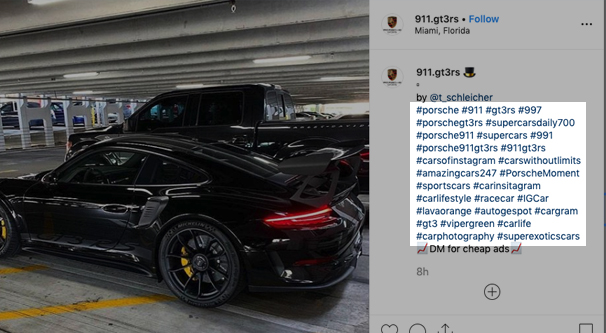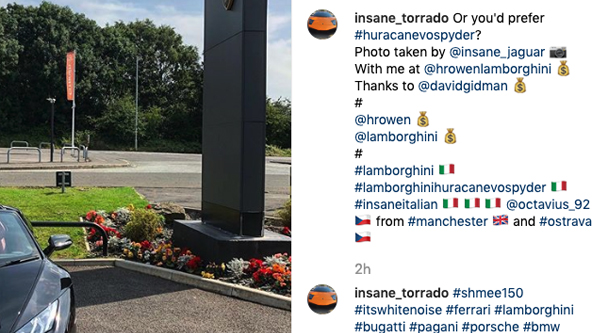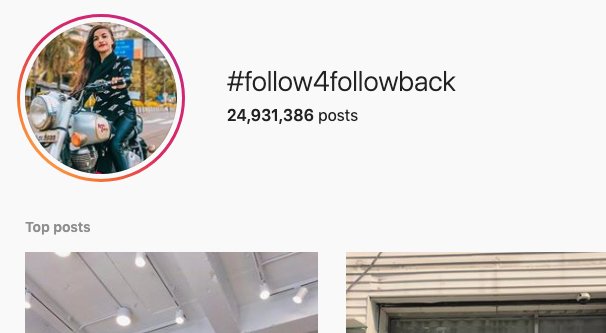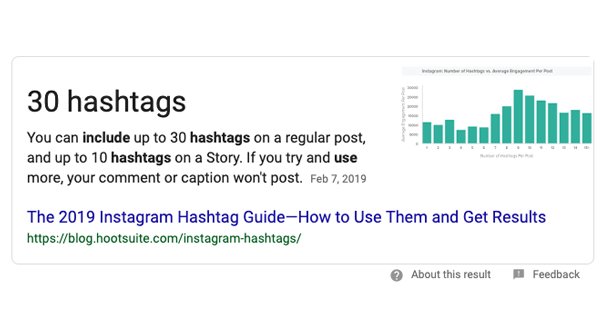Hashtags are a key aspect of gaining traffic and exposure on Instagram. The question is, how should you be using them? I’ve identified a handful of different strategies.
- Using hashtags in the caption for your image.
- Using hashtags in the caption and first comment for your image.
- Using hashtags only in the first comment for your image.
Additionally, you will have to answer the question of how many hashtags you want to use in each case. I’ll discuss this for each of these scenarios below, so let’s get going!
Before we begin, though, I have to make note that there’s a limit to the number of hashtags you can use in a given post. Note that I say “post” and not “caption” or “comment” here. This is because the Instagram limit applies to everything related to the post itself. Your post can have up to 30 total hashtags posted by you. If you post 30 in your caption, if you try to post a comment with a hashtag, it won’t work. If you post 15 in a caption, you can then post up to 15 in the comments.
The first scenario is also generally the most common. You create a new image post and, in the caption for the image, you post your hashtags. This is the basic mode of operation; your hashtags are connected to your image, and you can integrate them nicely into your caption itself. For example, maybe you’re cooking a meal with a nice side salad and a medium-rare steak, so you write the caption “Loving this perfectly #rare steak and a great #healthy #salad on the side!” This way, your hashtags are worked directly into the caption for the post.
Some people also choose to keep their hashtags segregated from their caption. For example, maybe they would write a caption that looks like this:
“Loving this perfectly rare steak and a great healthy salad on the side!
.
.
.
#healthy #steak #salad #food”
This allows the poster to have a cleaner looking caption. Additionally, the dots – since Instagram doesn’t allow straight carriage returns – allow them to push the hashtags down under the fold, so they don’t appear unless a user chooses to expand the caption and see them.
This method has the benefit of keeping your comments 100% user generated, plus your own engagement with those comments. It’s a pretty good option with either mode of formatting, and how well it works depends on how well you’ve chosen hashtags to target.
Another benefit to this method is that your hashtags are immediately attached to your image, rather than attached on a delay. For the most part, this won’t actually matter. However, if you’re slow on posting, if your comment doesn’t post properly, or if you’re posting to very popular hashtags, you’ll notice something peculiar. When you post a new hashtag on an image, it’s shown in the feed for that hashtag. The thing is, it’s not shown at the top of the feed for that tag. It’s actually still sorted through in chronological order. Thus, keeping your hashtags in the caption means it will be as timely as possible.
Another popular option is to split your hashtags between your caption and your first comment. This is generally used when you want to use a lot of hashtags, though it’s also more of a strategy from when Instagram didn’t cap both caption and comment together.
Before this change, Instagram allowed you to include up to 30 hashtags in your caption, and then up to 30 more in a comment. A common technique, then, was to come up with 60 hashtags you wanted to attach to your image. You would then post your image with 30 of them in the caption, and then immediately post a comment with the remaining 30 in it.
Of course, Instagram decided this was a spammy technique and decided to do something about it. That’s why you can now only post 30 tags total across your caption and comments.
So, what would be the point of splitting up your tags now? Well, some people like to include their primary, core tags in their caption, and then additional tags in their comment. To use the example from above, you might post something like a meal image with this as the caption and comment:
“Loving this perfectly rare steak and a great healthy salad on the side!
.
.
.
#healthy #steak #salad”
First comment: “#instafood #like4like #meat #food”
In this admittedly simple example, the more image-relevant tags are included in the caption, but the caption is still clean. They could also use the in-text option from the other example above. Meanwhile, less relevant – or more spammy – tags, like the like4like tag, are relegated to a comment. Your caption looks clean and professional, while the mechanical, less valuable tags are still included somewhere.
Is this a good technique? I don’t think so, not anymore. Back when you could abuse it to include a lot of hashtags, it had the potential of being a high return option, even if it came across as a little spammy. Now, though, there’s no reason not to just pick one or the other, rather than splitting across both.
Splitting tags also has the downside of drawing attention to your spammier tags. People see a comment and naturally want to read it, and immediately see this list of tags that would otherwise be hidden below the fold in your caption.
You do have the opportunity to pull a bit of a sly, perhaps gray-hat move with this kind of technique, however. In your caption, include the good hashtags you want to use. Then in your comment, include all of the like4like, follow4follow and other spammier tags you want. Since these tags are generally only relevant for a few hours after your image has been posted, you can then delete your comment with those tags once you have gotten your engagement. Now you have a post with a bunch of engagement and likes, but without the solicitation in the hashtags.
Is that a good technique? I couldn’t tell you. I haven’t really experimented with it in a way that would give me worthwhile data. I suspect it could be worthwhile if you play your cards right, but I’ll leave it up to one of you to do the legwork for me. You’re all good like that, right?
The third option is to create all of your hashtags and relegate them to your first comment. This allows you to maximize the cleanliness of your image caption itself, while keeping the value of hashtags attached to your post.
To get the most value out of this, you need to make sure you’re posting the comment immediately after posting the image. If you delay, you’re losing value, because your image is increasingly lacking in timeliness the longer it takes to post the comment.
I’ve seen this discussed in a few places before. Most people tend to agree that there’s not really a difference in terms of engagement between posting your hashtags in the caption and posting them in the comment. As long as you’re fast with the post, there’s little effect. The problem is, if you delay, you lose the exposure those hashtags give you right off the bat.
Some people prefer to see a clean caption and like to push their hashtags into their comments. Other people feel like putting their tags in the comments is tacky, and like to keep them in the caption.
I personally prefer to keep them in the caption, either working them naturally into the text, or using the sequential dot trick to push them below the fold. People are used to this strategy, and it doesn’t stand out. Meanwhile, pushing the hashtags into the comments means they can’t easily be hidden or truncated out of view. If you’re using gray-hat hashtags like the like4like tags and you don’t want them to be in clear view, putting them in the comments is not the way to go.
There’s a valid argument that, if you have a relatively low engagement account, putting your hashtags in the comments is tacky and looks like a gimmick. If every post you make has exactly one comment and that comment is from you, other people aren’t as inclined to comment on top of it. Again, though, this is just perception, and I haven’t tested to see if there is any specific data to support one side or the other working better.
The discussion related to this discussion is how many tags you should use. In the old days, when you could do 30 in a caption and another 30, or 60, or 90 in subsequent comments, this was a much trickier decision. Back then, some people felt like getting their image in as many tags as possible was the best choice for exposure. This wasn’t often true, but some people pushed for it nonetheless.
These days, with a hard cap of 30 hashtags, you have a simple choice of 0-30. Well, I say “simple”, but really it comes down to how much effort you’re willing to put into your hashtag research, how much data you want to collect over time, and how consistent the topics of your posts tend to be.
I guarantee you that it’s easy to come up with 30 hashtags to go with any image at all. You can easily come up with 15 just describing items in the image, you can keep a handful of branded tags around, and you can fill out the rest with more generic Instagram tags.
Of course, the more tags you use, the more likely you are to encounter a tag you shouldn’t use. Shadowbanned hashtags can cause issues with the visibility of your post, and that’s not an issue you want to run into.
My personal strategy is to pick no more than 15 hashtags for a given post. In fact, less is often more, as long as you’re picking good, high quality hashtags to use. So what makes a hashtag high quality in this case?
- You want the hashtag to have a moderate level of traffic. Too much traffic and your content will be pushed out of the feed too quickly to have an impact. Too little traffic and you’re only going to attract a few dozen viewers in the first place.
- You want the hashtag to be relevant to your image. Don’t post #cow on a picture of the Eiffel Tower. People might click through wondering why you tagged it that way, but it’s really just a bait and switch.
- You want to include a hashtag or two that are branded in some way. Refer to this guide on the different types of hashtags to know what I mean.
- You want to make sure the tag you’ve chosen isn’t actually a branded tag for a different brand, as that can be embarrassing.
- You want to make sure the tag you’ve chosen isn’t co-opted by spam in some way. There’s an ever-rotating list of otherwise-benign tags taken over by spam bots, particularly porn bots, and it usually results in the tag being shadowbanned, at least temporarily. Always check any tag you’re thinking of using before you use it.
As long as you’re picking tags that meet all of the criteria, you can choose as many as you like. When it starts getting hard to find some that fit, don’t force it. And whether or not you put them in the comments, well, that’s up to you.