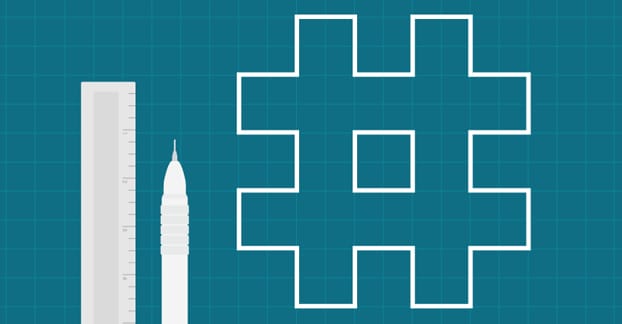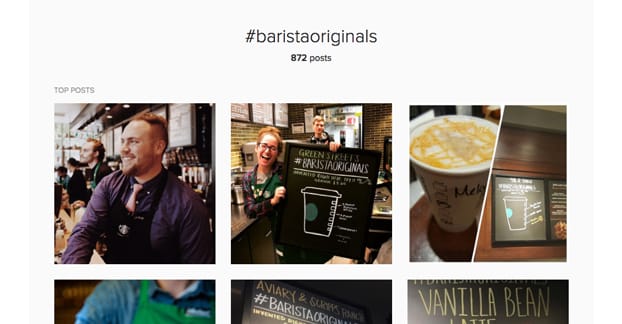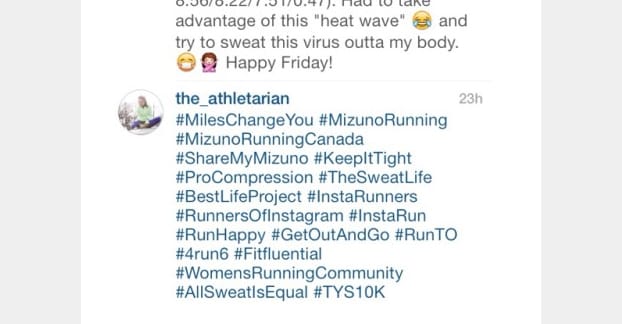By this point, I should hope you know what a hashtag is and more or less how it works. It’s easy to see the value in them, since people browse hashtags all the time, looking for new and interesting content.
So you have a post all made up for Instagram. It has an image, of course, and it has a description, and all you have left are the hashtags. You have to decide which tags to use and how many of them to use.
First of all, I recommend using 30. No more, no less. You can only use 30 per post, but many people work around this by adding another 30 in a comment. I tend to feel like if you can’t cram everything you want to tag into 30 hashtags, you might have to reevaluate what you consider essential. Thankfully, to do so, you can follow all of the same tips I’m about to give you, so this post pulls double duty.
Keep in mind that the tags you use will depend partially on your brand and partially on your content. I’ll divide up different categories of hashtags and help you discover how many of which you should use, and how to pick them.
While from the outside every hashtag is the same, different tags will have different purposes. Every hashtag is a term preceded by a # symbol, but that’s where the similarities end.
The first category are the branded hashtags. These are hashtags that play directly with the brand or with the individual marketing campaigns the brand is using. One example of this is in use with Starbucks, with the #BaristaOriginals tag. This is a Starbucks-specific tag that the coffee shop is using to advertise the individuality of the people working at their stores. It’s a way for people and for Starbucks to showcase original creations, unique flavors, and trends that show up in local areas.
The power of the branded tag lies in the ownership of it. Starbucks can use this tag freely and make it part of their marketing. Anyone else using it is taking part in their marketing and becomes part of a specialized audience. In this exact case, it’s also a way that Starbucks can gather feedback on unique creations. Particularly interesting ideas might be made into official recipes and spread throughout their stores, encouraging further patronage.
The flip side to this is that it’s centralized around their marketing. Before Starbucks created the tag, it didn’t exist. No one used it for anything. Using it wouldn’t get them any additional visibility or viewership, because there was no audience within the tag. That’s the problem with creating a brand new tag; you have to use it for your own ends, because no one else is using it for theirs.
This brings up an interesting point. With branded tags, you have to check to see if they’re in use before you try to use them. Otherwise you might find yourself attempting to hijack the marketing of a larger brand, or butting in on a generalized community attempting to take it over. Neither of these is going to work out well for the purpose of a branded tag, which is generally to keep content and engagement about a specific campaign in one easily analyzed place.
The second and third categories both fall into the “generalized hashtag” heading. They are tags that aren’t specific to your brand. I could just go with that one category, but I would rather divide it into two, so you have a more granular definition and two different ways to identify hashtags.
As such, the second category are the image-specific hashtags. These are tags that have something to do with the image, but are not branded. To continue using Starbucks as an example, take a look at this image. You see that they have three tags; #PSL, #ChileMocha, and #SaltedCaramelMocha. These directly have something to do with the image, which his a picture of all three of those beverages. They are not branded hashtags, even though Starbucks is a major perpetrator in the Pumpkin Spice Latte conspiracy, but that’s a discussion for another time.
The key to image-specific tags is that they’re broad in definition and usage. A lot more people than just Starbucks use #PSL to talk about pumpkin spice lattes in this autumn season. This is the source of the power of the generalized hashtag. There is an audience out there already using the tag, and by putting the tag on your content, that image is showing up in the feed for the tag. If you click to browse #PSL, you’ll see a lot of content, and you can engage with and follow the posters of that content. This is what you’re trying to get other people to do.
The third category is similar, but the tags aren’t necessarily specific to the image. They are much more general tags, either broad to the whole of Instagram or narrow to just your industry. For example, Starbucks uses #CurrentFallMood in this image. That’s not a tag that has anything to do with the image, other than that the image evokes a mood that people associate with fall. It’s also not a tag specific to the coffee shop industry, like #Coffee might be.
As you can see, there’s some overlap between general tags and image-specific tags. The #PSL and other coffee-specific tags can apply to any image Starbucks posts, since they’re a company that provides those beverages. However, it’s generally better for them to include those tags only when the image includes the content. Broad, general tags like #Delicious might apply to any beverage-based image Starbucks posts, and that’s fine. The primary reason I divide the two into different categories is to make sure you’re looking at both angles when coming up with hashtags to use.
There’s a fourth category that won’t apply to every brand, but might apply to yours, depending on the kind of business you’re running. This is the local tag. Starbucks isn’t necessarily going to use these, though they certainly could. For example, in their BaristaOriginals tag, they could use #CityName as well. By naming the city or local location of their store, they can get a local audience engaged.
Local tags have the potential to be quite valuable if your brand can use them, but they only work if your brand actually has a local presence there, even if that local presence is just for an event. If you’re an online-only business, you can’t really take advantage of them. They also have the same potential flaws as branded tags, in that they might not have an audience already, if no one in that local area has decided to create and run with the tag. You really need to be familiar with the area if you want to use the right tag. I know of some locations that would have #CityName as a tag, but wouldn’t use it, because local pride indicates using #AreaCode instead. It all depends on what the location is and what they have picked up and used.
As part of a generalized template, remember that you have 30 tags to work with. I will say that they should have this distribution.
- 2 Branded Tags
- 10 Image Tags
- 18 Industry Tags
This is always flexible, however. If you feel like you have more image tags and fewer industry tags worth using, by all means adjust the distribution. If you have local tags, cut a few general tags to use them. It’s all about finding the right balance. The key here is to be using all of them.
“What about these major brands? None of them seem to use more than 1-2 hashtags in their posts total.” Well, that’s true. Starbucks only uses 1-3 hashtags per post. The thing is, everyone knows who Starbucks is. When your account has 12 million followers, you don’t need to focus every effort on going out and attracting an audience. You can simply create excellent content and let it ride. Until you reach that point, though, you should use every advantage you can find.
Picking Specific Tags
When picking tags, you want to make sure they serve your purposes. Now, you will have two different purposes; one for branded tags and one for general tags.
Branded tags have the purpose of keeping your marketing around a central theme easy to monitor. This means you want to use the same tags from post to post, when those posts are relevant. If you have three different ad campaigns going on, you would want to have three different branded tags, and only use the right one with each. For example, if you were Geico, you might have a #GeicoGecko tag, a #GeicoCavemen tag, and a #GreatNews tag playing off the “I just saved a bunch of money on my car insurance” ad campaign. Now, this isn’t a perfect example, because the #GreatNews tag is a general tag with 29,000 posts in it, so it can’t be co-opted as a branded tag. Still, it gets the point across.
You may also want another general advertising tag, something like #GeicoAds, just to keep track of all your advertising in one place. This is one place where I will break the rule of not using additional tags in comments, though, because that tag just needs to go on the post at some point, and it doesn’t need to be in the primary description. Feel free to add it to the comments afterwards.
I can’t give you any more specific advice about branded tags, because they will depend on your specific advertising campaigns and your branding as a whole. Just make sure they aren’t already in use by another brand or in general, because you won’t be able to accurately track activity or create a branded community if they are.
In any case, that only covers two out of thirty hashtags. The other 28 will need to follow a different process; picking a general tag.
The purpose of a general tag will, the majority of the time, have one purpose; increase exposure to your brand and content. This means they need to be active tags with moderately frequent posts. If you use one of the top hashtags, though, you run into an issue. Yes, almost a billion posts have been made using #love, but that doesn’t mean there are a billion people watching it at all times. What it means is that the tag moves very quickly, so your content is only at the top for a short time. In hours or even minutes, your content will fall under the flood of other pieces of content, so your exposure is minimal.
The ideal tag will have a few to a dozen posts per day, few enough that your content can get a lot of exposure, but not so little that your potential audience is tiny.
For image-specific tags, you want to come up with terms and keywords that have something to do with the image, and cross-check those with Instagram to see if they have activity.
To pick a random image as an example, check this photo out:
What kind of tags might you want to use? #Meal, #Food, #Salmon, #Lemon, #Asparagus, #Salad, #Dinner; these are all potentially valid tags. They have something to do with the image, and are valid options to check against Instagram for activity. Which ones would you pick?
Now you have to pick tags for your general industry or broad use. If your brand is a cooking and recipe blog, you might use #Recipe, #Cooking, #GoodFood, #DinnerIdeas, and other such general terms associated with your blog and business.
There are some elements of the image that don’t make good tags. There’s no reason to use #Fork just because there’s a fork in the image. #Lemon is probably not a good tag either. Calling out every individual ingredient is overkill.
You also want to be wary of too-close duplications. To return to the Starbucks example, you have #BaristaOriginal and #BaristaOriginals. The former has 161 posts, while the latter has 826. It’s clear that Starbucks chose to use the latter, while users submitting content and not paying attention have used the former or both. In either case, you’re taking up one of your limited 30 slots with a variation that isn’t adding anything to your exposure. Anyone who wants to browse the tag is going to browse the more populated one, so using the secondary variation isn’t going to add anything. Avoid these kinds of overlaps.
Beyond this, it’s all down to what sort of creativity you have and what sort of keyword research you can perform. Come up with terms, relevant to your image and your industry, and check to see if they’re active on Instagram. If they are, include them. I recommend saving them as well; you can make a list of dozens or hundreds of useful hashtags to pick through and include from post to post. This minimizes the amount of work you have to do with every post.