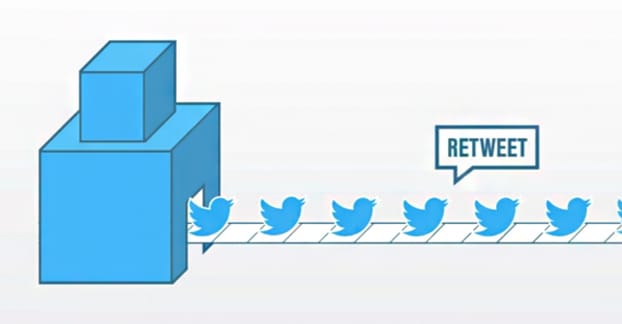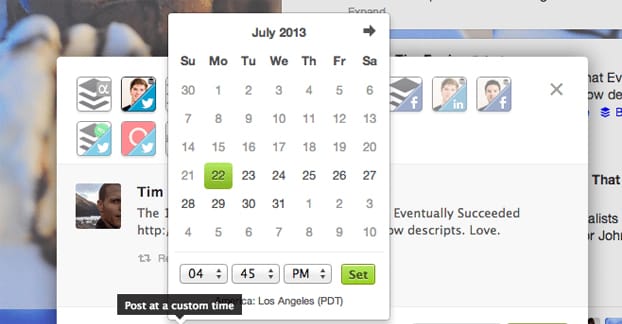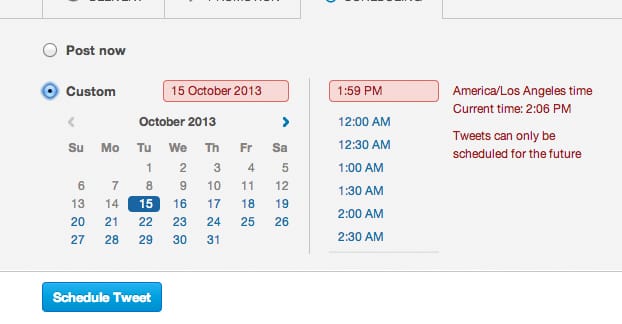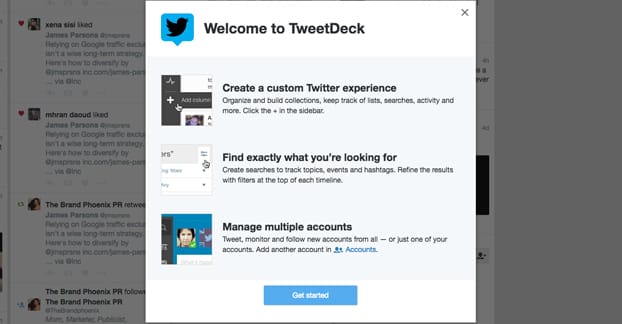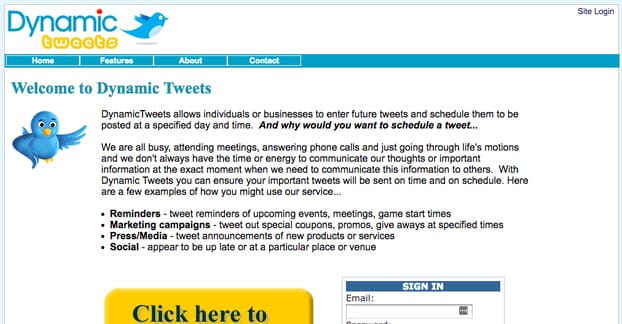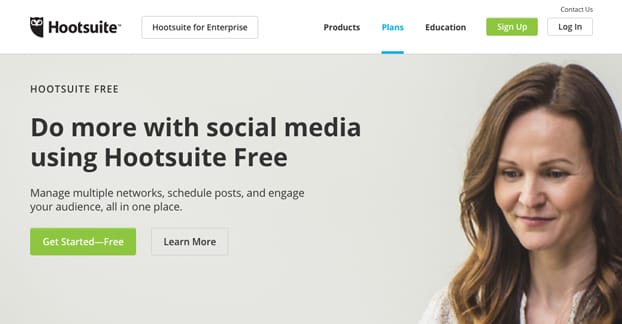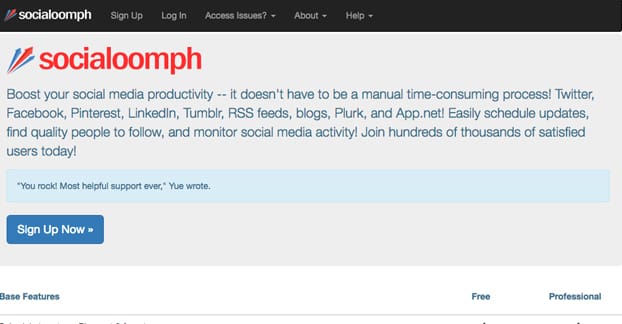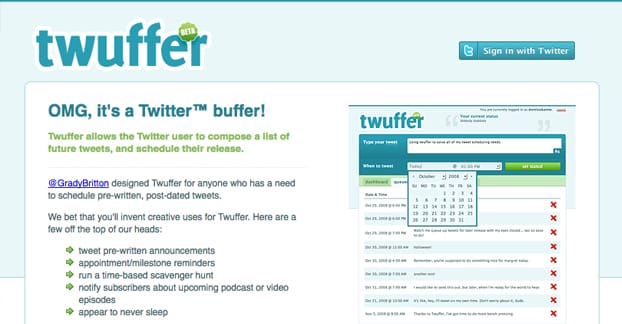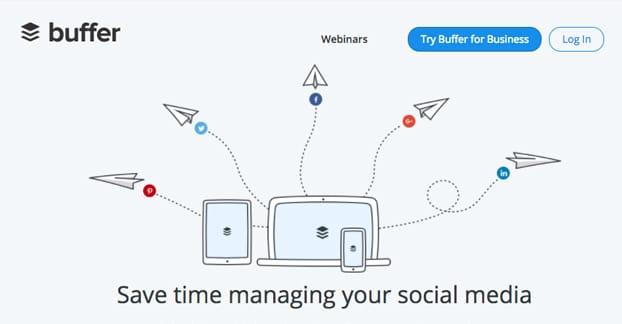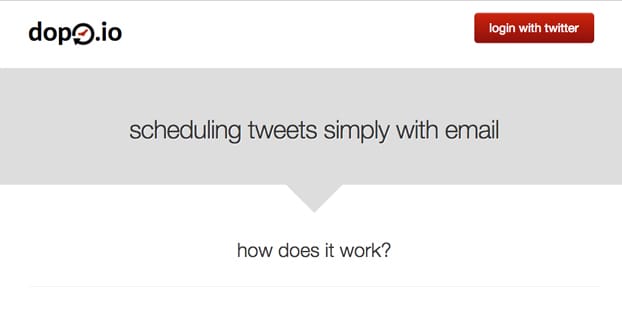Twitter is a great platform for a wide variety of purposes and people. It’s great for humorists and comics to make jokes. It’s great for bite-sized news bits from reporters and the common folk. It’s great for making quick product announcements. It’s great for reporting service downtime and support. Businesses, influencers, amplifiers and laymen all use it to great effect.
Needless to say, there are a ton of free tools available to help you manage a Twitter profile, with varying degrees of automation. Some of them do absolutely nothing but put advanced features in front of your fingertips. Some of them allow you to schedule your posts, and post them automatically when the time comes. Some of them will even generate posts for you, and will track search results for hashtags or keywords, to post them in response. In most cases, this can be a black hat technique, but not always.
Twitter themselves gives a good example of automation in their best practices document. For example, an airline would automatically respond with fares and a link whenever someone tweeted two locations and a date.
Of course, they have strict guidelines on automation on that same page. Any of the myriad spambots that track tags and try to get people to either follow their terrible account or use their terrible service tend to be against the rules. Most bots that send DMs are also against the rules.
Thankfully, we’re not talking about full-on automation today. So what’s the difference?
Automation is the act of allowing an app to do everything for you. For example, setting up a bot that takes your RSS feed and posts the link whenever you publish something new on your website is automation. It’s not bad automation, but it’s still something you can do personally to get a more personal touch to the posting.
Automation that includes following and unfollowing users, or tweeting to people when they use a keyword, is generally considered spammy. Unfollowing users in particular can be very detrimental, and Twitter may even suspend your account for doing it.
Some basic levels of automation are fine to use as marketers, but it should always be supplemented by your own actions. If you’re letting automated posting dominate your social media usage, you’re not actually using or being social on that media. Cut it out.
By contrast, scheduling is a minor form of automation that basically says “here’s a post I want to make; make it for me at X time.” It’s a way to plan ahead and get a lot of marketing content up ahead of time, or a way to promote your content automatically while you use Twitter for other things along the way.
Ideally, scheduling is a minor part of your marketing. Even if you do use scheduling, you need to be available for when people post in response, so you can continue conversations. Once again, Twitter is social, and that means communication on the site needs to be two-way.
Pros and Cons of Scheduling
There are a lot of benefits to scheduling tweets. For one thing, it saves you time. You don’t have to warp your schedule around when your tweets need to be posted; you can write and schedule them when it’s convenient to do so and when you have the inspiration to do the work.
Scheduling helps keep your Twitter profile fresh and active, even when you’re not necessarily around. Some of the less engaging content that you use as filler can be posted via scheduling, just to make sure you have at least one tweet per day, to maintain a minimum level of activity.
Obviously, scheduling also allows you to capitalize on, well, a schedule. If you’ve been doing your research, you know that there are ideal times to post to Twitter, and you can’t always be around for those times. However, via scheduling, you can make sure a post goes up, and you can respond to engagement later when you have a chance. That’s the beauty of a mobile app as well; you can do your responses on the go.
On the other hand, scheduled tweets have the potential to feel fake and faded. People can often tell when a post is made automatically, particularly if you aren’t also around to engage, and their interest will drop.
There’s also the more dangerous instance where a scheduled tweet happens to coincide with some event that makes it very unfortunately timed. For example, a few years back an NRA affiliated account posted a scheduled tweet that, on its own, is fairly tame. “Good morning, shooters. Happy Friday! Weekend plans?” There’s nothing wrong with that tweet at all. Unless, of course, it’s scheduled to post just a few hours after a tragic mass shooting.
Most brands just posting about their own content aren’t going to run into this issue, but sometimes it comes up, and it means your scheduling needs to have tight overview to make sure everything is approved.
Tools for Scheduling Tweets
There are, as I mentioned, an absolute ton of different tools you can use for Twitter. Most of them allow scheduling as a simple addition to their other services, though some are designed for scheduling and very little else. Let’s take a look at your options and see how they stack up, shall we?
Twitter Itself. Twitter now allows you to schedule tweets directly from the site. However, in order to do so, you need to sign up for an ads account. This is free and comes with no obligation, but it does have one annoying drawback; they will send you email after email trying to get you to use ads. If you’re not planning to pay for ads on Twitter, it’s easy to get irritated by these repeated emails.
The advantage of using native Twitter to schedule tweets is that, well, you don’t need to have a separate account with any other service, you don’t need to worry about the service updating and losing content or breaking, and you have access to all of the Twitter ads content if you do decide to transition to paid marketing. On the other hand, it doesn’t really give you a lot of extra benefits on top of scheduling and ads.
TweetDeck. TweetDeck was initially created as a platform for monitoring feeds in panes on Twitter, useful for low-level Twitter management but not a lot more.
It’s essentially just Twitter in a novel display. However, Twitter acquired the platform and has rolled it into their own domain and servers. They haven’t really added many features, so you still have the capabilities you have on Twitter, just in a different format.
Dynamic Tweets. This is a very basic scheduling system that requires you to register an account and approve their app.
The basic level is free, and allows you to have up to 20 tweets scheduled at any one time. You can get recurring scheduling, bulk uploading, unlimited scheduled tweets, spinnable text, traffic tracking, and some interesting live automated tweet features, but those all cost money. Actually, they can cost a significant amount of money. Up to $25 per month for the premium level, and even more for enterprise. This option is good for a basic level of scheduling, but it doesn’t do anything for free that Twitter doesn’t.
FutureTweets. This is similar to the previous option, except you don’t need to make your own account with them, you simply need to authorize their app on your Twitter account.
They don’t have a ton of features either, but they do have some amusing features, like the ability to use upside down text. They are, however, dependent on the Twitter API, which has been known to change. They were down for a while last year when Twitter made a change they had since rolled back, and they have removed the ability to publish recurring tweets because Twitter sent them a notice about it being a violation of the Twitter terms.
So, uh, keep that in mind if recurring tweets is something you want to do. Twitter doesn’t like it and considers it spam. While you may not be punished immediately for doing it, you’re risking your account.
HootSuite. Hootsuite is one of the largest and best known social media management platforms in the world. It’s incredibly powerful and can connect with a wide array of social networks, including Twitter, YouTube, Instagram, and LinkedIn.
In addition to scheduling, you have some automation tools on the white hat end of the spectrum. You have feed monitoring and conversation tracking across different networks. You have analytics out the wazoo.
HootSuite’s free version allows up to three social profiles, gives you the most basic analytics and scheduling, gives you access to a few basic apps to expand the features of the platform, can hook into two RSS feeds, and is secure with SSL encryption. For more expanded features, you will have to pay. That said, the expanded functionality is very much worth it if you find yourself growing beyond the bounds of the basic free version.
SocialOomph. This is another service you need to create an account to use, and it will need to authorize itself against Twitter as well.
It’s web-based, and gives you scheduling abilities, as well as keyword tracking, draft saving, URL shortening, and hooks into up to five accounts. There are also a bunch of pro-level features, but they require a payment of $18 per month.
Alternatively, they have a Twitter-only version that limits you to just Twitter rather than their broad-specturm social features, but boosts those Twitter capabilities. It’s $14 per month, paid on a bi-weekly basis.
Twuffer. This is a Twitter buffer system, which allows you to compose and schedule tweets and… that’s it.
Not to be confused with Buffer for Twitter, Twuffer is a very basic, very simple version of the scheduling system. The only reason I can think of to use it over Twitter’s native version is because you want a different, simpler interface than what Twitter provides through the ads system.
Buffer. Buffer is, of course, another of the more robust systems.
Their free version works with Twitter, Facebook, Google+, and LinkedIn, and allows up to one accont per platform. They allow up to 10 scheduled posts per platform at a time, and give you some additional features like a browser extension, a mobile app, an image creator, and the optimal timing tool.
Out of everything Buffer provides, the optimal timing tool is legitimately the best thing they offer. Everything else can be found in some form or another through other platforms, but this one is not just special but excellent. All of the social media timing information almost every brand uses comes from Buffer’s studies and methodologies. Why not skip the middleman and just use their tool?
Buffer has a lot of upscaling they can do as well. If you want more social profile, team members, a higher scheduled post limit, Pinterest integration, or analytics, you can get them for varying levels of payment, from $10 to $400 depending on your needs.
Dopo.io.
Note: As of September, this site is no longer loading.
This is a novel service, not because it does anything special, but because it does it in a novel way.
This system is an app that you authenticate on Twitter like the others, but rather than using it to tweet through, you send emails to an address the service gives you. When you send the scheduled tweet via email, they post it at the desired time. You can schedule up to 15 at once.
The primary downside is that you don’t have fine control over the exact timing. There are specific time slots it posts, and they’re first come first served with no way to reorder the order of your tweets. It’s all very basic, but the ability to shoot off an email and get the tweet posted is novel enough to give it mention in this post.
So, as you can see, there are a lot of options available to choose. In the process of finding these, I even came across half a dozen more than no longer exist. There are certainly more out there if none of these suit your needs, I just tried to pick a mixture of small business tools and large enterprise solutions. There should be something here for everyone.