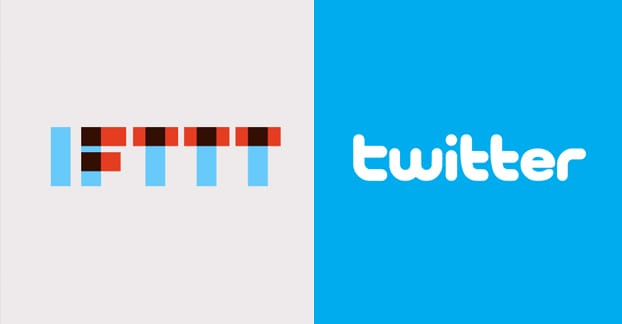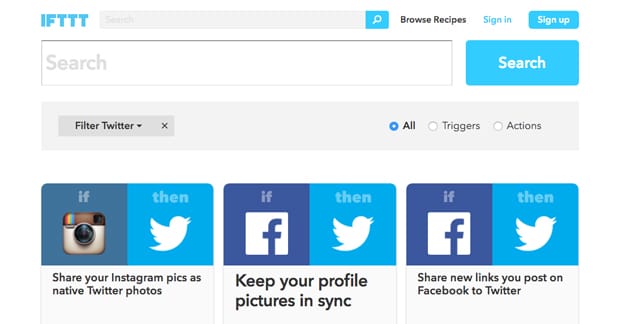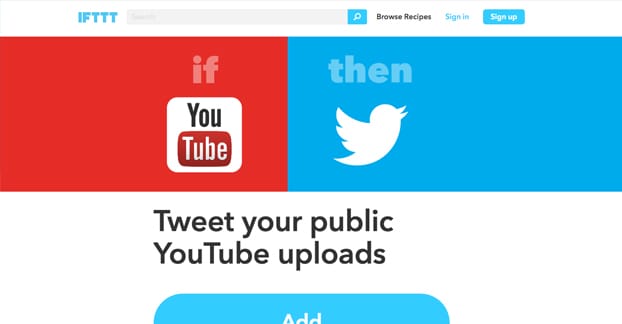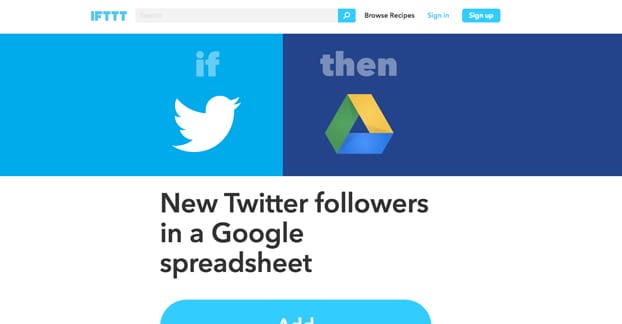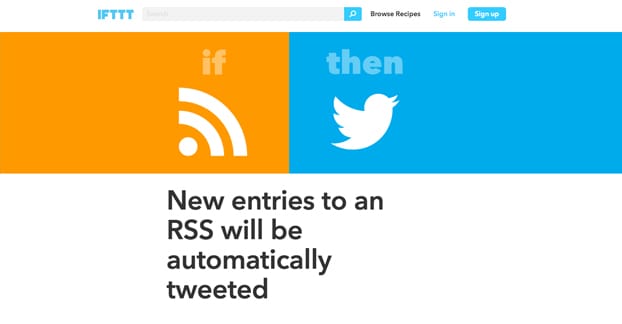IFTTT is a great tool, and yet a surprising number of people either have never heard of it or used it even if they have. I’m here to tell you that, at least where Twitter is concerned, you can use it to more or less replace a ton of different tools, or even link into other tools to provide unique functionality you can’t find elsewhere.
What is IFTTT?
IFTTT is the abbreviation and URL of If This Then That. It’s essentially a cause and effect engine for digital actions. If X happens, then trigger Y to happen.
Everything involving IFTTT works via a “recipe” or a script. The format is simple, but the triggers and the possible actions are immensely varied. Triggers are the “cause” here, and actions are the effect; the X and the Y respectively.
For example, here’s a list of just some of the possible Twitter triggers.
- Trigger an action each time your account submits a tweet.
- Trigger an action each time your account submits a tweet that includes a specific hashtag.
- Trigger an action each time your account submits a tweet with a specific geographic location flagged.
- Trigger an action each time your account is @mentioned by someone else.
- Trigger an action each time you like a tweet.
- Trigger an action each time a specific account other than your own makes a tweet.
You also have Twitter actions, such as:
- Upon a trigger, post a specific tweet.
- Upon a trigger, send a direct message to yourself.
- Upon a trigger, update your Twitter bio.
- Upon a trigger, add a user to a Twitter list.
Of course, this is all very limited if you only use it for Twitter cause and effect. The real strength of IFTTT comes from all the interactions with other sites and apps. You can, for example, set a trigger to save each tweet that mentions you in a Google Drive account. You can set a recipe that posts to your Twitter account each time your YouTube account posts a new video. You can link an RSS feed and post to Twitter each time your blog updates. The options are virtually endless.
Since there are so many possible actions and triggers for so many possible apps, it’s almost daunting to figure out where to begin. That’s what I’m here for; to provide scripts and recipes that you can use to become a Twitter power user in no time flat.
Never Forget an Article
A lot of people use Twitter to share articles and blog posts they liked. The problem is, Twitter is inherently a mobile app. You don’t necessarily have time to read when you see an article, but you want to read it later. How often do you bookmark it, or how often do you share it and check back later? I, personally, tend to forget 9 out of 10 posts I want to read later, just because my days are so busy.
Pocket is an app you can sign up for that allows you to accumulate these sorts of links to posts, and it creates a newspaper digest, a customized feed, of just the content you want to read. Whenever you view it, you see the stories you wanted to see.
This recipe automatically saves the first link of any tweet you like into your Pocket account for later viewing. It doesn’t trigger if a tweet doesn’t have a link, but that’s not a problem. Any time you see a piece of content you want to save for later – for reading, for reference, or for response – you can like it and it will be added to your digest for later.
If you don’t use Pocket, or if you want to save more than just links, you can use a different recipe. This one saves the content of every tweet you like, regardless of link presence, and plugs it into Evernote. Evernote is more popular than Pocket for many bloggers and techies, so this can be an ideal solution both to accumulate amusing tweets and to aggregate URLs you want to check out later.
Automatically Promote YouTube
When you post new content to YouTube, one of the first things you probably do is head over to your social networks and promote the video you just posted.
You don’t even need to visit the networks in question with IFTTT. All you need is a recipe like this one, which triggers when you post a new YouTube video – or when a scheduled video goes live – and makes a tweet about it. You can, of course, customize what the tweet says, so you aren’t spamming your followers with basic “X just shared this link:” posts.
While this post is focusing on Twitter, know that you can do this with a ton of other social networks as well. It works for Facebook, for Reddit, for Pinterest, and for just about anything else.
Cross-post Instagram and Twitter
One of the hardest parts of marketing on Instagram is getting it to play nice with platforms other than Facebook. Facebook makes sense; they’re both owned by the same company so they’re well integrated. Twitter being a different platform means it’s more difficult to use.
If you try to share Instagram posts on Twitter using the default methods, you get a link to an Instagram post, not a picture embedded on Twitter. If you prefer a visual post – and you should, because it’s much better for visibility – you need to use a recipe like this one. It triggers when you post an image to Instagram, and it converts the post into an embedded image on Twitter with a tweet of your choice surrounding it.
Accumulate and Manipulate Audiences
There are actually several recipes under this heading, so don’t immediately disregard it if you don’t like the first one.
Speaking of, this is the first one: add your favorite photographers on Instagram to a list on Twitter. IFTTT has a few great Instagram to Twitter recipes, such as checking to see if an Instagram user is on Twitter, and if so, it’ll add them to a list. This helps you keep all of the people you like on Instagram in one place, and allows you to watch and promote them via Twitter as well as Instagram. You can use the same trigger for Facebook as well, if you so choose.
Another way you can manipulate audiences with IFTTT is to harvest data about your Twitter followers. This recipe scrapes data about the people who follow you. It takes their username, their display name, their location, their bio, and even their links. All of this is plugged into a Google Spreadsheet for easy access and reading later.
One thing to note with this recipe is that it doesn’t go back and scrape old data. The scrape action is triggered by receiving the new follower notification. It also doesn’t verify data later, so if a user updates their display name, your data won’t update. The same goes for if a user unfollows you; their data will remain in your sheet. This can even lead to duplicate entries if the user then follows you again.
While we’re at it, you can use a similar recipe to send an automated “thanks for following” reply to anyone who follows you. There are two ways to do this. You can either use the follower notification trigger on Twitter to trigger a tweet action, or you can use this recipe to hook into your Gmail. This method requires a little configuration, as noted on the page; you need to set up a Gmail filter, which of course requires that you both use Gmail for your Twitter and that you receive Twitter notifications.
Another interesting feature you can use is to create a list made up of the people whose content you find good enough to like. When this was a favorite action and it was harder to accumulate, this was a better recipe, but it still works great. The idea is that if you follow a ton of people, you can create a list that build itself out of the people you are most likely to find interesting.
Synchronized Branding
This recipe is designed to help you keep your branding consistent across different social profiles. The trigger here is changing your Facebook profile picture. When you do, IFTTT triggers the recipe and takes action. The action, in this case, is to change your Twitter profile picture to match.
Now, this isn’t an absolutely perfect solution, due to the differing size requirements and display options between the two sites. If you make a profile picture for Facebook that is designed to work specifically with your cover photo, it won’t look right on Twitter. Remember that if you’re trying to be clever with images. It’s perfectly fine if you’re just aiming for a logo that changes with the seasons, though.
You can use recipes like this one to sync with Google Calendar as a makeshift HootSuite tool. Essentially, you use the calendar to post items you want to submit to Twitter or whatever other social network you want, using specific titles in the calendar entry. When that day arrives, IFTTT reads the calendar and sees the content with the trigger. It responds with the action, posting on Twitter or Facebook or what have you. It’s a little clunky, but it saves you money on a social media managerial suite.
Notify Your Followers
This recipe triggers when your RSS feed for your blog – you do have a blog RSS, right? – posts a new entry. Your RSS, obviously, triggers when you post a new item on your blog. The recipe creates a new tweet about the publication of your new post.
One thing to note is that it depends on which RSS feed service you use, whether or not it works flawlessly. Some feed mangers will post a new notification when you schedule a post, but remove it immediately when they notice the post isn’t actually published. That may send a tweet notification that you didn’t intend to send. You also might end up with duplicate tweets if your RSS pushes a ping when you update an old post, even if that post has been published for a while.
If you find the RSS functionality clunky, or if you don’t use RSS, you can link IFTTT directly to your WordPress installation. It’s simple to connect, and this recipe does the same thing as the RSS to Twitter recipe above.
Speaking of notifications, if you want your Twitter followers to know when you’ve posted something on Facebook, you can use a recipe for that too. This one tweets your Facebook status updates automatically. Be aware, though, that if you’re posting excessively long Facebook updates, you’re going to end up with truncated tweets. You also don’t get to take advantage of hashtags and customization per platform, so this isn’t necessarily a great solution. I wouldn’t rely on it for your total Twitter presence, but it can run in the background as 10% of your feed total, or thereabouts.
Alternatively, you can run the process in reverse, and post anything you Tweet to Facebook instead. You can do this for everything, but that will most likely spam your Facebook feed. Instead, use this recipe to post anything tagged with a specific hashtag of your choosing. Not only does this allow you to pick and choose which tweets you want to post to Facebook, it removes the hashtag when you post so you’re not suffering from the loss of engagement that comes from using hashtags on Facebook. You can also set up the same thing for other social networks. For example, this one works for LinkedIn instead of Facebook.
Monitor Your Favorites
This recipe is a great one when you’re trying to network with a specific person or influencer. The recipe in question sends your iPhone or other iOS device a push notification every time the specific user you pick tweets. This allows you to be on the ball to respond to them, adding your two cents or getting in a quick like and retweet before the crowd. I don’t recommend setting this up for more than a couple of users, though; otherwise you’ll be digging through notifications for days. You can set up the same thing for Android systems too.
All of this is just a list of samples, ideas you can use to create your own recipes. It’s very easy to create a recipe on IFTTT; all you need is to pick a trigger, pick an action, and customize them however you like. Figure out what minor tasks you could automate for benefit, and have at it.