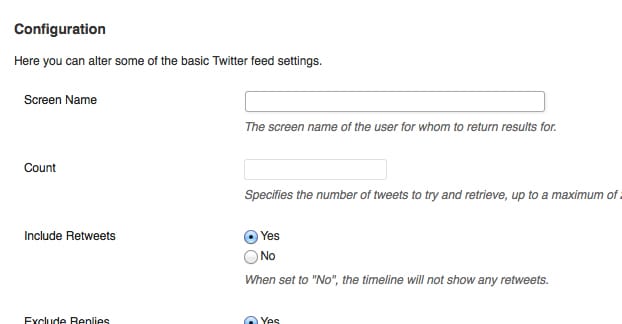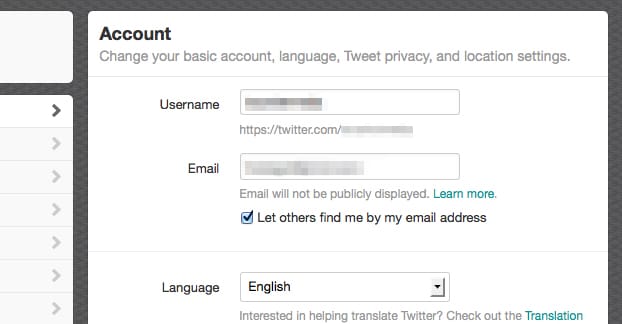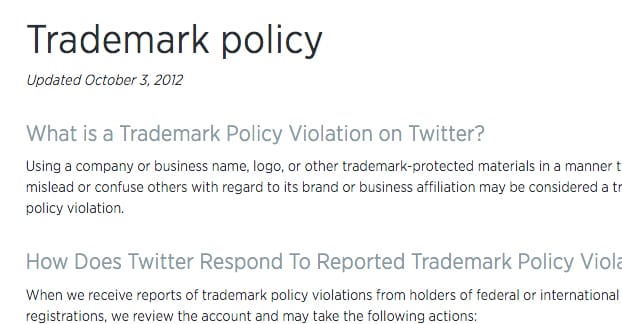Your Twitter account has two names associated with it. One of them is your username, which is the actual @name you use to log in, and which appears on your profile in light gray. It’s also what people use to @mention you or reply to you. The other name is your display name, and it has much more flexibility. We’ll talk about changing both of them, the restrictions on doing so, and the issues that can come up when changing either one.
Changing Your Display Name
Display name is simple and easy to change. It doesn’t have to match your username, and it doesn’t have to be unique. One prominent recent example of this is the kerfluffle with noted MRA and abrasive fool Milo Yiannopoulos and his loss of verification on Twitter; his followers responded by creating a hashtag, changing their names to match his in solidarity, and accomplished virtually nothing. That’s all beside the point, though.
The point is, it’s completely trivial to change your display name at any time, and it has very few requirements. It can use all sorts of special characters, ranging from Japanese Kanji to emojis.
To actually change your display name, do this:
- Log in to Twitter.
- Visit your profile at twitter.com/yourusername.
- Click the “edit profile” button in the lower right corner of your cover photo.
- Change your display name in the box where it’s now made editable.
- Save the changes.
Congratulations! You now have a new display name. This affects the name in bold that appears next to all of your tweets, but affects very little else. For marketing, I recommend making sure it’s your brand name, or the brand name plus the purpose of your account, like BrandService for customer service.
As far as I know, virtually no one has had any issues with their display names. I’m sure it’s actually against the terms of service to use hate speech or certain words in your display name, but I’m not sure anyone has had themselves banned about it. At least, I haven’t heard of any instances where it has happened.
The only restriction I know of is that your display name can only be up to 20 characters long. This may vary depending on how Twitter parses special characters that are normally composed of multi-character alt codes.
Changing Your Username
Your username is a lot more difficult to change – though that doesn’t mean much – and it has restrictions and caveats that go along with it.
First, let’s see how you change it.
- Log in to Twitter.
- Click your profile image in the upper right corner and click the settings option.
- Change your username in the box at the top of the account section of the settings menu.
- Save your changes, if you can.
Why do I write “if you can” there? Well, that’s where the restrictions come in. Your username can only be up to 15 characters long, and it has a tighter restriction; it can only be letters or numbers of the Roman alphabet – English, in other words – which restricts what, for example, Japanese or Chinese users can use as their usernames.
You don’t lose followers or have messages wiped or anything like that when you change your username. The name just changes, which affects your account alone. It changes how you log in, so remember that. It also changes how people are able to message and reply to you, so if people don’t know that you changed your username, they might send messages to the old name and find that they never reach their destination. It’s also possible that someone could register the old name, making it impossible to change back, and allowing them to intercept and/or impersonate you in messages and replies.
Your username has to be unique. It cannot be a duplicate of any other existing username, even usernames that are inactive or banned. Twitter isn’t going to hand over the username you want because, 99 times out of 100, changing your display name is good enough to maintain your branding and get you found. Only when you’re sufficiently powerful can you lean on Twitter and get the name handed over to you. That, or when the name is currently used in a way that is against the Twitter terms of service, like when it’s impersonating you or it’s being used by a squatter to attempt to solicit a payment from you.
Twitter offers the “helpful” advice of adding underscores or numbers to your username to make it work for you. If you’re Brand Name and @BrandName is taken, you can register @Brand_Name or @_BrandName instead. This is usually enough to maintain branding, so long as the @BrandName account is distinct.
There are also a bunch of other issues with usernames that aren’t taken publicly or visibly, but still don’t work.
- Usernames cannot contain the word Twitter anywhere in them, no matter what other characters are surrounding it. No @TwitterSucks for you, sorry.
- Usernames cannot contain the word Admin either. Twitter doesn’t want you or anyone else impersonating an admin, even if you’re legitimately an admin. Both Twitter and Admin handles are reserved for Twitter employees themselves.
- Usernames cannot stretch longer than 15 characters, as I mentioned above. It can also only use alphanumeric characters, the letters A to Z, the numbers 0 to 9, and the underscore. No other special characters are allowed.
- Usernames claimed by users that are inactive suspended, deactivated, or banned are still claimed. You cannot register a username that is in use, even if the original use was banned. You can read more about Twitter’s policy regarding inactive accounts over here.
There are also other issues that come up when changing your username. For example, you can’t change your username on a mobile device. The app simply doesn’t have that functionality. You can, however, change it by logging in via your mobile browser and viewing the web version of the site.
There is no way to transfer a username from one account to another securely. Say you have usernameA and usernameB. UsernameA has your primary branding, but usernameB has the larger audience. You want usernameB to be usernameA. What you have to do is change usernameA to username_A, then log out and log in to usernameB and change it to usernameA. You have to do this quickly, though, because when you change usernameA to free it up, someone else can register it before you change to it.
If your account becomes verified, you will be restricted in your ability to change your username. Namely, if you change your username, you will lose your verification and have to go through the whole process again to restore it, if Twitter even allows it to be restored. This is primarily to prevent verified users from selling their verified accounts. Verification comes with a lot of benefits and it’s very hard to get, so make sure your username is the username you want before you start building your audience; Twitter doesn’t help you change later.
Username Recovery and Trademarks
So what happens if the username you want is taken but it’s not actively in legitimate use? Well, thankfully, you do have some minimal recourse.
First, though, you have to make sure you have a real leg to stand on.
- Make sure you have a real claim to the name. Something like the brand Chase wanting @chase is a good claim. Something like Oreo wanting @cookie isn’t a valid claim, because @cookie is not a trademark of Oreo.
- Make sure the username you want is being used in a way that is against the appropriate use policies of Twitter. If it is registered but has not been used, it may be inactive. It might also not be considered inactive, so this isn’t guaranteed. It might also be squatted, particularly if it only has a couple of tweets and they reference selling the username. If the username is in use by a personal account and it isn’t trying to impersonate or associate your brand in any way, chances are pretty good you won’t be able to get a hold of it easily.
Inactivity is tricky on Twitter, because an account can be active and also never tweet. They could be sending direct messages every day and you would have no way of knowing. Of course, they don’t even have to do that. Twitter decides inactivity based on logins. If the owner hasn’t logged in in over 6 months, then the account is considered inactive. If they have logged in, they aren’t inactive, no matter how much or little activity happens on their account.
You can request transferral of an inactive username even if you don’t own the trademark, but generally Twitter will deny the request. They prefer you go with an abbreviation or an underscore for a new username than fight for one you don’t legitimately have the rights to grab.
Before asking Twitter to give you the username, I would recommend trying to track down the owner and asking if they will give it to you. Sometimes they will. Sometimes they won’t, but you can offer payment and they will reconsider. Paying for usernames is technically against the terms of service, but there’s no way for Twitter to actually find out.
If they refuse or do not respond to your offers, you can start to pursue the official options. The primary recourse you have is a report of trademark infringement. If the username’s profile is not filled out at all, or if it uses any of your trademarks – like a logo or a slogan in the description – you can file the trademark report.
Note that some things are not considered trademark violations. Just having a username you want, even if it’s your trademark, isn’t alone enough. A legitimate personal user with no ties or hints at your trademark will generally be allowed to keep the username themselves, unless you’re a Fortune 100 company and have donated significantly to Twitter in the past.
When you file a trademark violation report, you will need to submit quite a bit of information. You will need:
- The username and URL of the account you’re reporting.
- Your company name.
- Your company Twitter handle, if you already have one.
- Your company website, for proof that you have a strong brand presence.
- Your trademark, specifically the word or symbol being used.
- Your official USPTO trademark registration number and the office with which it is registered. You can also use an international trademark.
- If you do not have an official trademark registration due to being a government agency or non-profit, you will need to let Twitter know.
- You will need to provide your contact information: name, title, address, phone, fax, and email. The email must be from a company domain.
- You also need a description of the trademark violation or confusion that is occurring.
- On top of all of that, you have to request action. In this case, transferral of username is your intent, but you can also just ask for the offending account to be removed or suspended.
All of this will be submitted through this form. Submit all of that and Twitter will review your case. If you’re lucky, they will determine that you have valid claim to the username and will transfer it to your control. If you’re not lucky, they will deny your request and you will be out of luck.
Note that Twitter will see through your ploy if you’re trying to use the trademark system to get back a username that you had suspended for improper use. If you were using a branded Twitter username to spam the site and were suspended, that username is gone. You can file a trademark, but Twitter will just look and see that you got suspended for improper activity and will laugh at you. They might even suspend your new account. It’s not worth the risk, so don’t try it.