Now that you’ve read that title, what fan and follower am I talking about? Is it a Facebook fan? A Twitter follower? A Google+ Follower? There’s a terminology problem for social media interactions, and it’s made worse by the fact that some networks have more than one relationship. So, let’s take a look at the big ones, and see what else is out there. What’s the difference between all of these different forms of relationship?
Facebook Followers
This is the first kind of interaction on Facebook, out of three. Facebook is a little excessive in that way, because of course they are. This, by the way, completely ignores the existence of Facebook Groups, group chats, and other forms of relationship that don’t really come up from day to day.
A follow on Facebook is perhaps the least valuable form of relationship. It’s specifically a relationship between profiles, not pages, so it only applies to personal profiles for business owners, high profile content creators, and anyone who decides to set the option in their settings.
So, first of all, the follower relationship is not enabled by default. A user has to manually turn on the ability for other people to follow them. Once the option is enabled, then any other user can decide to follow that profile without needing approval.
This is the primary difference between a Facebook follow and a Facebook friendship. With a friendship, you send a friend request and you wait for the other user to respond. If they accept it, you become friends. If they don’t, you’re left just as disconnected as you were if you hadn’t sent the request.
Followers on Facebook are limited in their interactions. It is a one-sided relationship, after all. The follower will see the posts of the person they follow in their feed – as often as EdgeRank allows, anyways – but they will not see posts that are set to friends-only or more limited privacy. They only see posts you mark as public. Meanwhile, you don’t see any posts from your followers, so you only see what they post as comments on your public posts.
This is a very traditional follower relationship, all things considered. The only reason it’s unusual is because Facebook is known for the more reciprocal relationships, rather than the one-sided follows.
Facebook Fans
The fan relationship is much like the follower relationship, with a few key differences. For one thing, it’s not a relationship between two profiles; it’s a relationship between a page and a profile. Profiles can follow pages, but pages are limited in what they can do. Pages generally have trouble following other pages, cannot follow users, and have issues sharing posts made by profiles.
This is where one problem with terminology comes into play. When a profile follows a page, that profile is now a fan of the page, not a follower. However, most people think of the relationship as a follower relationship, so the terminology is often used, both on Facebook and off. Facebook specifically calls the people who are fans of a page “likes” to further muddy the waters.
Fans are like follows in that the page being followed does not see any posts from fans in their feed. That’s partially because pages don’t really have feeds, though. Fans see posts from the pages they follow, again per EdgeRank calculations. There are no privacy settings, though; when a page posts, fans can see that post. The only way pages can post without fans seeing it is to create an unpublished post.
The fan relationship has a few variables, though. For one thing, fans can turn off or prioritize notifications for when a page posts. If you absolutely want to see when a page posts, you can turn on notifications and get a red 1 in your top bar when that page makes a post. Or, if you want to continue to follow a page but not see their posts, you can disable notifications entirely.
From the page side of things, fans make up an audience, which can be analyzed and advertised and utilized through Insights and other systems. Profiles don’t have access to these systems, with or without follows enabled. It’s a privilege reserved for pages.
Facebook Friends
The third type of relationship on Facebook is the reciprocal relationship everyone knows. It’s the profile to profile friendship. A friendship is a gated relationship; that is, both sides have to approve it. Where a follow or a fan relationship is one-sided, friendships are two-way. When you friend someone, you’re signing up to see their posts in your feed, and they’re seeing your posts in their feed.
Friendships are only available between two personal profiles. Pages cannot be involved in them. Sorry, guys; you cannot consider Coca-Cola your friend. They are a multi-billion dollar brand present around the world, no matter how personal they try to make their named cans.
Friendships have the same type of changing notification levels as fan relationships, again as guidance for EdgeRank. This can be useful for relationships you want to minimize. For example, you might need to have your grandma on your Facebook to avoid offending her, but you really should turn off notifications so you see as few of her racist rants as possible.
Profiles, again, don’t get access to the various Insights and advertising systems pages can access, so friendships are not at the whim of them. They’re much more organic relationships. That said, you can still carefully curate what certain people see of your content, by adding them to specific friend groups and restricting your posts to certain groups when you post.
Twitter Followers
Twitter follows are a much simpler form of interaction. There is no variation between a business account or a personal account. There’s no difference, functionally, between any two accounts, with one exception. That exception the accounts that have access to advertising, but that’s just an additional system added on, not a difference in how two types of accounts work.
You could also include @Verified as a specific, differently functional type of account, because it’s run by Twitter staff and is used for the verification process. However, that’s not even really a different type of account. It’s just an account run by staff and an automatic bot. It also doesn’t tweet, beyond the handful it made in 2012. It even has 5 likes from those days, when Twitter tried to give the account a little personality before they abandoned the idea.
Anyways, all Twitter accounts are more or less created equal. They only have one form of relationship with another account, and that’s to follow it. Some people will follow back out of principle to make the relationship reciprocal more like Facebook, but most people do not. Businesses tend to avoid it because it clutters up their feeds, making it harder for them to curate content and stay on top of industry news.
You can also like and retweet content from any account, regardless of whether or not you follow it. This makes Twitter a more free-form experience, with engagement happening based on the value of the content, not on the size of the audience. When you follow someone, all you’re doing is adding them to the list of people whose content you see.
Facebook has EdgeRank to filter their feed, but Twitter has no such thing. Combined with the general concept of “tweet more to gain more exposure” it means you end up with very fast moving feeds.
Instagram Followers
Instagram has a follower relationship that is very much like Twitter’s, which is interesting considering it’s a Facebook property. You would think that Facebook would try to overcomplicate things, but they have managed not to.
Instagram is unique not in the way its profile system acts, but in the way people react. On Twitter, when you like a post, the poster just smiles to themselves and carries on. People are more likely to follow you in response to a like on one of their photos, though, as a way to show appreciation for that like.
This extends to other parts of Instagram as well. People are generally a lot more sociable and a lot more willing to network than on some of these other sites. Part of that, I assume, is that there’s less content on Instagram than on other sites. That’s not to say that there’s not much content, but compared to the constant flow of posts on Twitter, Instagram is downright slow. It takes a lot more time and effort to take a good photo than to write a tweet, after all.
You can take advantage of this sociability to grow your Instagram account, which is generally a good idea if you can use the site well. Instagram has some of the highest engagement rates of any social network, orders of magnitude more than Facebook or Twitter, and it’s all because of how compelling graphical content can be.
Pinterest Followers
Pinterest has an interesting variation on the theme, because they don’t require you to follow people to populate your feed.
When you log in, you choose some interests, and it gives you a selection of popular content pinned in those categories. Some of it is, of course, going to be promoted. When you follow someone, you will see their pins posted in amongst your feed. If you follow enough people, most of the generic content will be worked out of your feed, but that’s fine; you’ll see a lot of it anyways. Pinterest is, after all, a social network, and social networks are nothing if not endlessly circling vortexes of regurgitated viral content.
Pinterest followers are, as usual, not reciprocal. There are also Pinterest business accounts, but like Twitter, they don’t have a lot of major differences. They have a different terms of service, they allow you to specify a user name rather than working it into the firstname lastname format, and they have an educational center to help businesses use their platform for marketing. They don’t operate in fundamentally different ways, though.
LinkedIn Connections
Everyone knows LinkedIn has connections. They’re the default mode of interaction between two people, and they’re much like Facebook friends, but with a business slant. LinkedIn puts a lot of emphasis on the six degrees of separation concept utilizing connections. If person A is connected to person B, who is connected to person C, the relationship between A and C is a second degree connection. This extended to third degree, beyond which it becomes a meaningless metric.
Connections are two-way. When you connect with someone, you see their activity in your feed, and they see yours in theirs. You are also given an in, professionally, with people they are connected to. If person A is looking for a job and person C is looking to hire, person C might be more prone to hire someone who is a second degree connection than they would some random who walked in off the street.
LinkedIn has a messaging system similar to DMs on Twitter or any forum board private messaging system, called InMail. Unlike Facebook and other sites, though, LinkedIn allows sponsored direct messages. Frankly, this is very spammy, but whatever works for them I guess.
LinkedIn Followers
Did you know that LinkedIn has followers as well as connections? The follower relationship is a little different than traditional follows. For one thing, the professional nature of LinkedIn makes people a lot more hesitant to follow just anyone. They tend to restrict their follows to influencers and brands they care about, often in a bid to get hired by those brands, not just to see their messages.
Follows are a relatively new addition to the platform, which is why people don’t know about them as much as they know about the more traditional connection relationship. It rolled out slowly, primarily centered around specific influencers, celebrities, and brands. These accounts were given a follow button, to form a one-way relationship with fans. This functionality was also tied with the ability to write long posts, full blog-style posts. This long post format was expanded nearly two years ago and gave more people follow buttons, and ahs been gradually expanded since then. However, it’s still not broadly available to everyone, just to most people.
Google+ Followers
On Google’s very own social network, connections are once again called followers. They are a one-sided relationship with a hint of reciprocation. What do I mean?
When you follow someone, that someone is notified of you specifically following them. It’s not a more anonymous bulk follow like it is on many other sites. You can then choose to follow them back, if you so desire. This encourages a reciprocal relationship without actually requiring it.
Google+ also puts categorization layer on top of all of this. Like Facebook, where you can add users to user lists so you can control your posts better, you can categorize people on Google+. These categories are called circles, though, and are much more prominent and easier to use. When you follow someone, or someone follows you, you can hover over their name and add them to as few or as many circles as you desire.
This makes it great for keeping different types of users separate. You can keep categories of users in their own little communities, seeing different types of posts at different times.
Google+ also has some business features, including a fan page system, but it’s all very integrated with other Google services and search, so it’s hard to know where to draw the line. If you stretch out too far, suddenly I’ll have to write about Gmail and Hangouts as social connections, and then it’s just messy.
YouTube Subscribers
YouTube subscribers are much like followers on any other platform. There’s only one type of YouTube account, which is your Google account, so the difference between a subscriber and a brand page is just whether or not you produce content.
A big name brand or entity like a VEVO singer could subscribe to a no-content lone user with no problem. Post content and you’re a content creator; it does not change how you use the site.
Tumblr Followers
Tumblr also has one-sided followers, and the exact functionality with it changes from time to time. Until recently, followers could comment on posts and reply to them. That functionality was removed and replaced with messaging, but messaging doesn’t mimic the same functionality, primarily be being not public.
When you follow someone on Tumblr, you see their posts in a Twitter-like non-curated feed on your dashboard. In fact, in many ways, Tumblr is just like Twitter without a character limit. Think of it as such and you’ll know pretty well how things work.

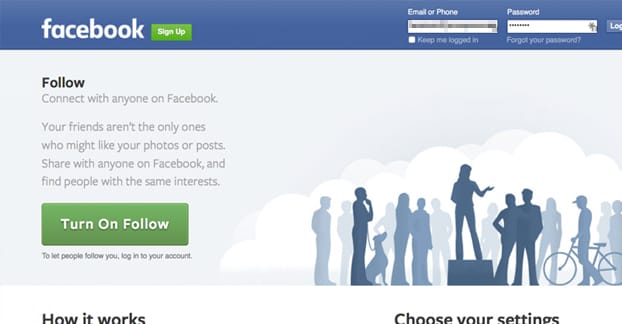
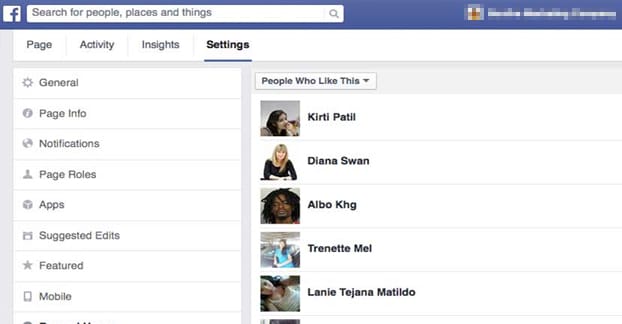


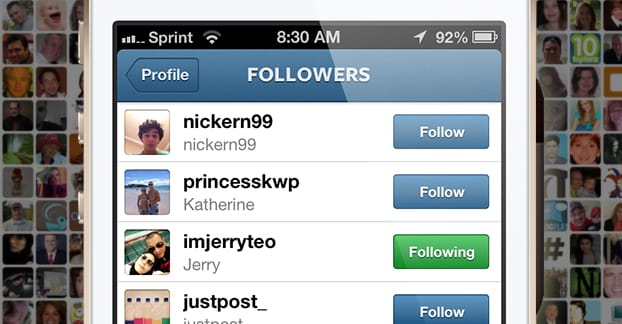
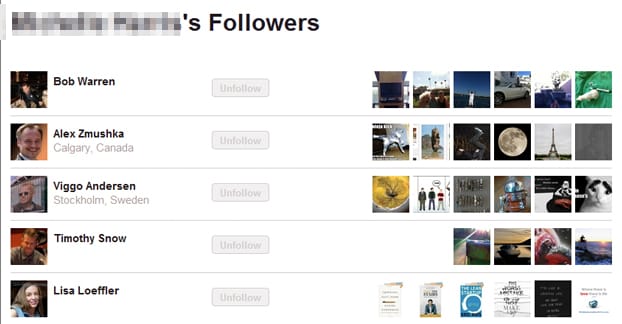
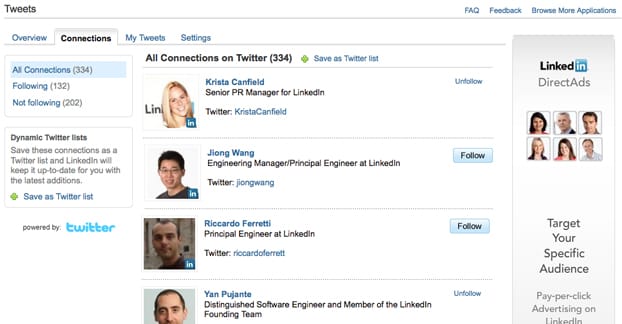
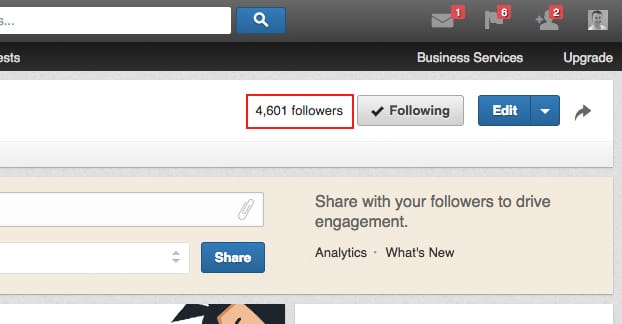
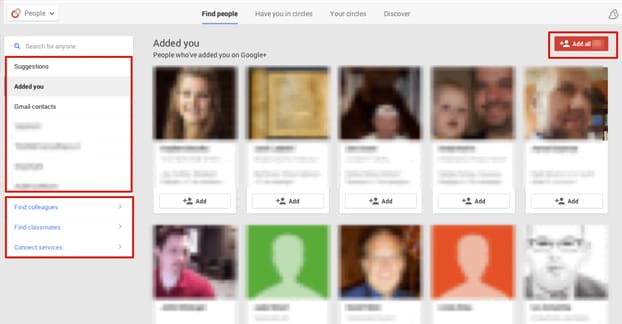
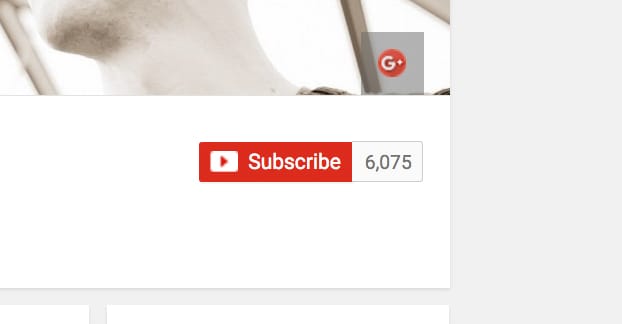



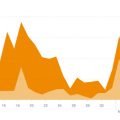

This is really interesting. I’m actually do my PhD thesis on influencers and followers. Could you tell me where you read all these names? Is there literature on fans to other appellations? Thank you, Nataly
Hi Nataly! These are just screenshots from the websites – the Facebook help section has a ton of great resources that you can cite that may be of assistance. Good luck on your thesis!