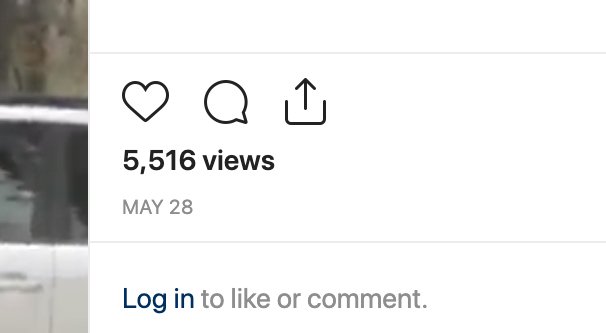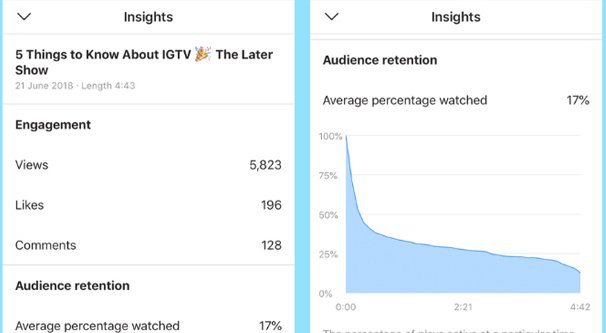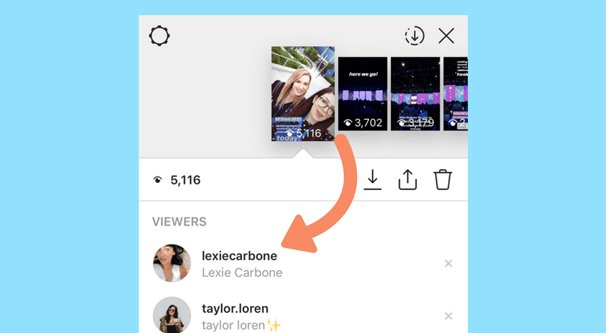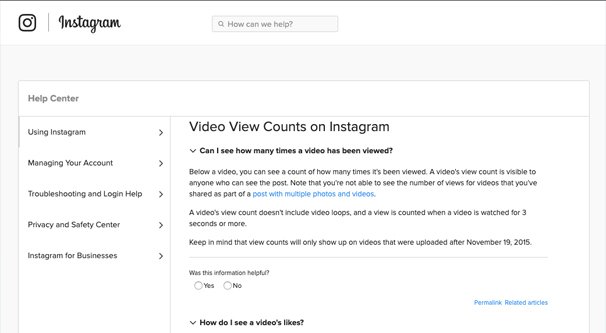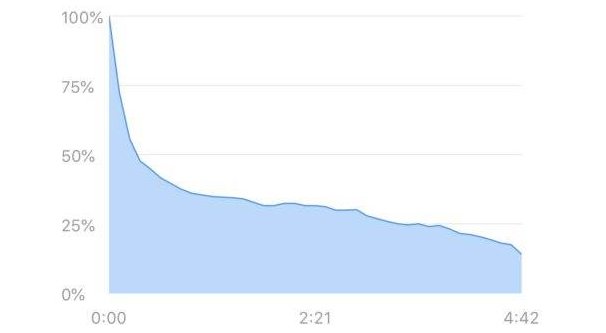If you’re into video marketing at all beyond the surface level, you’ve probably wondered to yourself what a view is. YouTube, for example, has a lot of restrictions on what will count as a view, with an algorithm constantly filtering out bad views to keep view counts relatively accurate. The question is, does Instagram do the same thing?
Instagram Video
Instagram videos come in a few different forms. You can upload a video as a post all on its own. You can upload a video as part of a multi-part post, with a video or two and several image all attached to a single post. You can upload a video as an Instagram Story, or as part of a multi-part Story post. You can also upload videos to IGTV, Instagram’s attempt to create a weird sort of community video channel.
All of these different forms of video can have different restrictions and different ideas of what counts as a view.
First of all, it’s worth noting that as far as I can tell, Instagram doesn’t have any sort of major algorithm sorting and filtering views. They rely on other methods for their bot inflation prevention, and while they probably have SOME kind of filtering, it’s nowhere near as robust as what YouTube has going on behind the scenes.
Every video that has a public view count, you can check that view count just by looking at the bottom of the video. It’s usually a number below the video, though it may be overlaid on top of the video or to the side of it depending on how you’re viewing it.
Instagram videos can be up to 60 seconds long, which is relevant information when you learn what length a view has to be in order to count as a view. There are also additional technical specifications for different forms of Instagram video, as well as different requirements for videos on IGTV. You can read about all of those in this article, which Sprout Social keeps up to date whenever restrictions or requirements change.
A video’s view count is publicly visible to everyone who can see the post. That means that if your video post is public, anyone can see the view count for the video. If your account is private, only the people who follow you – that you have approved to follow you, specifically – will be able to see either the video or the view count. There’s no loophole to see private videos that I know of short of compromising an account that has approval to see it. Obviously, someone stealing and re-hosting a video from a private account will be able to show the content, but the view count will be for the re-hosted video rather than the original video.
Incidentally, videos can have likes as well as views. Likes are hidden by default, but you can see the like count for a video by clicking or tapping on the view count.
One important item to note is that you cannot see the view count of a video that is uploaded as part of a post with multiple images or videos attached. What this means is if you upload a gallery of photos with a video in it, or upload multiple videos in a single post, none of them will have view counts.
This is because Instagram only records “views” as a view of the post. They make no differentiation between different images in a gallery post, or different videos in a multi-video slideshow post. If a user clicks the post and only looks at the first image, and doesn’t even see the video at the end of the gallery, it would still count as a view for that video. Rather than solve the problem, which would necessitate recording individual analytics for every image or video in multi-element posts, Instagram has taken the easy way out. They simply choose not to show you the view count for those videos, since the data they have is inaccurate. It’s not a problem they want to solve, so it’s not something I would expect to change in the future either.
If you delete a post with a video in it and then re-upload the video, that new video will have a view count of its own. It doesn’t matter that the video existed in a post before; you won’t get to keep any of the engagement, likes, or views on the previous iteration of the video.
What Mechanically Counts as a Video View?
So the real question is, what specifically counts as a view, and what invalidates a view? Thankfully, Instagram gives us a little information about the topic.
First up, a video’s view count only counts the initial play of a session. If you leave and come back to watch the video again, it will only count as a new view if it’s not the same browsing session. You can’t sit there and hit the back button and the forward button over and over to inflate your view count.
Secondly, a video’s view count does not count video loops. Since Instagram videos loop by default, it would be a problem if someone went AFK on a video and racked up hundreds of views over the course of a few hours. That would make view counts meaninglessly inflated, so they don’t let loops count towards the total view count of the video.
Third, a video’s view count only goes up when the view lasts longer than three seconds. If you’re thinking “but what about people who upload very short videos that last one or two seconds total?” The answer is, you generally have to watch the whole thing. I mean, good luck pausing a two second video in the middle to get it to not count as a view, I guess? Maybe that would work, maybe it wouldn’t. I have no idea, because there’s pretty much no reason to ever upload a video that short. Instagram doesn’t have minimum video length requirements, at least for standard videos – only maximums – so I guess you could if you wanted to, but it’s really hard to make something that short be relevant at all.
Instagram doesn’t say so, but I believe that your view count will decrease if an account that watched the video is then removed. This would be part of their anti-bot measures. If a bot is suspended, their engagement is removed across the board, and that includes everything from comments to video views. That’s my assumption, in any case. I can’t say I’ve been in a situation where I can definitively test it.
The fourth restriction is that video views are on a bit of a delay. You can’t watch your video – or have someone else watch your video – and see the view count increment immediately. Instagram does not specify how long it takes a view to show up, but I assume it has to do with their verification process, and as such, is probably variable depending on the time of day and the volume of video views being processed at any given time.
As such, if you expect a certain number of views but they do not seem to be showing up, wait a few hours or a day, and check back later. Chances are the views are there and they are being accurately recorded, they just aren’t visible for a while.
The fifth quirk of video views on Instagram is that views are only counted if they are views specifically through the Instagram mobile app. Even though Instagram has slowly been embracing the desktop platform as part of their accessibility, they still focus on the app first and foremost. That means views from an embedded Instagram post on a website, or views from someone clicking on the account through a browser, will not count.
This means that your videos may have more views than you think they do, because plenty of people use Instagram from their desktop PCs these days rather than specifically through the app. Many use both, of course. Also, if you’re using a video as part of marketing and encourage users to embed it in blog posts, none of the views from the embedded versions will count.
There are also two tertiary considerations for video view counts you may need to be aware of, though probably not.
The first tertiary consideration is that if a video is private – that is, you’re posting a video on an account that is set to private – the views may not show up right away. You don’t even get a view count for private videos until you pass a specific threshold that Instagram does not specify.
The second tertiary consideration is that very old videos do not have view counts. Any video that was published before November 19, 2015 will not have a view count on it. I don’t know what Instagram did on that date, other than perhaps decided to start counting views. Any video earlier than that point in history has no view count and will never have a view count.
Neither of these are likely to be major considerations for the people reading this, in my opinion. For one thing, if you’re using videos for marketing, chances are you’re probably not setting your account to private. There are a few pros to it, but it severely limits your visibility for marketing, so it doesn’t make a lot of sense.
The other is that very old videos are very unlikely to be relevant to your modern marketing, and if they’re actually relevant, you can always upload them again. Uploading a new version of an old video will give the new version a view count, as well as all of the exposure of a new post, so it’s probably a good idea unless the old version has a ton of links and activity, which is very unlikely.
Details on IGTV Videos
IGTV is weird. In some ways it’s a stand-alone app, since you need to use its app to watch videos or upload your own. In some ways it’s integrated with Instagram, in that you get notifications through the main platform and use your standard Instagram account to make an IGTV account.
IGTV also has access to video analytics, which can show you your number of views, as well as your retention rate. Retention rate is a chart that shows you how long into a video a user watches. It will generally be a decreasing graph, as people drop out over time in longer videos.
A slower decline and a higher end point are both good to see.
Interestingly, Instagram doesn’t seem to make a distinction between IGTV videos and regular videos on their platform as far as what counts as a view. IGTV views are still views of people who watch at least three seconds of a video.
This may make IGTV videos seem like they get more views, because IGTV videos are meant to be generally longer and more like YouTube, where three seconds is barely more than the intro. As long as the thumbnail is good, people are going to watch the start of the video and get those three seconds much more readily than they’re going to watch random video posts on Instagram itself.
You can read pretty much everything you could possibly want to read about IGTV in this post from Later, one of the foremost Instagram marketing authorities on the web. They have plenty of information on how you can best capture your audience with videos up to ten minutes long as a new IGTV creator.