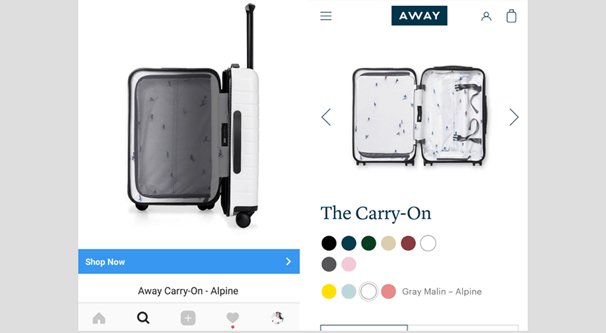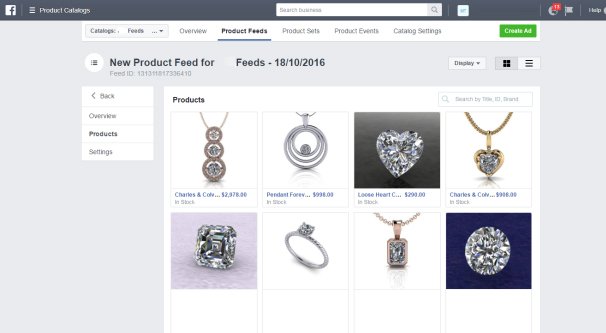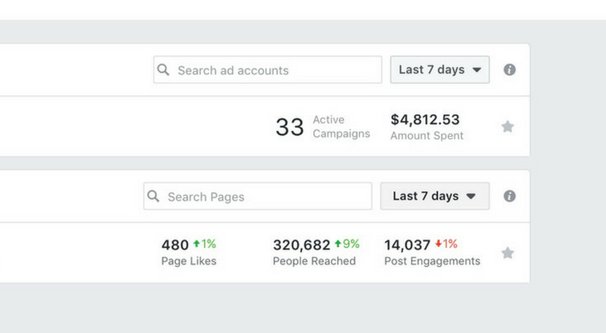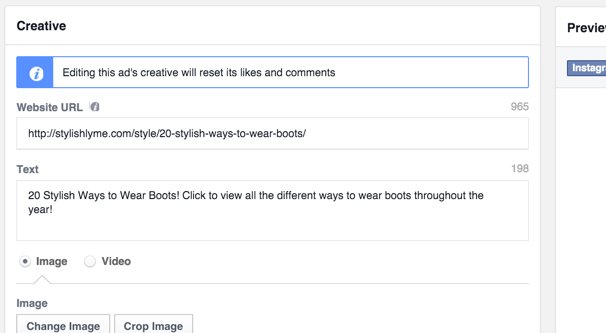Take a look at Instagram. What do you see? I see a platform with a hugely image-focused audience and a feed full of photos and video, skewing heavily towards photos simply because of how easy they are to produce and upload.
What else do you see? I see something that looks like a product catalog. A huge array of potential product pictures, which a user can click through to learn more about.
Under normal conditions, I might call this a wasted opportunity. Instagram doesn’t like basic sales posts, of course, just like Facebook. If you post nothing but product images and calls to action, you’ll find few users willing to follow you. Instagram could even demote your profile based on over-commercialization of a social network feed.
That’s under normal circumstances. With Instagram, though, you’re allowed to use a special tool called Instagram Shopping. This allows you to link your store to your Instagram profile, to pull product information and – crucially – allow users to purchase products they see in your photos.
That’s right: you can sell directly through Instagram. Instagram Shopping is a feature Instagram allows business accounts to use, and can be very effective for selling products in action. How does it work, and how can you make it work for you?
Intro to Instagram Shopping
You can read Instagram’s introduction page to Shopping here. In brief, it’s a way you can use a business account to link to a storefront. Images can be tagged to include products you showcase in the image, and users will be able to see specific product information, including price, directly from within Instagram. They can even click to buy, right from the app. Additionally and recently, Instagram added the ability to tag products in Stories, adding Shopping Stories to the roster of potential products you can use.
There are a few requirements to be able to use Instagram Shopping.
- You must be in an applicable country. You can read the list of available countries here, since any list I reproduce will likely be out of date within a month or two.
- You must be set up to be an Instagram Business account. Personal accounts cannot use Shopping.
- You must sell physical goods. You cannot use Instagram Shopping for digital products, ebooks, software, or services without a physical component.
- As Facebook and Instagram are linked, you cannot have age or country restrictions on your Facebook account, such as alcohol-related restrictions.
In order to set up Shopping, the first thing you need to do is set up a Facebook Product Catalog. You can do this either through the Shopping Template for a business Page, or by using the Facebook Business Manager and creating a catalog. More about all of that on the page linked above as well.
Once you set up your catalog, Facebook/Instagram will review your store. They’re checking to make sure you’re selling applicable products, you’re not raising any red flags for scams, and that you’re in compliance with the Instagram Commerce Policies. The review process will likely take a few days, up to a week.
Once you have passed review, in Instagram, navigate to your options and click Shopping. There, you will be able to choose which product catalog you want to use with Instagram. You can only use one catalog at a time.
Once your catalog is linked, you can create new posts with shopping tags attached. When you create a new post, you can then tap Products and add product tags to your image. Be sure to only tag products actually showcased in the image, or Instagram is liable to get mad and restrict your usage of Shopping, if they don’t remove it entirely.
Be aware that you can only tag products or people, not both at the same time. If you’re trying to reach out to an influencer or tag prominent users, you cannot also tag products in that post. Additionally, you cannot tag products in paid ads. If you want to promote a product, you need to use ads promoting a product instead.
So how can you be effective when using Shopping tags in organic posts? Let’s talk tips.
Tips for Using Instagram Shopping Effectively
First up, Instagram has some basic tips of their own to recommend to you right off the bat.
- Feature more than one, but no more than 3-4 products per post. Multiple products increases post engagement, but too many will crowd the image and make it difficult to use.
- Consider using other forms of media, like videos or carousels, and tagging products in them to expand your catalog integration.
- Customize the text color and make use of stickers to compliment your image with added value.
- When using Stories for Shopping, keep the product as the main focus of the video, rather than an incidental call to sale in the middle of something different.
Of course, they also have such “tips” as “actually use shopping”, so you know, they’re only scratching the surface with what real marketers can offer as tips.
Here are some other, more advanced tips you can use.
- Create several shopping posts right away. Right now, if you create nine posts with shopping tags in them, you will get a special Shop call to action button in your profile, which allows audiences to browse your catalog directly.
- Know your limits. Instagram allows you to tag up to 5 products in a single image, or up to 20 products in an image carousel.
- Don’t be afraid to limit your posts to a single product tag. Sometimes, focusing on just one item rather than four or five can focus user attention, despite what Instagram recommends.
- Check your history. If you have old posts that still get activity, either through hashtags or external embeds, retroactively tag applicable products. Take advantage of any leftover traffic those posts may have.
- Make sure your tags are clear. Don’t just tag some white space off to the side, make sure your product tags are touching the products you’re tagging in the image, so users know for sure what they’re looking at.
- Establish an aesthetic. Figure out what style of pictures users prefer – be it single product features, collages, products-in-action shots, something with bold colors, whatever – and lean into that aesthetic. People greatly prefer a coherent profile.
- Consider avoiding filters. If a user is interested in buying a product, an obvious filter can misrepresent that product and turn the user away. #NoFilter can be greatly beneficial, particularly for apparel or products where accurate colors matter.
- Don’t be afraid to experiment. Once you have an aesthetic established, step outside of it on rare occasions. This can let you experiment without sacrificing a baseline level of sales.
- Remember to tell a story. One image or short video can tell a lot more than just a product being showcased. Include – or imply – a story behind the product, where the product is incidental or instrumental, depending on how heavily it can take the focus.
- Be results-oriented. Don’t just take a photo of a shirt on a hanger: show someone wearing it. Don’t just showcase athletic apparel, showcase someone performing athletic feats wearing that apparel. Show users what they can expect if they buy and use your product.
- Focus on your best audience. Unfortunately, global brands are hindered by being limited to one product catalog at a time. Identify which audience is your most important on Instagram and use the product catalog most relevant to them.
How about some additional tips relating to the elements surrounding your image as well?
After all, even if Instagram is focused on the image doesn’t mean your users have blinders over their heads.
- Don’t neglect the description! A good description will augment the product image and tag with additional details.
- Add relevant information for special trends. Is your product organic, locally sourced, sustainable, recyclable, vegan-friendly, or otherwise capitalizing on a health or social trend? Let your users know!
- Consider emojis. Some brands are able to get away with using a bunch of emojis in their descriptions, while others might have audiences that find them too immature. Use relevant emojies, like fruits to showcase fruit scents or flavors.
- Don’t forget hashtags! You may not be able to @mention other users when you’re tagging products, but you can certainly still use hashtags. All of the usual hashtag information definitely still applies.
- Remember the mobile experience. Instagram is primarily used on mobile devices, so you don’t want to focus on content that requires a different platform or a longer attention span to work. Conversely, products that can be used on mobile are a better sell.
- Establish strong production values. Photos need to be high resolution, with crisp colors and clear definition. Videos need to have a solid framerate, a high resolution, clear visuals, and clean, filtered audio. You’ll never sell with a video that sounds like it was recorded in a tin can.
Don’t forget, Instagram is a social network, emphasis on the social aspect.
One great benefit of being able to sell through Instagram is being able to network with people who have more influence than you.
- Reach out to Influencers. If you can network with people who have huge audiences and get those people to give you a shoutout, it can drive a lot of traffic to other posts that then push your product sales.
- Don’t be afraid to invest. You may not be able to pay for ads that promote posts with tagged products, but you CAN pay for Instagram shoutouts from potent influencers.
- Send free products to relevant influencers. If they like what you have to offer, they can send their audience your way, and you might not even need to pay any more than the cost of shipping.
- Don’t forget paid advertising. I’ve said twice now that you can’t promote posts with tagged products, but you CAN promote other posts that drive users to your profile, where your tagged product posts will hit them just fine.
- Practice moderation! Just because you can tag products doesn’t mean every single post needs to have a product tagged in it. Users get tired of constant calls to action. Take the time to post more social posts, network with others, and generally let the shopping calls rest.
- Don’t neglect engagement. Posts with tagged products are still organic posts, and you want to pay attention to metrics beyond just sales engagement. When users comment, reply to their comments, the same way you would on any other organic post. Don’t push the sales in your response; let the image do that for you.
And, of course, there are a couple of good tips for what to do outside of just your posts. Remember, you have additional shopping-focused analytics once you start using the system.
- Keep an eye on your analytics. It’s always possible that a technique or aesthetic that works today will fade in value a month from now. Adapt and change with the trends and the times.
- Iterate and improve. It’s difficult to split-test organic posts, but you can test different filters, photo styles, aesthetics, and other elements of your images to optimize the engagement you get from your audience.
Do you use Instagram Shopping? If so, I’d like to hear your experiences with it. Feel free to shoot me an email, or leave your story in the comments.