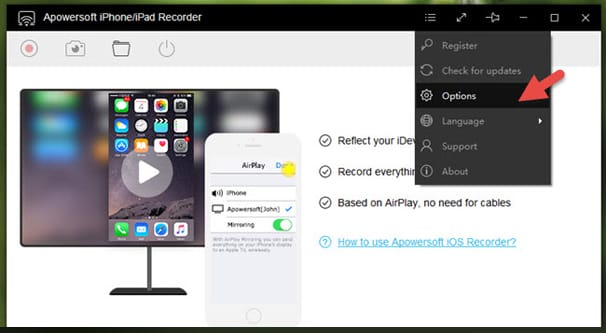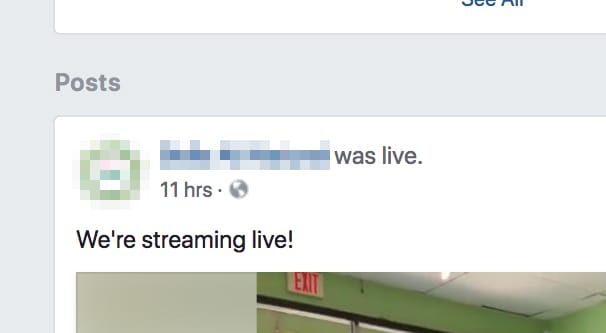More and more, live video and livestreaming is becoming the wave of the future. It’s somewhat difficult for brands to accomplish on a whim, which means there’s a high barrier to entry. That barrier to entry means those who are able to stream live video are at the cutting edge of marketing technology. That, as we all know, is where the best reach, engagement, and benefits lie. It’s only once that barrier drops and the practice becomes widespread that people start to drop away from it.
Both Facebook and Instagram support live video streaming, and as a marketer, this should be incredibly exciting. If you can reach your audience – and any segment of an audience that could potentially find your content – you can pull in a ton of reach, a ton of engagement, a bunch of new followers, new customers, you name it. Live video can be a pain to set up properly, but once you have it up and running, it can serve you well for months or years to come.
Current metrics indicate that Facebook live video has roughly three times the engagement of non-live video, which itself is higher than other forms of media posted on Facebook. Over 3,000 hours worth of video is consumed every day, and yours can easily become part of that number. All you need to do is take advantage of the tools you can access.
Before Your Broadcast
Before you even consider hitting “go live” on your broadcast, you need to lay a strong foundation. A lot goes into livestreaming regardless of platform, so you need to make sure you can take advantage of it. This is very much not a “if you build it they will come” situation. If you start streaming with no prep work, you’ll get maybe a dozen viewers at most, and more likely a resounding zero.
I have a bunch of different tips for setting up that strong foundation, and you should try to enact as many of them as possible.
First, invest in a good setup. If you’re broadcasting video taken with a camera, don’t just buy a cheap off-the-shelf webcam, invest in a decent video camera that can handle streaming content. If you’re recording your screen, like if you’re playing a game or showcasing a tutorial, invest in decent software. Even something as simple and free as OBS can work very well.
Make sure you have a high quality microphone as well. Nothing kills a livestream faster than terrible audio. You may need an intermediary piece of software to handle noise gating, noise reduction, and audio clarity. A pop filter can help as well.
Make sure you, or whoever is operating the technology at hand, are aware of how to use the software and hardware. Despite our best intentions, tech issues crop up quite often, and the better you can troubleshoot, the less you’ll waste your opportunities.
It’s also worthwhile to invest in a powerful enough computer and internet connection to stream effectively. You need to be able to encode video on the fly, so a more powerful computer makes your stream look better and play more smoothly. Meanwhile, you need an internet connection that has a sufficiently high upload speed to handle broadcasting without delay.
Yes, I know people broadcast with phones over cell data connections, but these generally look terrible, sound awful, and are generally low quality. A business needs something better to set it apart.
You might also want to invest in some lighting, maybe a green screen and some color-key overlays, and even a script if you’re making something that’s more of a presentation than a conversation.
Secondly, test multiple times. Don’t just assume you’ll be able to get everything working fine once you go live. Test some local recordings and play them back to see if they look and sound fine. Test broadcasting to a private Twitch server or on a Facebook account that isn’t your brand account, to make sure it displays properly and works fine. You don’t want to build hype to a stream only to have it delayed by an hour by tech difficulties.
Third, and this one is important, build hype before you broadcast. Treat your livestream as an event! Schedule your stream at least a week in advance, and post to your wall letting people know you’re going to be streaming.
Depending on the kind of content in your live video, you might want to get users to prepare ahead of time. You could promote the fact that you’ll be running flash sales announced during the stream, or that you’ll be available for Q&A and that users should prepare – or submit via web form – questions ahead of time. Make sure users know what they can expect out of the stream, even if you’re keeping the real meat of the stream a secret.
Note that you cannot pay to promote a live video while it’s live. You can pay to promote posts that announce the live video, and you can pay to promote the video once it is no longer live and has been converted into a standard video post, but you can’t promote the livestream itself.
Make sure you set the stage. If you’re broadcasting from an office or from home, make sure anyone who could potentially be a distraction is aware that you’re live and that they shouldn’t interrupt. You don’t want to be in the middle of a presentation only to have an employee walk in and tell you the printer is broken. You don’t want a kid running around and interrupting your sales. You need to be attentive and focused on your audience, not on distractions.
You also want to choose the right date and time for your stream. Keep in mind the peak active hours for your users, but also what they might typically be doing during those hours. You could stream at noon on a weekday because of the spike in activity, but since most of your users will likely be on a lunch break, they might not tune in. The same goes for 5pm, when they might be on a commute home or sitting down to dinner with their families.
You may also want to plan an incentive. Some streams have incentives built in, like announcing flash sales. Others, you might want to augment with periodic giveaways during the show. There are a bunch of ways to do this, and you might consider looking into chatbots for submission and random viewer pick functions.
During Your Broadcast
Once you’ve actually hit the button to go live, you need to make the most of it. Remember, you’re on camera in front of who knows how many people, with the recording available afterwards for anyone who missed it the first time around.
It can be worthwhile to make the occasional post on your wall or on other social feeds, like Twitter, that you’re live and broadcasting. Even making a simple update like “We’re live! Come ask your questions here!” can bring in a lot of new visitors.
Since people can come in and drop out in the middle of a stream, it’s a good idea to occasionally recap what’s going on. All it takes is a few sentences, something like “And if you’re just joining us, welcome! Here’s what we’ve been doing, and in a moment we’ll talk about X.”
While you’re live, even if you’re not really doing a Q&A or something with a ton of customer interaction, keep an eye on the chat. You’ll be able to see people talking about your stream, which is important for a variety of reasons. One reason is that they’ll point out if they’re having trouble viewing or hearing your video, and if enough people are having issues, it can point to a technical problem. They can also make note of errors you make, or expand upon things you’re saying. This is, of course, even more important when you’re doing something with heavy customer interaction.
In some cases, it can be worthwhile to have something behind the scenes working to keep you up to date. I’ve seen some brands where the presenter isn’t reading chat, but they have a Slack channel open to the messages from someone who is, and that someone can filter and refer the most important messages. This can be even more important if the chat ends up as spammy as a typical Twitch chat, moving too fast and with too much garbage to really read.
Try to keep things moving throughout your stream. It can be tempting to sit and wait for viewer interaction, but this really only works for larger streams where there are a lot of active viewers. You may need to ad-lib to fill dead air, so consider prepping some questions and filler comments ahead of time. The recaps are good for this as well, so long as you’re not doing them every two minutes.
Meanwhile, you don’t want to drag on too long. The best length for a live video seems to be around 15-20 minutes, with some stretching as long as an hour. Anything too much longer and you’re either losing a lot of benefit or you have to have prepared a lot more. Context matters, of course, but many people just don’t have the attention span to sit and watch your brand representative chatter for three hours.
After Your Broadcast
Once your broadcast has ended, many people feel like their job is done. Unfortunately, that’s not true at all, and by treating it as such, you might be leaving a lot of value on the table.
Immediately after the stream ends, make a post on your feed thanking everyone for showing up, apologizing if you had tech troubles, and announcing any immediate future plans. If you plan to stream regularly, this is a good chance to keep people hyped for the next stream. If you mentioned a call to action during the stream and want to reinforce it, you can do so, with a link to whatever landing page you wanted to use.
Make sure to save a local copy of your video. Facebook will convert the recorded live video into a video post users can watch later, and that’s fine, but you can also keep a local version for other uses. I recommend editing it down and posting clips to YouTube, as a way to hype up future streams and to showcase your content in a more valuable way. It allows you to cut out a lot of the dead time or the less useful questions, plus all of the recaps, and maintain the core value of the video.
I mentioned above, and I’ll say it again: once the video has been converted into a regular video post, you can pay to promote it. I don’t recommend doing so, however. If you want to pay to promote a video, make it an edited copy. Make a clip show with a “what you missed” theme and promote that. That way, you can get people to tune in to the next one while still getting value out of the current one.
You should also monitor your analytics. See how well you performed in terms of impressions, engagements, and clicks. See if there were spikes during your broadcast, and if so, what they associate with. Keep various factors in mind, like when you posted about your stream on other social channels.
With any luck, you’ll pull in plenty of value from your streams and will be able to keep them going, building an audience as you go.