Twitter has a lot of intricacies you might not even think about when you take a quick glance. Sure, you can intuitively grasp the basics of posting, following, retweeting, and liking tweets. You can even get some of the details about RT etiquette and follow-backs, and the various abuses heaped on the site from shady marketers. What you don’t see are the little details that matter to marketers. You don’t see active hours, you don’t see click-through rates, and so on. Yet, this is all important information for brands.
That’s why I produced this cheat sheet; to give you a quick reference for everything you need to know:
This code gives credit to the author at follows.com
Embed This Image on Your Site:
This code gives credit to the author at follows.com
How Brands Fare on Twitter
Twitter is undeniably smaller than other social networks. Facebook has over 1.5 billion monthly active users, while Twitter has only 1/5th of that, at about 320 million. Not that 320 million users is something to sneeze at.
Twitter has one dramatic advantage, though; Twitter users are much more likely to follow brands through the platform than other site users. Only 16% of users on sites like Facebook or Pinterest are willing to follow brands, while on Twitter, nearly half of all users follow some brand or another.
Chances are, this is primarily due to the way brands use Twitter. Think about it; how do the best, most successful brands use it?
- Sharing valuable content to their audience.
- Running contests and giveaways.
- Posting humorous content and interactions with people and other brands.
- Implementing fast and robust customer service directly.
All of these are attractive to customers and potential customers. Some attract new users, while others keep existing users in place.
How about Twitter engagement? Well, for one thing, engagement on Twitter is 17% higher on weekends. Monday through Friday, it varies, with a peak on Thursday, but weekends are where most users are free to catch up. Every day has peak active hours, which you should learn and use – posting only on weekends won’t get you anywhere – but your real push, your real important content, should center around weekends.
Twitter isn’t just great for obtaining a Twitter following. 64% of users are more likely to buy when they follow a brand. It just makes sense, right? Following a brand is a sign that you like them or that they’ve had something valuable to give you, be it a contest, content, or assistance. Sure, maybe not all of those people are clicking links from Twitter to buy directly, but that’s okay. They know, when it comes time to make a purchase, that your store is the place to go. Roughly 36% of all marketers on Twitter have stated that they have successfully acquired a customer via Twitter.
I’m sure many more have but either didn’t know how to track it, or had that customer come in via an un-traced means.
How Twitter Charges Brands
Twitter has one downside for brands, and that’s the cost of advertising. The cost of running ads on Twitter tends to average around 6x more than the cost of running similar ads on Facebook. The smaller audience and the difficulty in reaching them is the problem here.
While the actual cost of an ad will vary according to a wide range of factors – many of which you can control, so test to bring down those costs! – there are still averages we can discuss. In the past, Twitter ads can run around $2 per piece of engagement for most targeted audiences, or more with a promoted account.
One thing to watch for is that Twitter just released a new ad format, called conversational ads. They’re promoted tweets where the ad is a hashtag users can click to participate in the conversation. It remains to be seen just how they’ll settle in, both in terms of effectiveness and in cost.
This isn’t all bad, of course. Twitter ads may be 6x more expensive than Facebook ads, but they have a click-through rate on average even higher. Even mediocre ads tend to be about 8x more effective in earning clicks, while optimized ads can be as high as 24x higher than Facebook, or more.
Twitter on Mobile
Most of you know that Twitter was designed as a mobile-first platform, back in the days of SMS character limits, charges per-text, and dumb phones. Moving to a desktop platform has always been relatively secondary, as their app is arguably their primary focus. This has numerous benefits for brands, particularly in attracting and engaging local users who might be out on the prowl for a business fitting your description right now. People have a desire, an immediate goal, and they search to fill it. They find you, because you’re there, you’re mobile, and you’re local.
Easily 63% of Twitter’s users access Twitter via mobile, well over half of those 320 million monthly active users. Most of them obviously aren’t local to you, of course, but that’s still incredibly focus on mobile users. Even Facebook falls behind, though admittedly not by much.
Mobile has another benefit that ties into the previous section as well. It’s a lot harder to block ads on a mobile device than it is on a desktop, where you just have to install a simple browser extension. That means mobile users are much more likely to experience – and engage with – ads on Twitter.
Mobile users disproportionately sign on during their daily commutes, to and from work. It’s a little unfortunate that no small percentage of those users are behind the wheel at the time, many more are undoubtedly in taxis, on subways, on the bus, or in a carpool. If you can target your audience while they’re heading to work, your click-through rate is going to be quite a bit higher, given that you have a captive audience.
Quick Tips for Twitter Content
You can stare at metrics and analytics all day, but they aren’t nourishing to the marketer soul. The real meat and potatoes of Twitter is the content, be it for ads or for organic posts.
- Tweets that ask for a retweet by saying “please RT” or otherwise using the acronym RT get around 12x more retweets than tweets that don’t ask at all.
- Tweets that ask for a retweet by saying “please retweet” or otherwise using the full word retweet get as much as 23x more retweets than tweets that don’t ask at all.
- Using action words like “download” or “claim” in your content will boost your click-through rate by an average of 13% over tweets without such words.
- Tweets that have something to do with Twitter directly even seem to get 22.5% more clicks than tweets about other topics. Not that you should be posting about Twitter constantly, unless you’re marketing a Twitter-related product.
- Tweets with links are astonishingly 86% more likely to be retweeted than tweets without.
- Tweets with image links get twice the engagement – retweets, replies, and likes – than tweets without. Twitter may have a character limit, but graphics really do work wonders on the feed.
- Tweets with images alone receive 18% more clicks, 89% more likes, and 150% more retweets than plain text tweets.
- Retweets happen most between the hours of 10 and 11 pm Eastern time.
- Don’t worry if your tweets seem to be ignored; only 23% of tweets ever get a reply.
- Including at least one hashtag will tend to double your engagement rates, though of course this will be subject to the specific hashtag and topic.
- Tweets between 120 and 130 characters – out of the Twitter maximum of 140 – get the most clicks. Don’t forget that this includes hashtags!
- Twitter is the most-used social network for black people, so much so that “black Twitter” even has its own Wikipedia page. Seriously, check it out. If your primary demographic is largely black, Twitter becomes a correspondingly better platform for your marketing.
- The fastest growing demographic on Twitter is the older age brackets, specifically 55-64 year olds. This will continue for as long as the Twitter userbase grows and Twitter continues to exist. As long as time continues to flow, that is.
- When sharing an article, tweets with the headline receive around 15% more clicks than tweets with an excerpt of the copy. Makes sense, right? Your headline is optimized to draw interest, where a random line of copy is not.
All of this is just scratching the surface, and a lot of it is aggregate data. What that means is that, when I say you’ll have 12x more retweets when you ask for an RT, you’re not literally going to go from 1 to 12 RTs every time. It all depends on your audience; these are just statistics and trends pulled from an analysis of millions of tweets.
Who knows! Some of the data might not even be accurate. You study 200 million tweets, and that’s cool, but over 500 million tweets are made every single day. It’s barely a drop in the bucket compared to what actually goes on.
Applying Pareto
One of the best marketing tips you can implement to kick your Twitter marketing up a notch is to apply the Pareto Principle to your content. The Pareto Principle is also known as the 80-20 rule, and states that 80 percent of your results tend to come from 20 percent of your work. How does this apply to Twitter?
What most people do is consider their feed in groups of 10 tweets. Out of every 10 messages you post, 8 of them – 80 percent – should be general interest and general value. We’re talking about links to content you didn’t create, memes, images that are interesting but not marketing focused, and tweets about current trends. These are all messages that aren’t directly trying to market your brand and your site.
The remaining 2 tweets out of that section of 10 should be your marketing messages. These are the links to your blog, the contest posts, the branded hashtags, and all the rest of the content you produce to promote yourself.
Couple this with the general recommendation that you should tweet around three times per day for the best engagement rates, and you begin to see a problem. That’s two marketing messages every three days, or 4-5 marketing posts per week. That’s not much!
The caveat to this is that social media frequency guides are just suggestions. Buffer has found that engagement tends to decrease after the third tweet each day, but that doesn’t mean you need to stop posting after the third post. Rather, it just means that the first three posts should be the ones you want to get the most engagement.
It will also vary from brand to brand. If you have a larger audience with more mixed demographics across different time zones – and thus different peak hours – you can afford more posts per day and can just eat the slight loss in engagement. If you’re a small brand with a smaller audience, you run the risk of flooding their feeds if you post too often every day, so it’s better to go with a more focused plan.
At the same time, the Pareto Principle is not set in stone. You don’t need to heavily regulate your marketing and, like a clockwork robot, guarantee every fifth tweet is a marketing tweet. The more you try to automate and roboticize your marketing, the more you’ll come across as fake and exploitive, hurting your brand presence overall.
Tweet and Retweet are on a Boat…
Another trick that can dramatically boost your Twitter marketing is simply posting the same content several times. Twitter does not enforce Robot9000 rules; it doesn’t require originality on threat of punishment. Nothing stops you from sharing a blog post or image more than once. In fact, it should be encouraged!
Twitter doesn’t filter your feed, other than the very basic “while you were gone” curated box when you first sign on. Tweets appear in reverse chronological order, the most recent at the top. As you scroll down, you’re scrolling back in time. Most users scroll for a little ways, but they don’t keep going; after all, Twitter keeps moving while they’re digging into the past. They need to pull up for air some time, and when they do, it’s time to keep up with the current feed.
That means if you tweet out a link, after half an hour or so – depending on the number of people your followers follow – that tweet will be buried. Some people will see it later, but many others won’t. The solution to this problem is to post it again, later, so a different selection of people will see it.
With a blog post and a reasonably sized audience – maybe in the thousands or higher – you could follow a sample scheme like this:
- Tweet once when you publish the blog post.
- Tweet once with the link an hour or three later.
- Tweet the link again the next day, with different Tweet copy.
- Tweet again a few days later, maybe with an ICYMI (In Case You Missed It).
Whether or not you tweet more often, or continue tweeting after the initial week, depends on the quality and timeliness of the article you’re sharing. Evergreen posts can have reminder posts every month for a year. News-focused posts lose value quickly and won’t need further promotion after a few days.
Additionally, larger audiences can support more frequent posts, because more activity means fewer people see the initial posts. Smaller audiences are more likely to see it several times and may grow bored with the same post over and over.
Put all of these rules and tips into action and you can go from mediocre Twitter nobody to marketing powerhouse in no time.
Do you have any other tips for Twitter power users and marketers? Share them in the comments below!
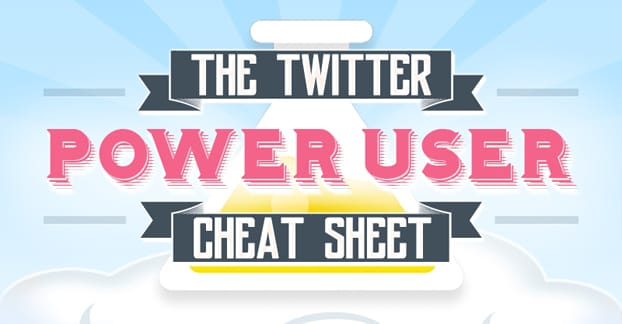
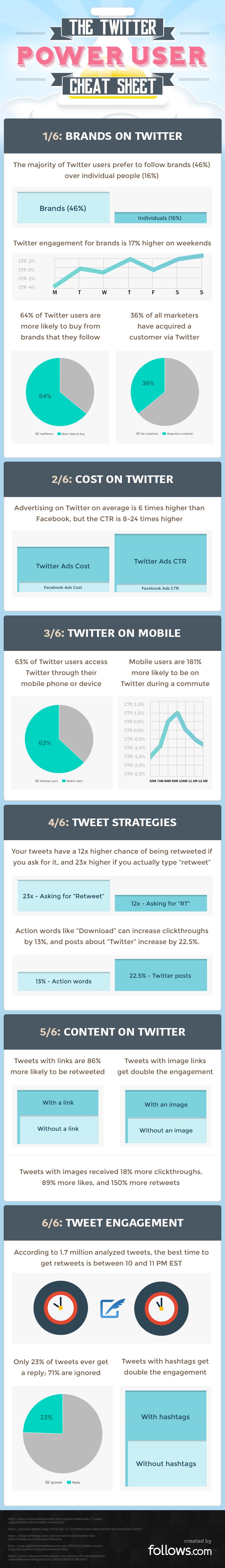




Thanks For this Amazing Informative graphic 🙂 I will Follow your Steps and hope that i will get better result 🙂