Twitter and Google have a bit of a rocky history. There was a time where Google was plugged into the Twitter feed directly, eating up terabytes of data and fueling a real time trends engine and search. Then Twitter cut off that access and Google retaliated by mostly ignoring anything posted on Twitter. Since then, their relationship has somewhat normalized, but there are still changes and shifts happening from time to time.
For one thing, Google and Twitter have reached a new deal. This deal went live earlier this year, and since then Google has been able to index tweets as they are posted. They’ve always been able to index tweets, though; that’s nothing new. The new deal simply allows Google to access tweets in a much shorter amount of time, getting the data directly from Twitter rather than through their bots crawling the site.
The question here, though, is not about how you can get your Twitter profile indexed; it already is. The question is one of ranking; how can you become one of the top results in Google’s search for queries that relate to your content, your brand, and your profile?
First of all, good news everyone! Twitter has a huge amount of SEO power behind it already. Chances are, if you’re relevant in your niche, you’ll show up in search. You don’t have to start from the bottom and compete with giant names; you’re part of a giant name. Having the Twitter brand implicitly behind you lends a lot of fuel to your objectives. That said, there’s still competition from amongst other Twitter users, and of course outside sources that are capable of competing with Twitter. So how can you boost your Twitter ranking?
Have Unprotected Texts
One thing to recognize is that the firehose from Twitter is a real time data flow. When you post a tweet, that tweet is indexed by Google more or less immediately. The caveat to this is, if the tweet is private – that, is, it’s protected from public viewing and can only be seen by followers you’ve approved – Google won’t see it. It’s the same way NoIndexed content isn’t viewed by the search engines, and it’s the same way stuff hidden by a membership or paywall login is hidden. If your account is protected, your tweets are invisible.
Note that by “protected” here I actually mean Twitter’s protected tweets configuration option. I don’t mean account security. A secure account is a good account.
If you’re the kind of person who cares about being an influencer on social media or who is trying to build a brand with a ranking in Google, you probably aren’t trying to protect or hide your tweets in the first place. Just know that if you have this option set, perhaps from testing or perhaps from an older purpose to the account, Google won’t be able to index your tweets.
Use a Real or Brand Name
By all means, you can try to rank with a name that happens to be whatever you want. It’s just a lot easier to rank your Twitter profile if it’s not standing alone in Google. What do I mean by that?
Google has a lot of implied and implicit ranking factors, factors derived from logic and interaction rather than straight from monitored metrics. One of them is the concept of a unified brand. If your website has one name, your Facebook page has a variation on the name, and your Twitter page has a third name, they’re going to be ranking individually. If they all have the same name, they’re going to pool their power and help each other out.
Now, Google is usually smart enough to match variations with the right entity, but a lot of times they rely on verification or on cross-linking. This is a good practice in general, though, but I’ll mention it again later.
You can do a few tricky name variations if you’re just starting to build a Twitter account, rather than trying to boost up one you’ve had for a while. For example, I’ve seen SEO professionals put SEO at the end of their account name, just for the extra search relevance. MattCarpenterSEO would be the @ name, and his display name would simply be Matt Carpenter. Alternatively, you could use the CEO name for the @ name and the business name for the display name. Something like @NeilPatel displayed as Quicksprout.
Apologies to any Matt Carpenters out there, I pulled the name out of a hat.
Use an Optimized Profile
Your profile, in this case, is the small “about” section that goes under your name. You can pack a lot of information into this small space, and I highly encourage you to do so. For example, for a profile for someone big in your company, you can write it in first person. “I help businesses with social media and brand building. Facebook/Twitter/LinkedIn/G+ expertise guaranteed. Founder of @businessname. Currently located in Boston.” That’s a lot of information and it gets across both some personal and some professional details. It includes a link to the primary brand page for this person’s business, but makes it clear that this profile won’t be stuck in a promotional loop for that business.
Make full use of this space; it’s the best non-tweet bit of content you have on Twitter. It’s attached to your profile and acts as static on-page SEO for your profile.
Don’t Be an Egg
This one is pretty obvious, but let’s dig a little deeper. First of all, leaving your avatar as the default Twitter egg is a gigantic sign that your account isn’t worth any attention. Users don’t care about egg accounts; they’re usually dead or spam. No one actively uses an egg account. Heck, personalizing the profile is the first thing any casual user does, let alone a brand.
When you customize your profile picture it’s a simple matter of just adding a logo or a headshot. That’s easy. What’s a little more difficult is the huge cover photo. This has some unique behaviors you should be aware of.
First of all, if you upload an image that isn’t specifically in the 1024×512 aspect ratio – 2:1 specifically – your image will be cropped to size. Twitter has a little bot that finds the most visually interesting bit of the image to crop to, but it will default to the middle if it can’t find one.
There’s one thing to remember above all, and that’s how the Twitter interface scrolls. When you scroll down, the image scrolls in parallax. This is fine, but it means the bottom bit of the image is covered by the top bit of Twitter. Don’t try to be clever and put anything along the very bottom of your image – it will be cut off.
Specify Your Location
And I do mean specify. There are anywhere from thousands to millions of people in your local geographic area, and a great way to start attracting attention is to start local. If you live in New York City, sure, specify that. That’s a good start. However, what part of NYC do you live in? Or, I suppose, where is your business located? If you’re in Queens, or the Bronx, specify that. The same goes for other cities, even if they don’t have such clearly defined areas as the boroughs of NYC.
This doesn’t help you on Google in general, not specifically. It does, however, help you show up in hyper-local search results, both via Google and via Twitter’s own search. You’ll even show up specifically in the right place on maps that integrate Twitter, like the one on Twitonomy.
Make Your Profile Link Long and Deep
This is where the cross-linking comes in. Google wants to know that your Twitter account is actually affiliated with the business you claim to be representing. When you add a link to your profile, you link to that website.
The thing is, Twitter only gives you the space for one website link. It also only displays the first 25 or so characters of the URL. You can paste a URL of any length, though, so here’s what I recommend.
Make a specific Twitter landing page and customize the URL path to it so that it will display well on your profile. It pretty much has to be a link to your site, though, unless you’re really going to prioritize another social account over your website. By linking the two, though, Google understands the link and understands that the social profile and website are connected. Your Twitter feed will get some benefits in search by association with your website, assuming your website isn’t complete garbage.
Tweet About Your Topics
One of the absolutely most basic parts of Google marketing, search marketing, is topic and keywords. Keywords are specific words and phrases that are unique to your topic and your industry. They’re what Google uses to parse and identify the meaning of content.
This may sound trivial and basic, but if you want to rank your Twitter profile, you need to be talking frequently about the types of content you want to rank for. You’re never going to rank for those coveted “potatoes on twitter” searches if you’re never talking about your life as a potato. Post about your times as a roasted potato, a mashed potato, or a French fry. Post about what you’ve been a side along with. Post about your favorite condiments.
You’re not going to rank for your social media business by posting about lunch, is what I’m saying. However, you have to draw a line between talking about your topic and being overly promotional. No one likes an account that does nothing but tweet about its own website. You need to engage in conversation with other users. You need to post about your topic without including a link. You need to talk to customers. In short, you need a well-rounded presence with a lot of different content.
Get More Retweets
Google is on record stating that Google+ +1s don’t directly affect search engine ranking. This is very likely true, but in a misleading way. Content with more +1s will outrank content with less, and it’s because of the links and exposure that comes along. Like I said before; derived and implied metrics. It’s not the number of +1s, it’s the effects they bring.
The same holds true on Twitter. Google isn’t going to care that your tweet has 50 retweets; they’re going to care that they saw that link to your blog post shared by 51 accounts on Twitter. Assuming those accounts aren’t spambots, that’s a lot of value.
How can you get more retweets?
- Use hashtags that are relevant to your business, your brand, your topic, your content, or the subject you’re discussing. However, try to avoid using more than 1-2 hashtags in a given tweet. The more hashtags you use, the less space you have for the actual content you want to post. Remember, even though Twitter has a 140 character limit, it’s a good idea to stick below 110, so people who retweet you have room to add a tag of their own.
- Write about trending topics. Trends are typically defined by hashtags, and if you take part in the discussion of a specific trend, you’ll be seen by more people. If enough catch it and retweet it, you can have a surge of traffic and engagement that is more than enough to go viral in a limited Twitter sense. You might not get much in the long term out of it, but you’ll certainly get some short-term engagement.
- Post frequently. You can use a Twitter analytics program to figure out when the best times of day are to post, and post anywhere from 4-10 times during those hours. Post too much and you might look like a spammer, but post too little and no one sees your content. The more you post, the more you grow. The more you grow, the more people see your content and can retweet it.
- Try to avoid URL shorteners. Twitter will truncate any URL longer than 22 characters and run it through their own t.co shortener. Google doesn’t really parse value send to that URL as value sent to your site, so you don’t get much out of it either way.
- Engage with and get retweets from influencers. More on that shortly.
- Get yourself added to lists that have a lot of followers. You don’t need to have a ton of followers yourself if you’re added to an industry-relevant list and that list has a ton of followers. They will see your content and can share it, and they may follow you of their own accord.
- Pay for reach and retweets. Twitter ads exist, folks, and if you don’t want to use them, that’s your problem. There’s a ton of great information out there on how to get engagement and conversions from Twitter ads.
In general, you know, just be an active and friendly member of the Twitter society. Participate in discussions, have good things to say, and be available. Don’t be too promotional, but don’t ignore self-promotion entirely. Find a balance and maintain it, like a spiritual center.
Network with Influencers
Influencers are the people in your industry who everyone follows, everyone listens to. When they say jump, other people probably don’t jump, but they do keep an eye out for reasons to jump and prepare themselves for the need to jump if that reason is sufficient.
Identify those influencers, and make sure they’re real influencers and not fake influencers. Majestic SEO’s topical trust flow is a good way to do this; a person with a million followers still might not be great for you if their followers ahow them as part of an entirely different industry.
Stalk those influencers. Keep an eye on their content and retweet it, reply to it, and engage with it. These influencers will start to notice you, particularly via replies, and that gives you an opportunity to engage further. Eventually they will take notice of your content and will consider engaging with you, and that’s the best thing that can happen. Influencer retweets are some of the greatest growth tools on all of Twitter. And just think! With enough effort, you too can be an influencer.
Monitor Brand Mentions and Respond
Monitoring your brand mentions is important for engaging with users, in a positive way. When people have a support question or something positive to say, they’ll often @mention you when they do it. When they just want to whine about you, though, then they’ll do it with untagged mentions. However, when they do, that’s a chance for you to find them and engage with them, to solve their problems or at least show that there are avenues they can take. It earns you good impressions, and it can turn dissatisfied customers into satisfied customers.


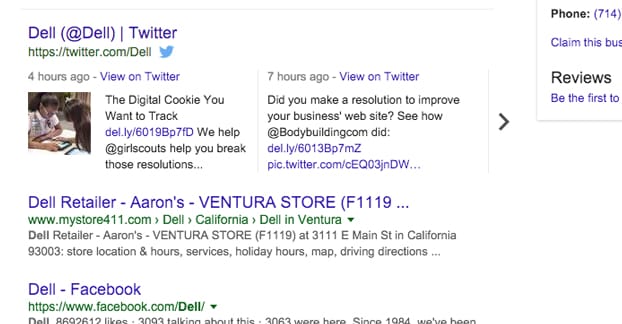


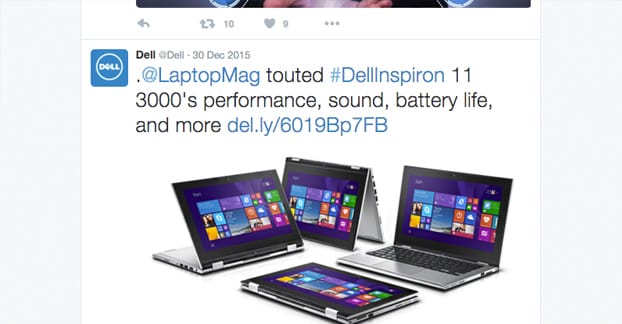
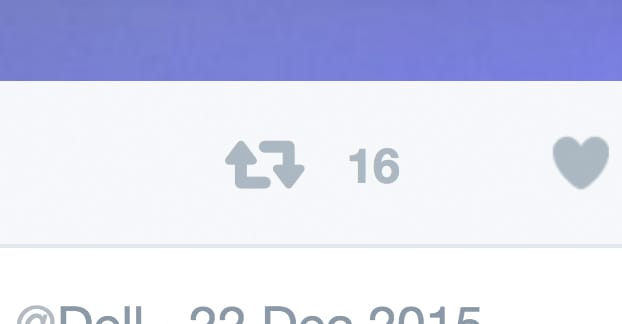



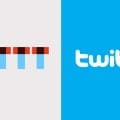
Kenneth Ashe
says:Great tips. I’m going to make some changes to my twitter account now
Dee Glazer
says:Thanks for the tips. Going to try some of them out and see what happens.