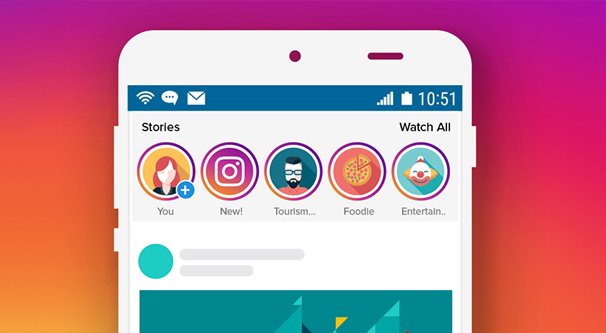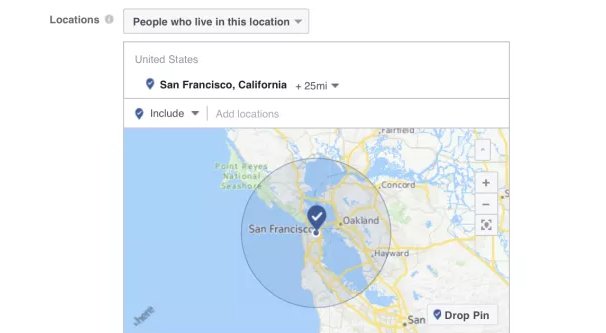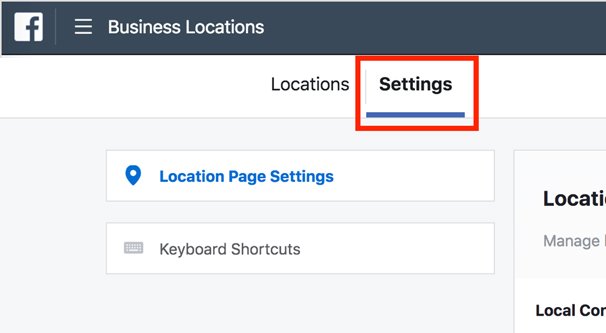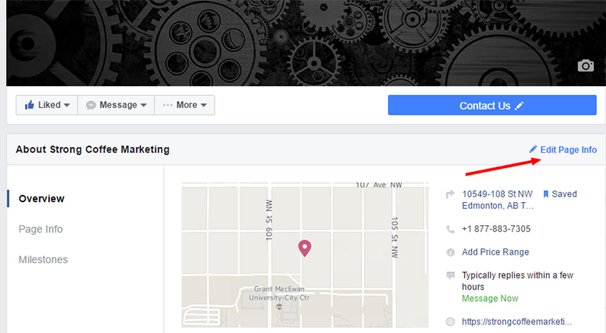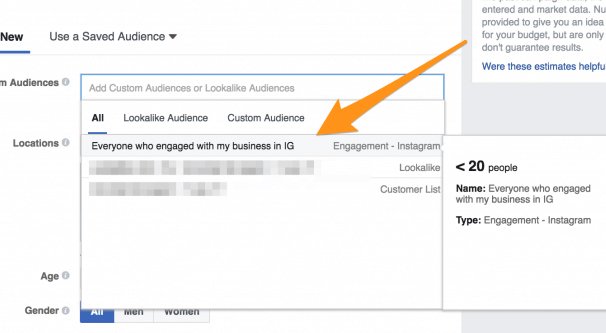Modern advertising has so many advantages that older web advertising didn’t that it’s almost insane. Gone are the days where you just targeted viewers of a certain site. Advanced marketing techniques today include the ability to target people watching a specific TV show, targeting people in a certain income bracket and other specific demographics, and even targeting people geographically nearby.
This last one is quite a powerful feature, if and only if you’re able to take advantage of it. Whether or not you can, well, that’s another story.
Step 1: Determine if Geotargeting is Appropriate for You
If you’re interested in geographic targeting locally centered around you, the first thing you should do is determine if that’s really a worthwhile use of your ad money. If you’re thinking “of course it is!” well, maybe it is and maybe it isn’t.
Think for a moment of an Instagram influencer looking to run ads to increase the visibility of their content. They’re on vacation in Boca Raton, so they think “what if I run some ads targeting this area, so people know I’m nearby?”
In this case, I would argue that the utility of those ads is far smaller than more generic, broadly-targeted advertising. The influencer can get some local impressions, sure, but are they going to take advantage of that? Unless you’re planning to meet up with people who see those ads, targeting only local users is detrimental.
If the influencer in question doesn’t plan to meet up with viewers, those ads are just showing locals what they’re already seeing. A huge part of influence on Instagram is showing users what they can’t see every day. Give them a taste of a lifestyle they envy. That’s why folks like Dan Bilzerian are so incredibly popular. If you’re restricting your ads to a local audience in an exotic location, all those people are going to shrug. “Why do we care? We can go outside and see that.” In fact, the people you really want to target are those further away, envious of your trip to an exotic locale.
Now let’s think of a different scenario. You’re a local business and you want to attract more foot traffic. You run ads. Should you target them at people nearby?
The answer is, of course you should! If you’re a small business in Florida and you’re running advertising that reaches people in Colorado, you had better be able to ship. If you’re trying to get people to stop into your store in person, there’s no way those Colorado users are going to make it. Restricting your ads to only show to geographically local users is an incredible boon.
So, if you want to take advantage of local users, the features Facebook and Instagram offer you are indispensable. If you’re just trying to show off your locale, they aren’t as useful.
Step 2: Build a Facebook Page with Location Information
If you’ve decided that you really want to take advantage of local users with geographically targeted advertising, one of the first things you need to do is set up a Facebook page.
Most of you know this already, but Facebook owns Instagram, and as such, parts of them are connected. Some more than others. Instagram on its own seems generally self-sufficient, but there’s a lot on the back end that relies on Facebook architecture. The two main aspects we’re thinking about today are location and advertising.
First up, location. On Instagram, you will often be given the option to tag your location when you take a photo to upload. There will be a list of locations to choose from, ranging from the city you’re in to a specific business you’re in front of. How does Instagram know what businesses are near you? Two factors: it takes your GPS location, and it compares it to the database Facebook maintains of location information.
Some of this location information comes from back when Facebook was trying to produce a product that rivaled Google Maps and Yelp at the same time. They were aggregating place pages and reviews, and gathering as much data on them as they could. The places have been rolled into Pages today, and reviews are part of a Facebook review system, no longer explicitly trying to compete with other review sites. Still, it’s a lot of data in Facebook’s hands.
On the advertising front, if you haven’t used Instagram ads before, you may be surprised to learn that there is no Instagram ads platform. It’s all just Facebook ads. That’s it. When you sign in to create an ad to run on Instagram, you’re using Facebook’s ads manager. Instagram ads are just ads with Instagram as an ad position.
So, if you don’t already have a Facebook page, you need to make one, and you need to fill out your appropriate location information. You don’t necessarily have to really use the platform – though I see very few reasons not to while it’s still the largest platform in the world – but you should create it.
Before we get into the specifics of creating and running ads on Instagram, let’s talk about the simplest way of reaching a geographic group on the site. That method is hashtags.
Instagram allows you to add a geotag to your posts when you make them. I’ve mentioned before that this can be anything from your general city to your specific location, right up to the local business you’re inside as you snap your photo.
In order for Instagram to choose the local businesses around you as options, you have to let the app monitor your GPS location through your mobile device. This is a problem if you’re creating posts from a desktop PC or a third party marketing partner, or if you have privacy concerns and don’t want apps tracking your location in detail. That’s perfectly understandable! That’s why, when you upload a new photo, you can click the “check in” option and search for a specific location. After all, GPS isn’t always 100% reliable on mobile devices, as anyone who has followed maps can tell you.
If you search for a business and find it doesn’t have a presence on Instagram, you may be able to add it by typing in the name, choosing to add it, and filling out some basic information. This may or may not still work; I know it did a few years ago, but since Facebook has been changing up their location system, it might not still exist.
In any case, adding in a geographic location tag to your photo allows you to show up in the feed for that location. A lot of Instagram users check the feeds for their favorite locations to see what’s going on, and visitors to specific locations will check those locations to see if there’s anything interesting they should know about. Plenty of people have found fun destinations or even just events to attend in this manner.
You can also use Instagram Stickers to tag your image with a more dynamic location tag. Just use the Location sticker and choose the location that’s set around you.
Quick Tip: Look up your location in Instagram on a regular basis! You may be able to find out if there are hot singles in your area – I mean, influencers in your area, who you can meet up with or engage with for mutual benefit. Local influencers partner with local businesses all the time, and you can benefit each other with a few brand deals.
Step 4: Determine your Target Audience Qualities
Alright, so, you didn’t come hear to read about organic techniques, you want to learn about advertising tricks. To that end, I assume you already have a Facebook ads account set up, but if you don’t, you should get on that. You’ll need it to run ads on Instagram. You will also want to link your Facebook Page and your Instagram account so they’re officially associated. If you don’t link your Instagram account, you won’t be able to choose your account to promote.
Now you have to do some of the legwork of your advertising: coming up with audience personas, profiles, and demographics. It seems like everyone has a different method for doing this, so find one that works for you. The important part is that you can choose specific categories of data for audience targeting, so you should know that data about your audience. What data?
- What gender are they in general?
- What age are they in general?
- What income level, education level, or other broad category demographics do they fit?
- Are there specific demographics that fit your marketing goals? For example, if you’re a business offering guided hikes, you want to target generally fit or athletic people.
Anything that can be an Interest on Facebook can be a target in ads, and that can be just about anything.
Remember that you’re not trying to summarize your entire audience as a whole, you want to create a set of specific personas. Maybe you know that women in their 20s and 30s who are generally well-off and fit like your tours, and that men in their 30s and 40s who are active like them as well. You want to build a series of personas for your audience. Make as many of them as there are “types” of people who visit your store. This article goes into detail with one method you may be able to use.
Now, this is putting together marketing personas, but it doesn’t have anything to do with geographic yet. That’s fine: you’re trying to find people who fit the description of people who would be interested in visiting your store, if they were in the area. The don’t have to already be part of your audience, they just have to be Instagram users.
Step 5: Understand the Limits of Location Tracking
Now before we build our ads, you should recognize that there are some limitations to geographic targeting. For one thing, it’s only going to reach people who have their location services turned on and tracking within Instagram. If the platform doesn’t know where a user is, they won’t see those ads.
Location tracking is also just one factor of a good ad. You can’t run a generic ad with location tracking turned on and assume it will work well. Rather, you need to layer on all of your other targeting, and on top of that, you need to have ad copy that makes it clear there’s some urgency involved. After all, you want users to come in NOW, while they’re seeing the ad, not thinking it’s a generic ad they can look up whenever.
Step 6: Build Ads with Location Targeting
The actual process for building your ads is pretty simple. This guide is great for it.
Basically, you just want to log into your ads program and create a new ad campaign, ad set, and ad. You can use the ad set to test different ad variations, and the campaign to run multiple ad sets at once under one banner, like “Instagram Local Ads.” Your campaign objective should be something like “store visits” to maximize foot traffic.
When you get down and dirty making the ad, you want to add in all the targeting factors necessary to reach your chosen marketing persona. Age, gender, interests, demographics, and everything else goes here.
This is also where you add in your location. By default it will be something broad, like the entire USA. You can narrow it down to state or region, county, city, postal code, and a radius around your specific address. This last one is the one you want to choose. Add in your address, set a reasonable radius – like 25 or 50 miles – and see how your audience looks. If it’s too small, you need to either broaden your geographic range or you need to broaden other elements of your targeting.
From there, it’s just a matter of adding your ad copy and running your ads. Good luck!